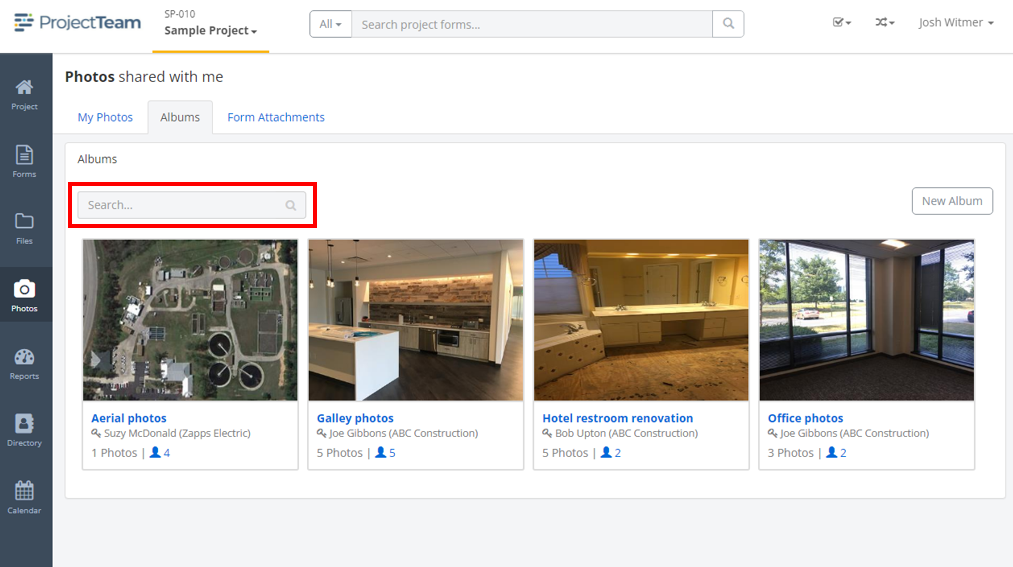Photo Albums tab
Photo albums help to organize photos from your project and share photos with other users.
Inside of each project, you will find a photos area. The second tab within the photos area is your photo albums.
Albums are like a container of photos that can be shared with other users on your project.
Getting to the Albums tab
- Go into a project.
- On the secondary navigation, click the Photos icon.
- Click the Albums tab.
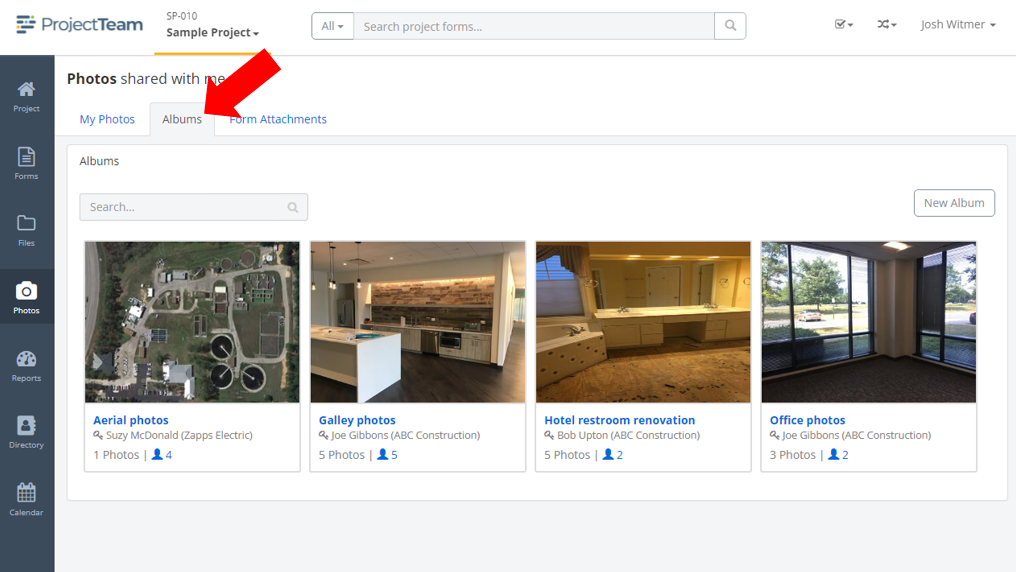
Navigation features of the Albums tab
Inside of your my photos tab you have many features to help you organize, search, and find specific photos. Albums are listed in alphabetical order (A to Z).
Album information
For each album you will see the following information:
- A cover photo
- Album name
- Album creator
- Total number of photos in the album
- Total number of users that have access to the album
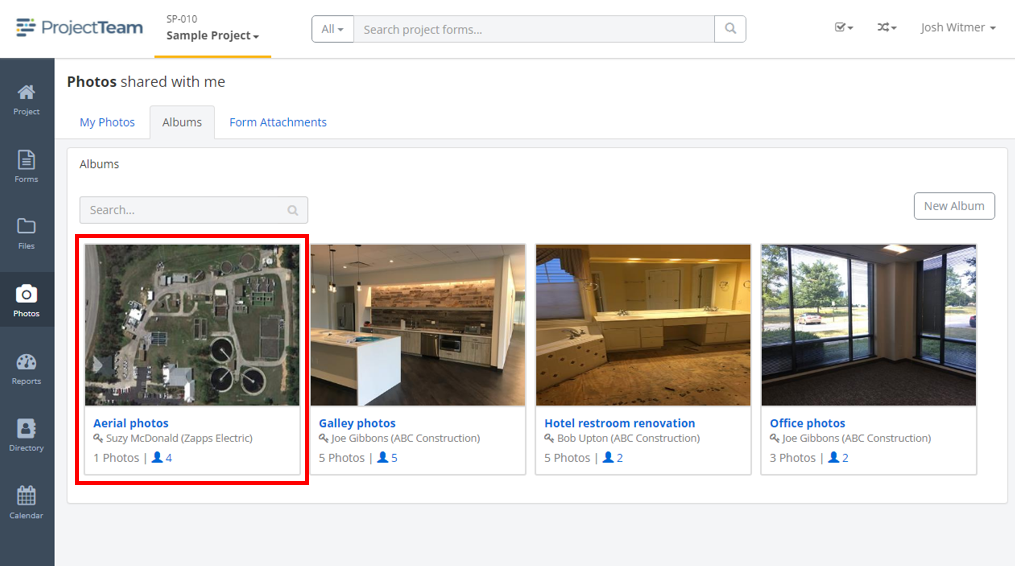
Search
In your list of albums, you can use the search bar at the top of the album list page to quickly find a specific album. The search will look through all albums and return any that have matching text in the Album Name field.