Delete a photo album
If you are the creator of a photo album, you can delete the album.
Warning: Deleting a photo album is permanent. There is no way to bring back a deleted album.
Photo albums in ProjectTeam.com are a powerful tool that helps to organize and share photos. However, if you create a photo by mistake or need to get rid of the album at some point, you can delete albums that you created.
Delete a photo album
- Inside of a project, click the Photos option in the secondary navigation.
- By default, you are viewing the My Photos tab. Click the Albums tab.
- Click the album that you want to delete.
- On the right side of the album screen, click the ellipsis button and choose the Delete option.
- You will get a confirmation modal telling you that this is a permanent decision and albums cannot be brought back once they are deleted.
- Click the Yes button to confirm the deletion of the album.
- Once deleted, you will no longer see the album in the albums list.
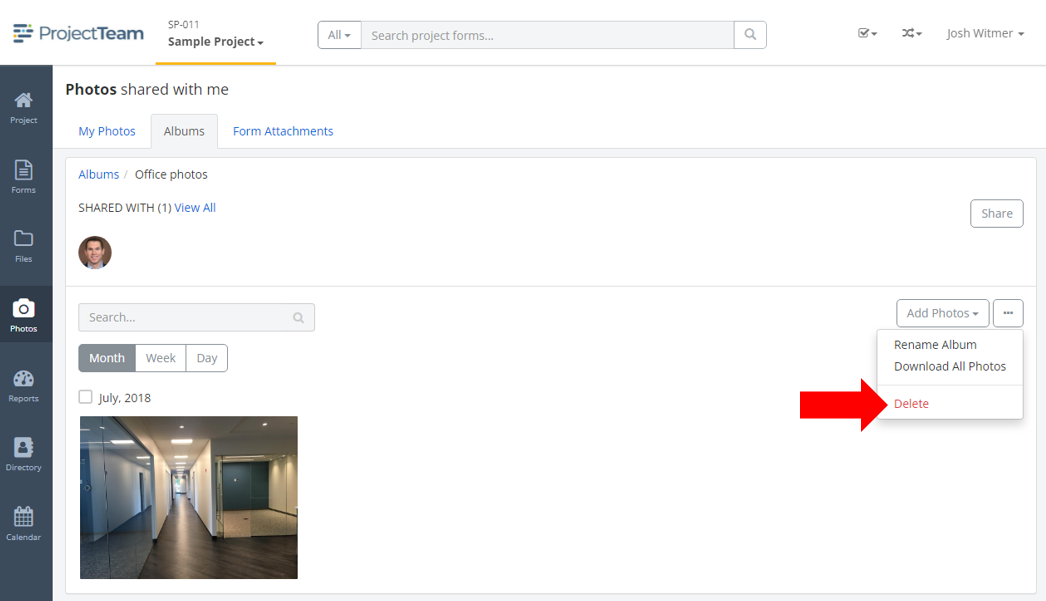
What happens to the photos in a deleted album?
Photos added to an album should all exist in various users' My Photos tab. Deleting an album does a mass removal of all photos from that album. However, photos owned by the various users can still be found in their My Photos area. Deleting an album does not delete photos, it just disassociates all photos from the album.