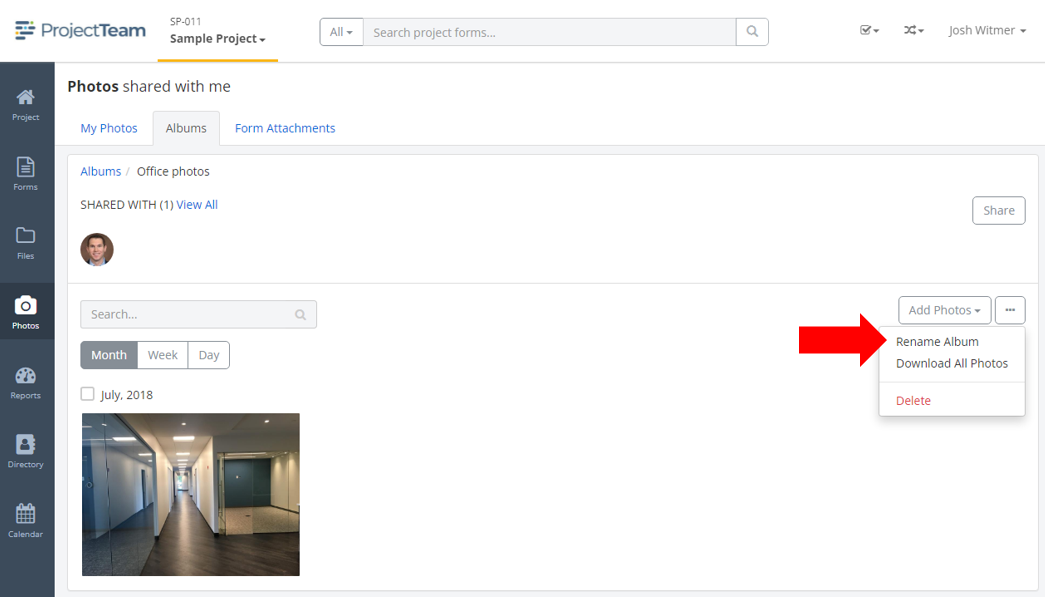Rename a photo album
If you are the creator of the photo album, you can edit the name of the album at any time.
As the creator of a photo album, you can edit the name at any time. The album name is shown in various areas of ProjectTeam.com where a list of albums is shown.
Rename a photo album
- Inside of a project, click the Photos option in the secondary navigation.
- By default, you are viewing the My Photos tab. Click the Albums tab.
- Click the album that you want to edit.
- On the right side of the album screen, click the ellipsis button and choose the Rename Album option.
- A modal window appears showing the current name of the album.
- Edit the name of the album and then click the Save button.
- You will see the new album name reflected in the breadcrumbs menu at the top of the album screen. All users that have access to the album will now see the new album name.