Release Notes: September 25, 2022
New features included in this release:
- Custom formula fields 🎉
- Mark custom fields as "required"
- Inline edit for collections
- Updated Company Administration area
- Easier to understand Contributor restrictions
- View photos on the project homepage in fullscreen mode
- See which users are members of Share Groups in the Project Directory
- Other updates and bug fixes
Custom Formula fields
Note: We're super excited about this new feature and think you should be too! 🎉
The ability to customize forms is one of the biggest differentiators between ProjectTeam.com and other construction management solutions on the market. Our new custom formula field takes this to a whole new level!
As an Administrator, you can now add custom formula fields to any form. You can build formulas using complex functions and field variables similar to how you might set up formulas in the existing reporting tool - but now you don't have to rely as much on the reporting tool.
A couple of quick examples of helpful formulas that you could build include:
- Calculate the difference between two dates (how many days are between the due date and today's date)
- Subtract a number from an input date (due date minus 14 days is when we need our materials)
- Multiply numbers together (length times width to get total area)
Formulas can be built with simple operators such as +,-,*, and / or using more complex functions such as DateDiff(), Switch(), Round(), and more. Read more about creating custom formula fields here.
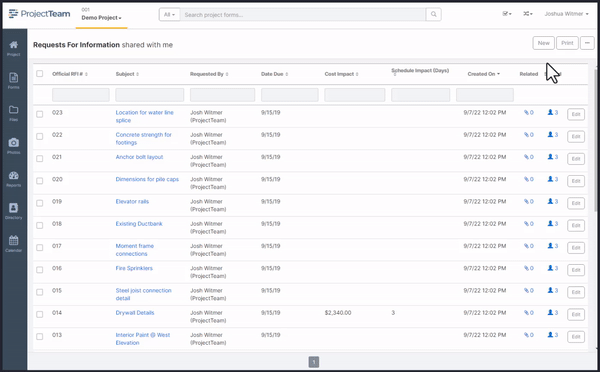
Mark custom fields as "required"
Staying in the customization area, Administrators can now mark custom fields as "required" to ensure they are completed by users when creating new forms.
Administrators can make both Company Fields and Project Fields required depending on their use cases. Once a field is marked required, any users that have Read/Write access to the field will be required to enter a value before being able to save the form.
Fields can be changed from not required to required and back to not required as much as you need. If a field has no input but is changed to required, users will be forced to enter a value the next time they edit the form. Read more about setting a field as required here.
.gif?width=600&name=ezgif.com-gif-maker%20(18).gif)
Inline edit for collections
For all collections, we've added the ability to edit information inline without requiring you to open a modal to update information. Inline edit ability is available on system collections such as the Contract Schedule of Values and all custom collections added by your administrators. Read more about custom collection fields here.
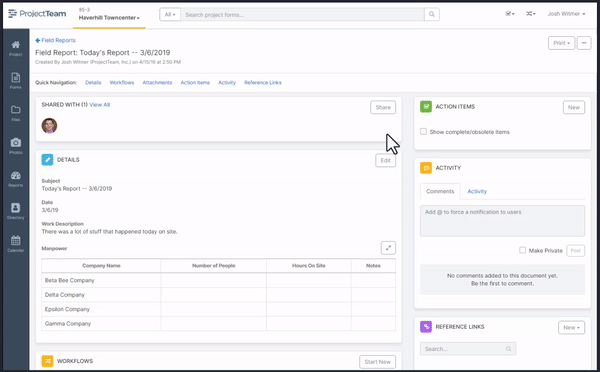
Updated Company Administration area
The Company Administration area got a much-needed update which provides better organization for administrative features and gives more screen real estate to important tasks including company reports. Read more about company administration here.
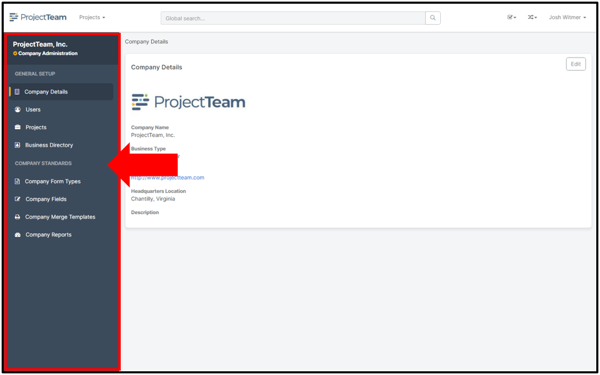
Contributor Restrictions
While there has always been a difference in features that paying Subscribers have access to vs. non-paying Contributors, we have received feedback that it could be confusing at times to understand the differences. For that reason, we've simplified the functionality for Contributors and added an icon next to features that they do not have access to.
We've also made it easy for Contributors to request an upgrade of their account to realize the full benefits of the system without affecting other paying organizations. Read more about Subscriber vs Contributor features here.
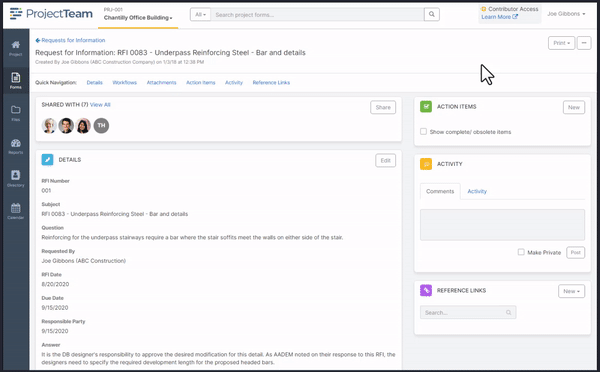
View photos on the project homepage in fullscreen mode
Our previous release introduced a new project homepage that allows users to highlight their favorite photo album by showing the five most recently added photos. Shortly after the release, we received feedback asking for two additional features:
- The ability to click on a photo and open it in fullscreen mode
- Add a button that navigates directly to the selected album
We're happy to introduce both of those features in this release! You can now open any of the photos in fullscreen mode or jump directly into the album from the Recent Photos panel. Read more about the project homepage here.
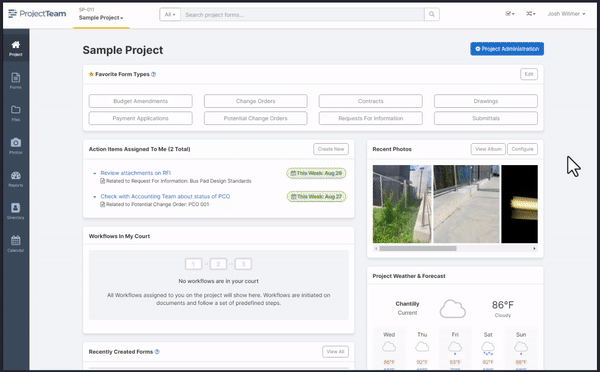
See which users are members of Share Groups in the Project Directory
To help you understand who is in the various share groups throughout the system, we've added two helpful features in the Project Directory:
- A "View Share Group Membership" next to each connected user
- A clickable icon next to each Share Group when sending a new invite that lists all members of the Share Group
These new features will help non-administrators understand who is in each Share Group without having to rely on project administrators for that information. However, to update a Share Group, users should still contact their administrators.
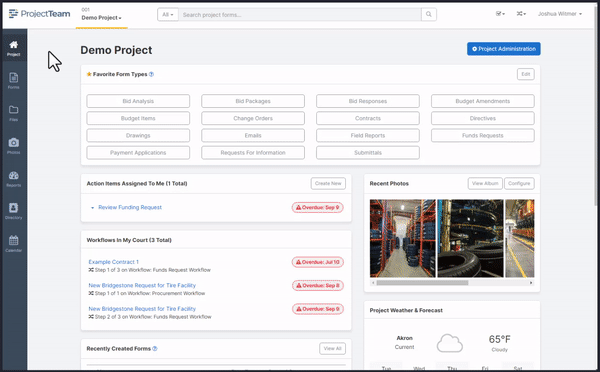
Other updates and bug fixes 🐛
NEW: Delete workflows that have not been started on any forms yet.
NEW: See users that are in Share Groups in the workflow step details.
NEW: "Created From Project Template" column was added to the Projects page in the Company Administration area.
NEW: More informative error page when a user tries to make a CO from a PCO but they don't have access to the associated Contract.
NEW: On a Share Rule, the "Share To" field now includes Share Groups created by other companies and integrator users for configured integrations.
NEW (By request only): Be able to associate multiple email domains with a single company.
NEW: Clickable breadcrumbs added to the Company Administration pages.
NEW: Document errors show on top of all content so they are always visible instead of being hidden at the top of the page requiring users to log all the way to the top to see them.
FIXED: Reordering meeting items on a Meetings form no longer hides the reordered item.
FIXED: Downloading the import template for Account Codes when the project has a quote character in it no longer causes an error.
FIXED: When viewing a workflow, the Share Groups & Users no longer appear out of order, they show in alphabetical order.