Subscribers vs. Contributors
Users from paying companies are considered Subscribers while users from non-paying companies are considered Contributors.
There are two types of users in ProjectTeam.com:
Subscribers
Subscribers have full access to all features available in ProjectTeam.com including creating new projects, customizing forms, configuring reports, and more. Subscribers also have priority access to technical support resources provided by ProjectTeam.
Contributors
Contributors have limited access to features in ProjectTeam.com. They have been invited to join projects created by Subscribers and have access to contribute information to projects. Contributors can create new form records, upload files, respond to workflows, and more.
Contributor users will see a helpful "Contributor Access" banner on their main menu signifying their permissions and linking them to pages to learn more about the benefits of ProjectTeam.com for their use. Contributors can upgrade their accounts at any time and immediately gain access to additional Subscriber-restricted features.
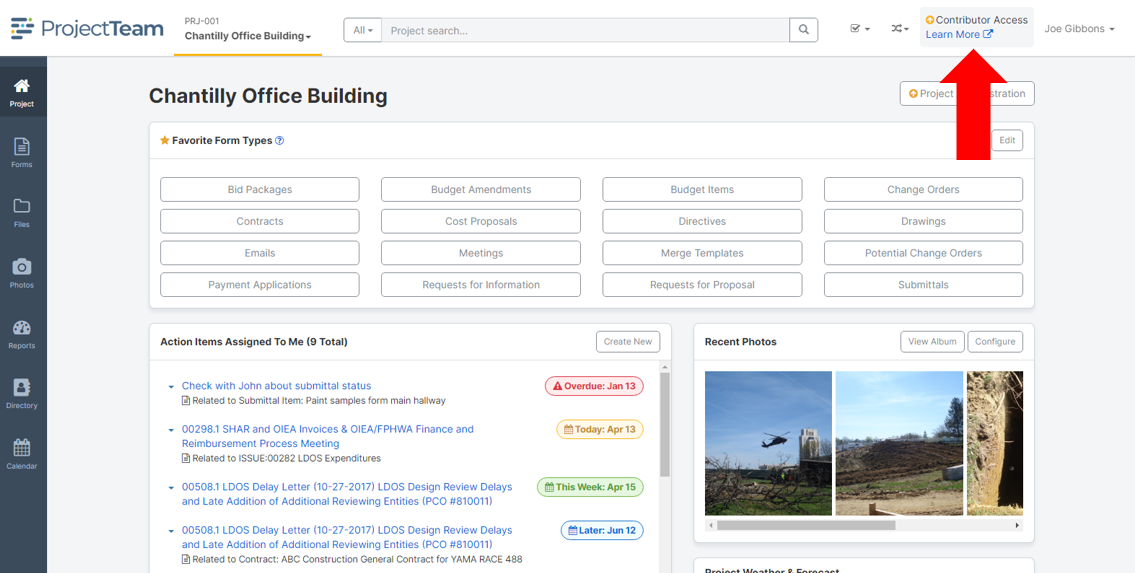
Subscribers vs. Contributors feature comparison
Below is a high-level breakdown of features available in ProjectTeam.com. ProjectTeam reserves the right to update feature availability to Contributors at any time.
| Feature | Subscriber | Contributor |
| Company administration | ||
| Update company details | ||
| Manage company users | ||
| Manage company standard forms | ||
| Create company print templates (merge) | ||
| Run company/cross-project reports | ||
| Project administration | ||
| Create new projects | ||
| Configure project details (name, number, etc.) | ||
| Manage project users | ||
| Configure project workflows | ||
| Customize forms and fields | ||
| Manage users on projects | ||
| Manage project share groups | ||
| Configure project distribution lists | ||
| Set up account codes to track budget | ||
| Set up merge templates to customize print layouts | ||
| Working with project forms | ||
| Create new forms | ||
| Edit forms | ||
| Upload attachments to forms | ||
| Add comments to forms | ||
| Respond to workflows on forms | ||
| Assign action items on forms | ||
| Assign action items to users from other Contributor Businesses | ||
| View forms "as of" previous date/time | ||
| Extra sharing options (share to all users and email) | ||
| Share to an all external contributor share group | ||
| Add users to the Project Directory | ||
Collaboration Scenarios & Key Differences
Assign Action Items on Forms
| Subscriber | Contributor |
|
|
Sharing forms
| Subscriber | Contributor |
|
|
Add contacts to the Project Directory
| Subscriber | Contributor |
|
|