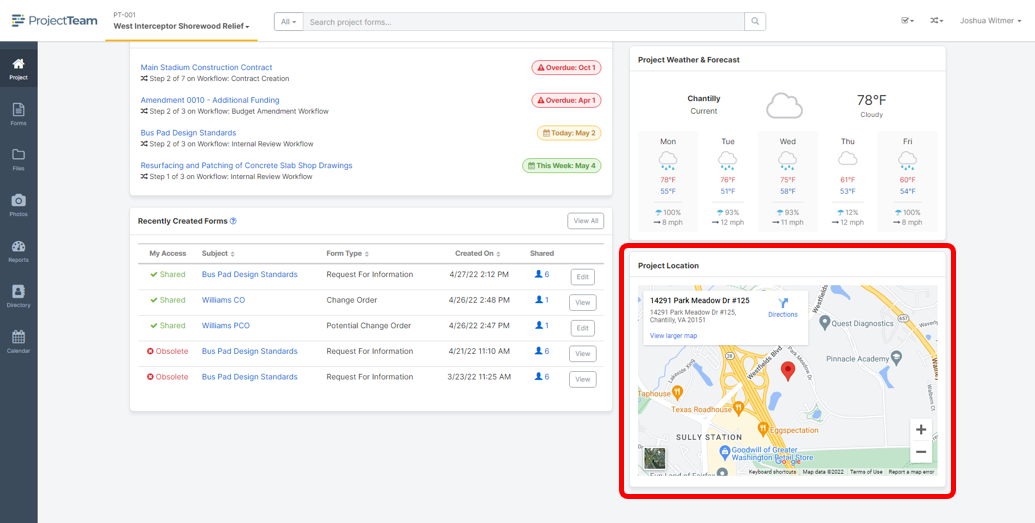Project Homepage Overview
The project homepage is the first page you see on all projects. The project homepage shows information unique to the project and user.
- Project Name
- Favorite Form Types
- Action Items Assigned To Me
- Workflows In My Court
- Recently Created Forms
- Recent Photos
- Project Weather & Forecast
- Project Location
Project Name
At the top of your project homepage, you will see the project name. This name is defined by project administrators from the company that created the project. To learn more about updating the project name and other project information, click here.
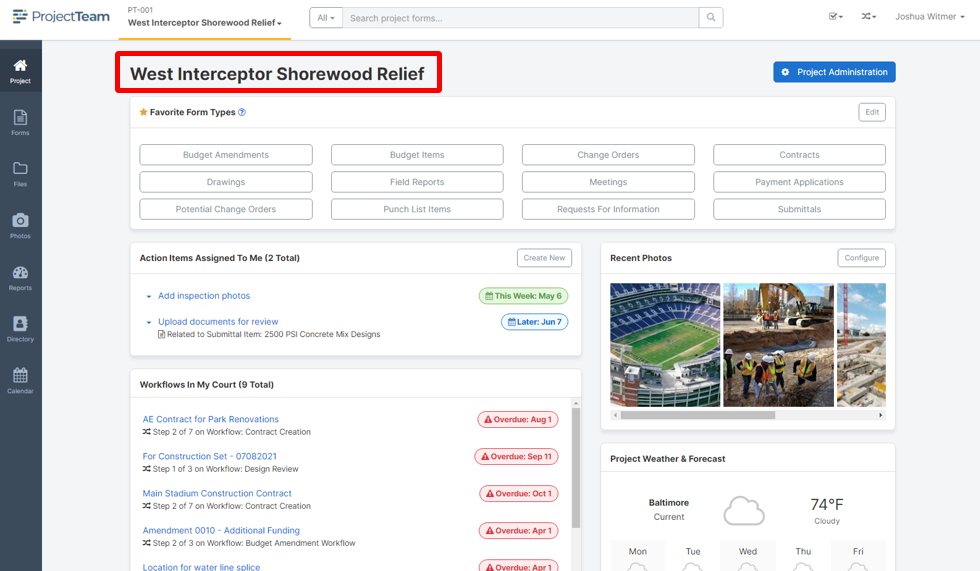
Favorite Form Types
The "Favorite Form Types" panel is a list of form types that the logged-in user (you) has defined as your favorite. You can add or remove form types from your favorites without affecting any other users. You can learn more about configuring your favorite form types here.
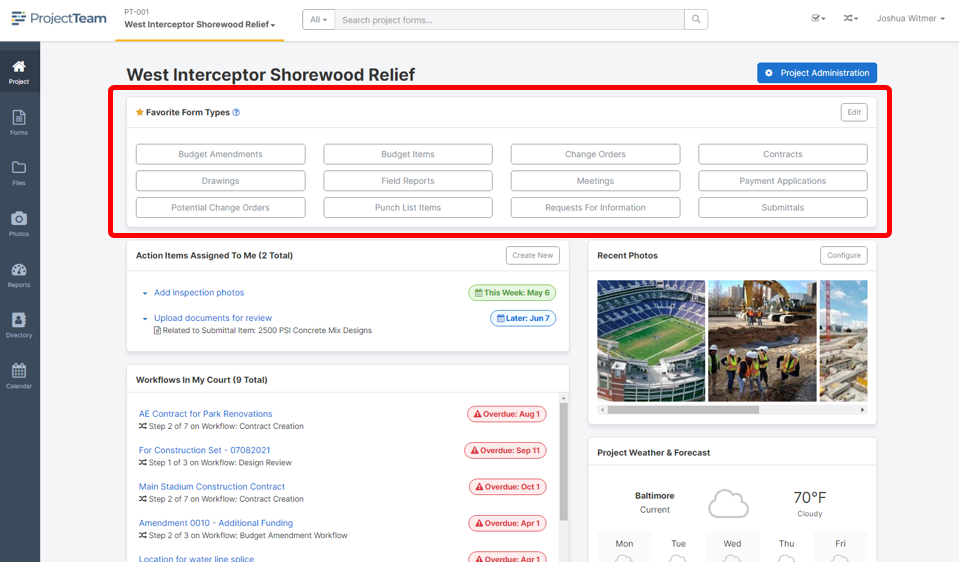
Action Items Assigned To Me
This list shows all open Action Items assigned to you on the project. Each Action Item in the list allows you to:
- Click to view the details of the Action Item (blue link)
- Click to view the related form (gray "form type" link)
- Edit the details of the Action Item (in the dropdown)
- Mark the Action Item complete (in the dropdown)
- Obsolete the Action Item (in the dropdown)
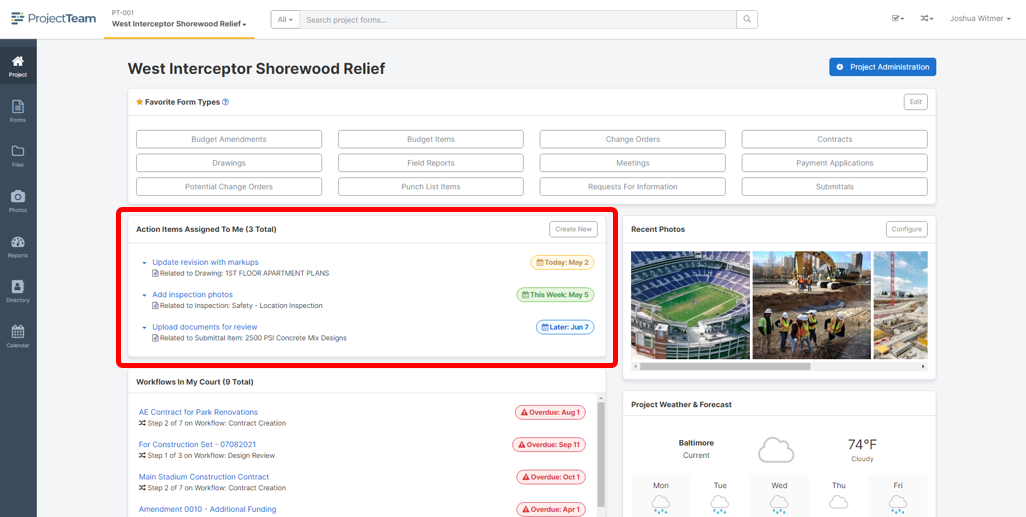
Workflows In My Court
This list shows all open Workflows assigned to you on the project. Each Workflow in the list allows you to:
- Click to view the related form (blue link)
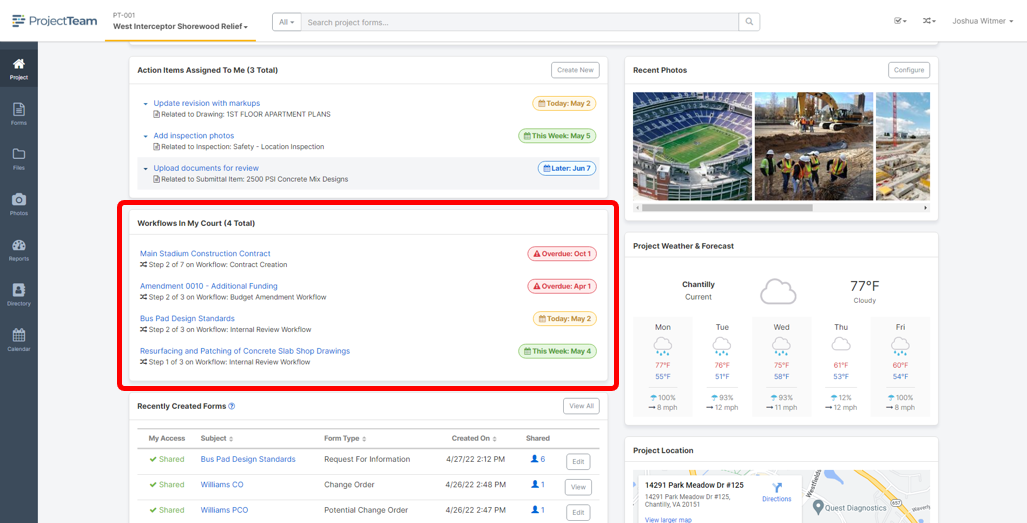
Recently Created Forms
This panel shows the five most recently created forms that you have access to. This list will be different for each user based on the access they have to forms on the project. This list is also the only place where you can find forms that have been marked obsolete or forms that you have been halted on.
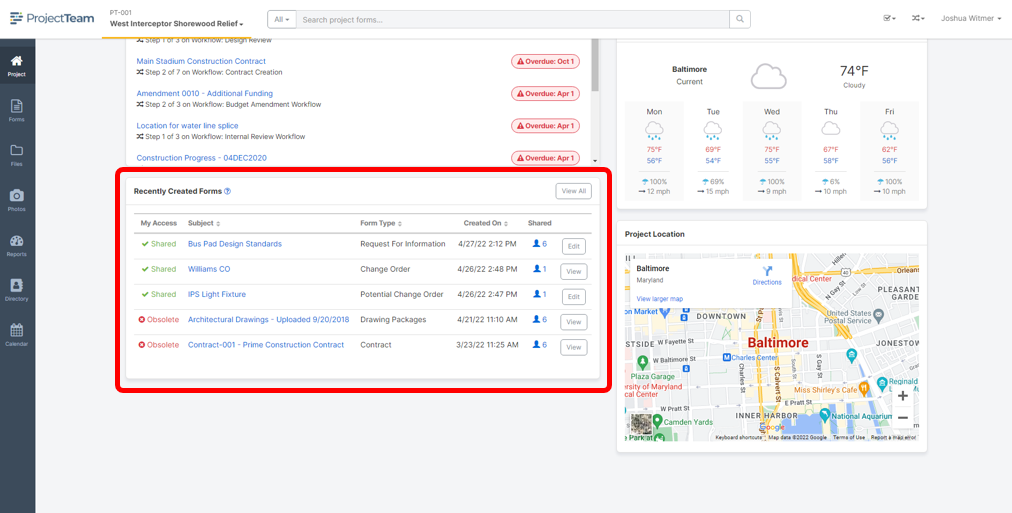
Recent Photos
The Recent Photos panel shows the most recent five photos from the album of your choice. This panel is a personal preference, therefore, configuring your favorite photo album will not affect any other users on the project.
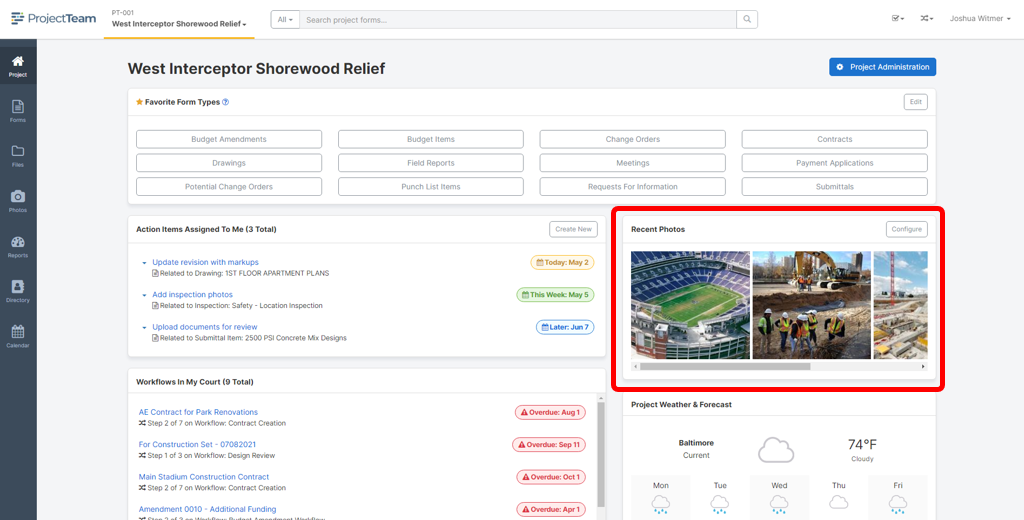
Project Weather & Forecast
This panel shows the current weather and forecast based on the address of the project. The address is defined by project administrators from the company that created the project. The weather information is provided by OpenWeather. The weather panel shows:
- Current weather
- 5-day lookahead forecast
Each day of the forecast shows:
- Weather condition
- High and low temperatures for the day
- Weather description
- Percent chance of precipitation
- High wind speed for the day
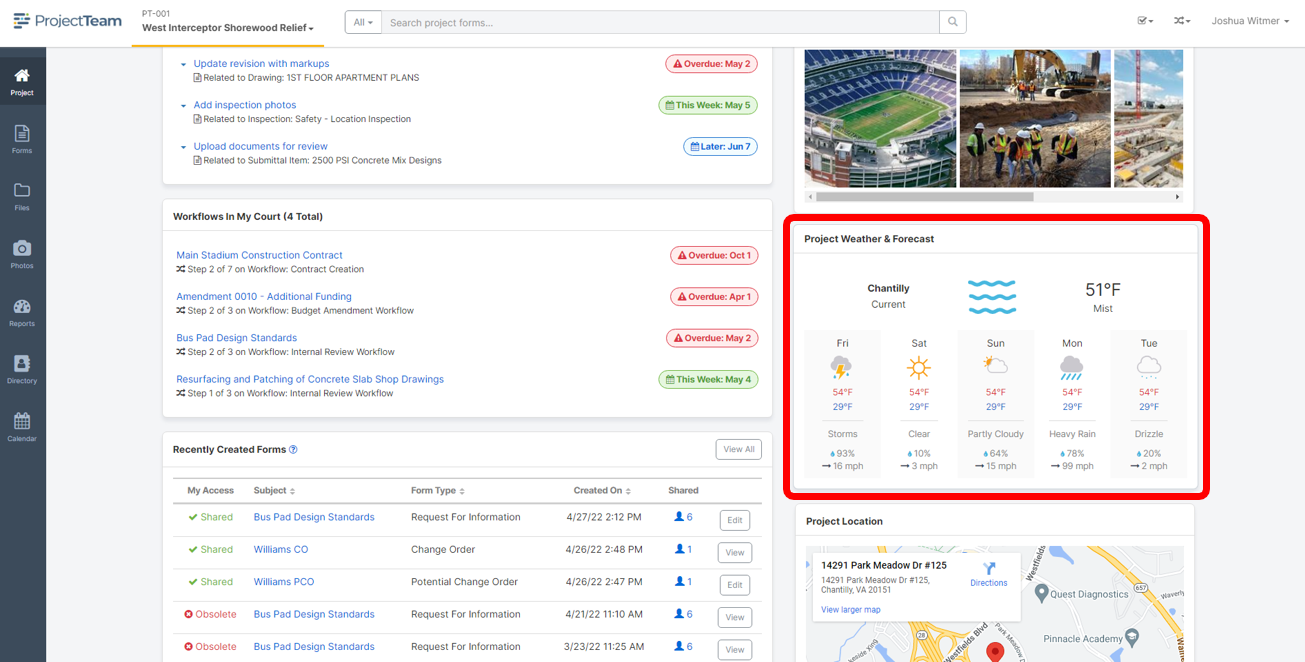
Project Location
This panel shows the location map based on the address of the project. The address is defined by project administrators from the company that created the project. The map is provided by Google.