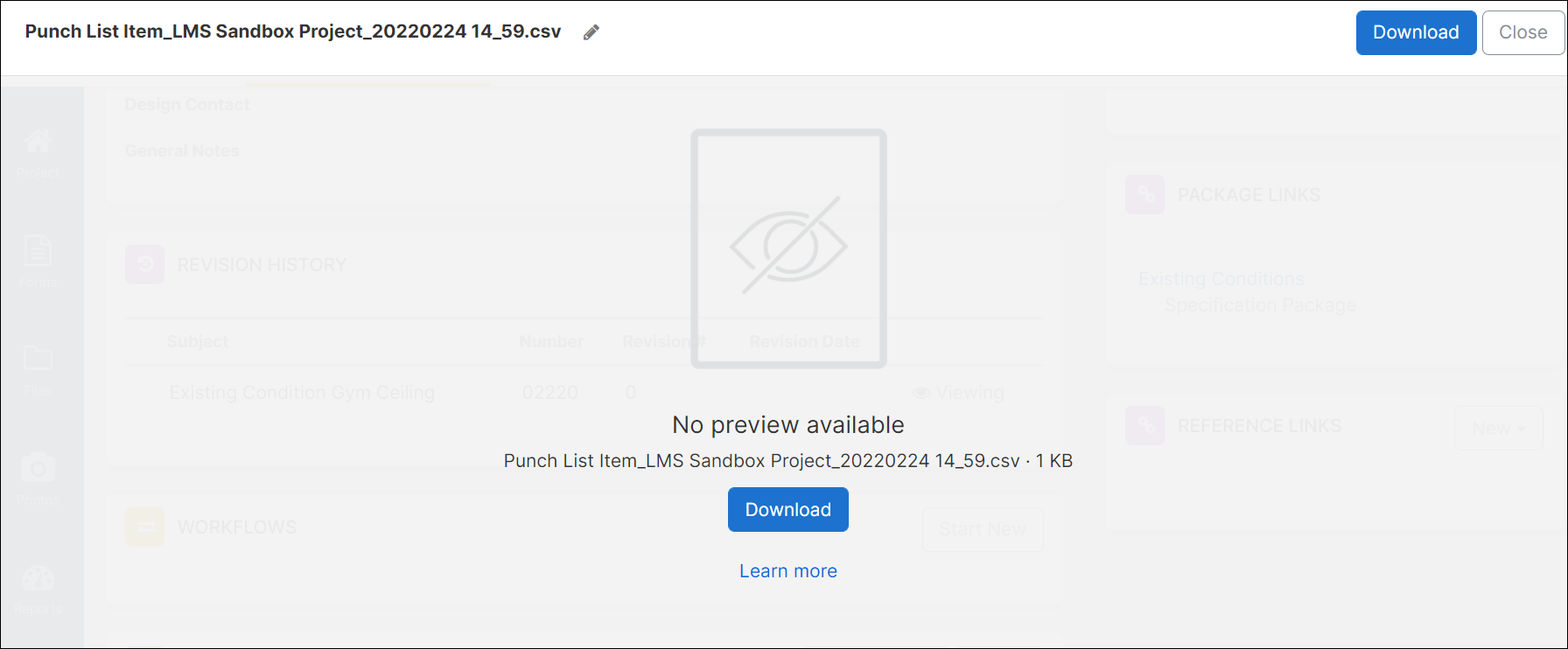Viewing files and attachments
ProjectTeam.com allows you to upload many different file types quickly. However, only certain file types can be viewed in the system.
Quick Navigation
Overview
You can upload many different types of files in ProjectTeam.com. However, only certain file types can be viewed in the built-in file viewer. The list of file types that can be viewed include:
- MS Office files (Word, Excel, PowerPoint)
- PDF files
- Image files (PNG, JPG, etc.)
How to tell if a file can be viewed?
In most cases, you can tell if the file can be viewed in the viewer by looking at the file icon. If there is an icon, you will be able to view the file in fullscreen mode. If not, you must download the file to your computer to view it.
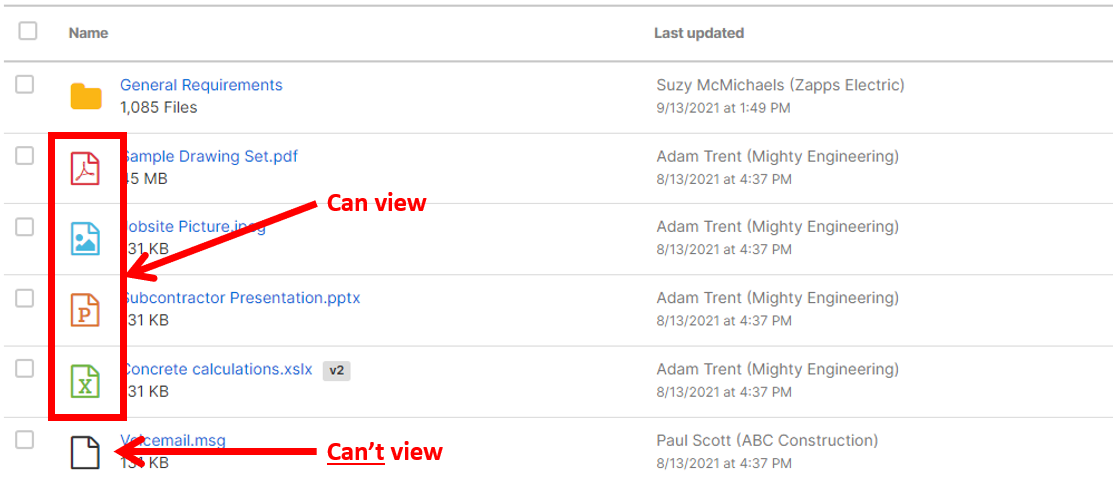
What happens if the file can't be viewed?
When trying to view a file not included in the list above, you will see a screen that allows you to download the file instead.