Updating the Project Details
Manage general project information such as the project name, number, start date, and end date. You can also manage legal parties and currencies.
Each project has a set of information that is typically defined at the start of the project.
Project Details Tab
The fields of the project details page include:
-
Project Name
-
Project Number
-
Created From Project Template - This is a read-only field and by default, the value will show "N/A" unless the project was created from a project template. If created from a project template, the template's Project Name will show in this field.
-
Project Address
-
Project Email Address - Each project has a globally unique project email address. This email address can be used to send or forward emails directly to ProjectTeam.com. This email address is a very complex string of characters that can be hard to memorize so we recommend setting up an alias using your email service.
-
Description
-
Start date
-
End date
Editing project details
-
From the Project Homepage, click on the Project Administration button, then scroll find and click "Project Details".
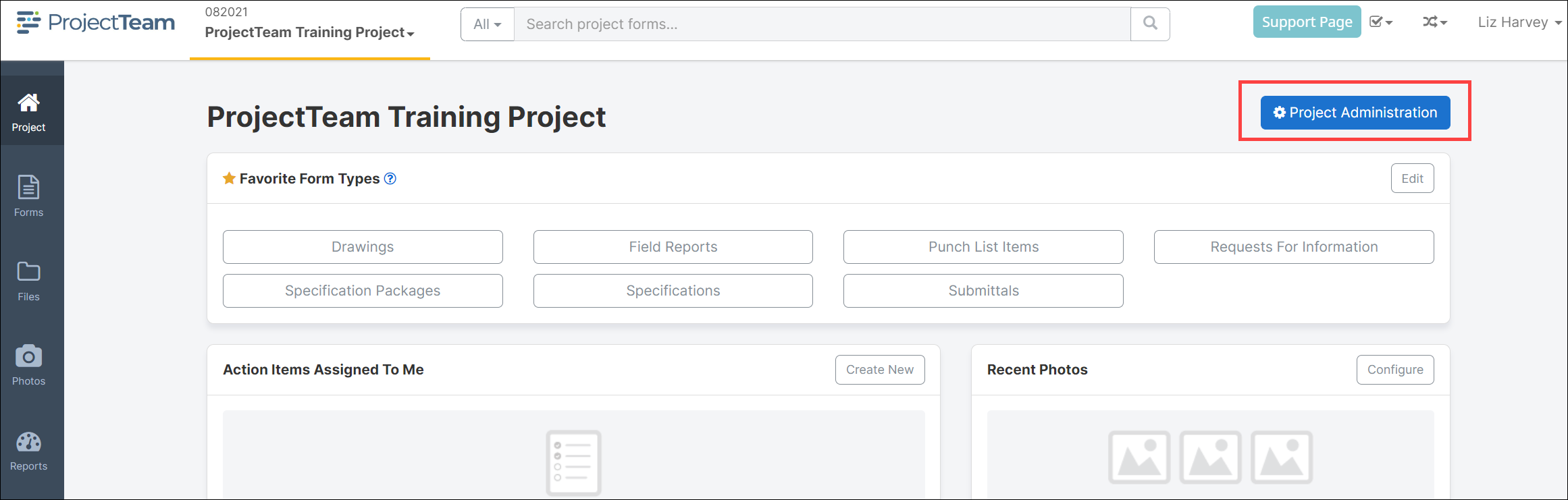
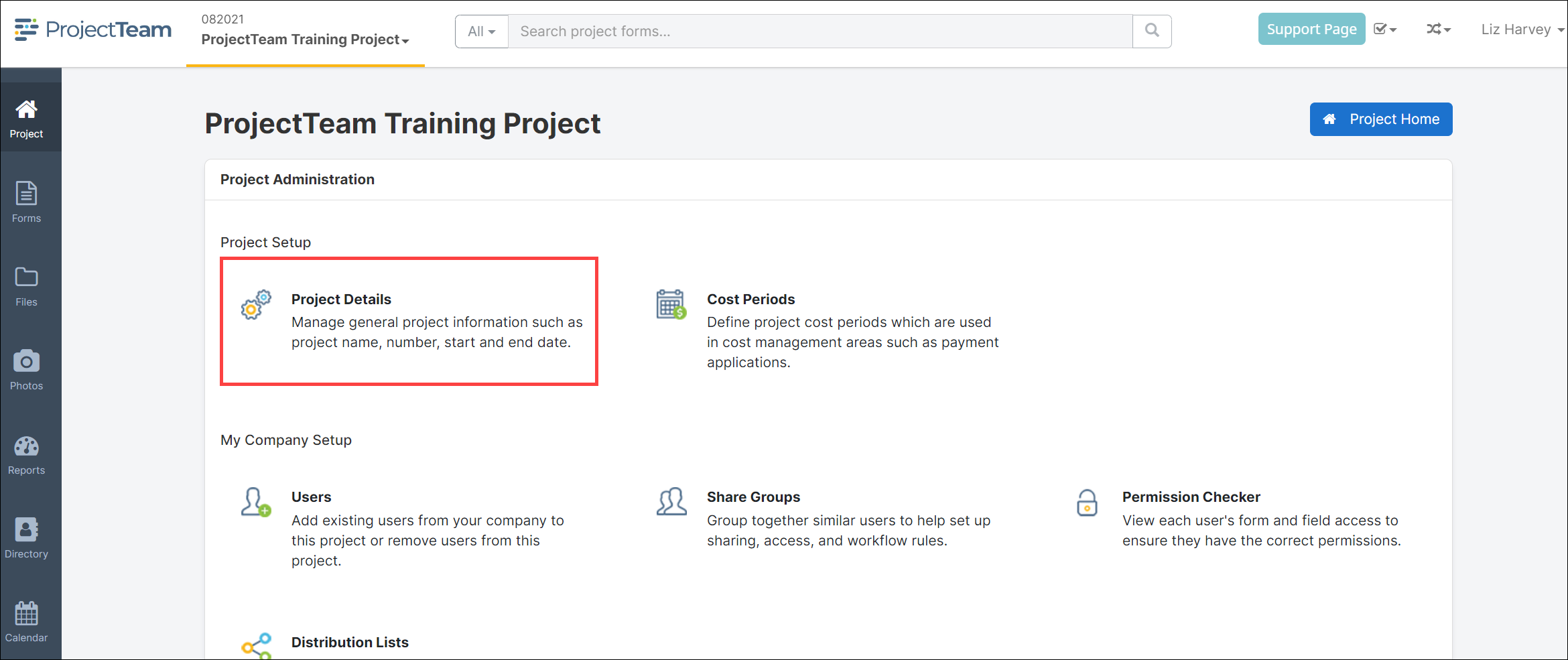
-
Click the Edit button on top of the form.
-
When you're done making all changes, click the Save button.

Legal Parties Tab
In the Legal Parties tab, you can set up information about important companies on your project. You can define the following:
-
Owner Information (Name, Address, Main Contact)
-
Architect Information (Name, Address, Main Contact)
-
Contractor Information (Name, Address, Main Contact)
And then you can also define one extra company:
-
Other Information (Name, Address, Main Contact)
After defining your legal parties, you can include the information in your reports and merge templates.