Configure Favorite Form Types
Add or remove forms as "favorites" so they are easy to access on any screen. This is a personal preference so you won't affect any other users.
Overview
In each project, you can define your "Favorite" form types so they are easy to access on any screen. Your favorites will show at the top of your project homepage and in the left navigation bar under the "Forms" link.
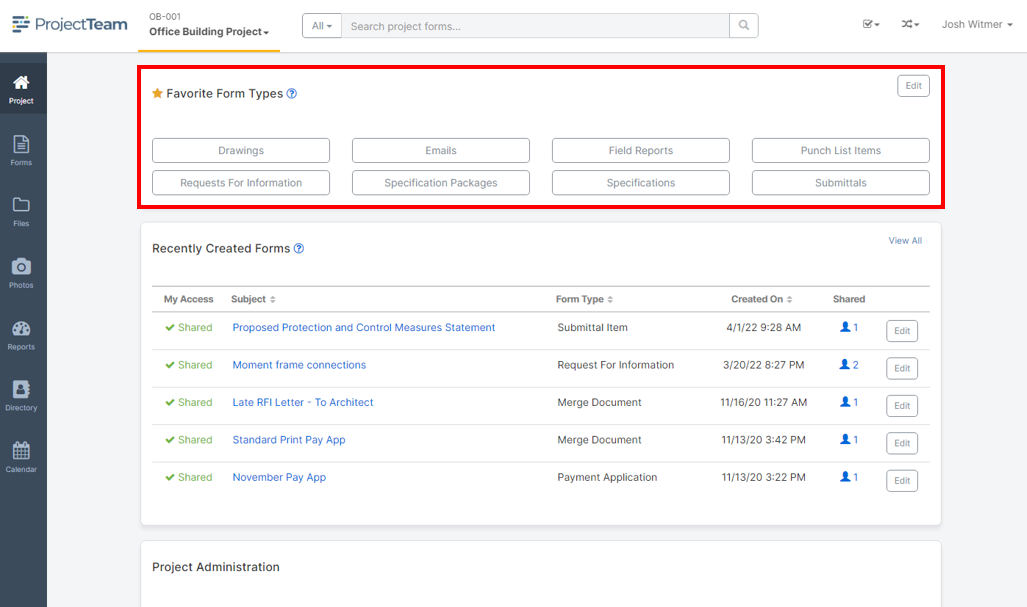
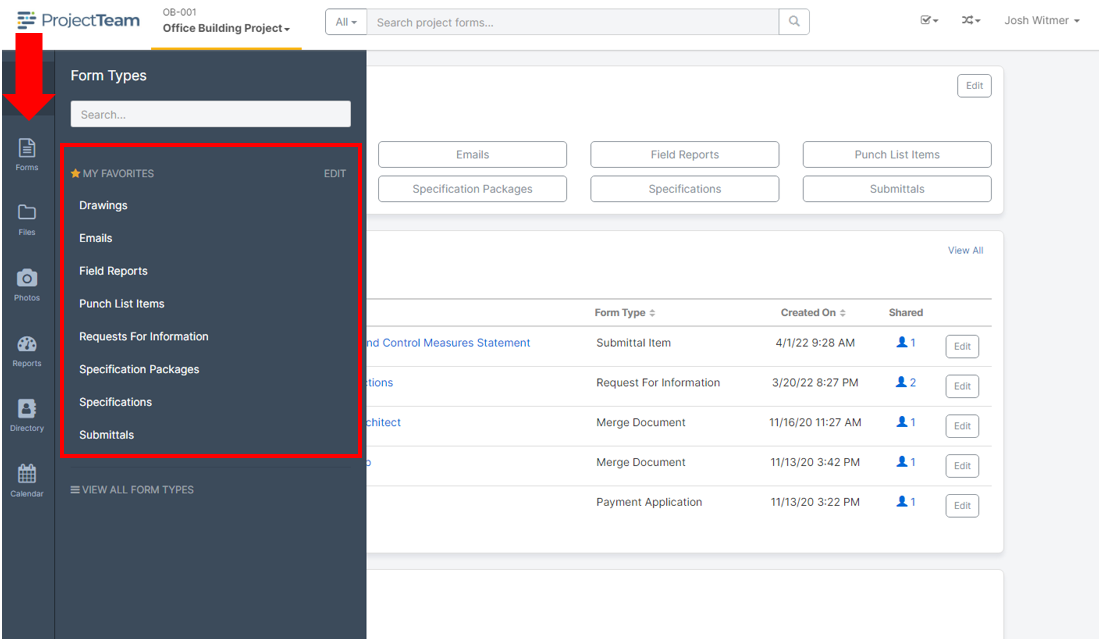
Default Favorite Form Types
Each project in ProjectTeam.com has a set of system form types. Some of those system forms are set as the default favorites on each project. They include:
- Drawings
- Field Reports
- Punch List Items
- Requests for Information
- Specifications
- Submittals
Edit your Favorite Form Types
Note: Favorite Form Types are a personal preference and are unique for each project. Setting your Favorite Form Types will not affect any other users.
Follow the steps below to edit your Favorite Form Types:
- Navigate to a project.
- On the project homepage, click the Edit button in the Favorite Form Types panel.
- Check the boxes next to the Form Types you want to include as favorites. Uncheck Form Types to remove them from your favorites.
- Click the Save button.
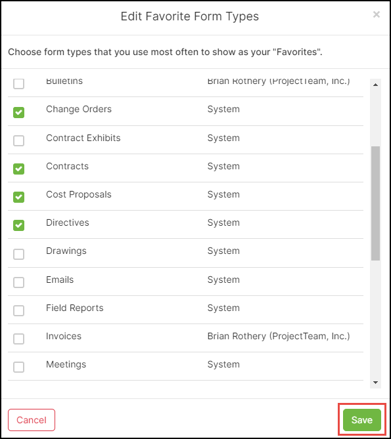
The list of forms shown in the list are all system and custom forms you have access to on the project.