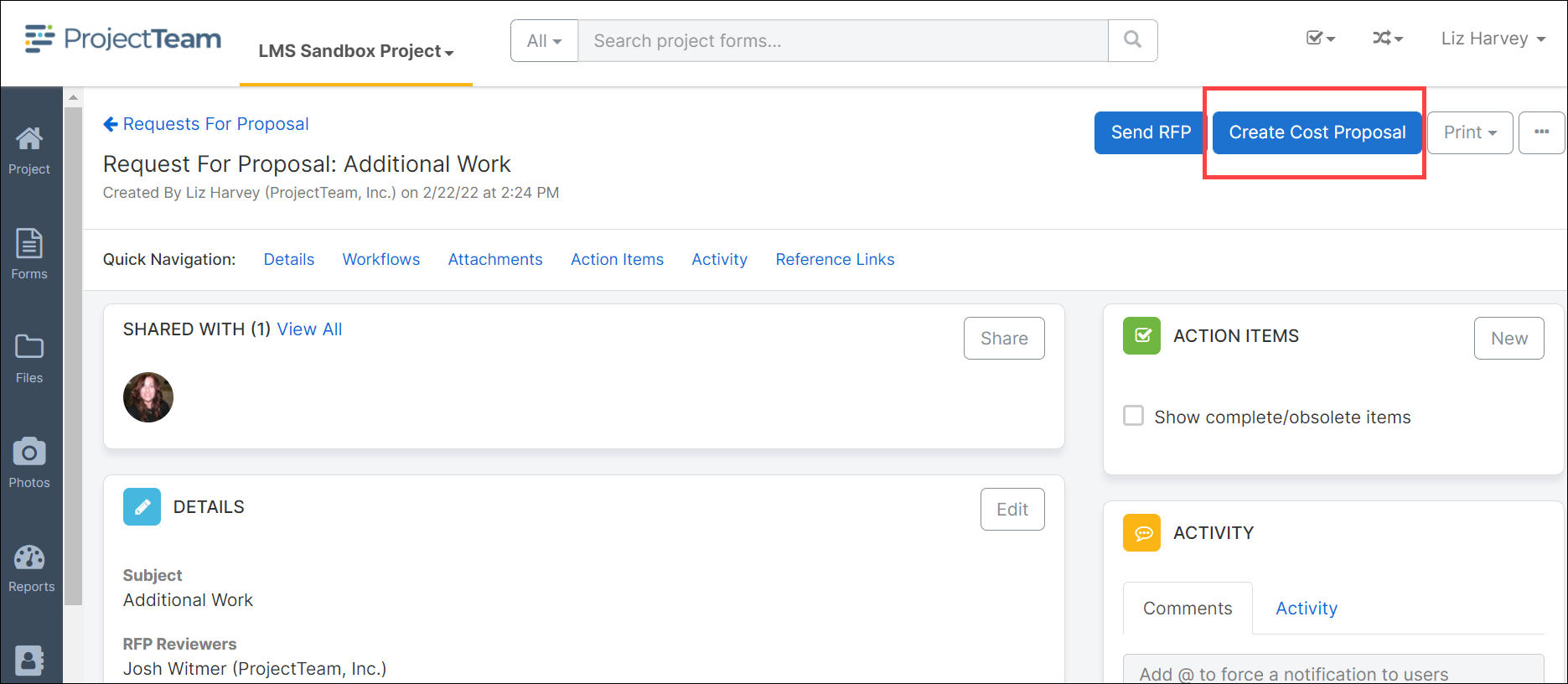Create a Request for Proposal
In ProjectTeam.com, we give you the tools to manage change in many ways. This article will go over the steps to create a Request for Proposal or and RFP.
- Within a project, navigate to the Request for Proposal form.
- The Requests for Proposal shared with me log opens. If this is the first Request for Proposal for the project, click Create Request for Proposal button in the middle of the form. If there are other Request for Proposals in the project, click the New button located in the top right corner of the pane.
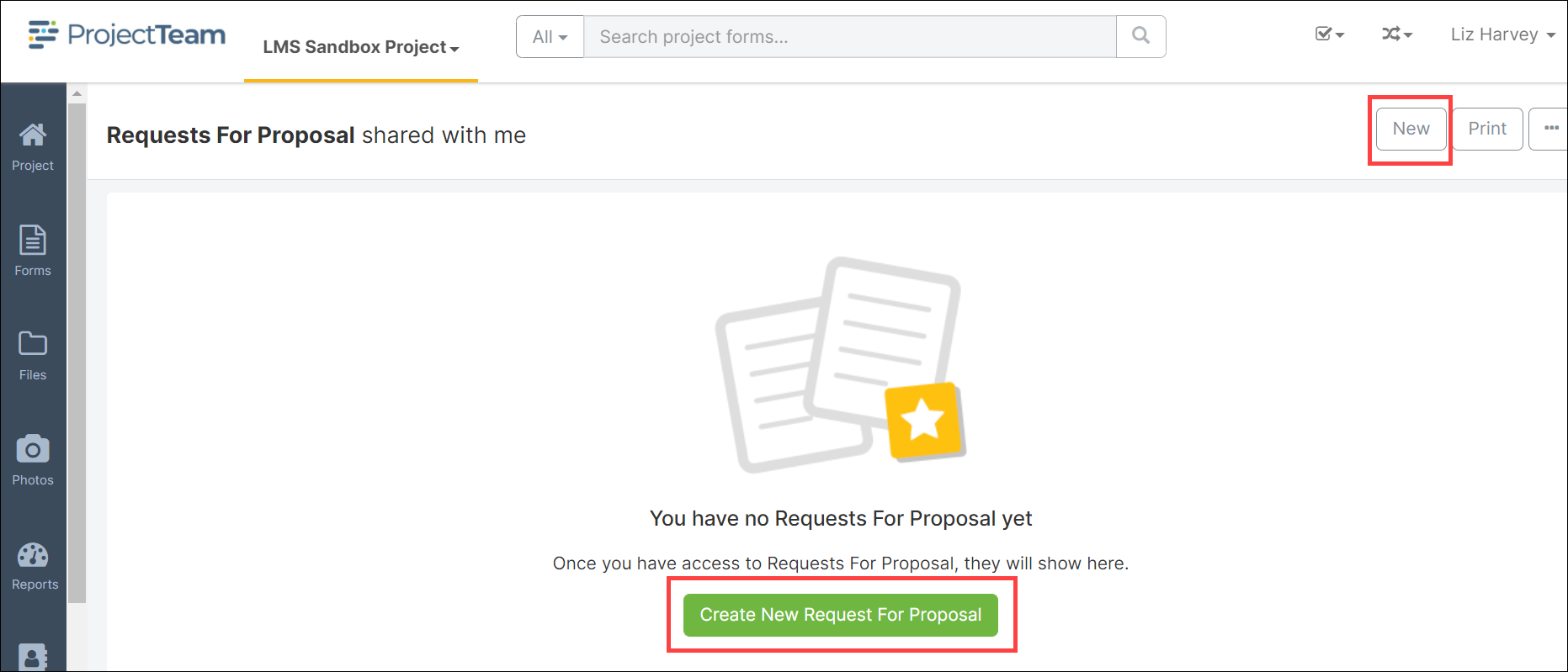
- Alternately, the Request for Proposal can be created from within a Potential Change Order data form. From within the Potential Change Order data form, scroll to the Cost Breakdown portion of the Details. Once an item is created click the Create RFP If multiple items are listed on the Potential Change Order a Request for Proposal can be created for each individual item.
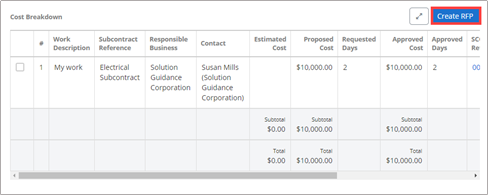
- Using either method in above Step 3 or Step 4, the New Request for Proposal data form opens. Complete the required field Subject and any remaining fields necessary to properly document the change you are requesting pricing for.
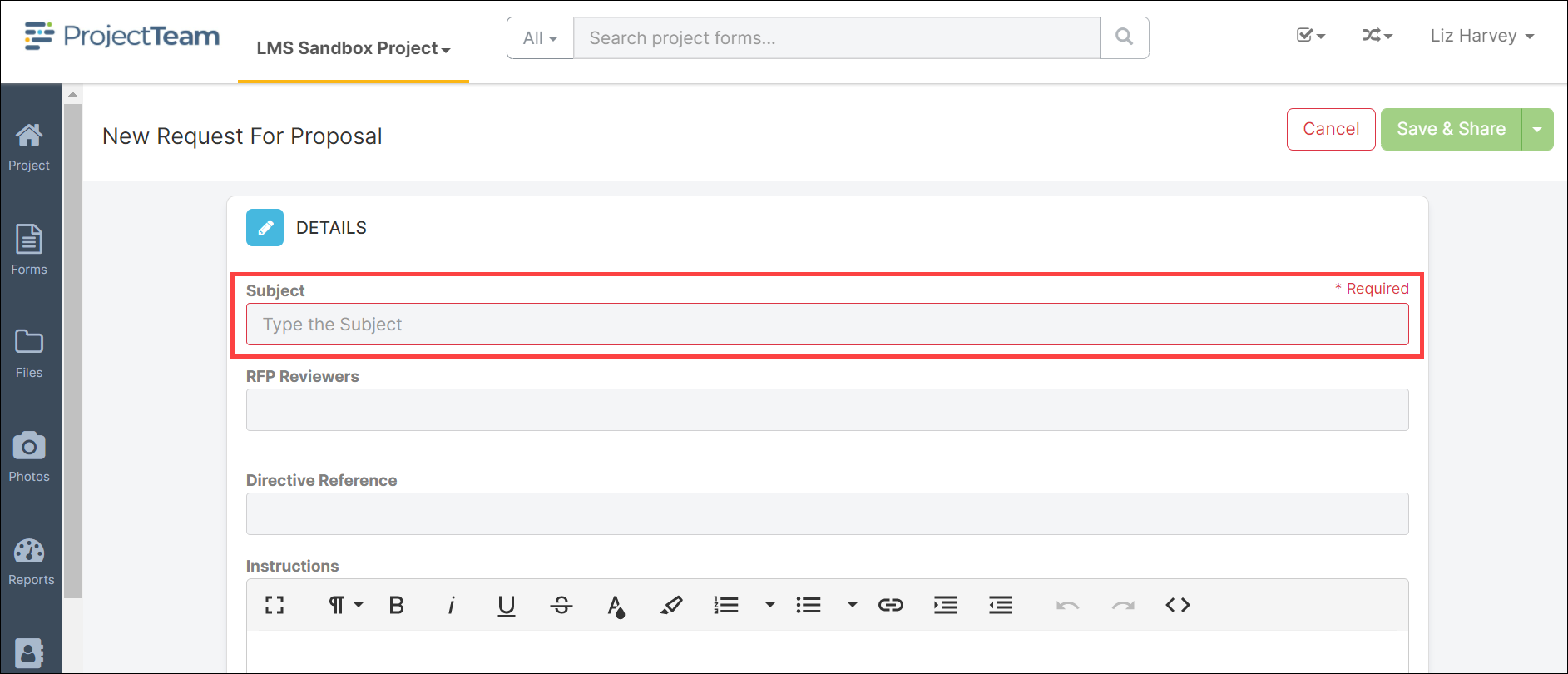
- Note: The RFP Reviewers listed in the Request for Proposal will be the individuals by default to receive the Cost Proposal once submitted. Click Save or Save and Share to save the data.
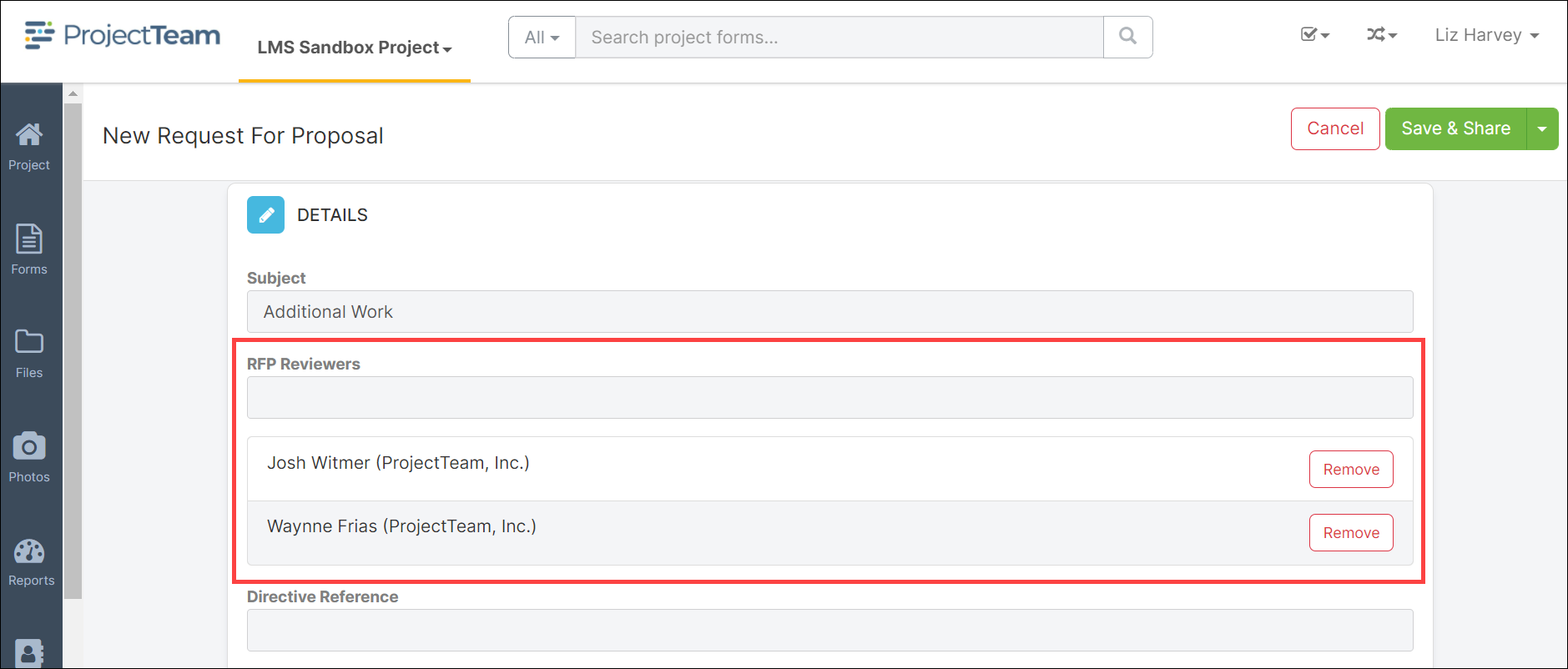
- Review the record for completeness. Once all attachments have been added and the Request for Proposal is ready to be sent, click the Send RFP button at the top of the screen.
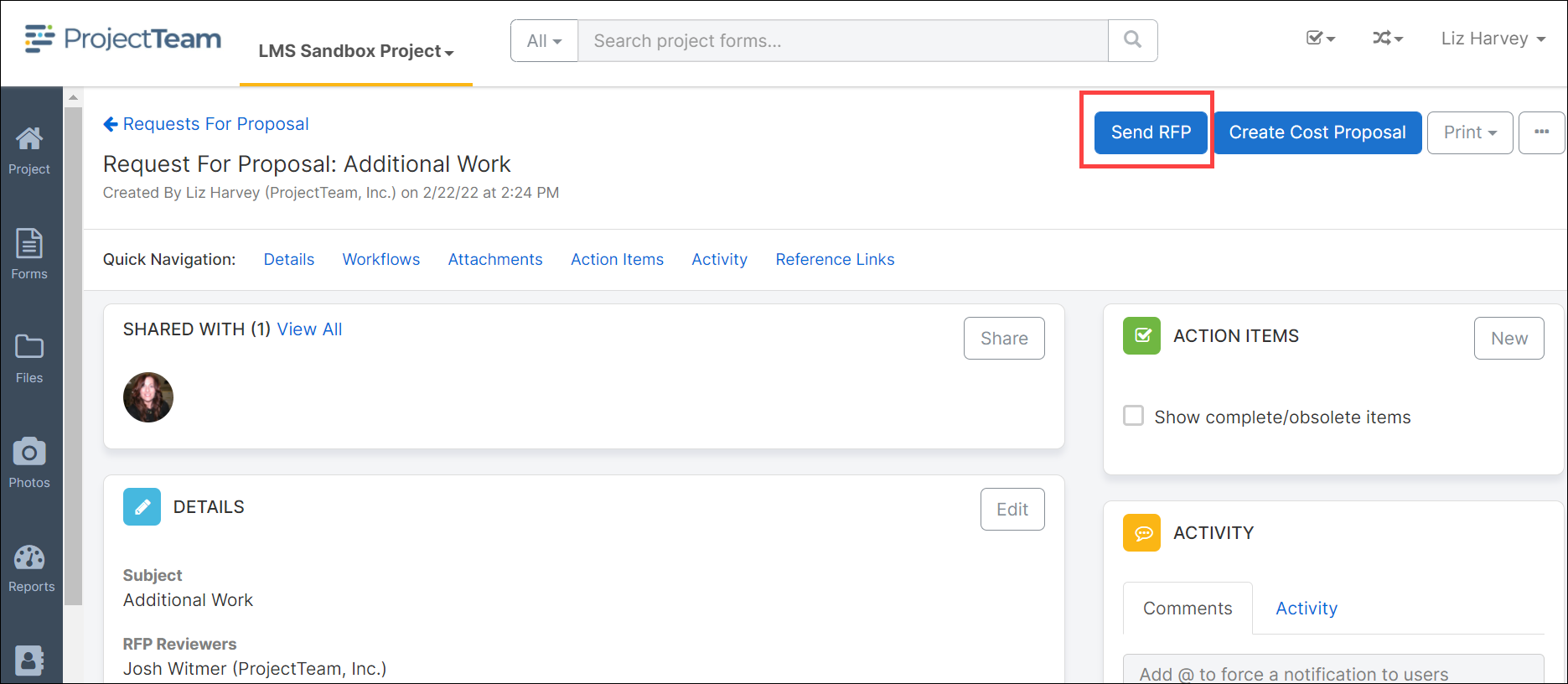
- The Share this document modal window opens. Note: The Users in the Work Breakdown have been pre-selected for you. Using the radio buttons to the left of the Share Groups and Users, select the appropriate parties or individuals to share this Request for Proposal with. Click the Share button.

- The notification will be sent to the individuals on the Work Breakdown and to all additional individuals selected in the previous step.
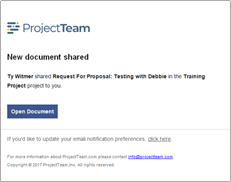
- Once the Request for Proposal has been created and submitted to the Contractor, the Contractor will click the link contained in the email notification which will open the Request for Proposal data form. The Contractor can then review the request and click the Create a Cost Proposal button at the top of the form and use that form to submit pricing for the change in Scope of Work. For instructions on the Cost Proposal see the guide for Cost Proposals.