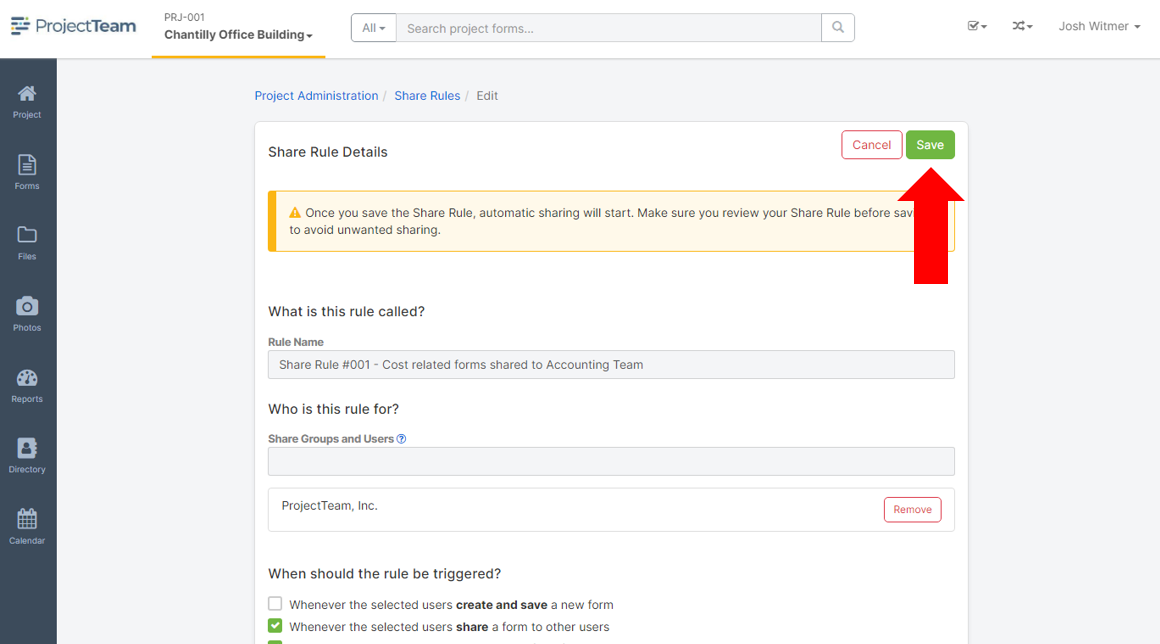Edit a Share Rule
Edit an existing Share Rule to change how documents are automatically shared with other users based on actions.
The ability to edit a Share Rule assumes you have existing Share Rules on your project. If you don't have any Share Rules set up, click here to learn how to create a new Share Rule.
Edit a Share Rule
Note: Only Project Administrators can edit a Share Rule.
Editing a Share Rule will only affect documents starting from the time the rule is saved. Any documents that have been created and/or shared before will not retroactively start new shares based on the Share Rule configuration.
- Navigate to a project's project homepage
- Click the Project Administration button (If you don't see the button, you are not a project administrator).
- In the list of administrative features, click the Share Groups option.
- In the URL address bar, change ShareGroups to ShareRules.
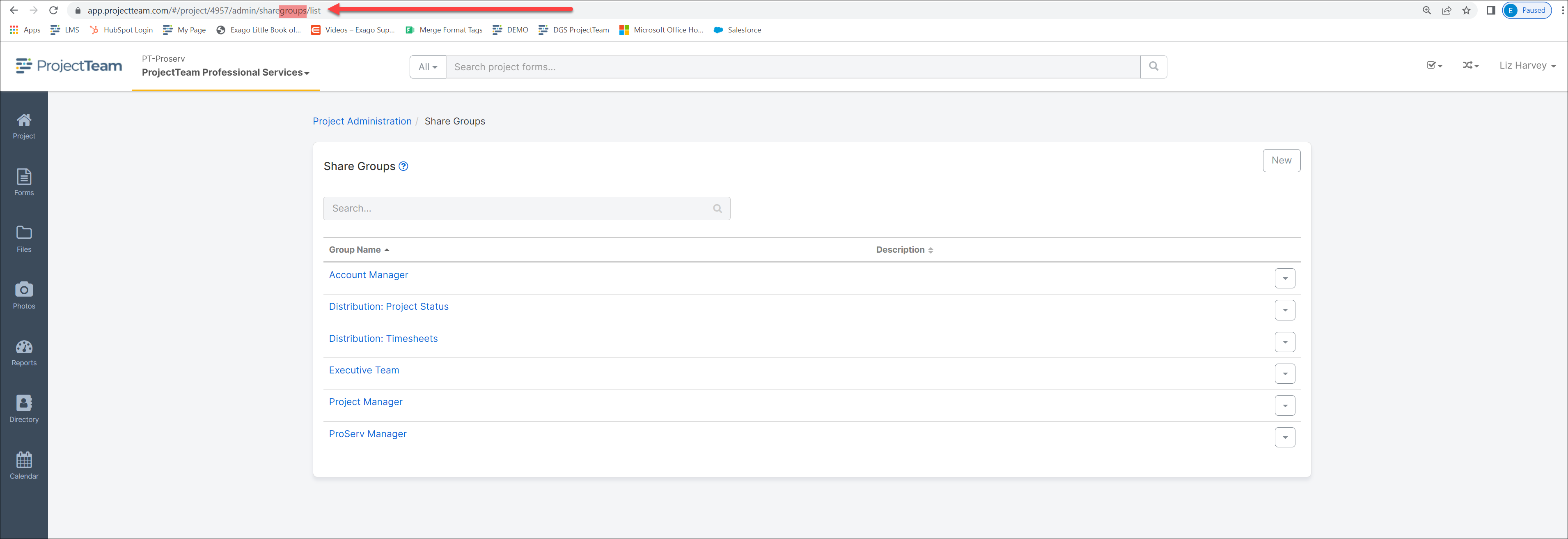
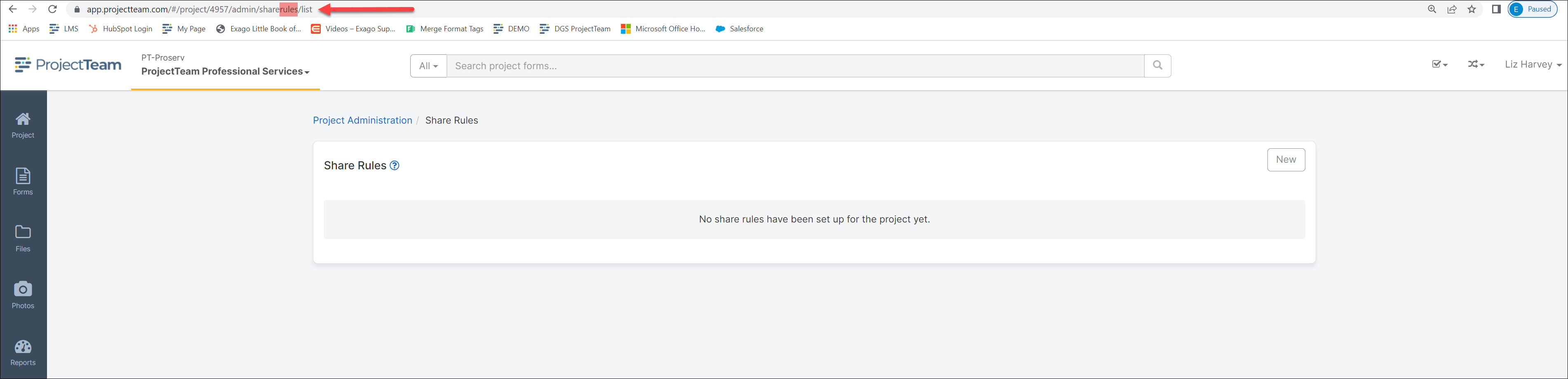
- In the list of existing Share Rules, click the dropdown button and choose the Edit option.
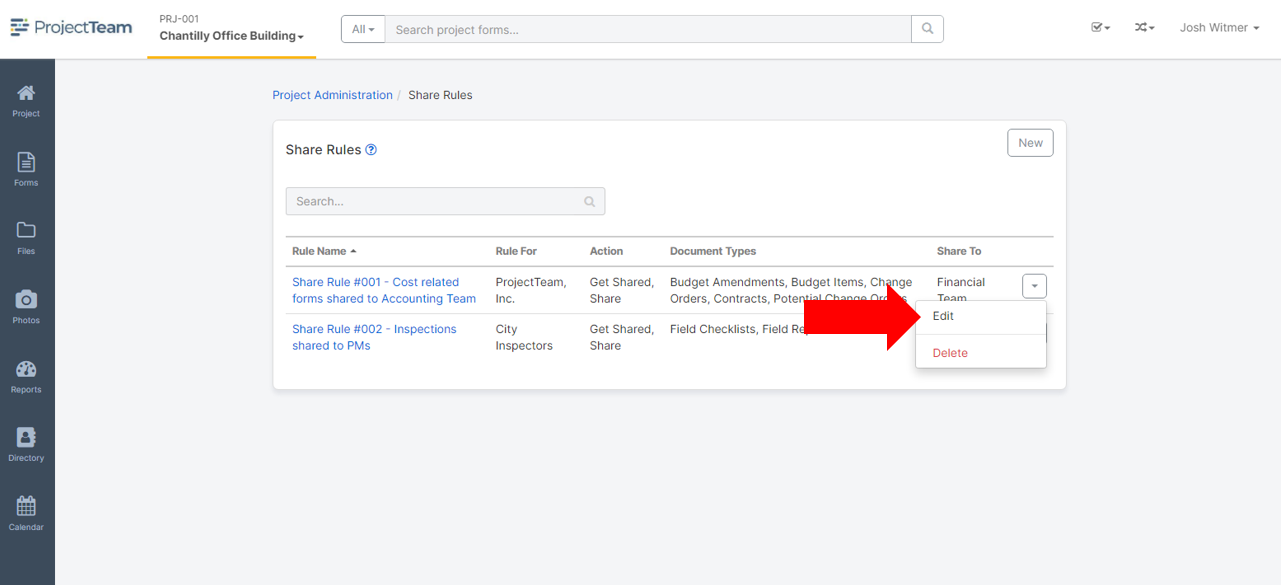
- Edit the fields of the Share Rule and then click the Save button.