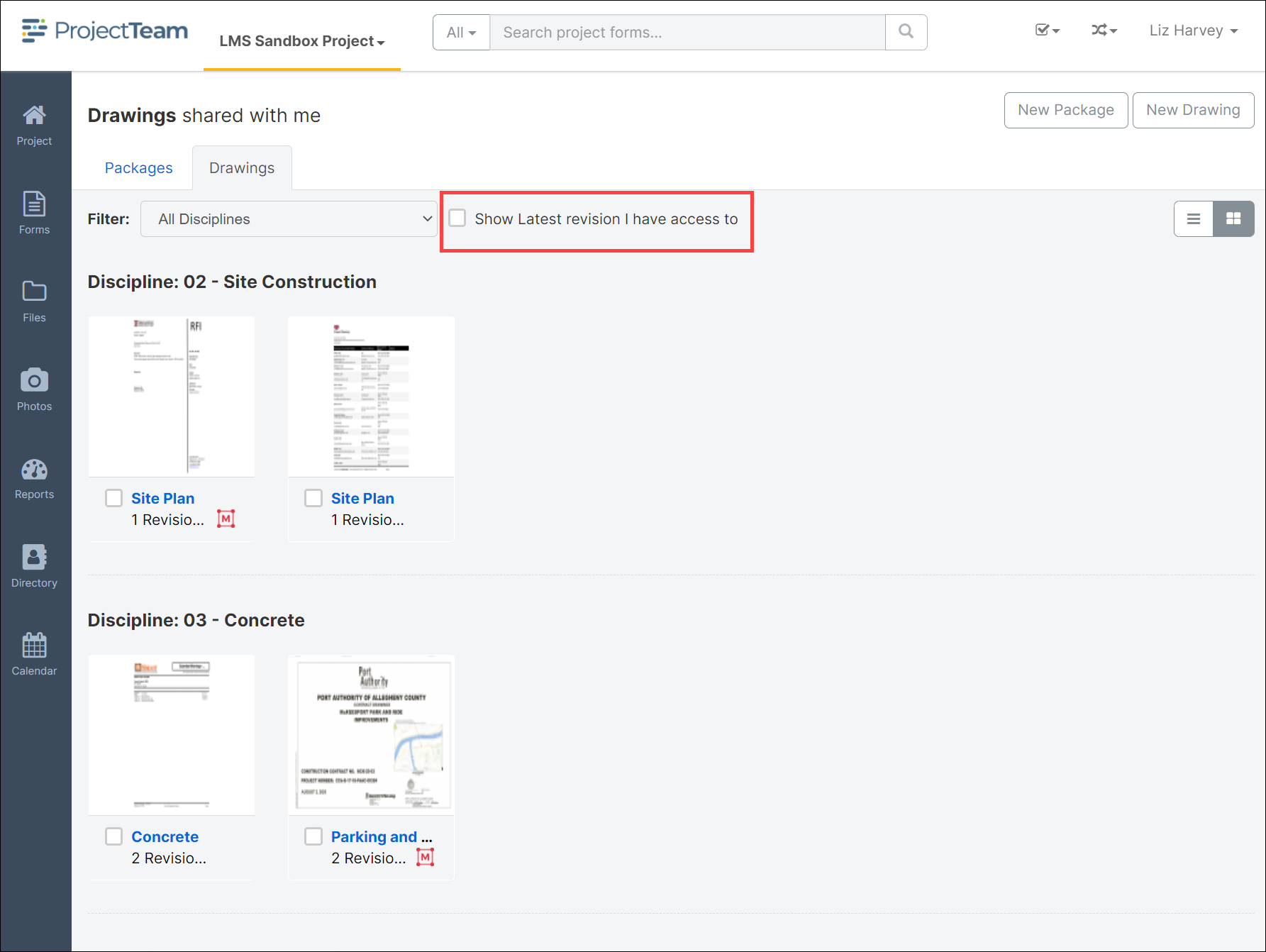View Drawings in the Drawing Log
If drawings have been uploaded to your project you can view them in the drawing log.
There are two options to view the list of drawing records in the project; list view and thumbnail view. To switch between the views, click the toggle button located on the top right corner of the log.
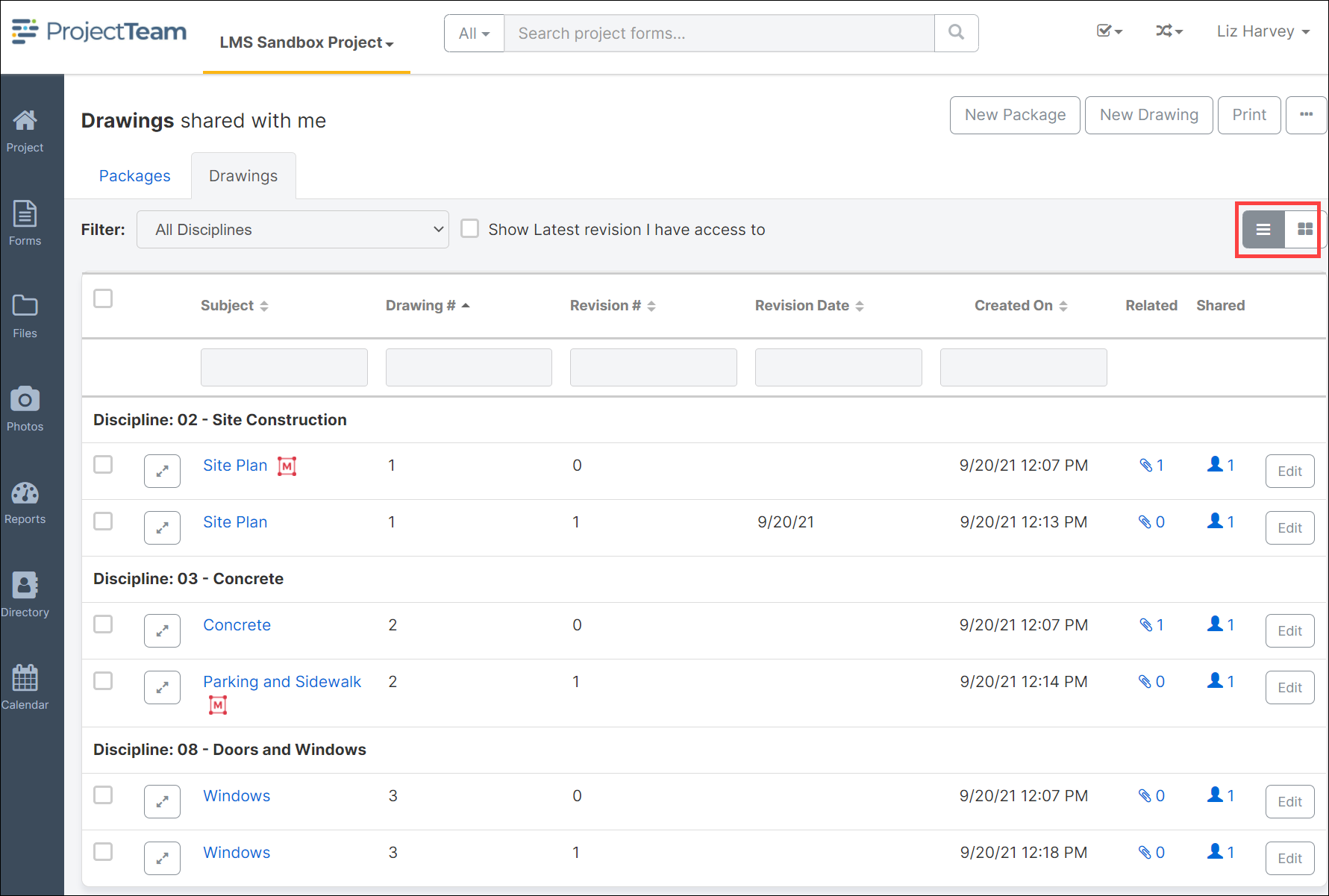
List View allows the user to see a list of records. This list can be configured to show different fields in the grid. To learn more about customizing a documents log, please refer to the Configure Log QRG.
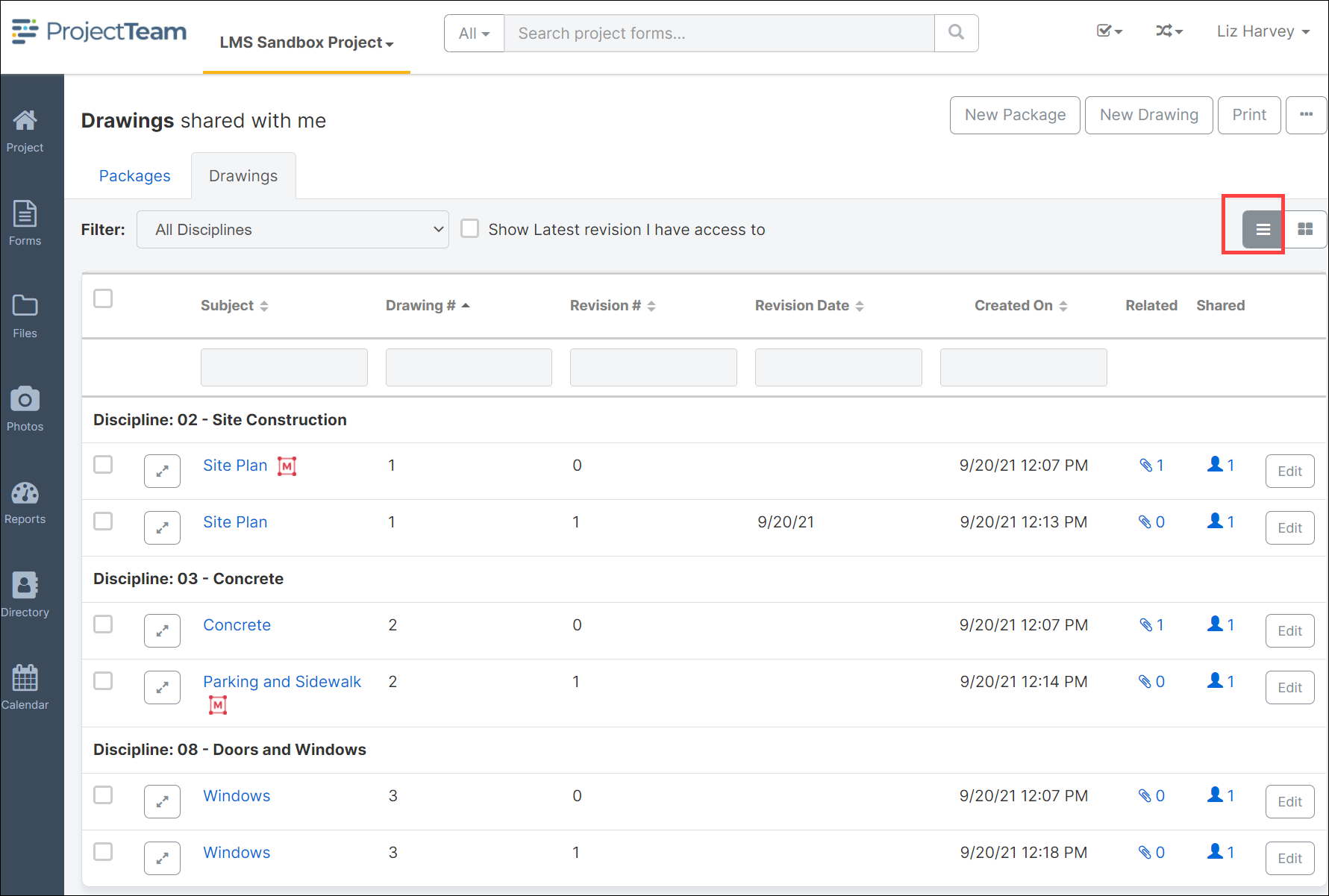
Note: Click the checkbox above the grid to view the latest revisions of each document.
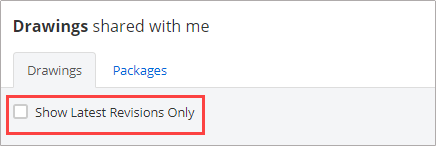
Thumbnail View allows the user to see small images of the drawing documents listed by Discipline. To open a drawing click the thumbnail.
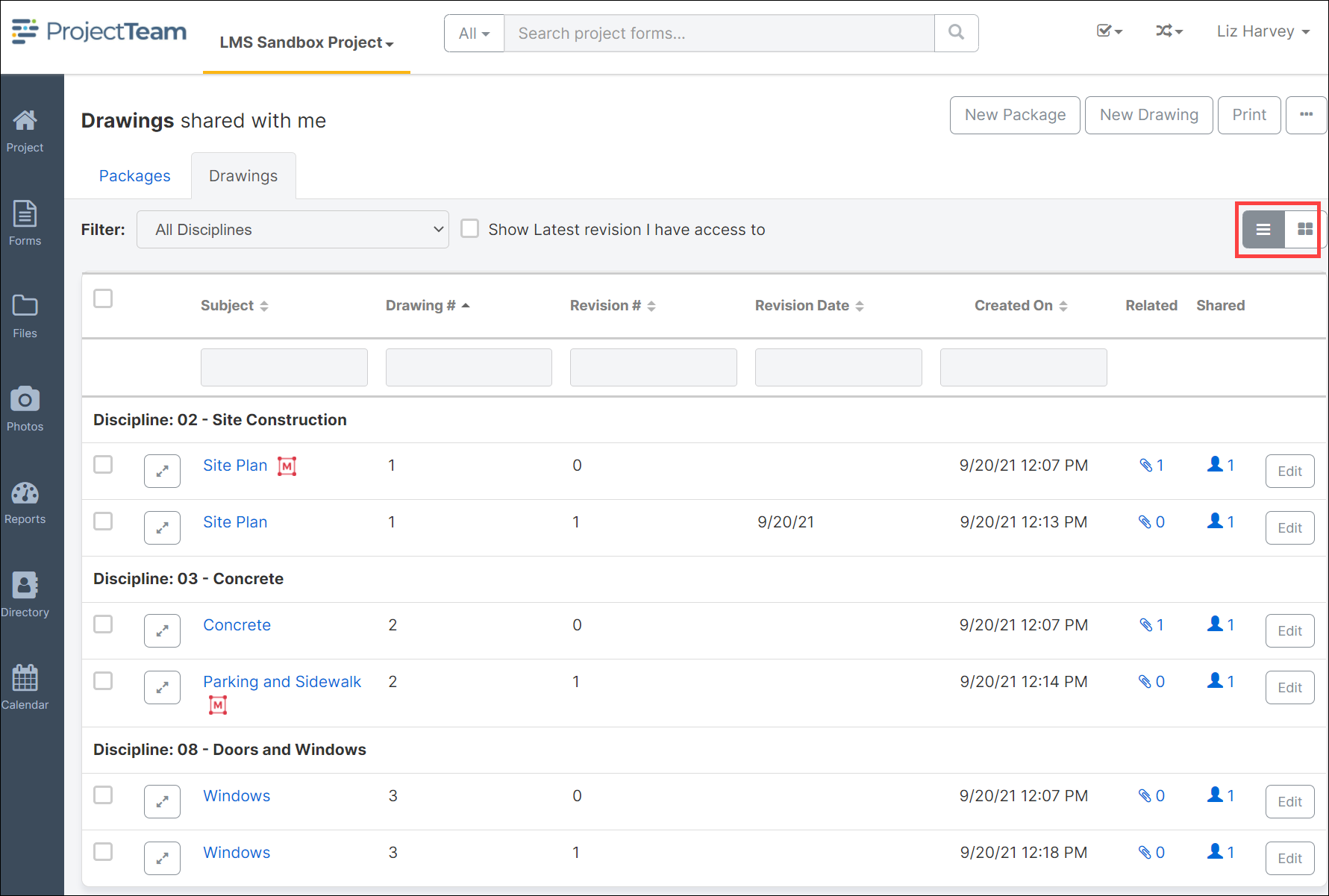
List View allows the user to see a list of records. This list can be configured to show different fields in the grid. To learn more about customizing a documents log, please refer to the Configure Log QRG.
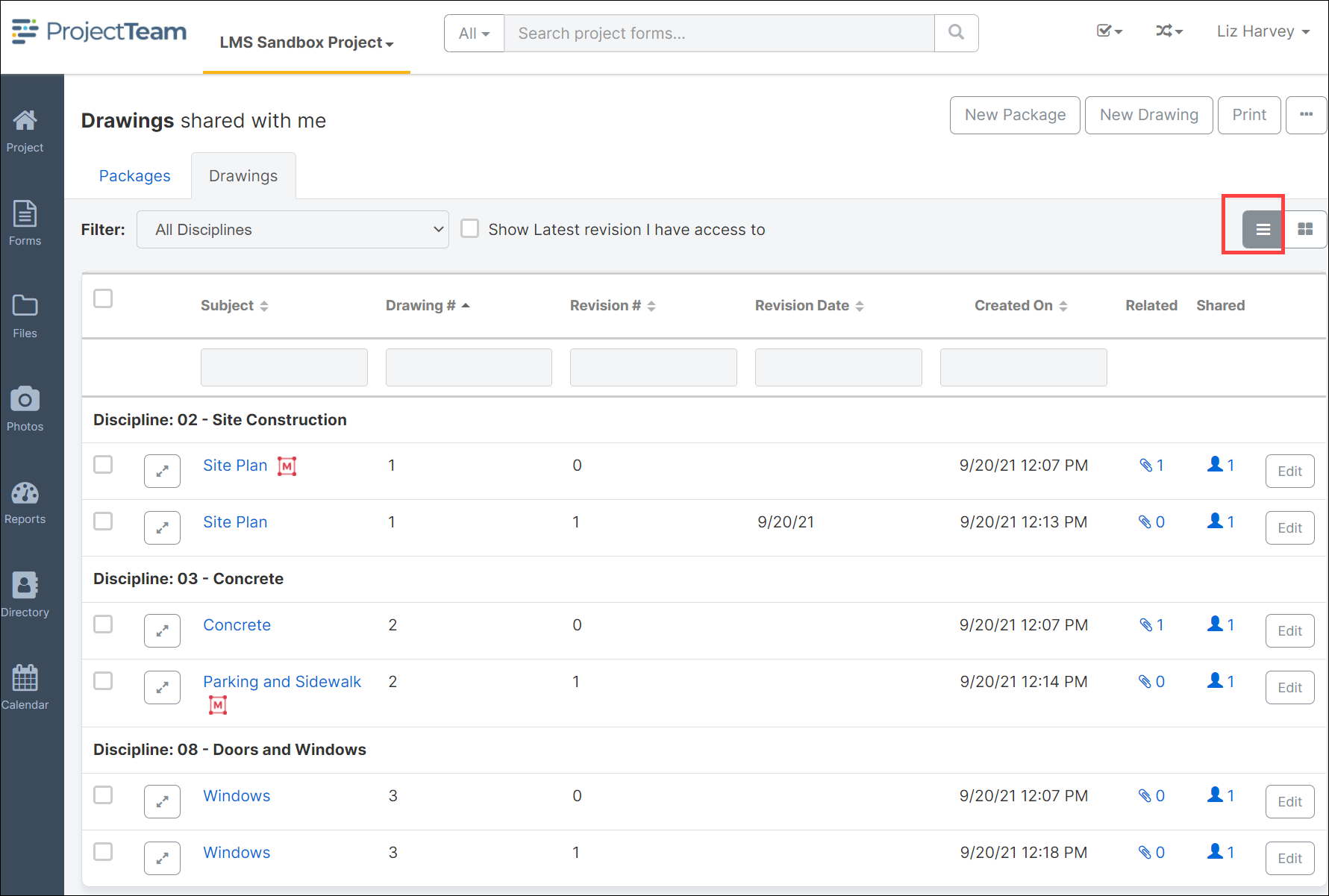
Note: Click the checkbox above the grid to view the latest revisions of each document.
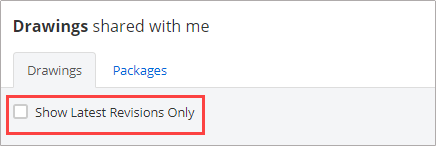
Thumbnail View allows the user to see small images of the drawing documents listed by Discipline. To open a drawing click the thumbnail.
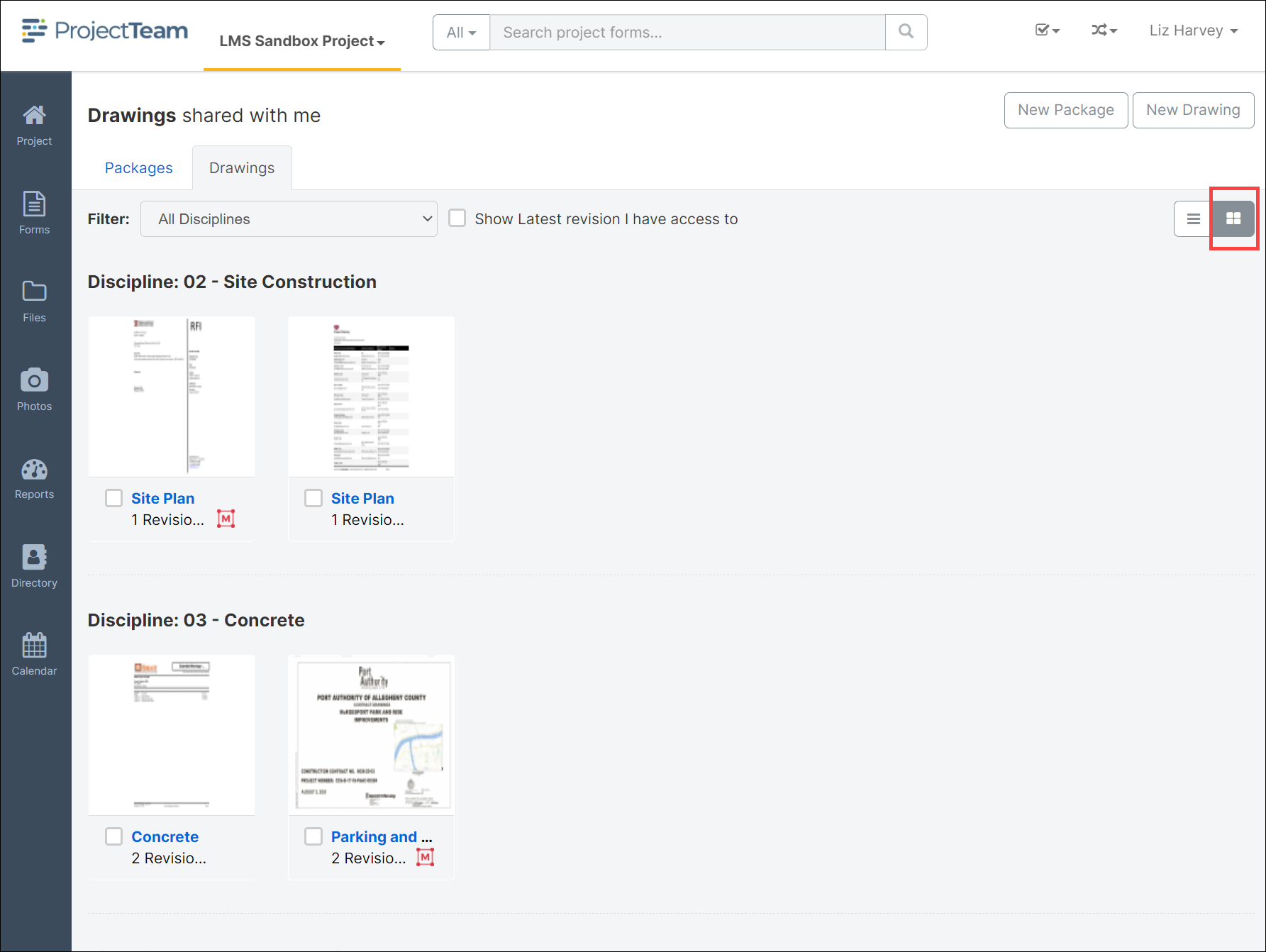
To filter by Discipline, click the dropdown arrow for the discipline filter field.
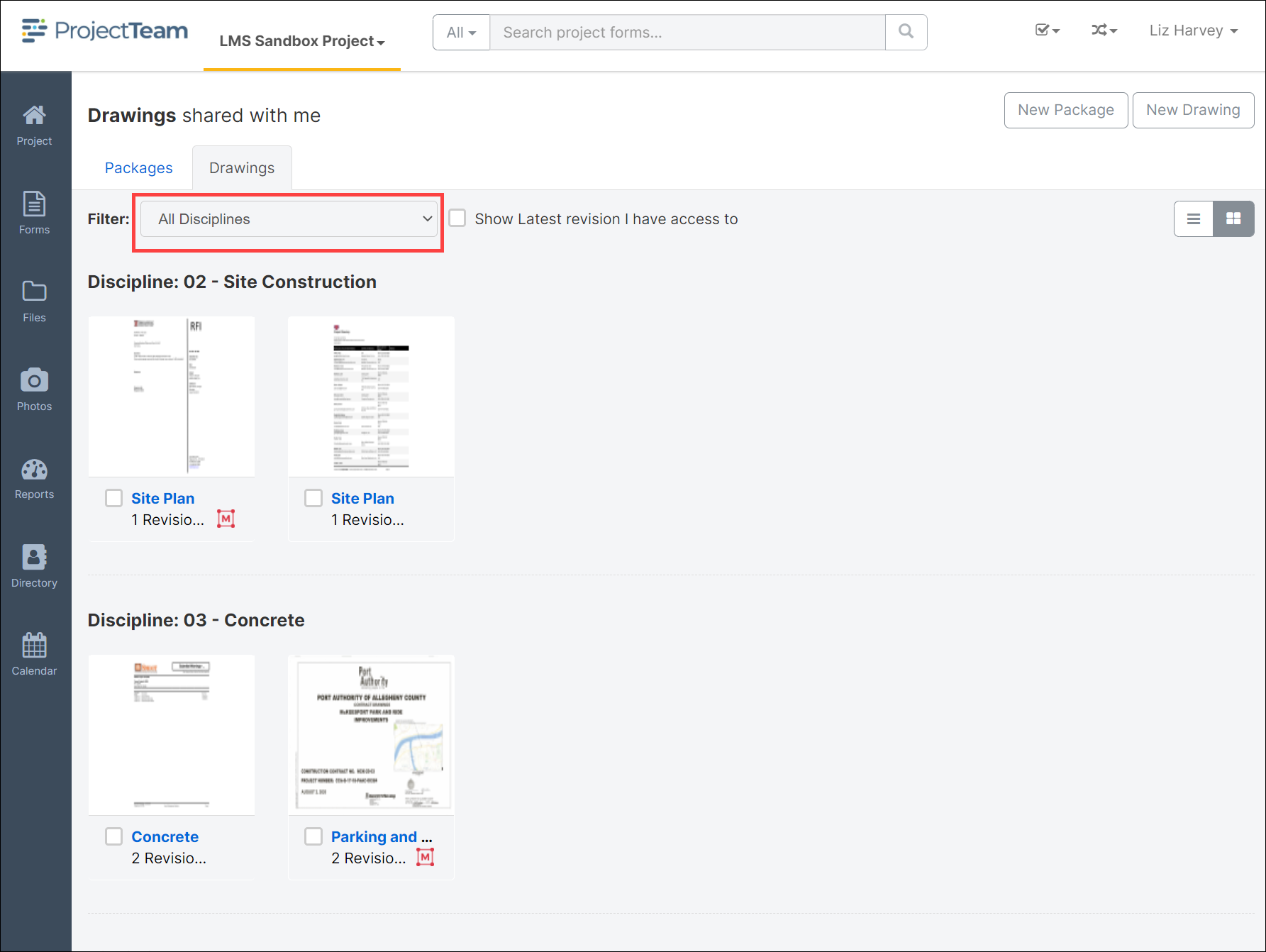
Click the checkbox to Show the Latest Revisions Only.