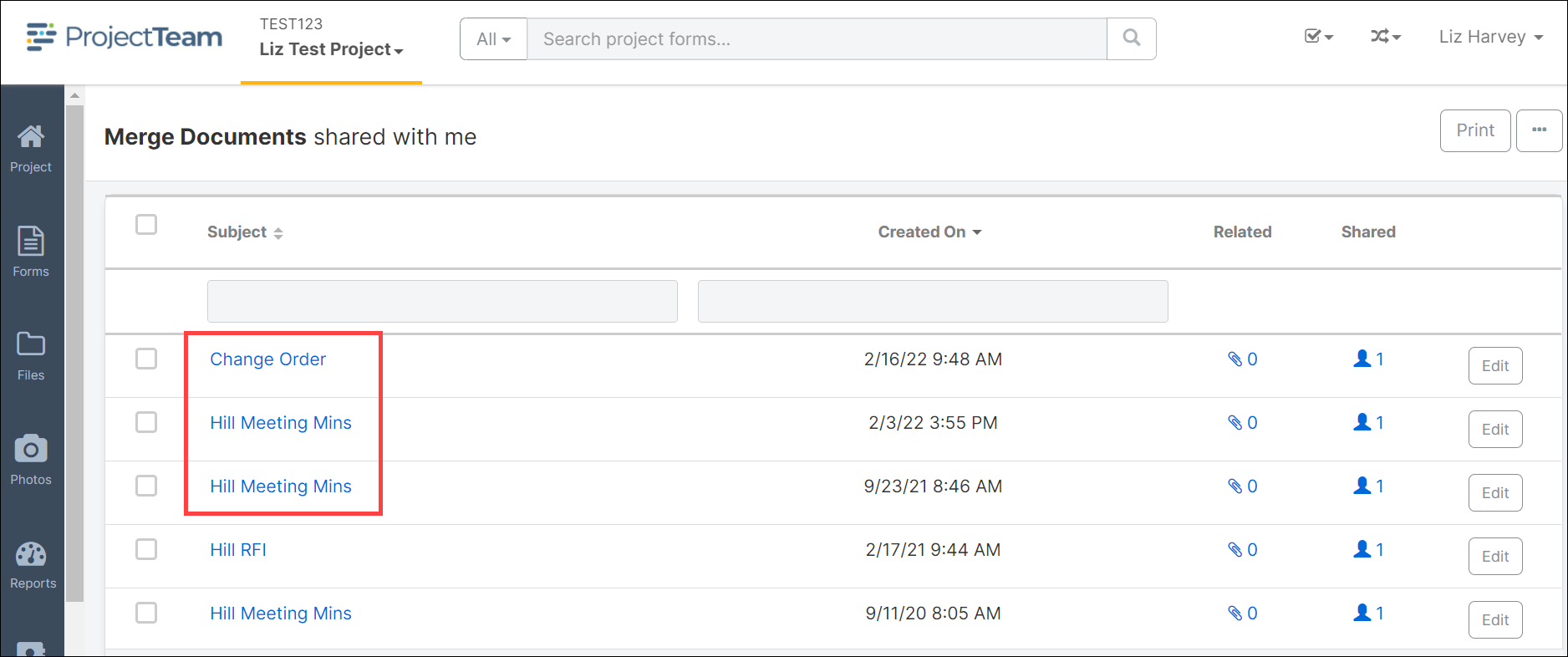View Merge Documents
Merged Documents are the result of printing to a merge template. Saving a merged document creates a two way link between the output and form from which it was created.
-
Click on the Forms link on the side bar navigation.
-
Search for Merge Documents and click that form type.
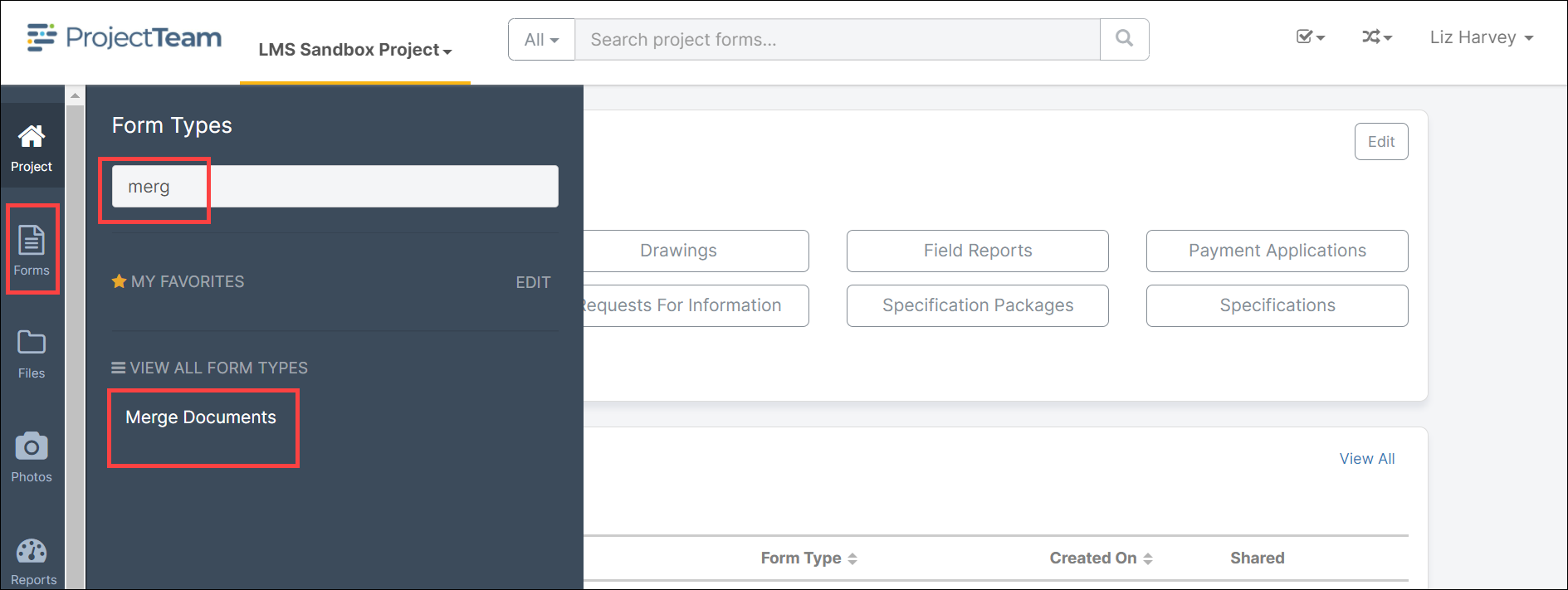
-
You are taken to the merge document log. You can click on the subject of a merge document to view the contents of the document.