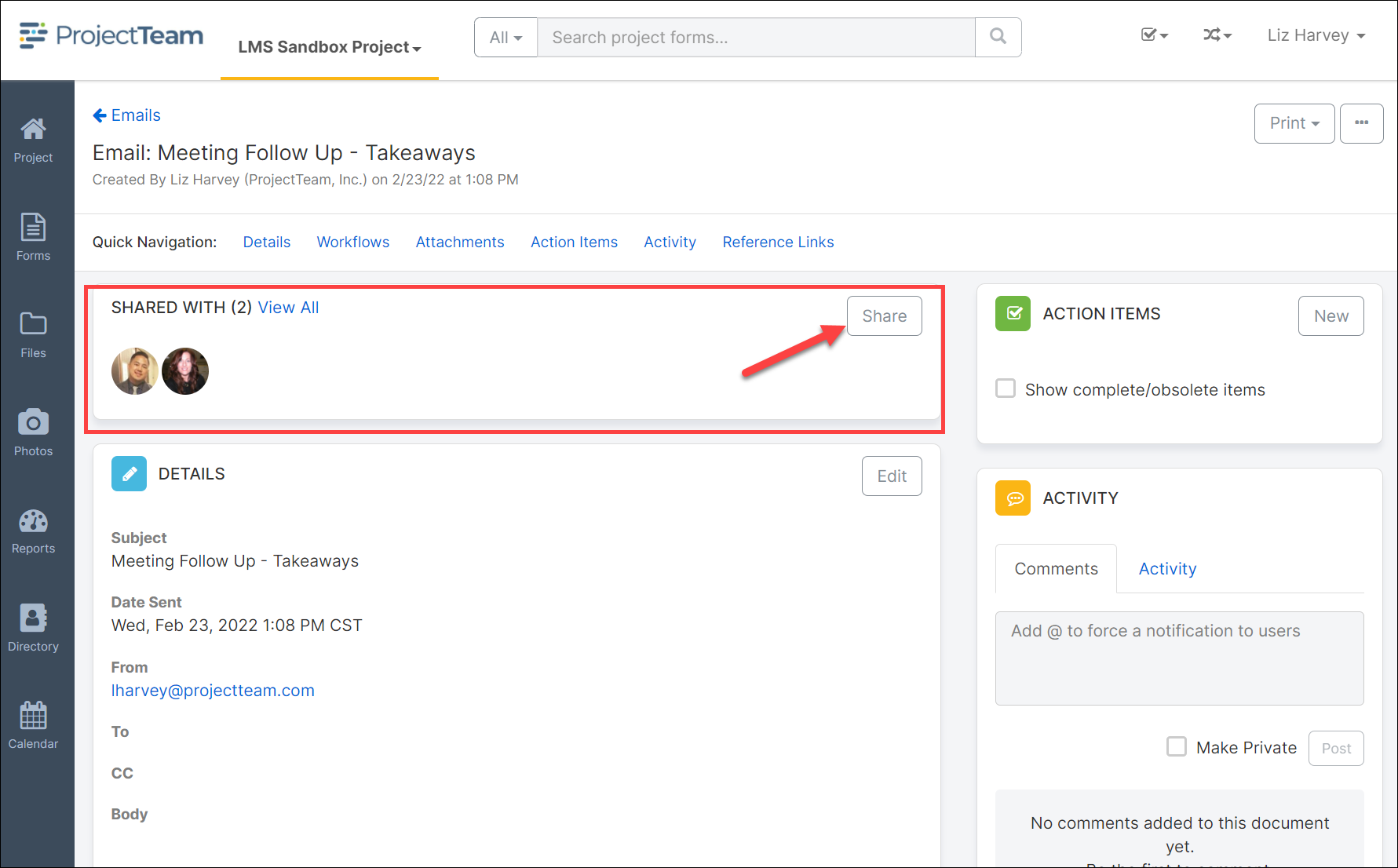View Email in ProjectTeam
Every project has a project email address. If you utilize the project email address, here is how to view those emails in ProjectTeam.com.
- Navigate to the Emails form in the project.
- The Email log will open with a list of emails forwarded to the project.
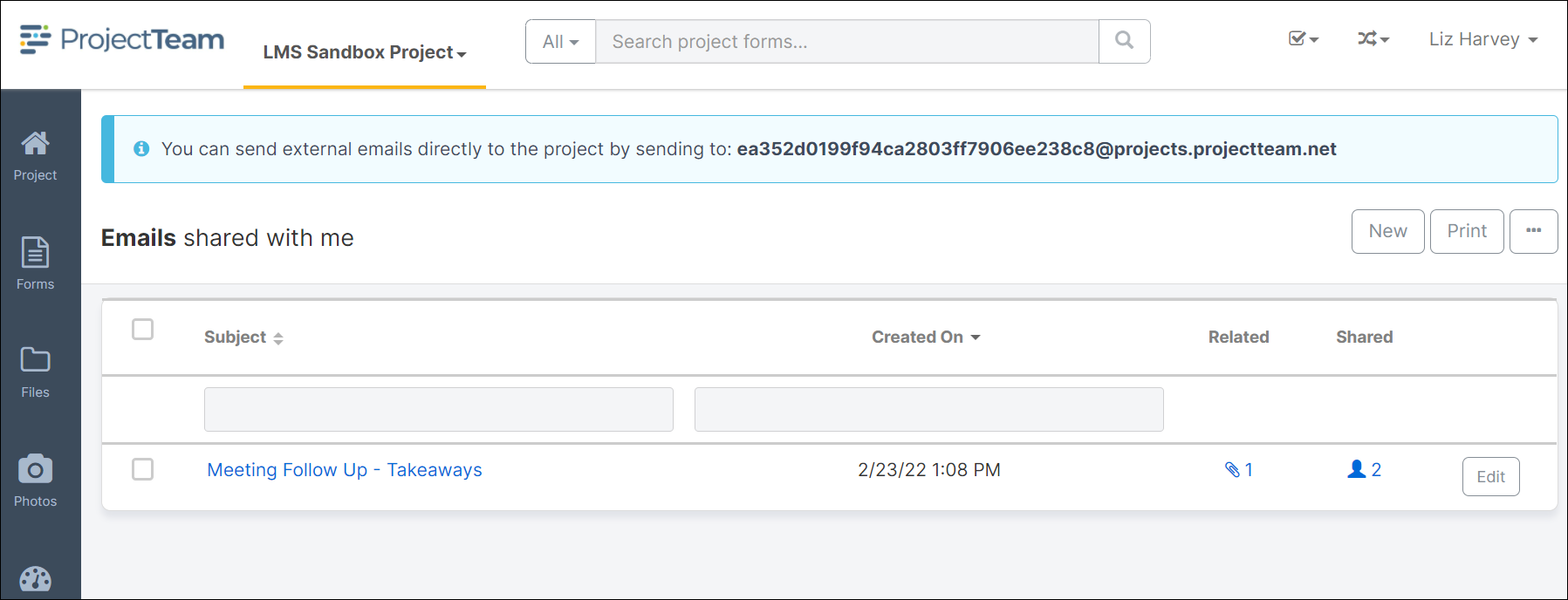
- Click the Edit button beside the email title to open the email Details page.
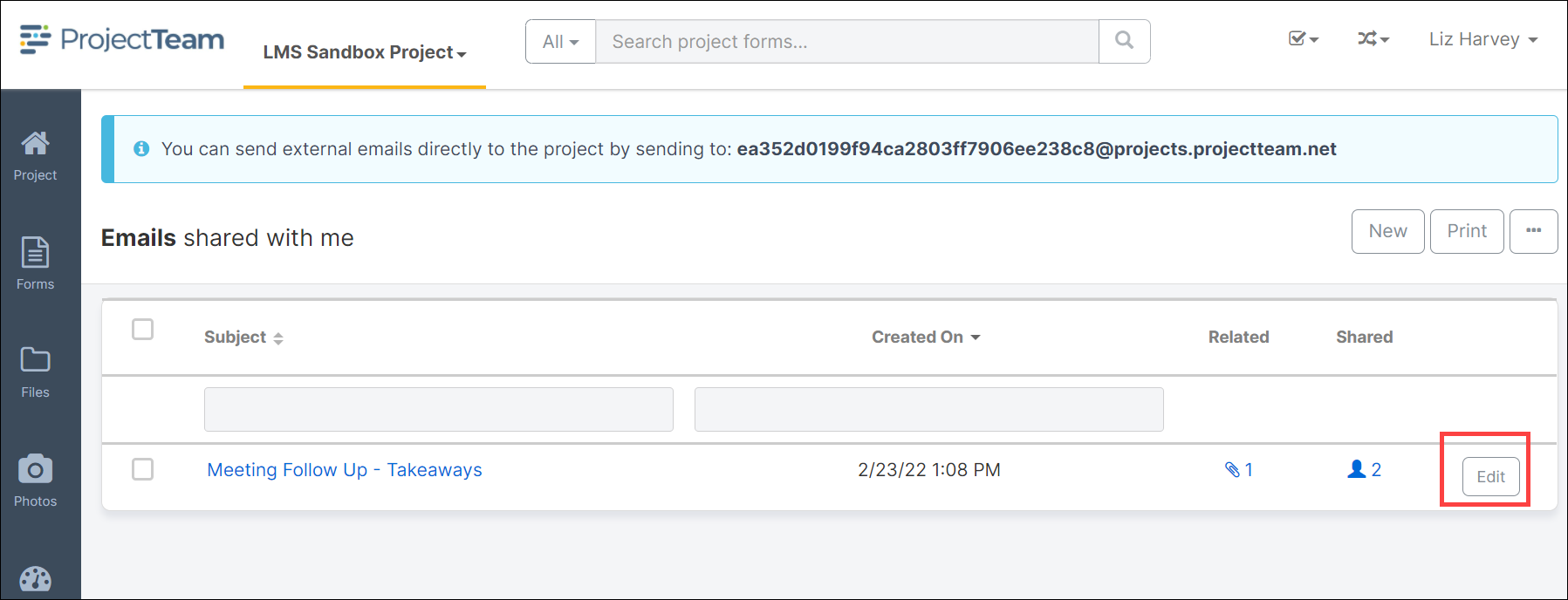
- Update any of the applicable fields and press the Save or the Save & Share button.
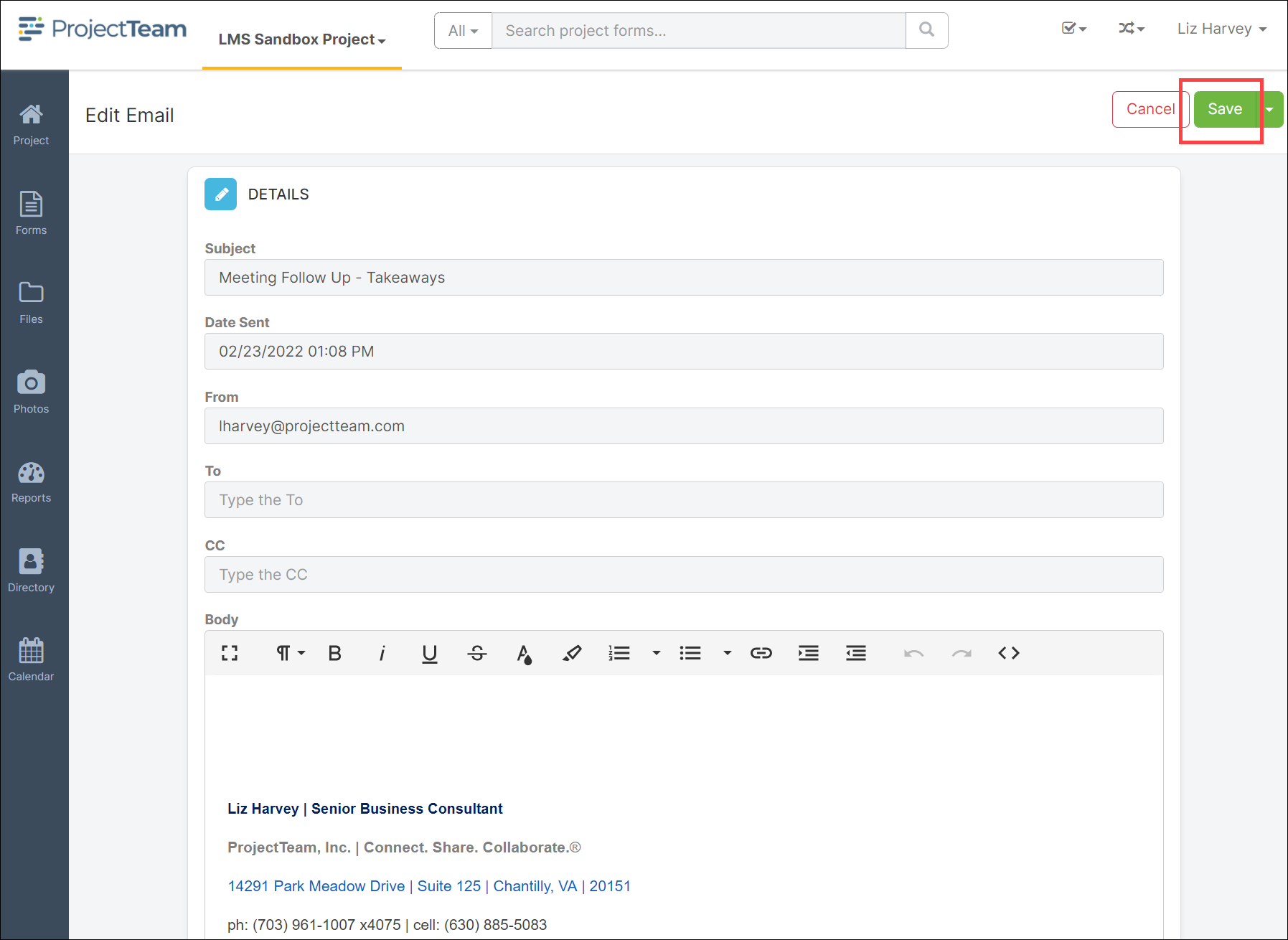
- To open an email in the full screen and add attachments, assign action items, share the document, workflow or link reference documents, click the email title hyperlink.
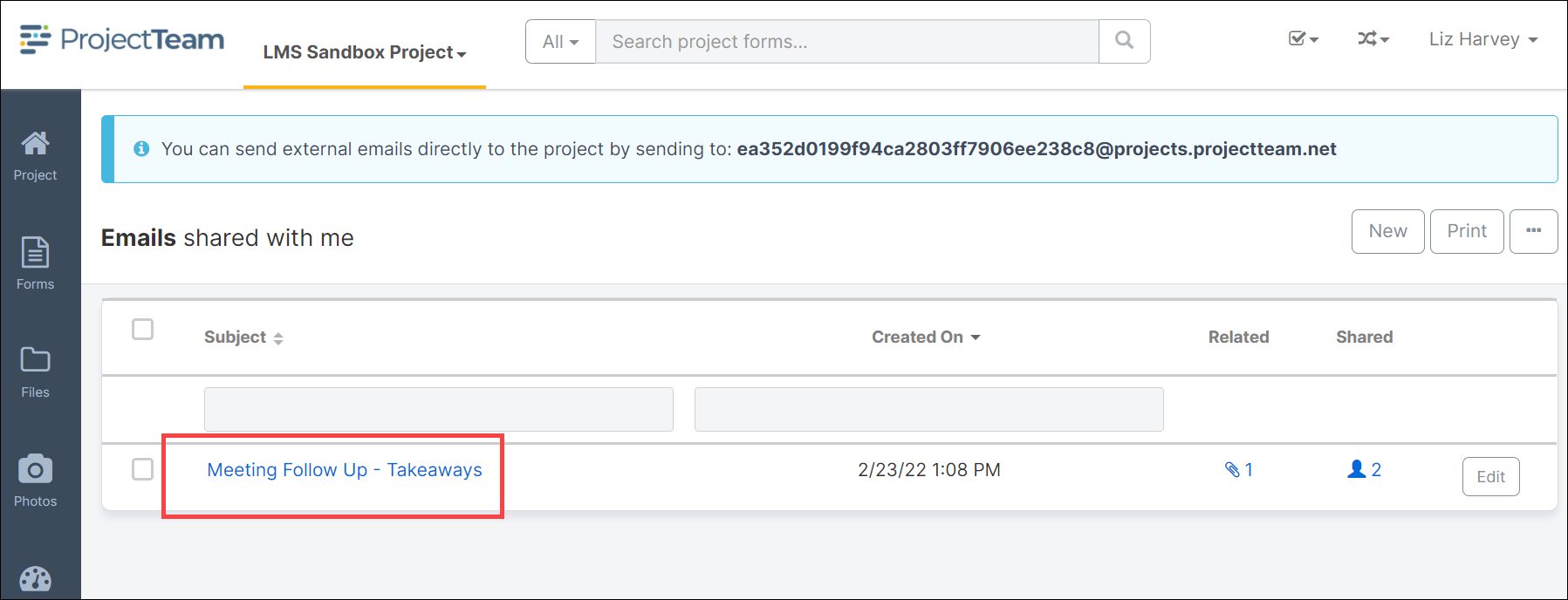
- The email contents are contained in the Details section. To add information or make changes, click the Edit button.
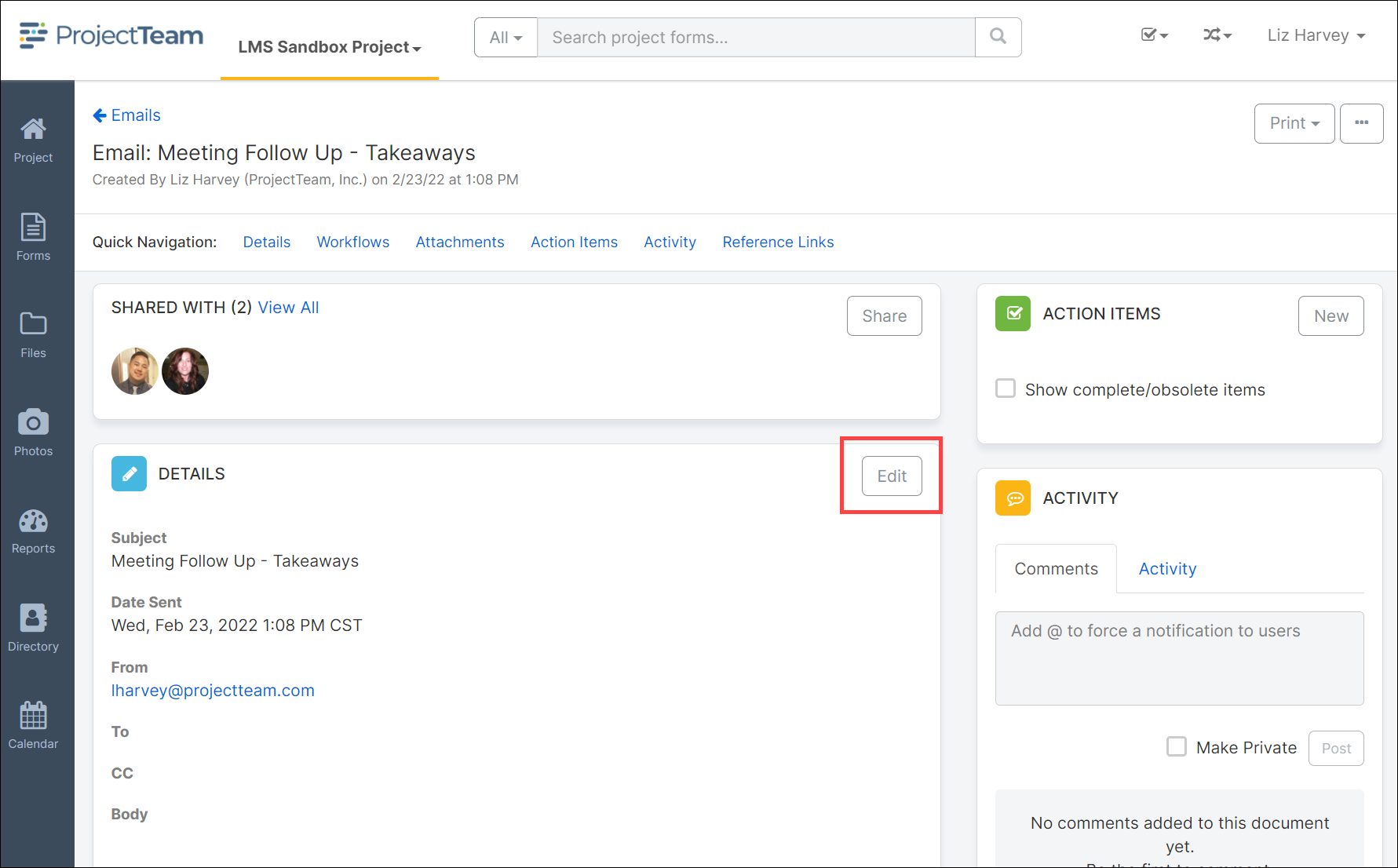
- The Shared With section will show the team members who have access to the email. By default all emails which you send to the project will only be shared with you. Click the Share button to share the email with other users.