Unapprove a Change Order
If there has been a mistake and the Change Order has been marked "Approved" prematurely, your Project Administrator can unapprove it to edit again.
Note: Only Project Administrations have rights to "unapprove" forms.
To unapprove, click the options (...) button on the top right of the Change Order form in view mode. In the "Related Actions" section of the dropdown, click the Unapprove option.
The following rules apply to unapproving a Change Order:
-
The CO must be the last approved in the approval sequence
-
The CO must not be included on any approved Payment Applications. This includes COs that have an approved date less than or equal to the Payment Application's Application Date even if they are not included in the Payment Application's Item Breakdown collection (You must unapprove the Payment Application first).
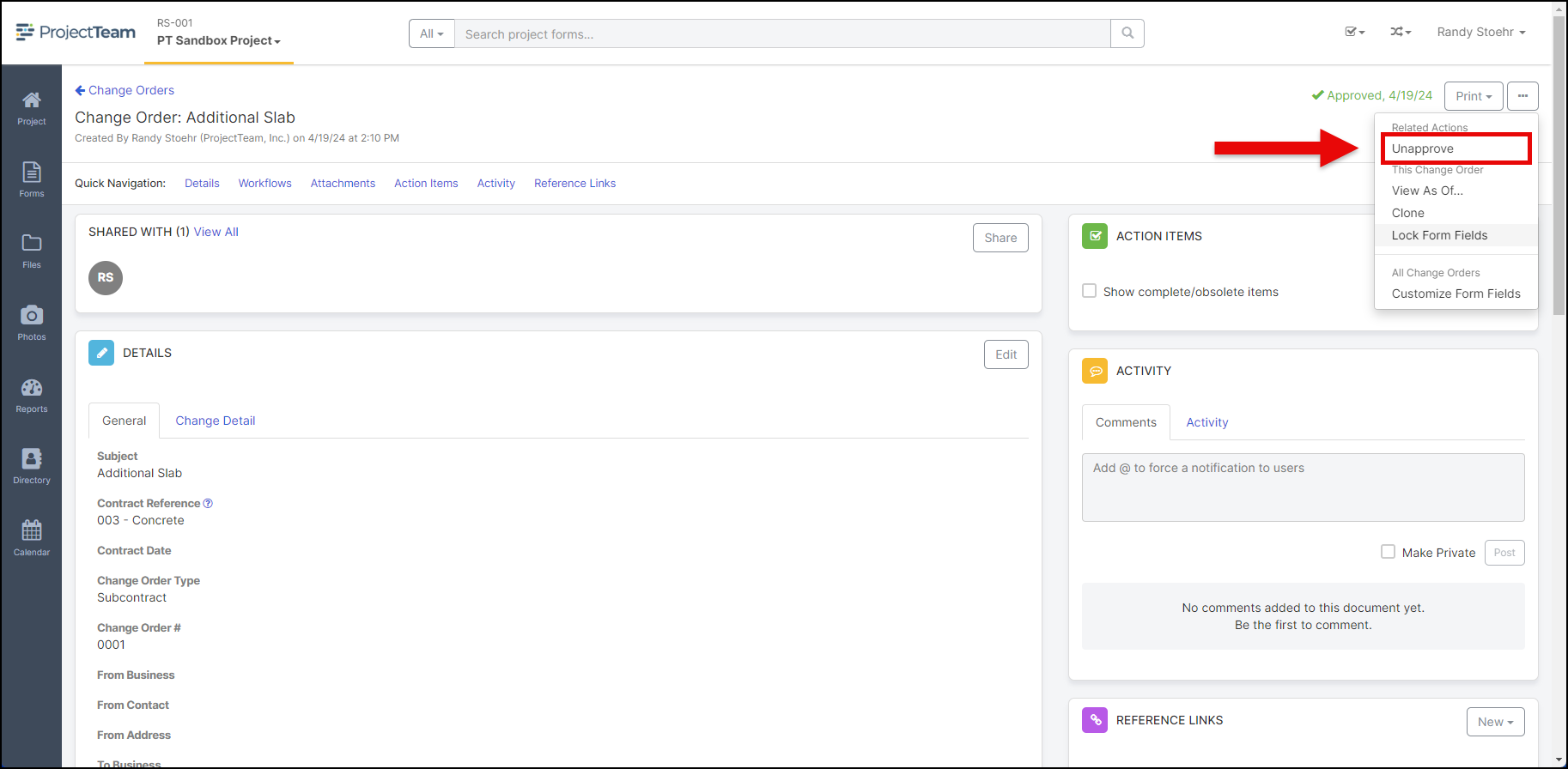
You will be prompted by a confirmation modal asking if you want to unapprove. If you select Yes, the Change Order will be unlocked and users will be able to edit again.
Once the Change Order is unapproved, the following events occur:
-
The Change Order is removed from the referenced Contract "Change Orders" collection
-
The "Approved Change Orders (Amount)" field on the referenced Contract is reduced by the amount of the Change Order
-
The "Revised Contract Amount" field on the referenced Contract is reduced by the amount of the Change Order
-
The "Approval Sequence" field on the Change Order will be updated
-
The "Sum of Previously Approved Changes (Value)", "Previous Contract Value", "Sub of Previously Approved Changed (Days", and "Previous Contract Completion Date" on non-approved Change Orders will be reduced by the amount of the Change Order
-
If the Change Order was created from a PCO, any fields on the PCO that were locked because of the Change Order would become unlocked
-
The "Approved Change Orders (Amount") and "Revised Contract Amount" fields on Payment Application whose "Application Date" is greater than or equal to the Change Orders "Approval Date" is reduced by the amount of the Change Order