Create a New Submittal Package
A submittal package is a group of one or more submittal items. Typically, the general contractor or subcontractor creates the submittal package and includes all related submittal items.
Creating a New Submittal Package
Navigate to the submittal log within a project.
- Click the New Package button on top of the submittal log.
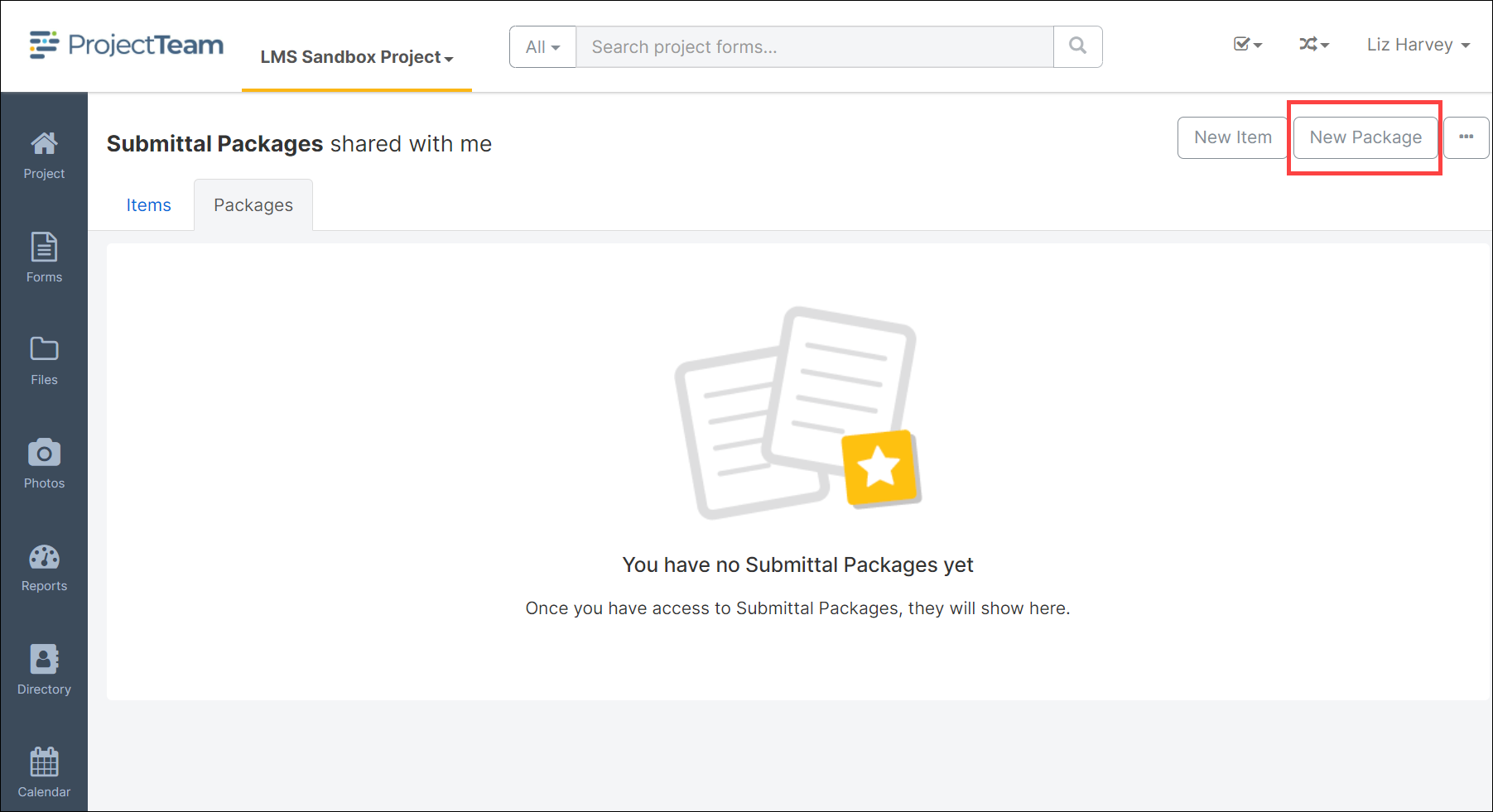
- Fill in all required fields of the submittal package form. Typically, since you are creating a new submittal package, you'll want to fill out the Subject, Specification Section, Number, Revision, Revision Date, and then add the appropriate submittal items.
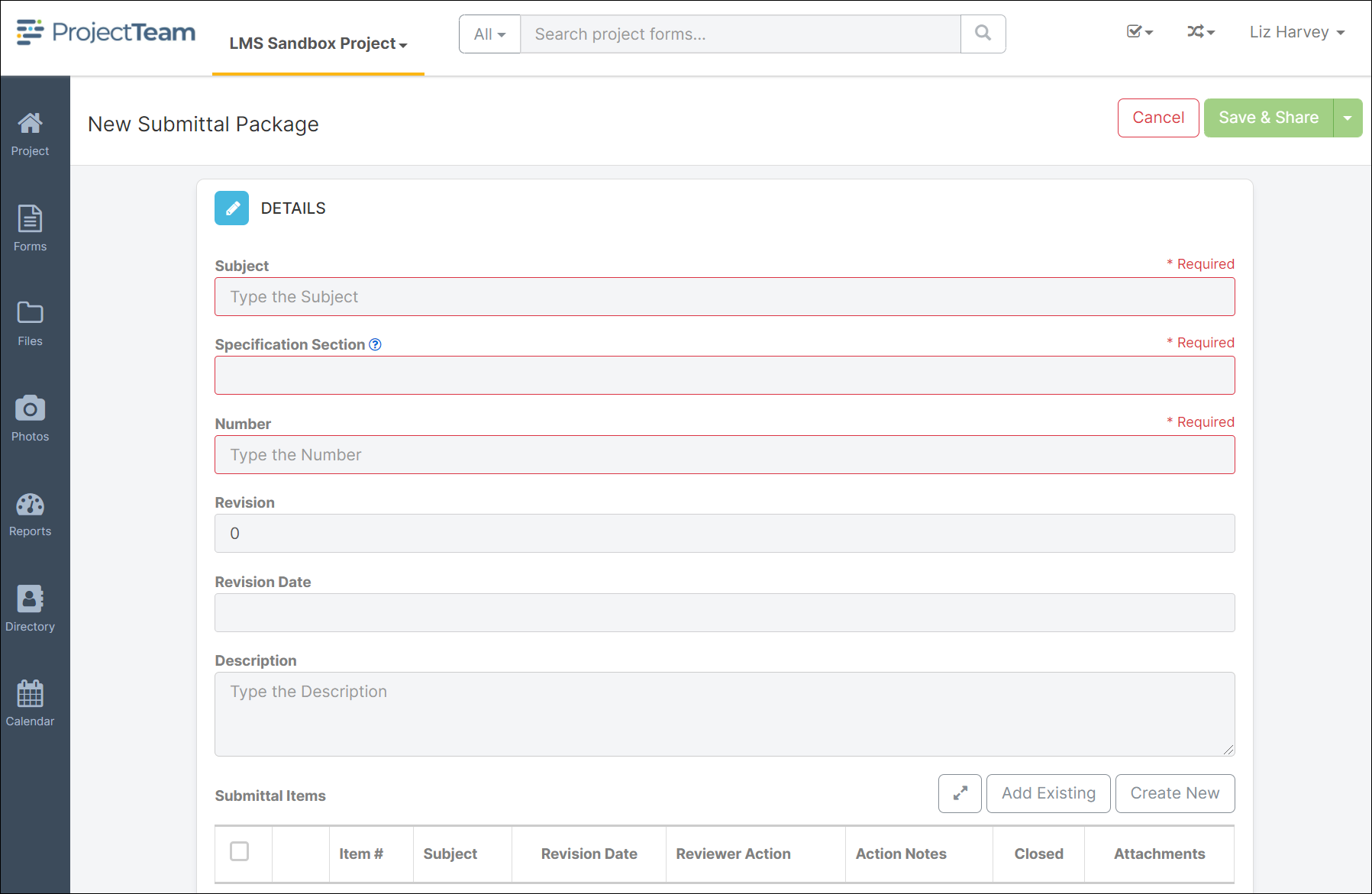
- Next add Existing Submittal Items to the package. Navigate to the Submittal Items collection. Then click Add Existing.
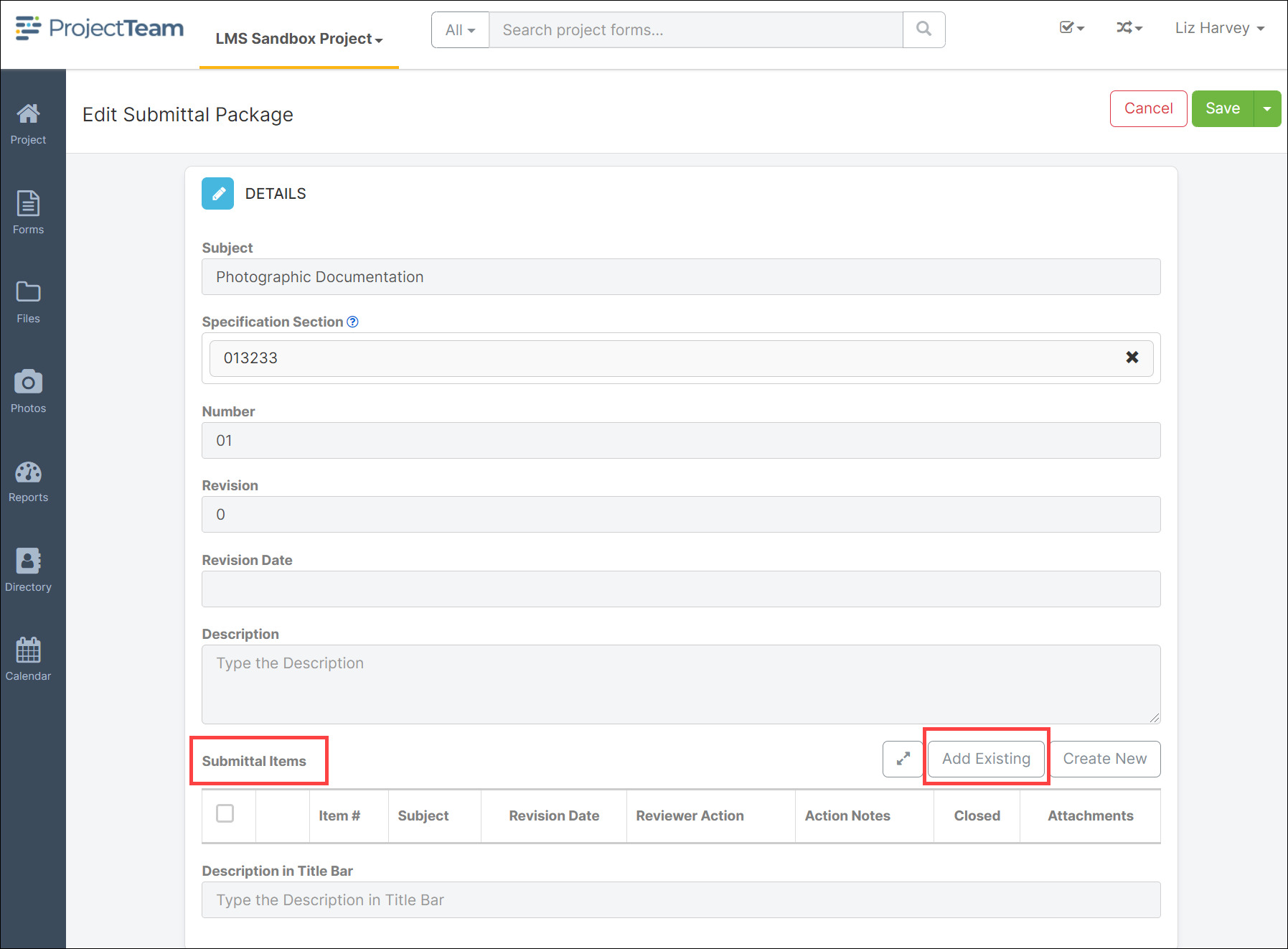
- A list of available Submittal Items will open. Click the checkbox on the items you want to include n the package, then click Add.
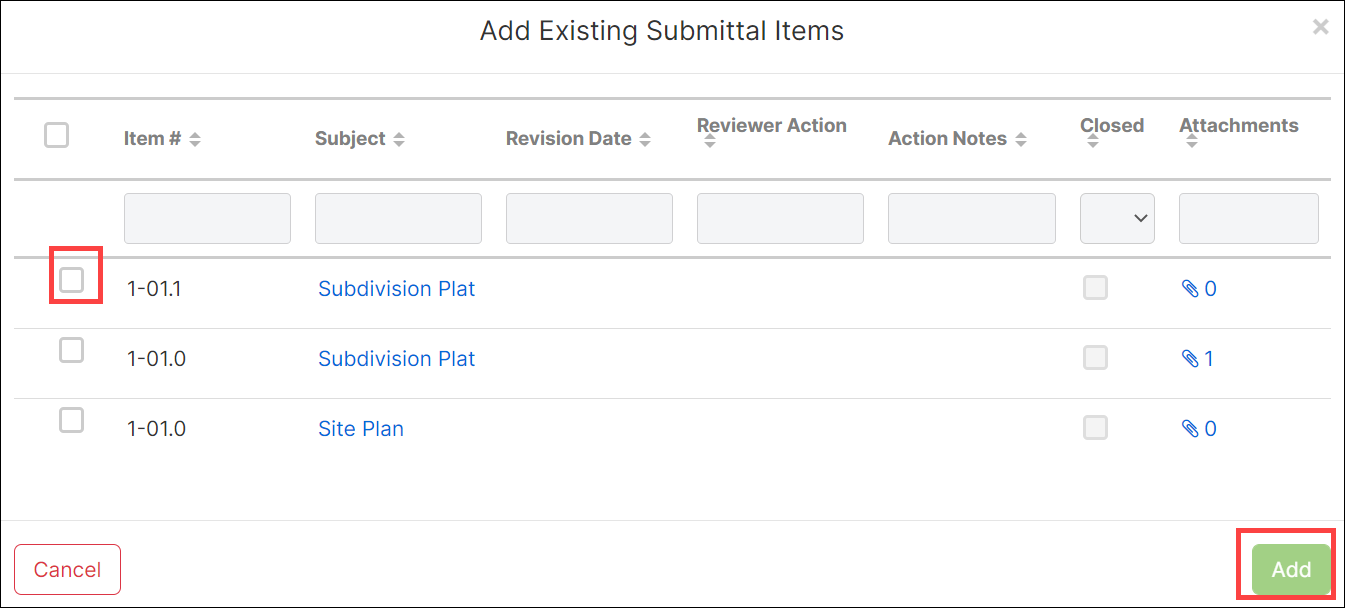
- When you're ready to save the submittal package, click the Save & Share button and you'll be able to share the package with other members of your project.
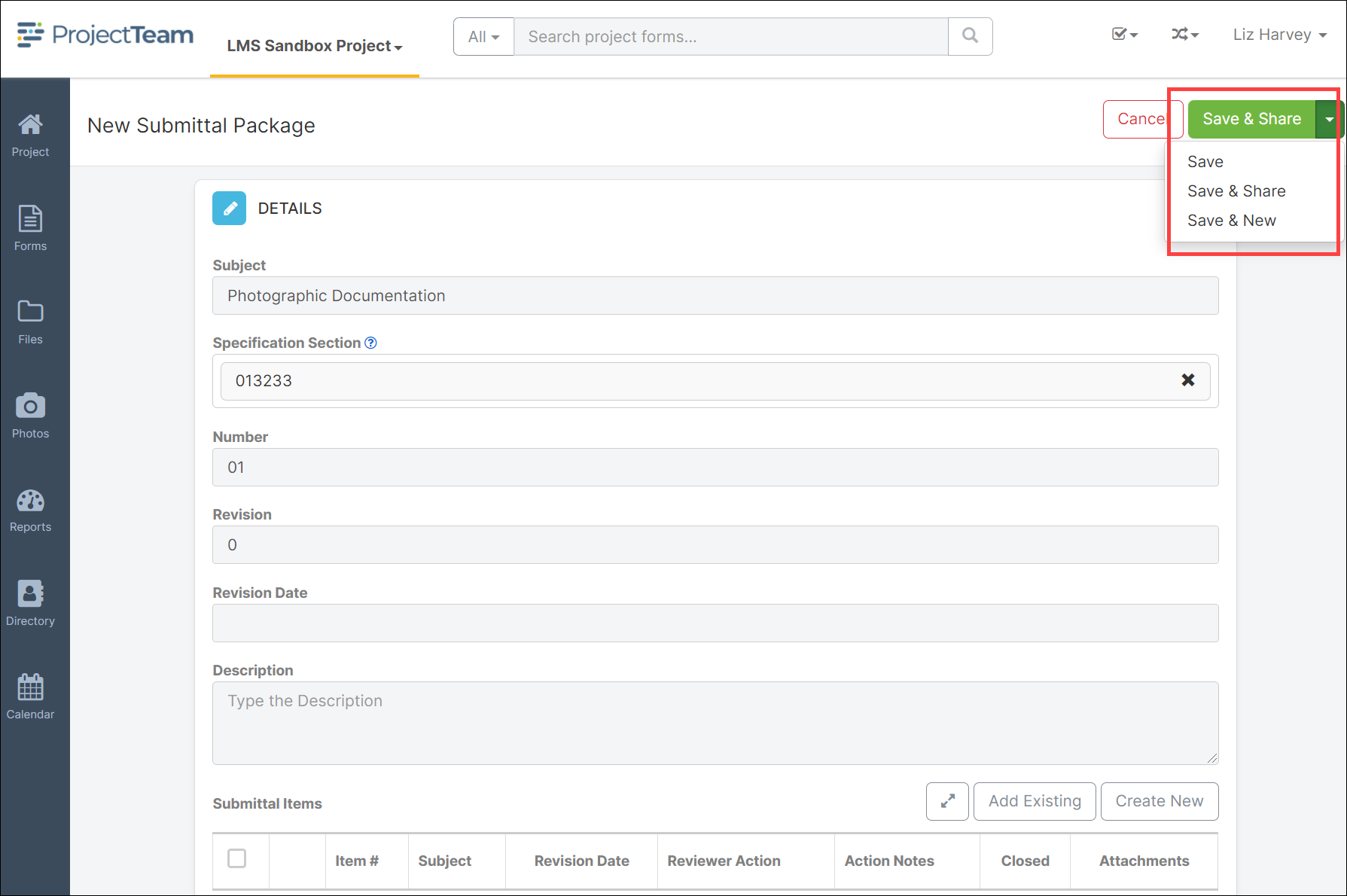
Rules for adding submittal items to the package
-
-
Cannot add the same Submittal Item to two separate Submittal Packages
-
Cannot add “closed” Submittal Items to a Submittal Package
-
Cannot add "obsolete" Submittal Items to a Submittal Package
-
Cannot add "halted" Submittal Items to a Submittal Package
-