Upload Specifications
A specification often refers to a set of documented requirements to be satisfied by a material, design, product, or service.
- Navigate to the Specification log within a project.
- Click the ellipsis button (three dots) in the top right corner and click Batch import.
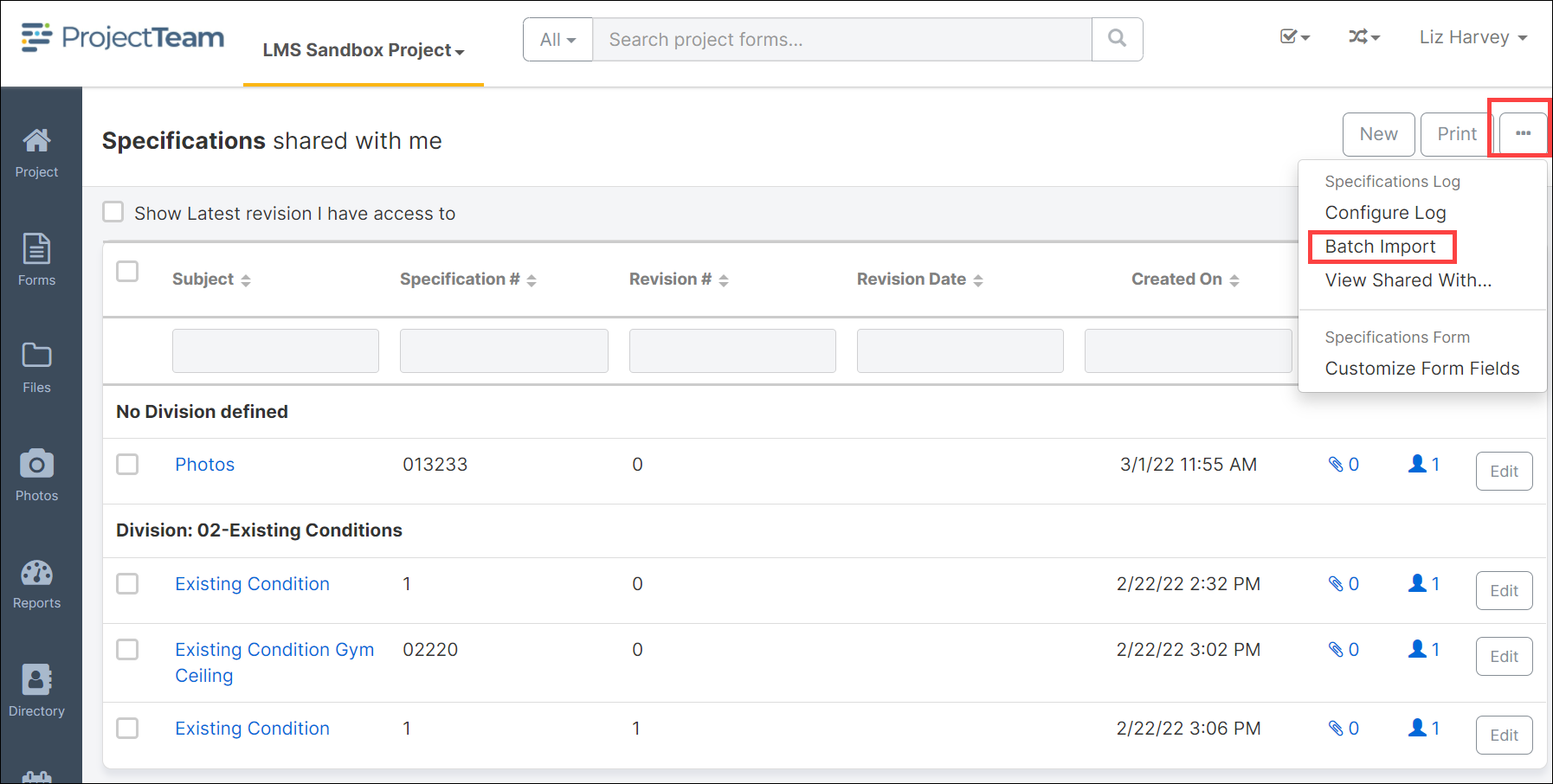
- Click the Download button to download the batch template.
A specification often refers to a set of documented requirements to be satisfied by a material, design, product, or service.
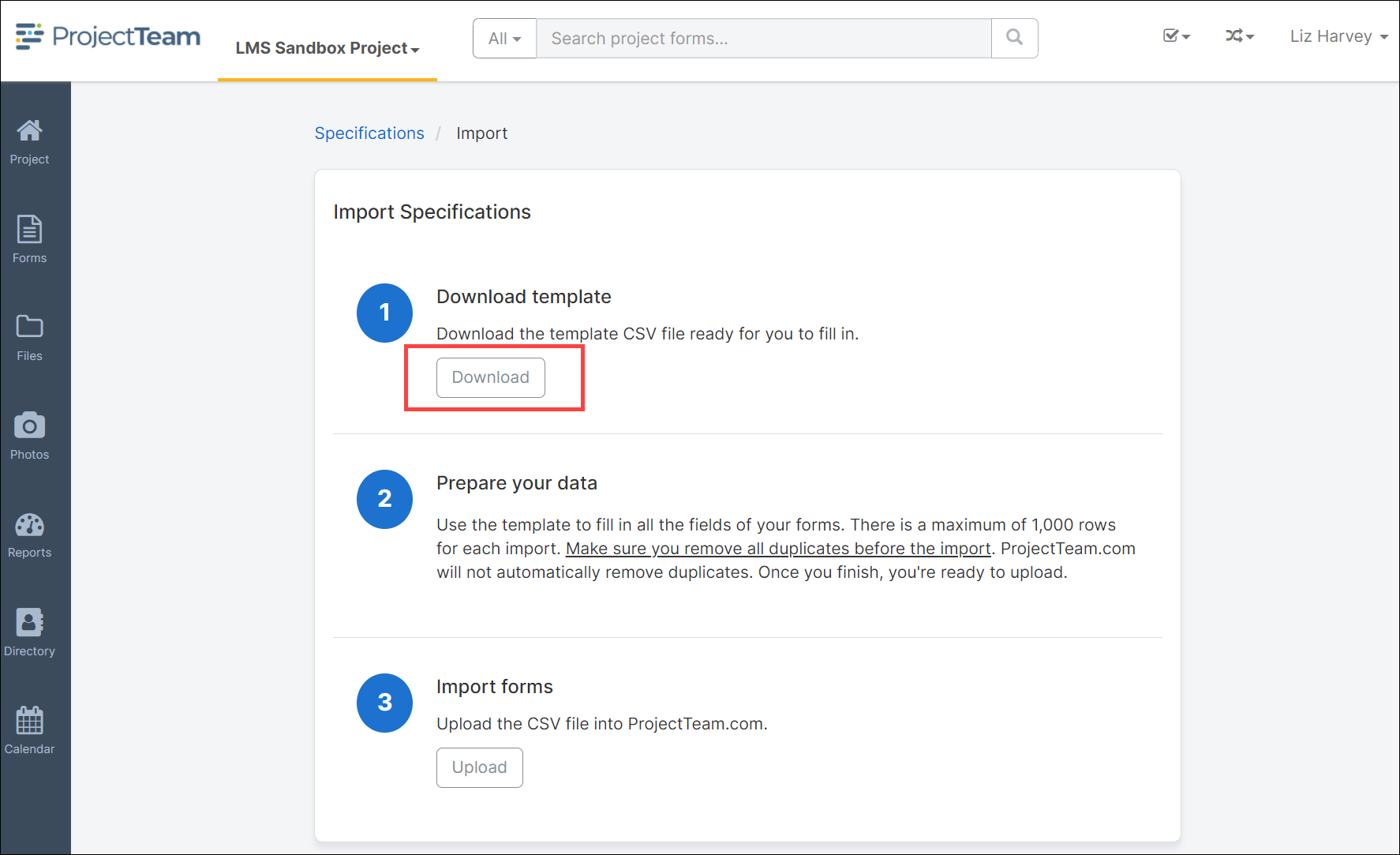
- Open the downloaded Excel document.
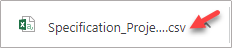
- Update the columns in the Excel spreadsheet with the applicable information and save the template to your computer.
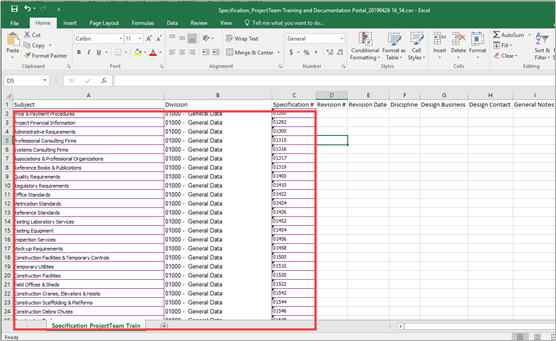
- In ProjectTeam, navigate to the Specification log within a project.
- Click the ellipsis button (three dots) in the top right corner and click Batch import.
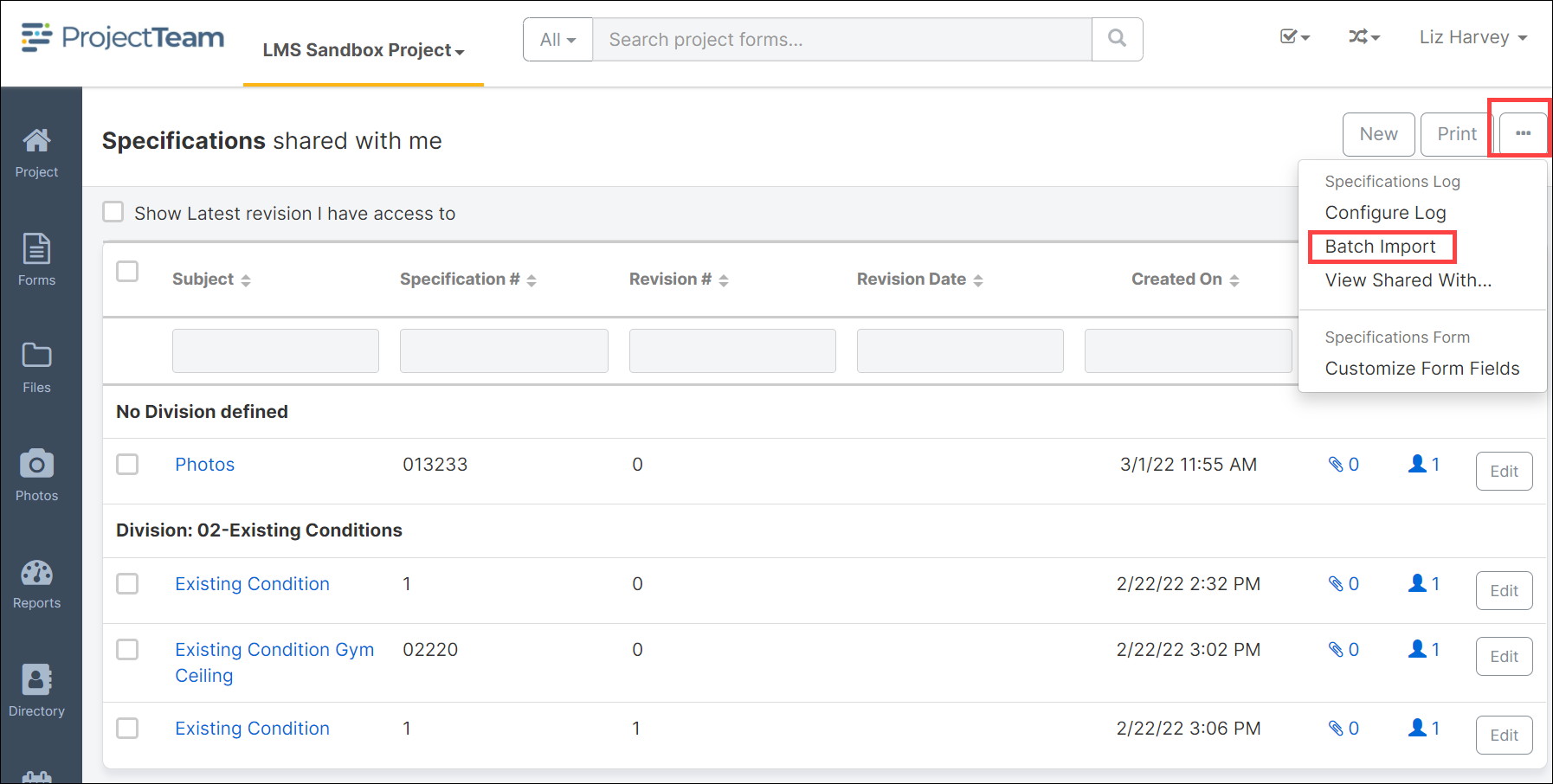
- Click the Upload button.
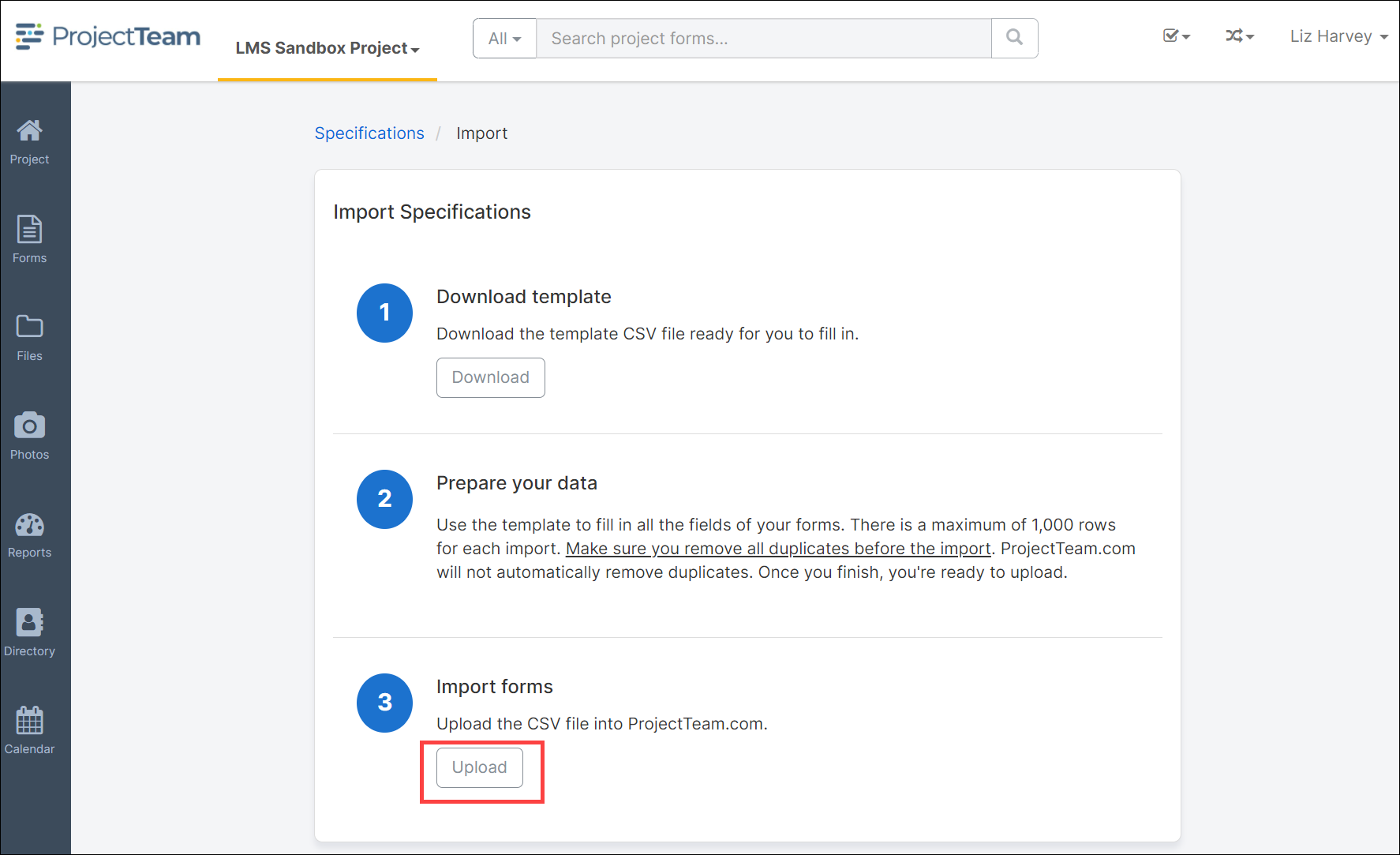
- Locate the template saved in step 5. Click the template title to select and click the Open button.
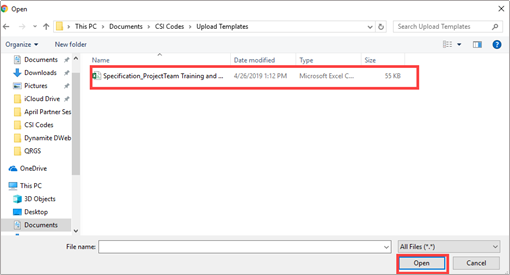
- If errors are reported, update the template and reupload.