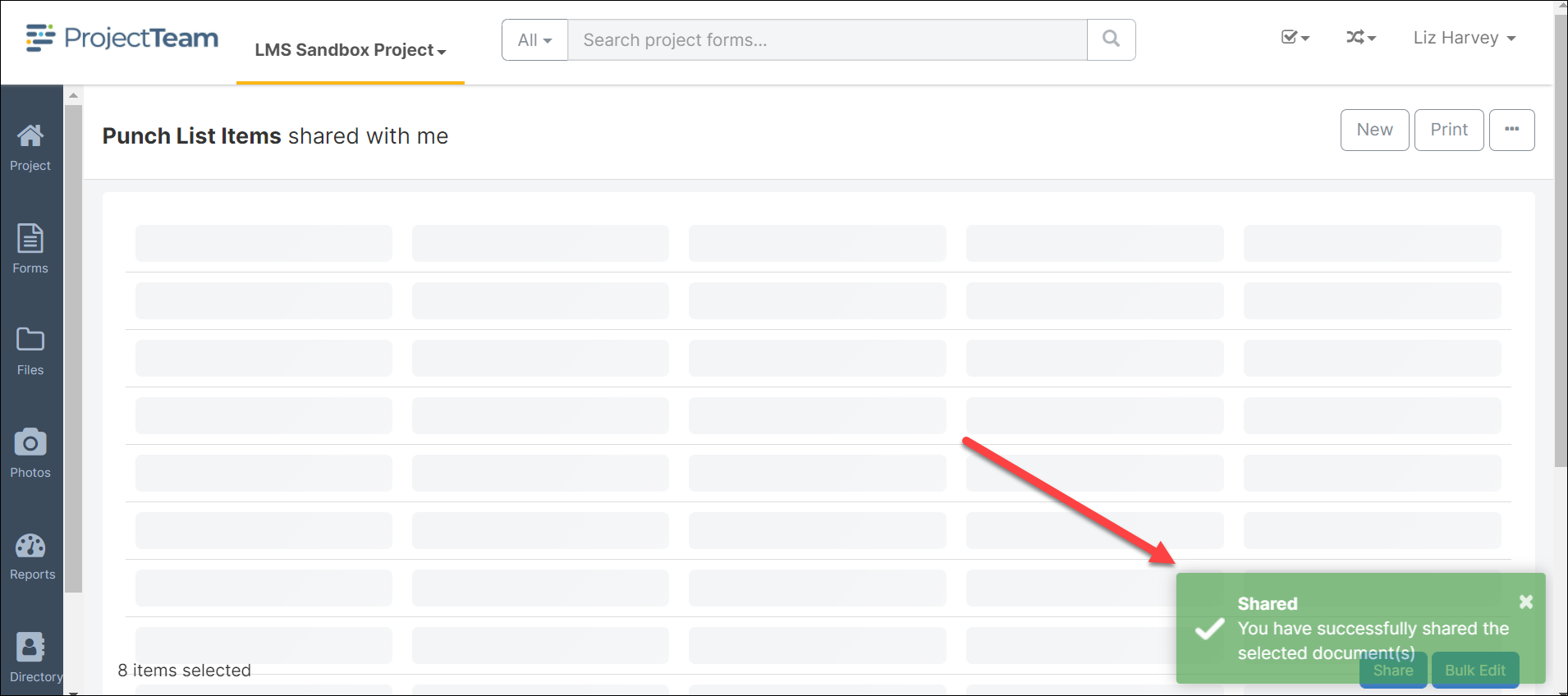How to Bulk Share Records
Bulk sharing allows you to share a large number of records from the log view.
- Navigate to the appropriate form log.
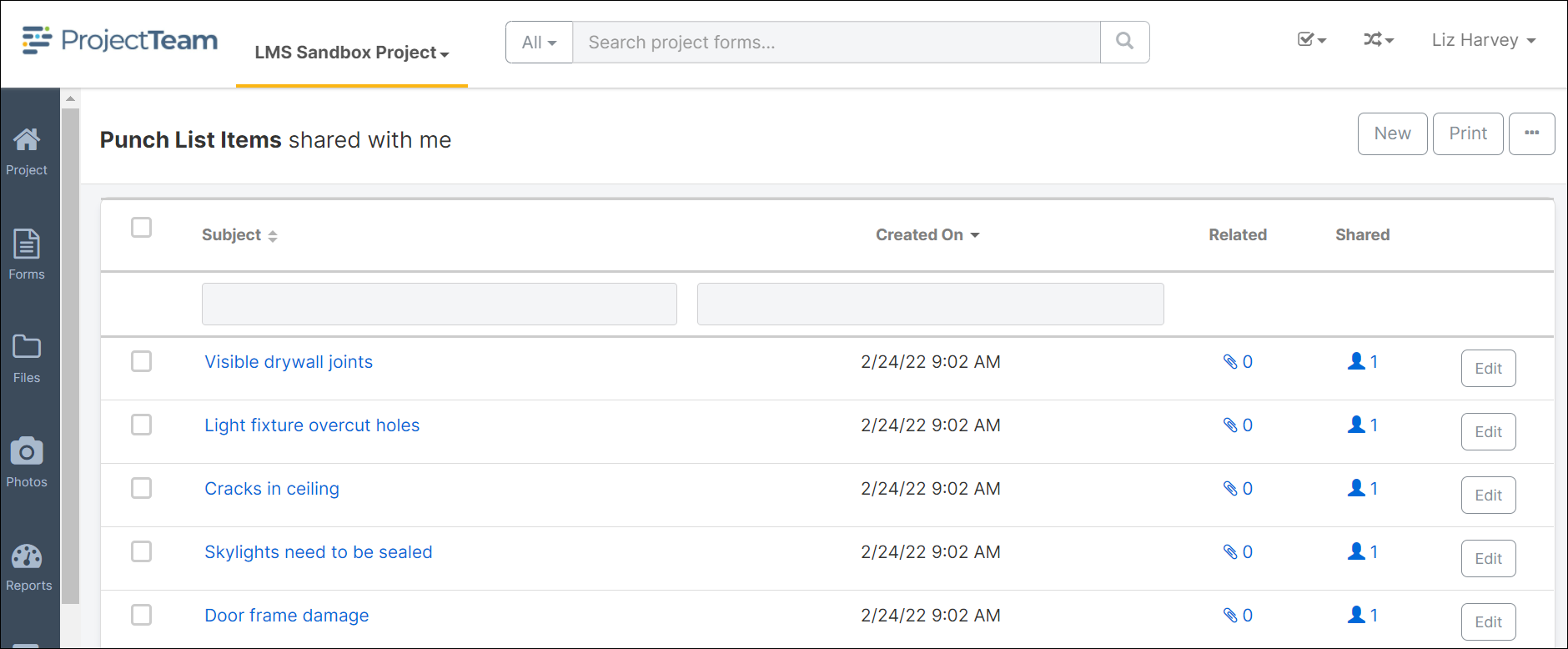
- Click the checkbox beside one or more records you wish to share. To share all records listed on the current page, click the all records checkbox located on the column label row.
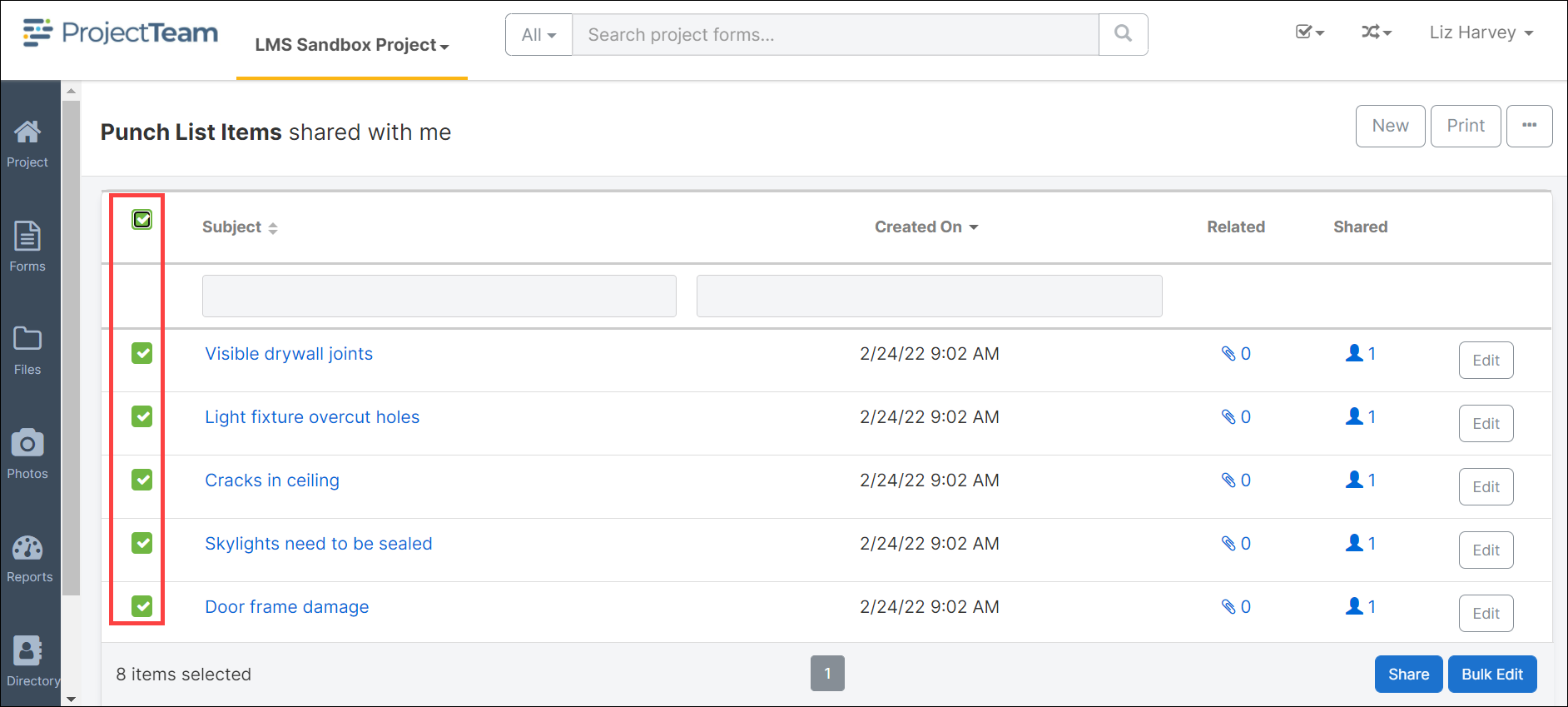
- On the bottom of the form log view, a share popup will appear. Click the Share button.
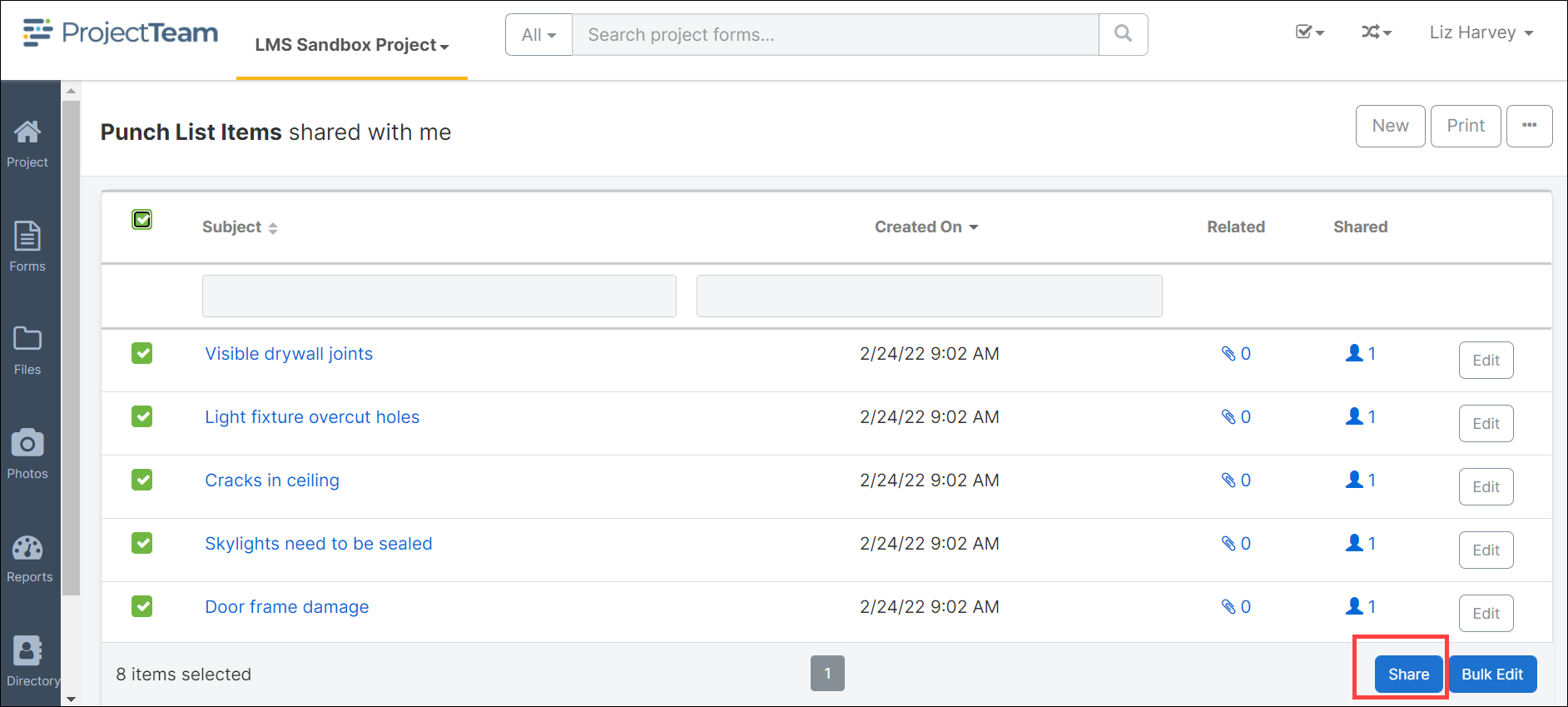
- There are several options when selecting the shared audience. Use the Search box to locate a specific user or share the records by clicking a checkbox for one or more Share Groups or share with one or more individual users. Once you have finished your selection click the Share button .
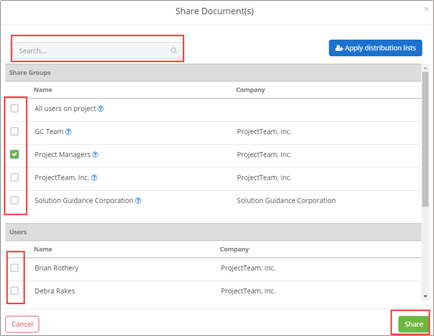
- Another share option is to select a predetermined distribution list. Click the Apply distribution lists button in the top right corner of the Share Documents modal window.
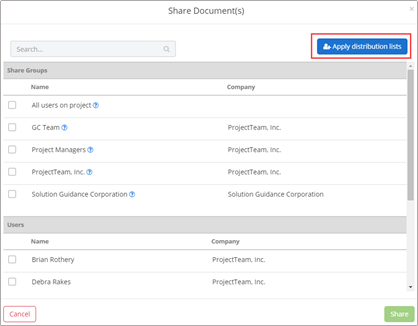
- Use the Search box or click a checkbox beside one or more distribution lists and click the Done button. This will automatically share with the individuals in the selected distribution list.
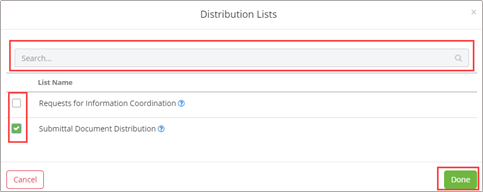
- A Share confirmation popup will appear and will automatically disappear within a few seconds.