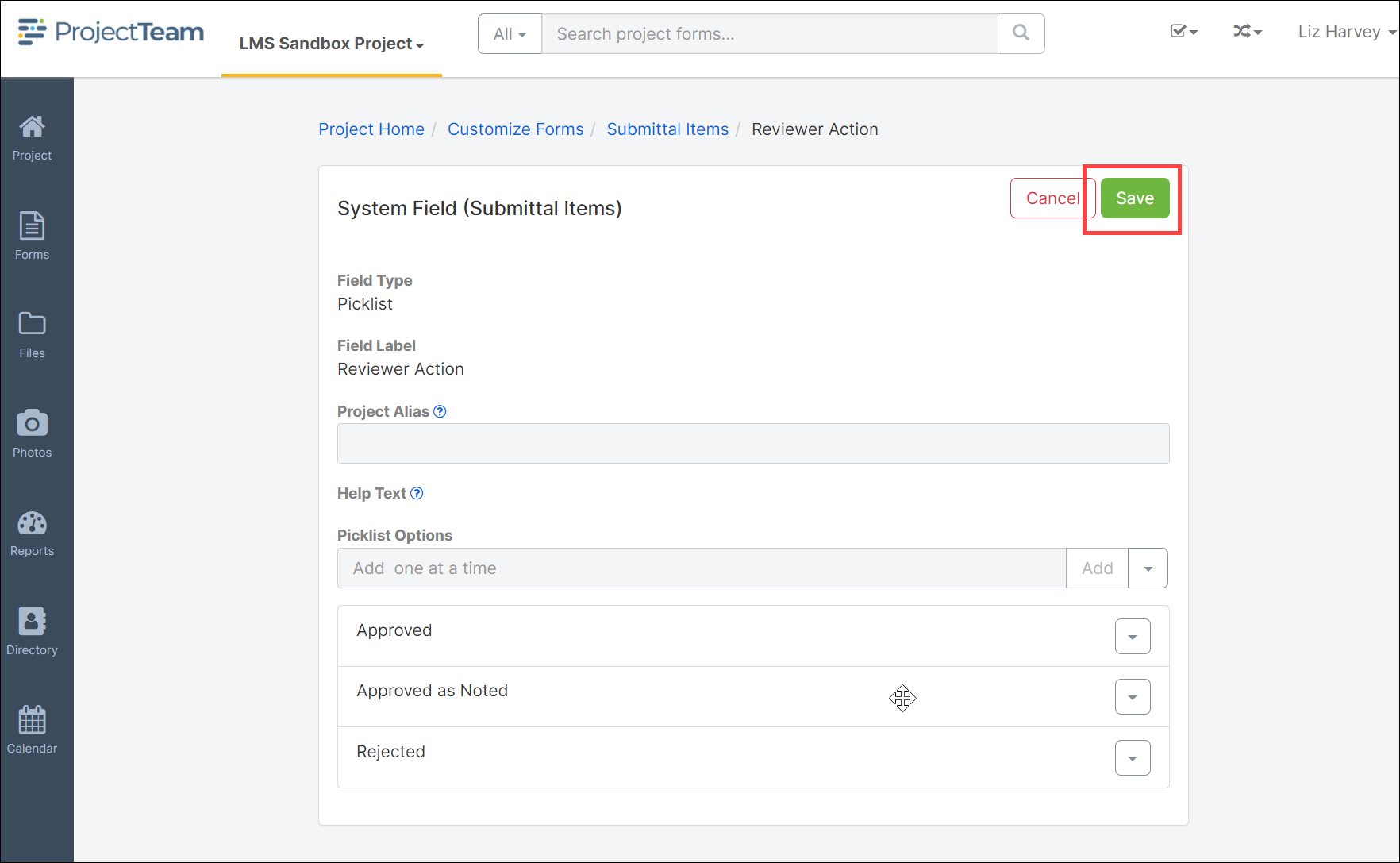Set Up the Submittal Reviewer Action Picklist
Prior to using a submittal document, the Submittal Reviewer Action lookup list should be set up.
- Navigate to the Submittal log within a project.
- Click the ellipsis button (three dots) located in the top right corner of the Submittal log. Click Customize Form Fields.
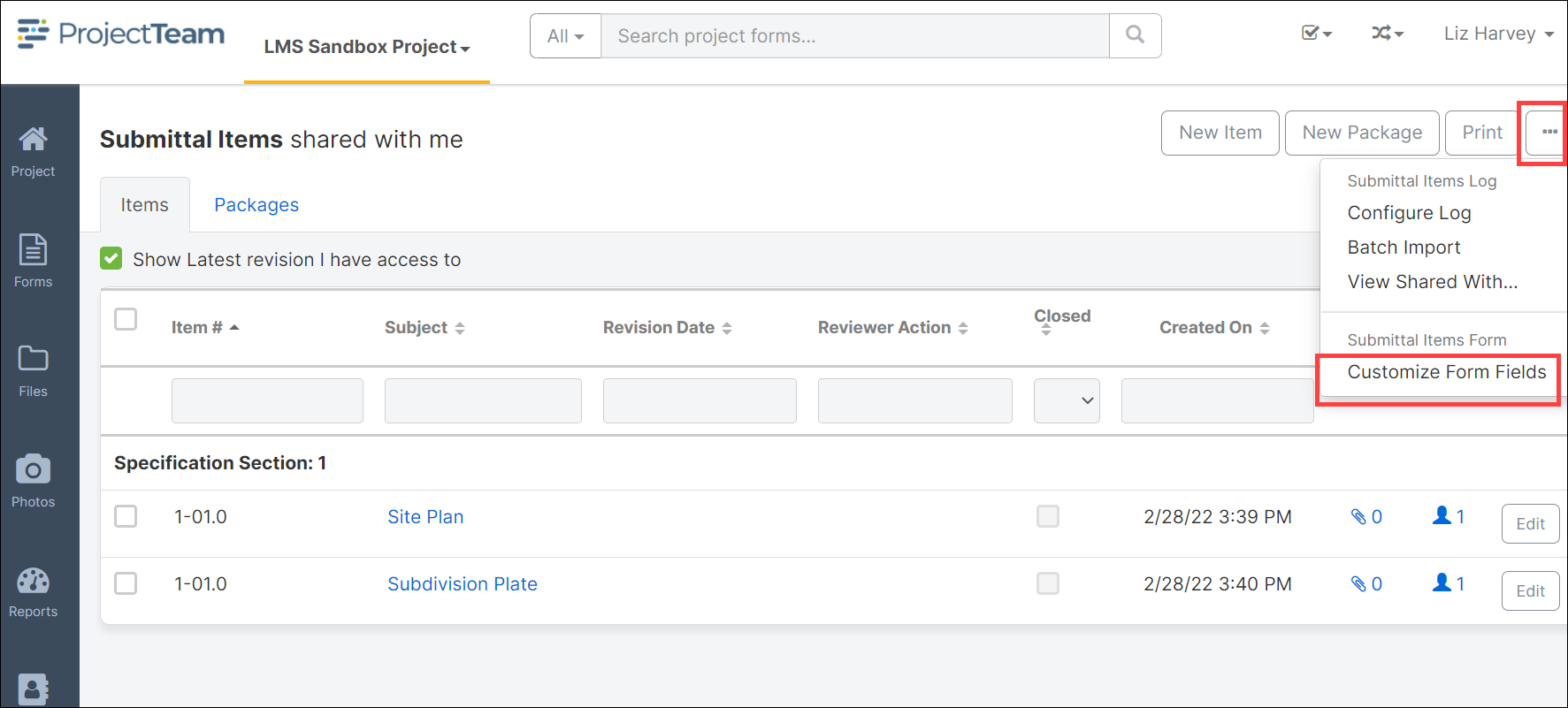
- Click the dropdown arrow next to the Reviewer Action field.
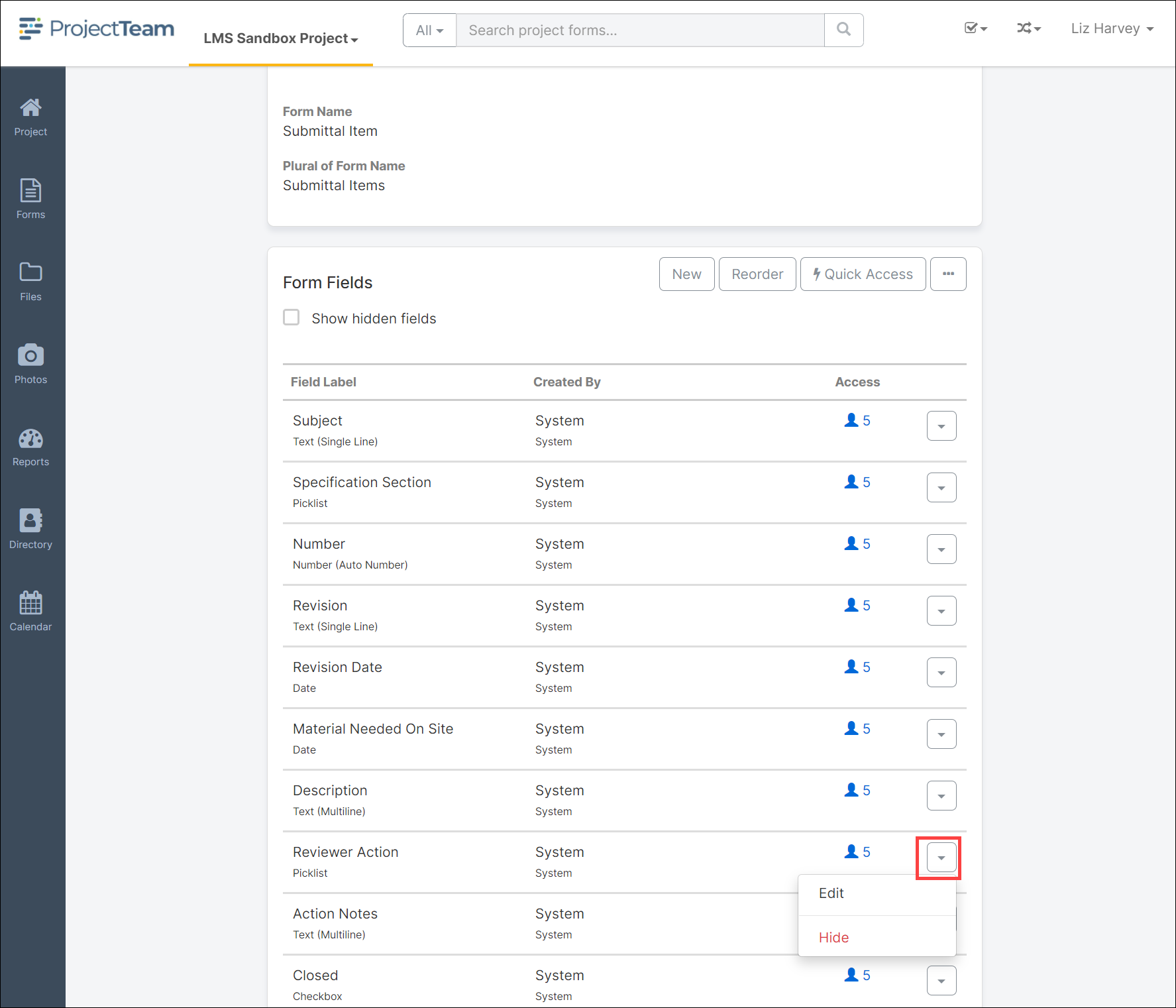
- Click the Edit button.
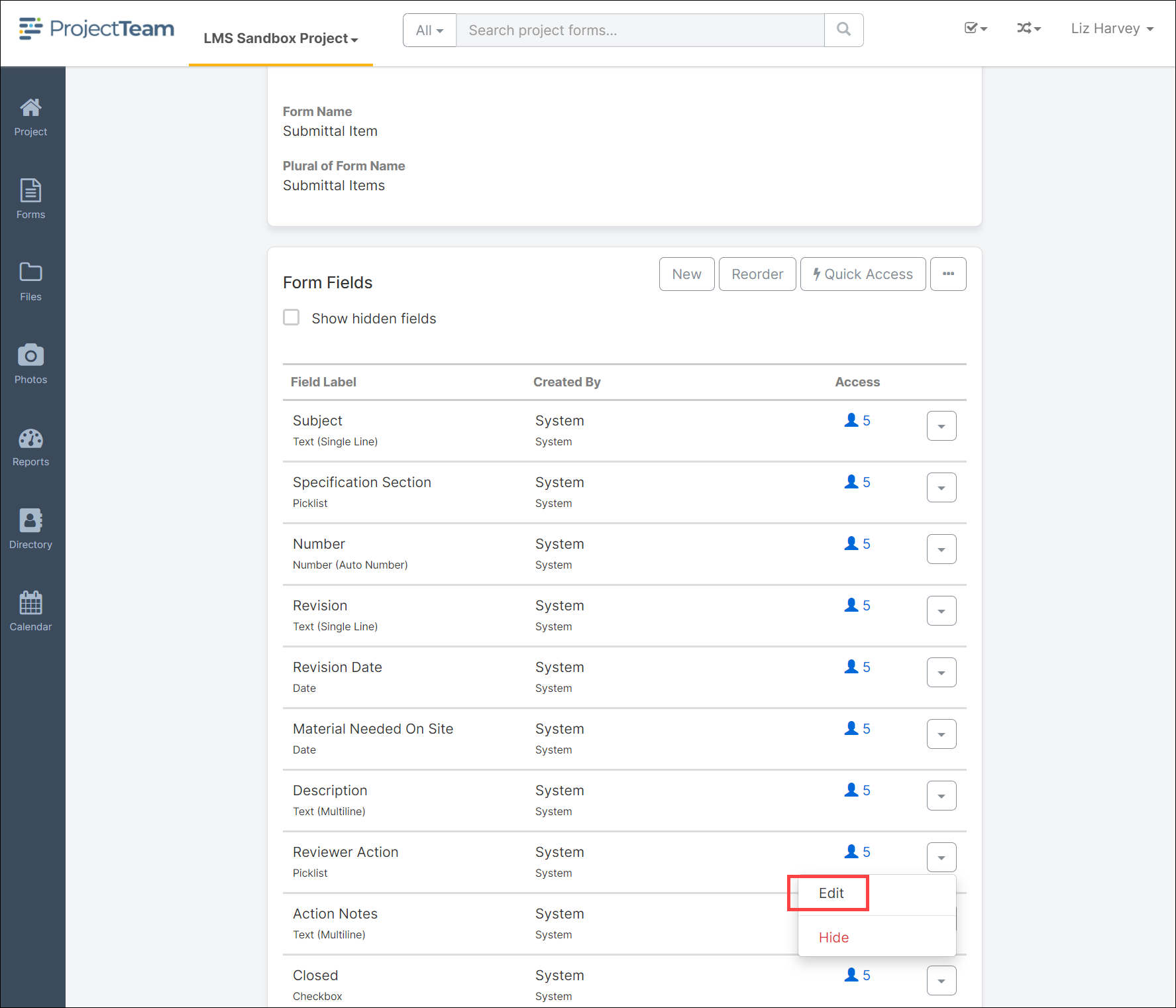
- Enter a reviewer action and click the Add Complete these steps for each reviewer action you would like to add.
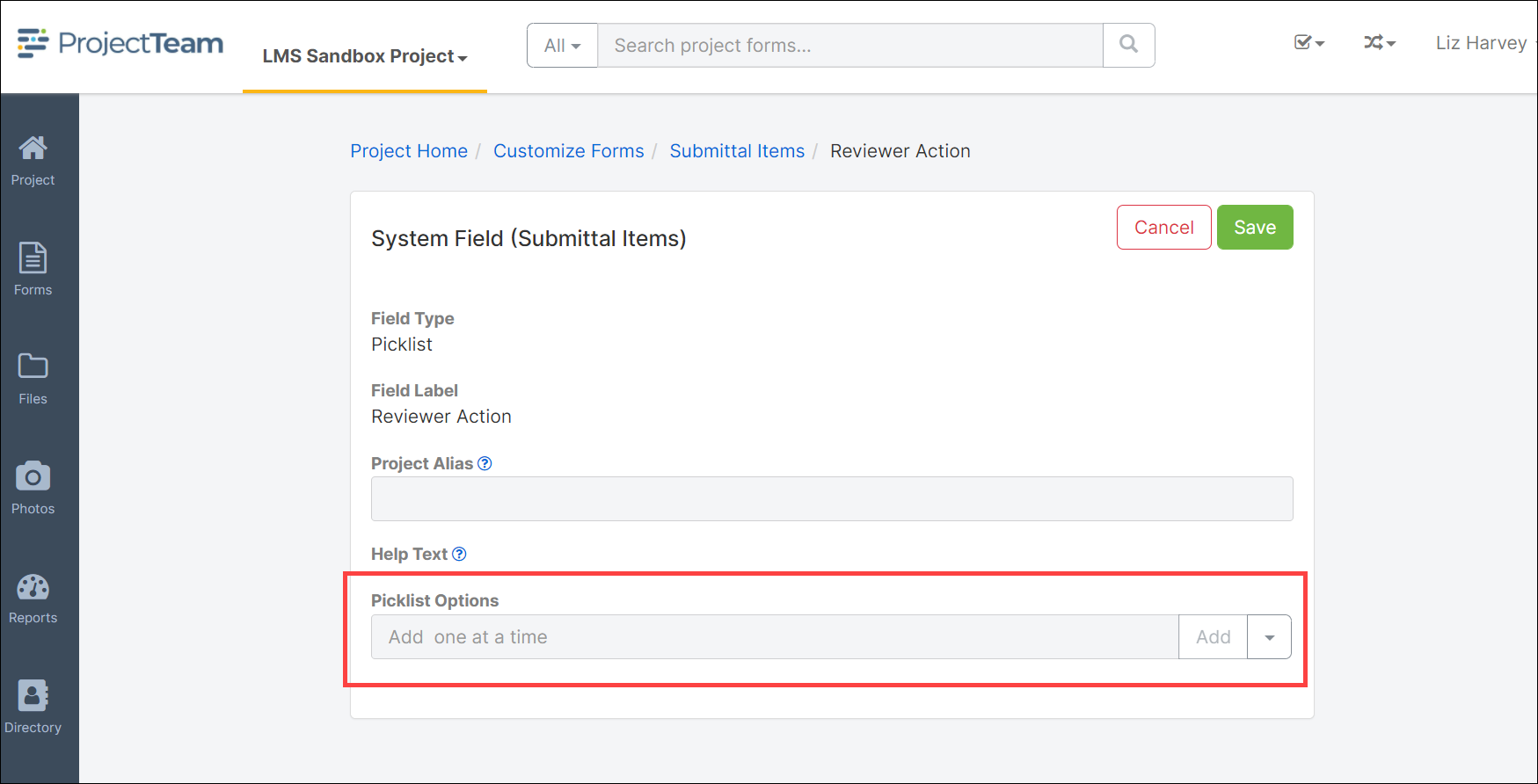
- Once all reviewer actions are added, the items in the picklist may be re-ordered. Place the mouse cursor over an item until you see the cross hairs icon. Click the record and drag it above or below another option. Do this with each item until the reviewer actions are in the desired order.
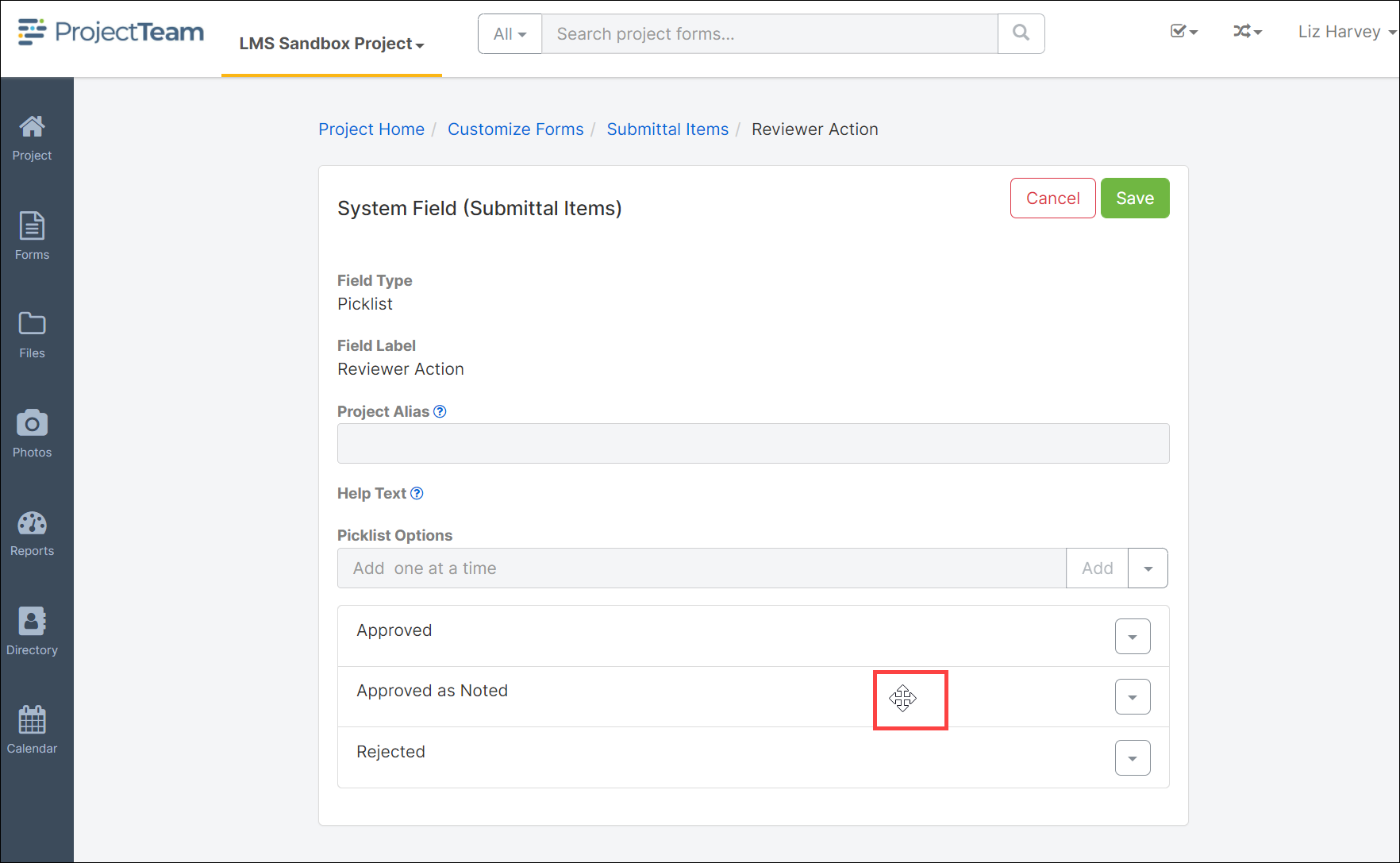
- Once all reviewer actions are added, click the Save button.