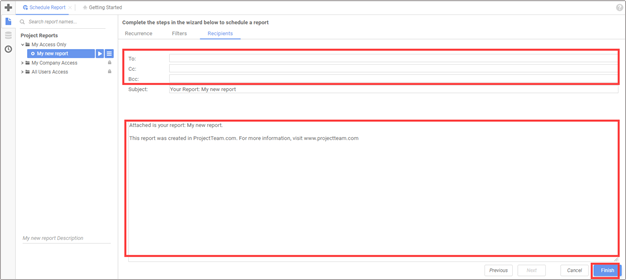Schedule a Project Report
Reports can be scheduled to email to a select group of users or email addresses on a daily, weekly, or monthly basis. To schedule a report follow the instructions below:
From within a project, navigate to the report you would like to schedule.
- Click the report name for the report to be scheduled.
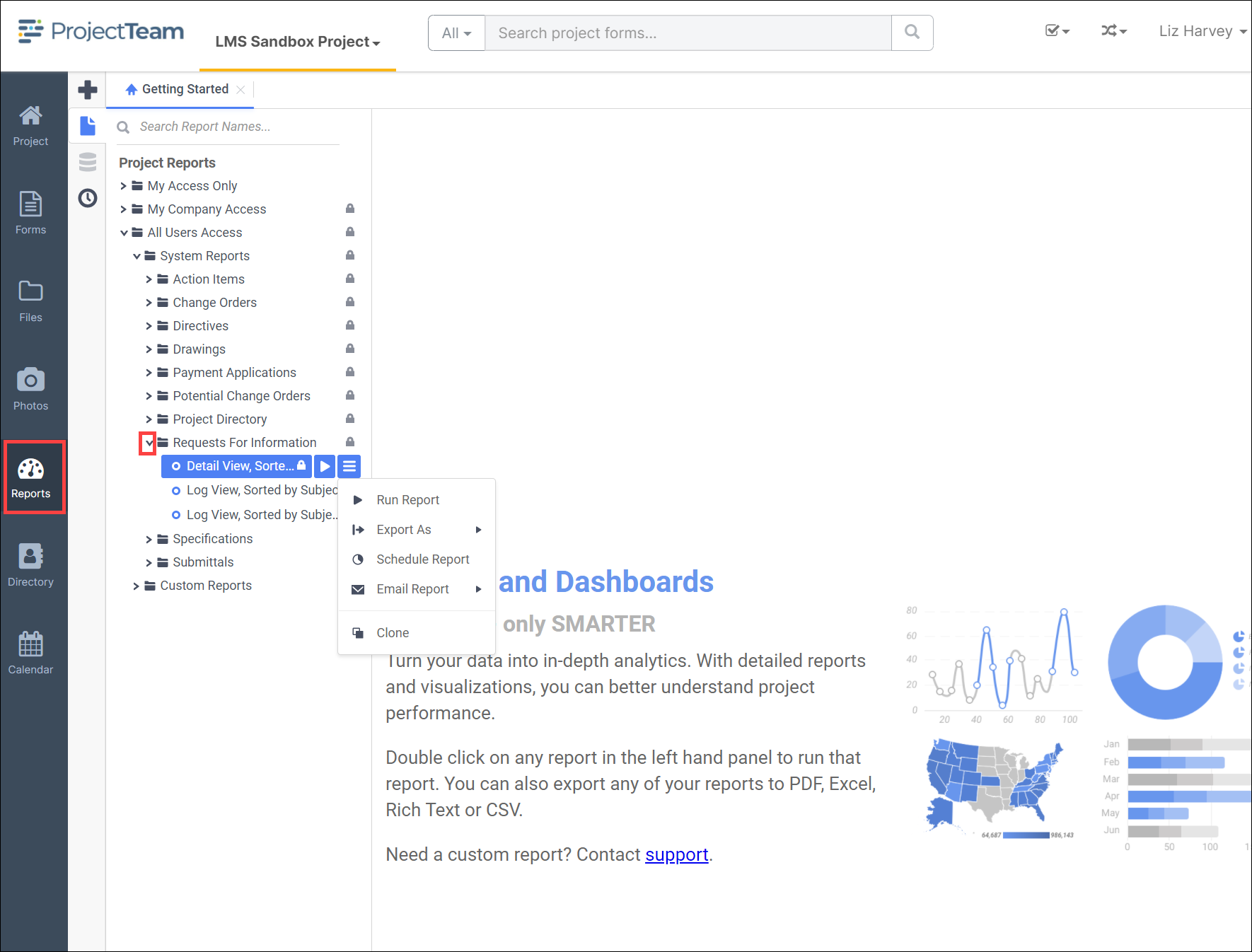
- Click the 3 bar icon and select Schedule Report.
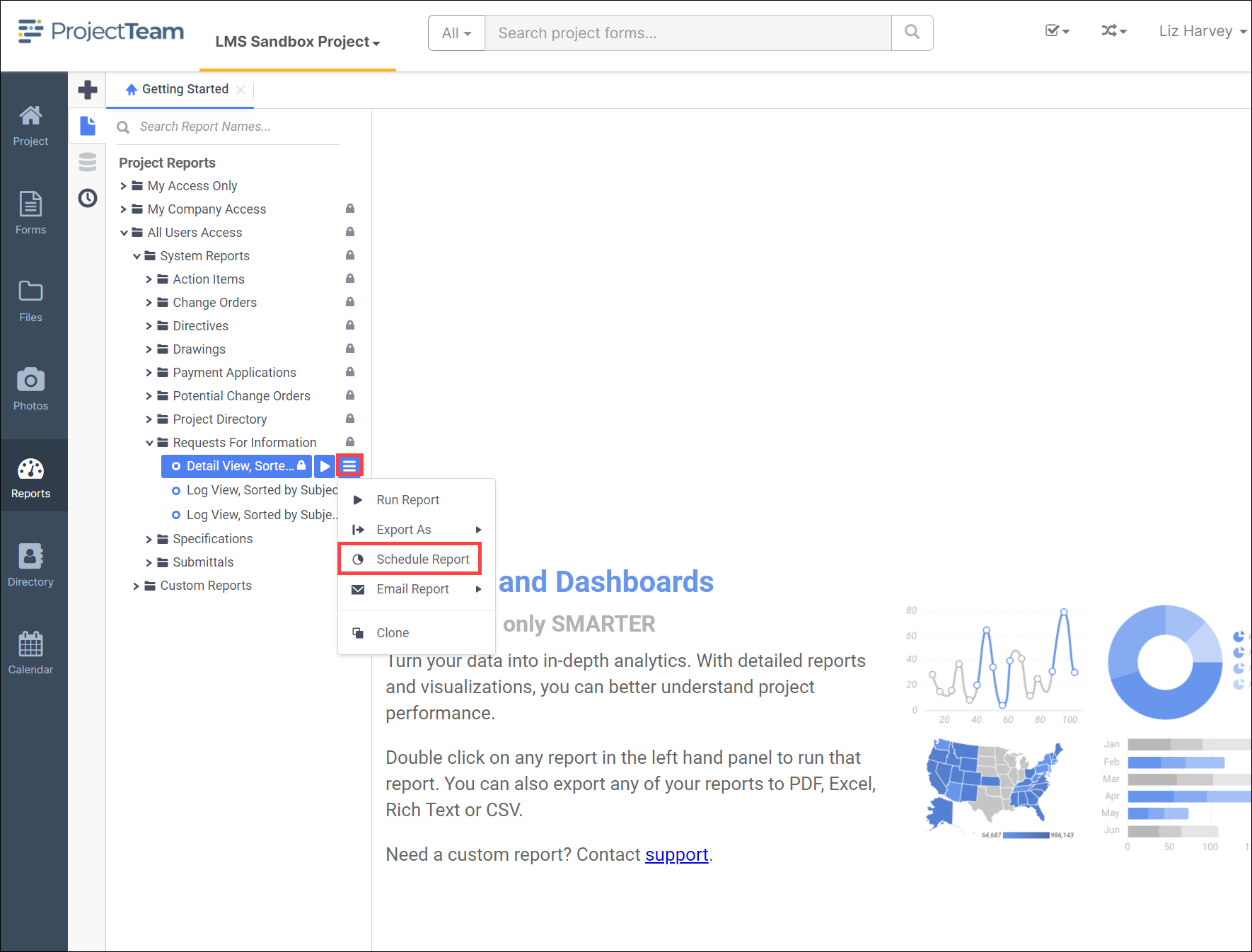
- The report schedule pane will open to the Recurrence Complete the following fields on this tab.
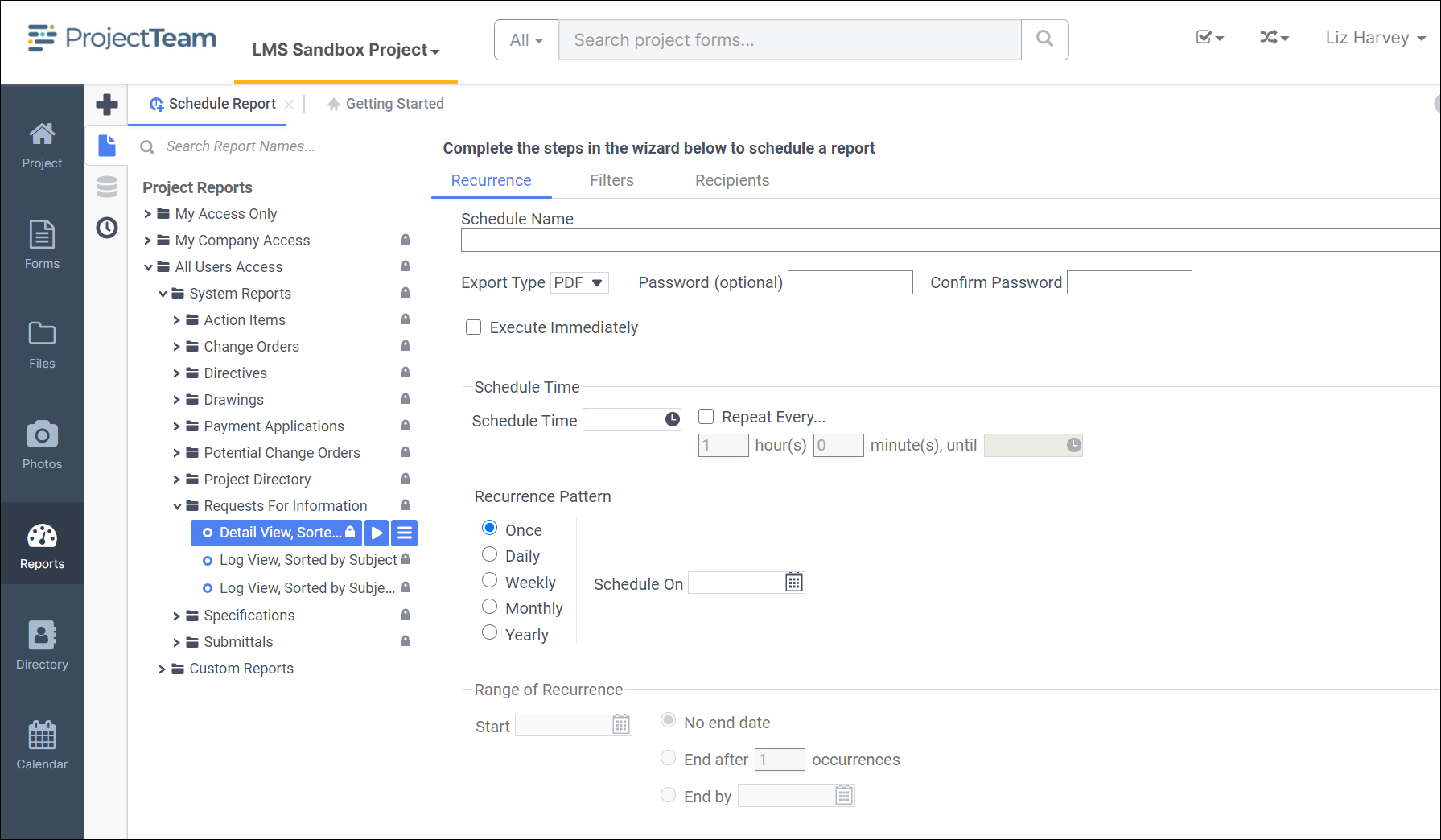
- Schedule Name.
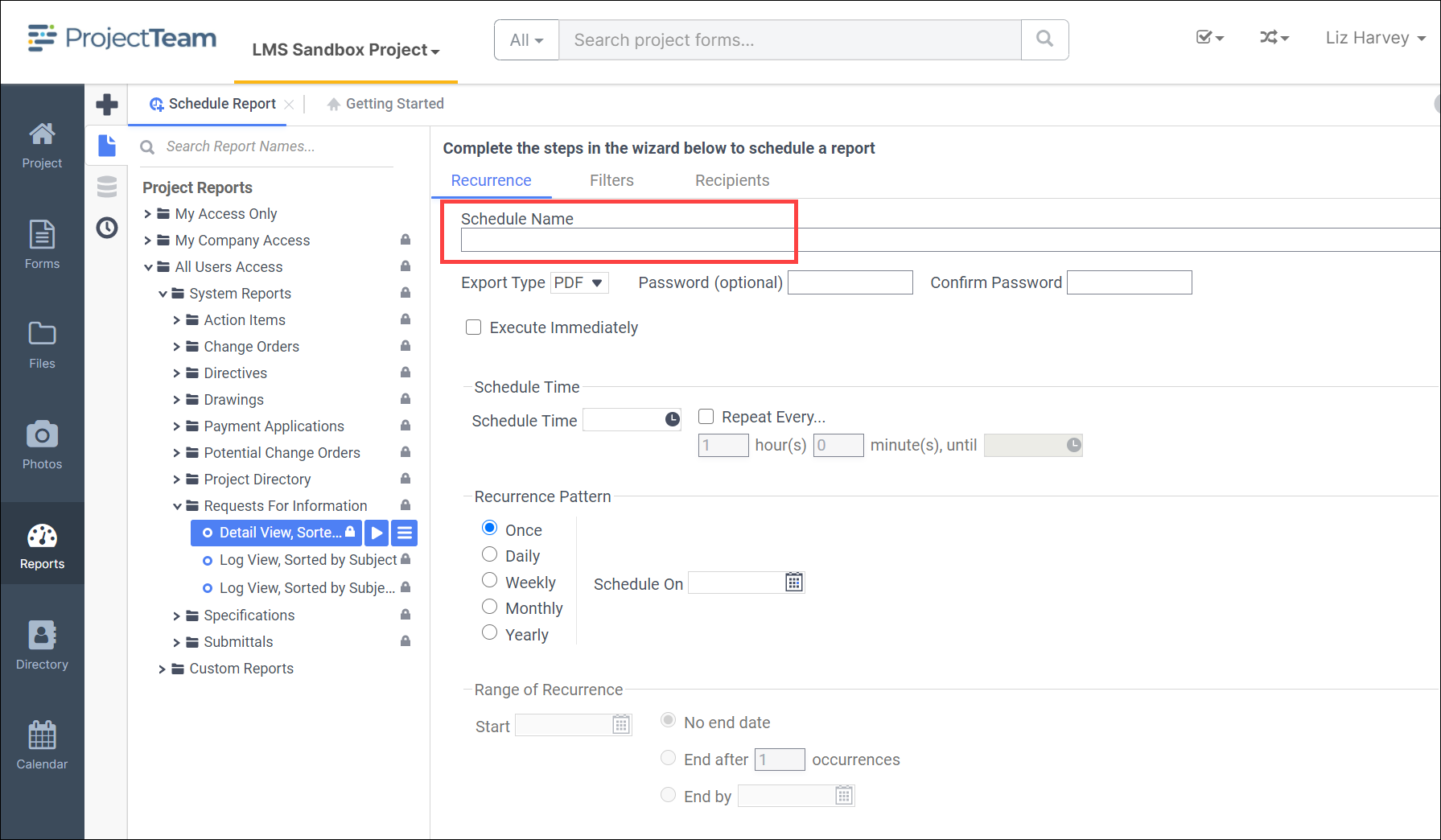
- Export Type.
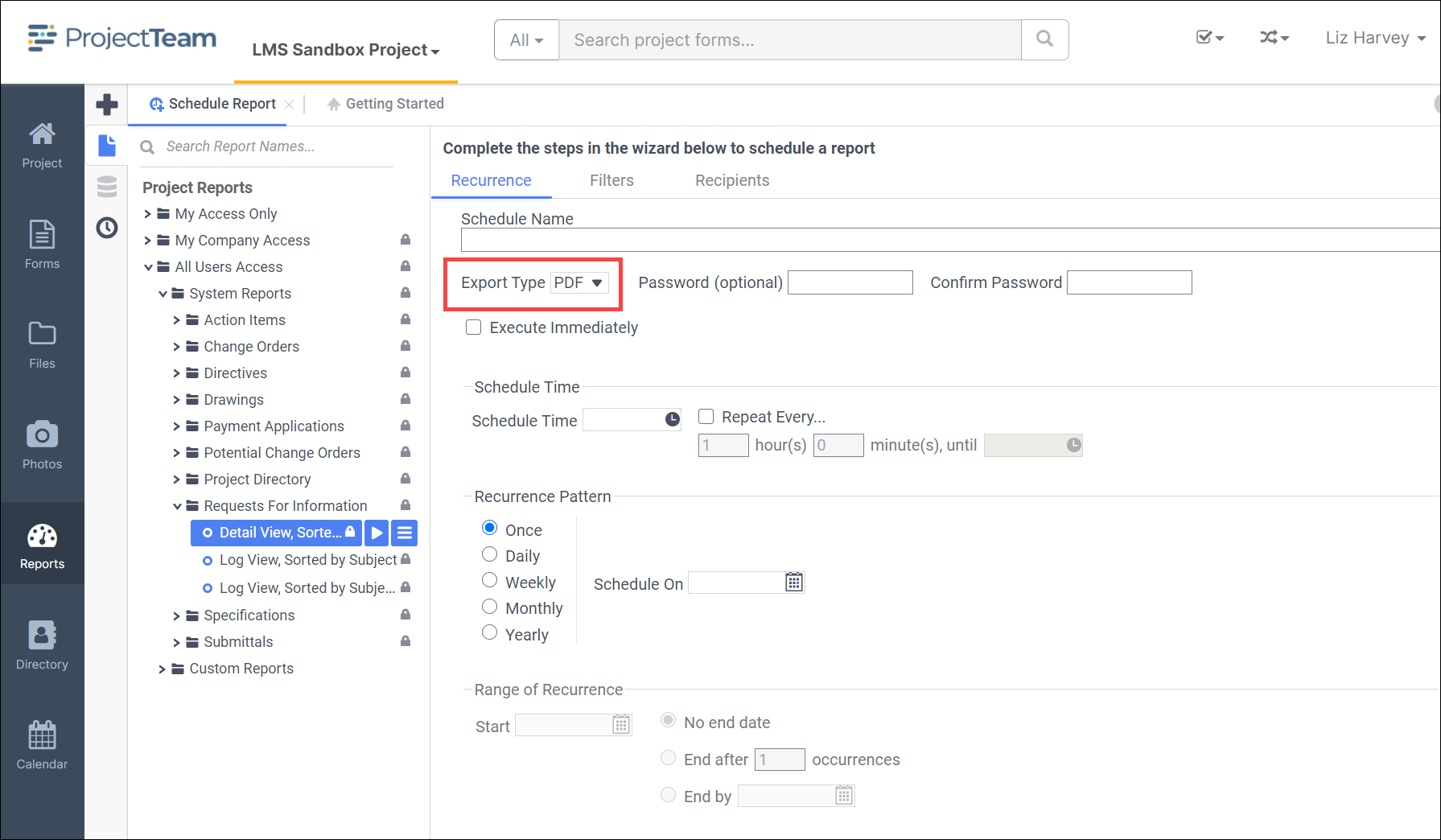
- Check the Execute Immediately only if you want the report to email upon saving the schedule. Enter the Scheduled Time the reports is to email and if you want it to repeat hourly.
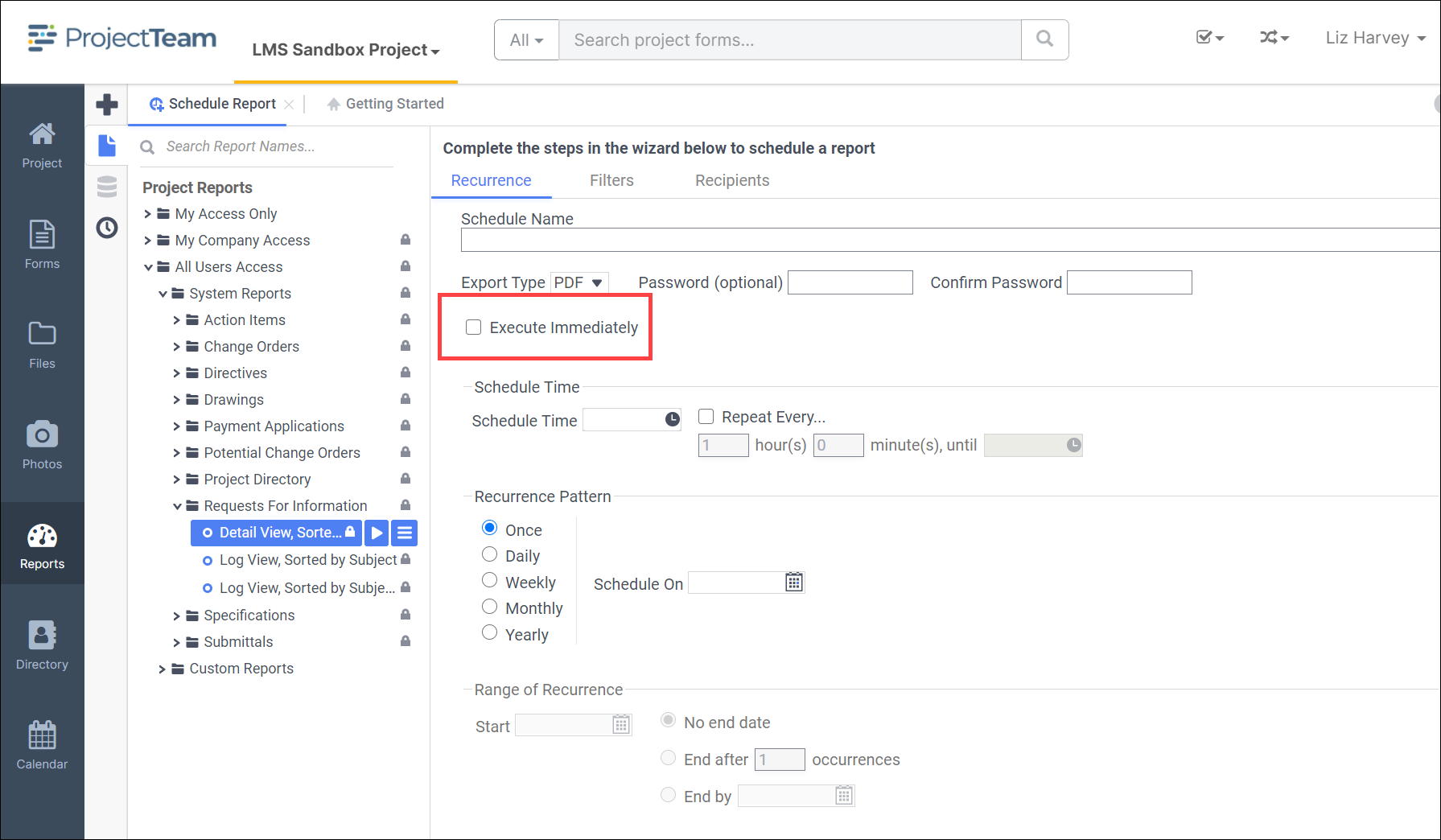
- Recurrence Pattern.
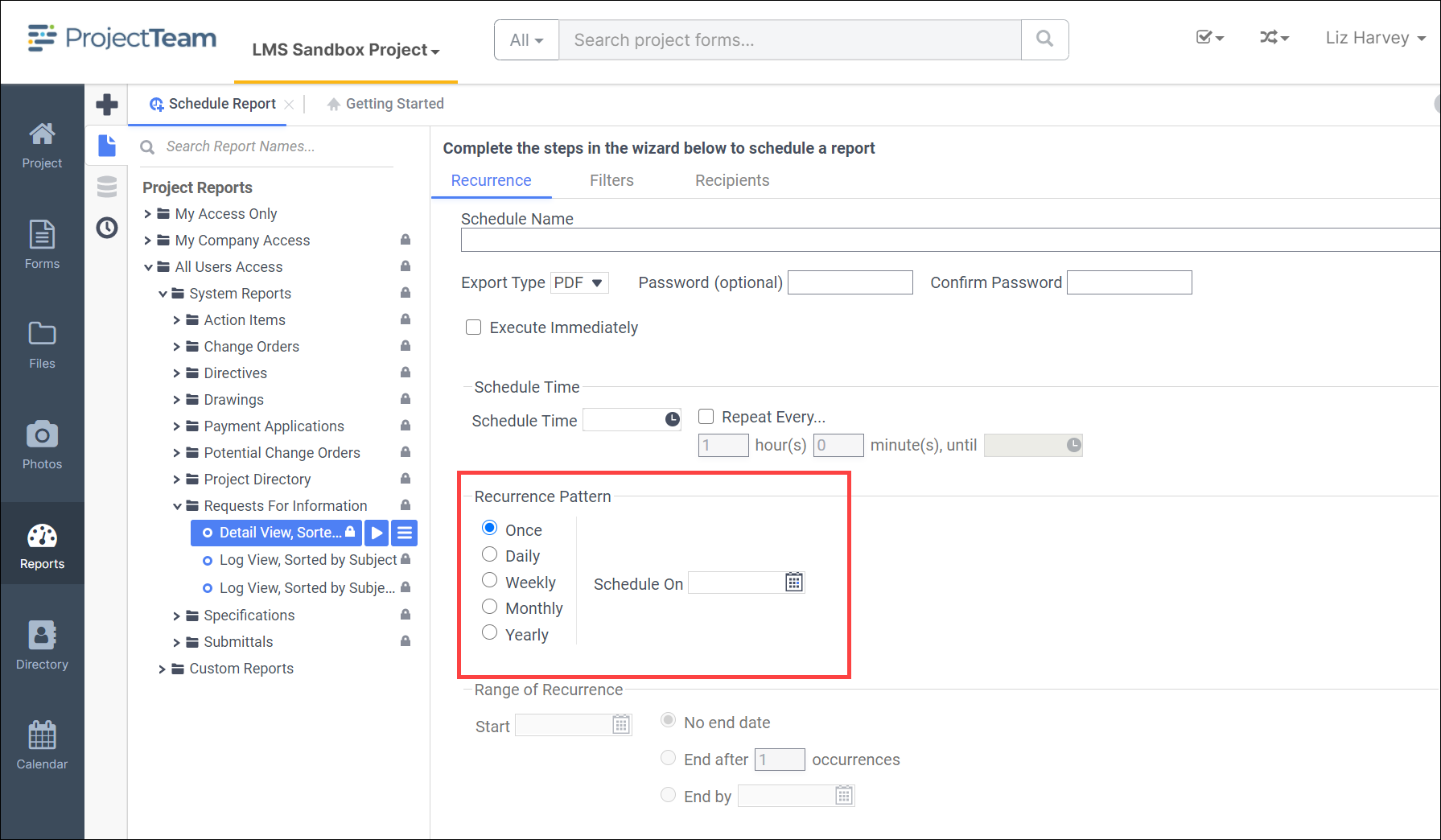
- Range of Recurrence.
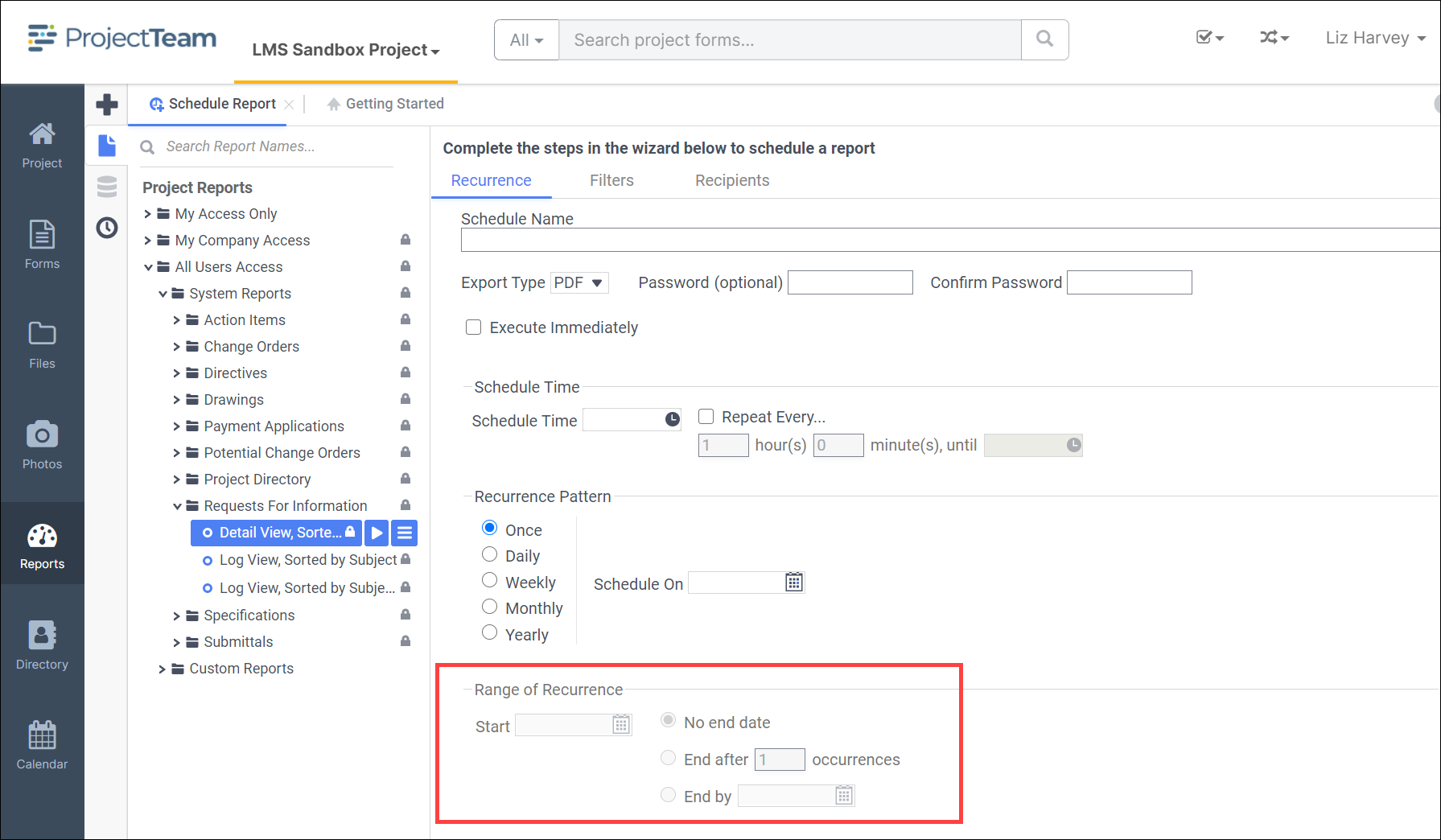
- Schedule Name.
- Click Next.
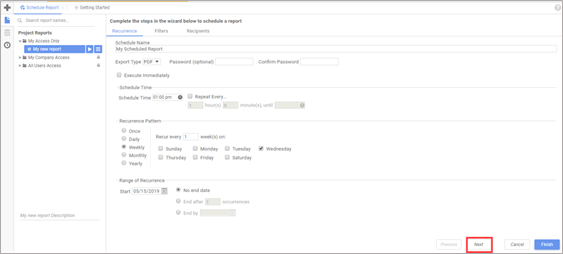
- The Filters tab will open. Any filters applied to the original report will remain. The User can also apply additional filters if necessary. Click Next.
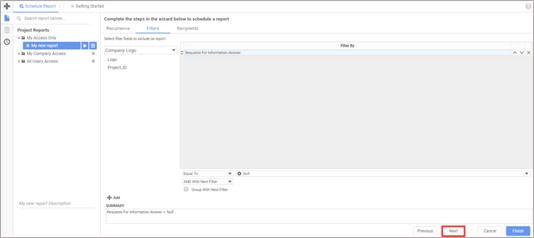
- The Recipients tab will open. Enter email addresses in the To, CC, and BCC fields and add any text necessary to the body of the email. Click Finish.