Review Recent Activity
The Recent Activity pane displays an ongoing list of activity performed and shared on all projects the User has access to.
The Recent Activity will display the User Name (Company Name), Project Name Number, Form Type Subject, the Activity Performed and Date Time activity was performed.
- To review a list for a specific project click the All Projects dropdown menu and select a specific project.
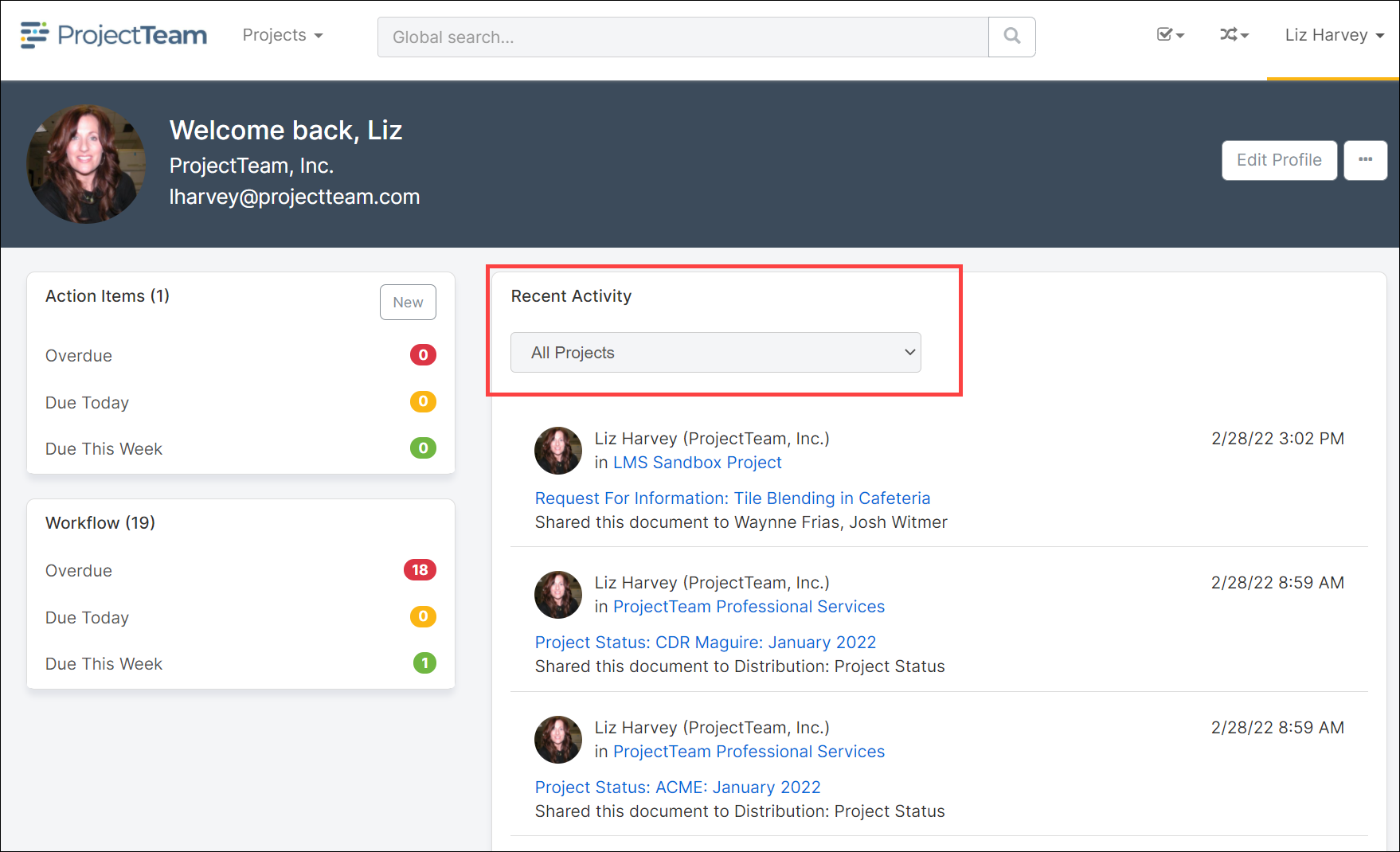
- The list will be updated with only records for the selected project.
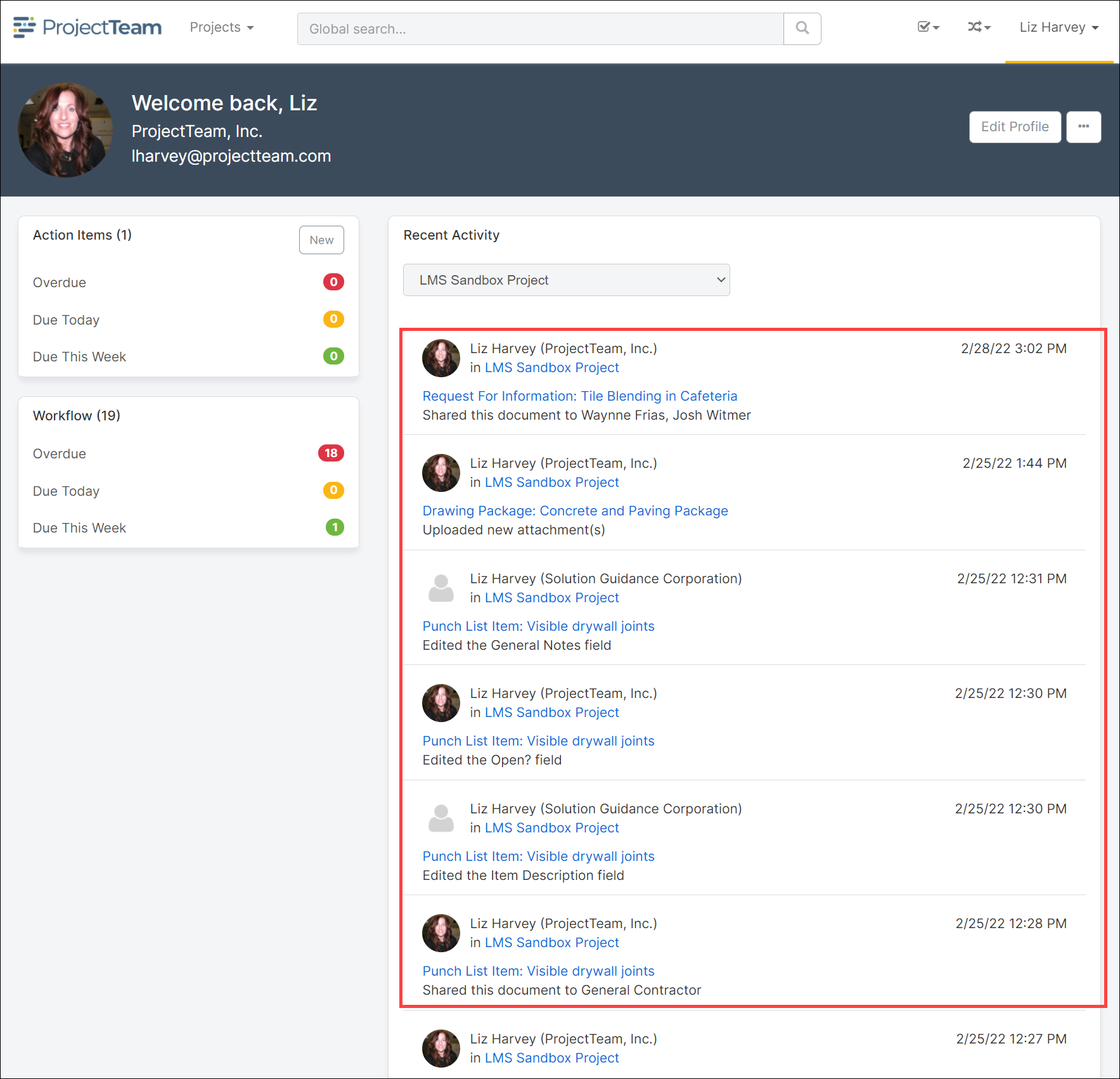
- To review a record, click the Record Type: Subject link.
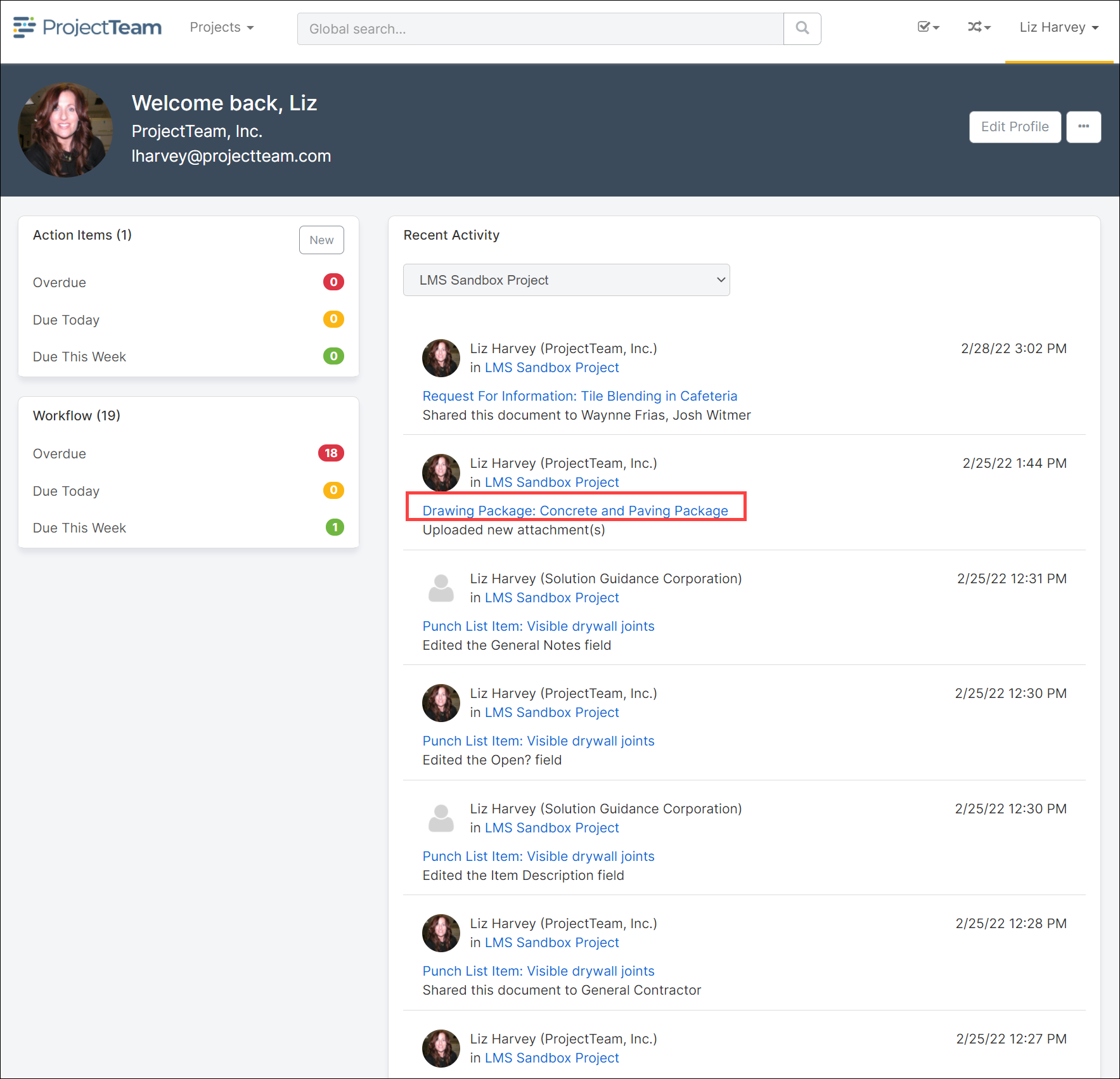
- The record will be displayed.
- To open a specific project, click the Project Name Project Number link.
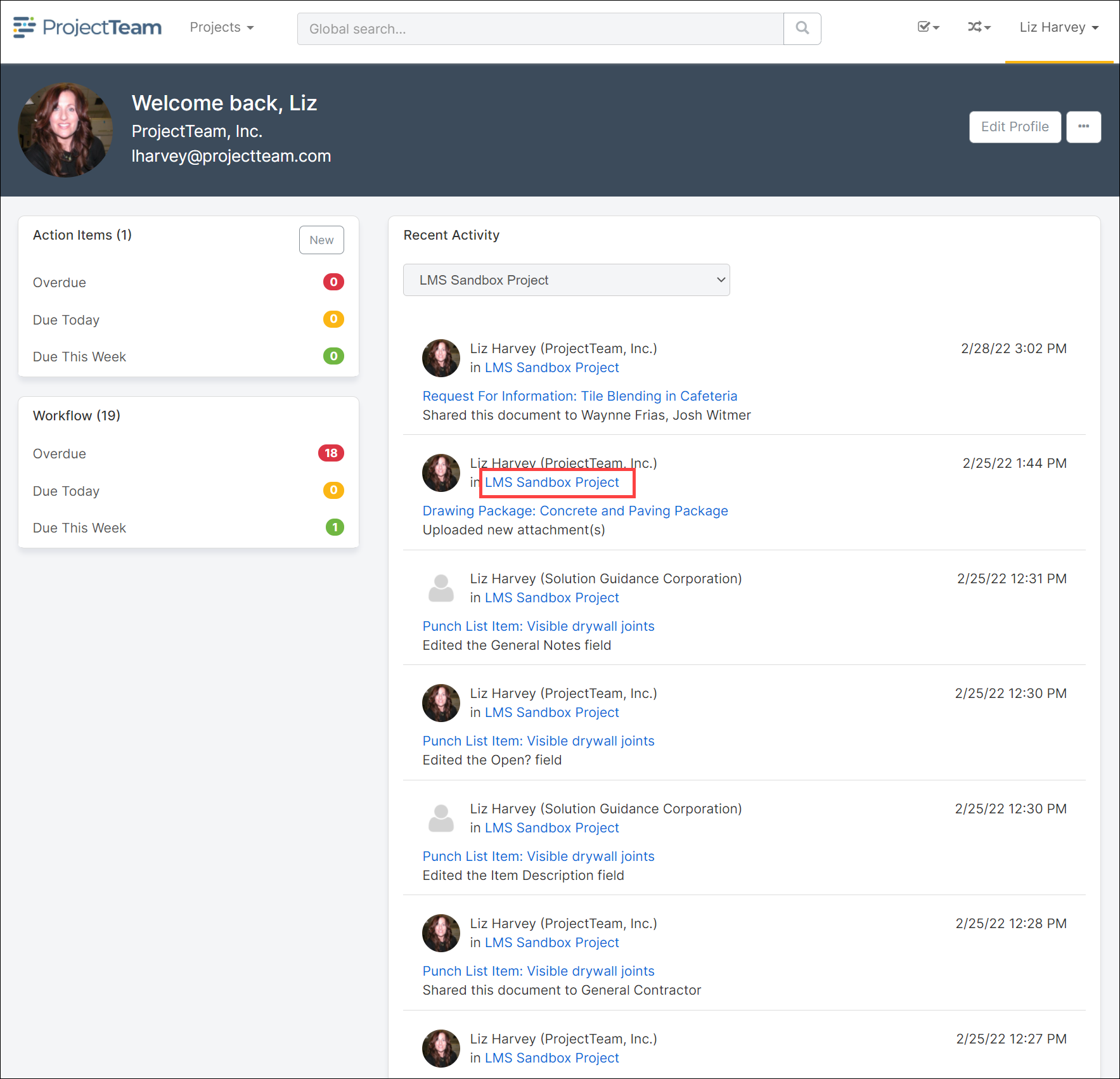
- The project will be opened.