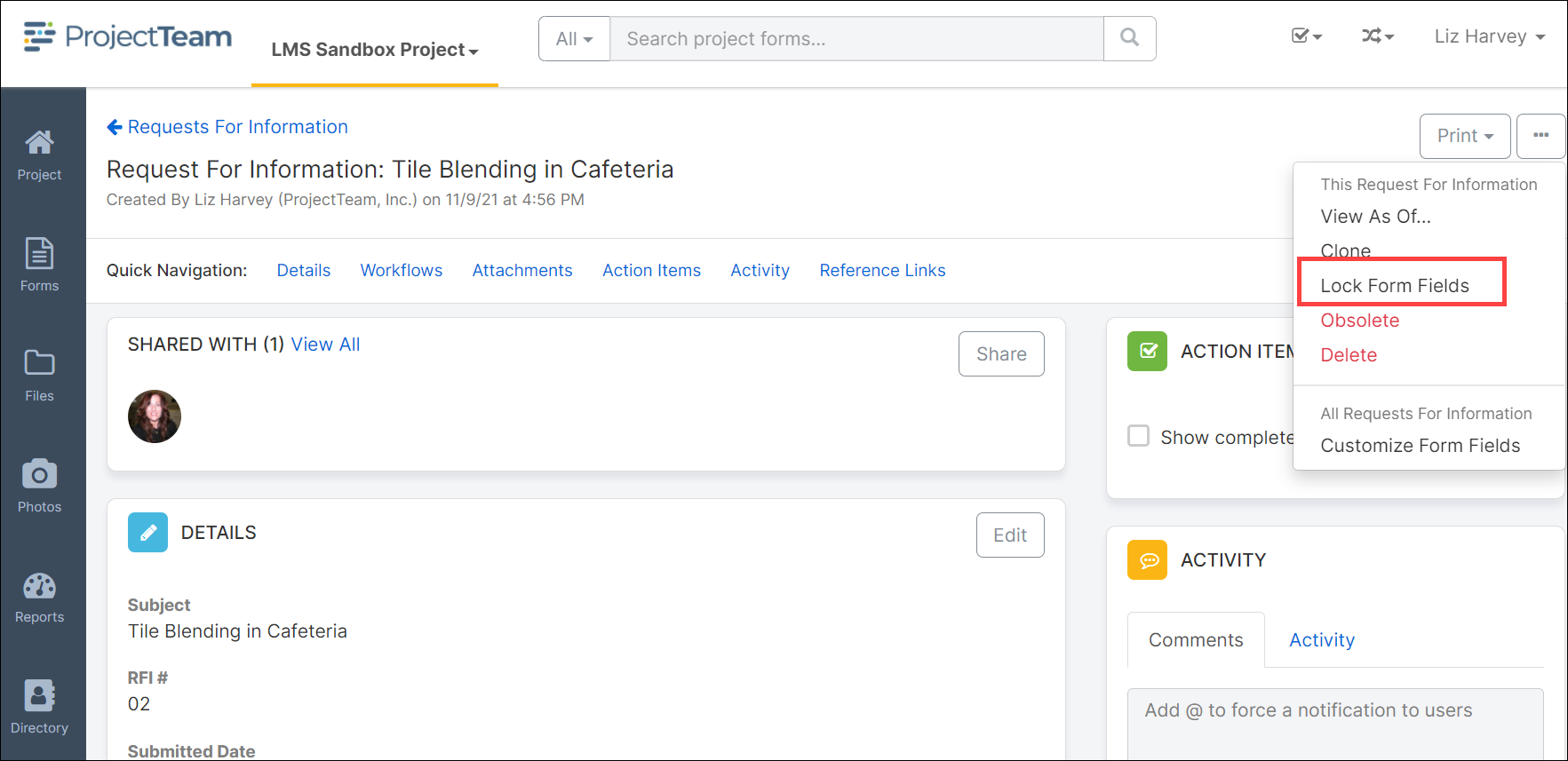Edit a Request for Information
The purpose of a RFI is collect written confirmation or clarification from the architect or client that is needed to continue work. RFIs are often necessary to confirm details on the project specifications or drawings.
Editing an RFI
- Navigate to the RFI in the RFI log and click the subject to open the document.
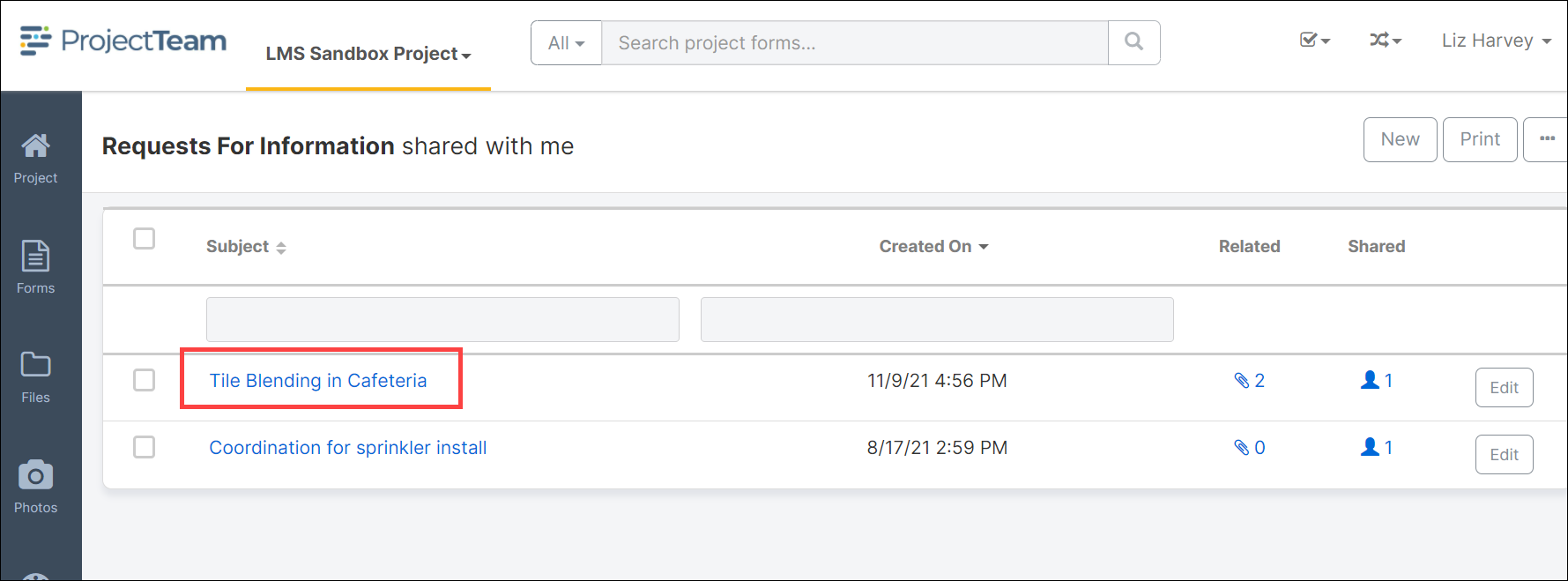
- Click the Edit button in the Details section.
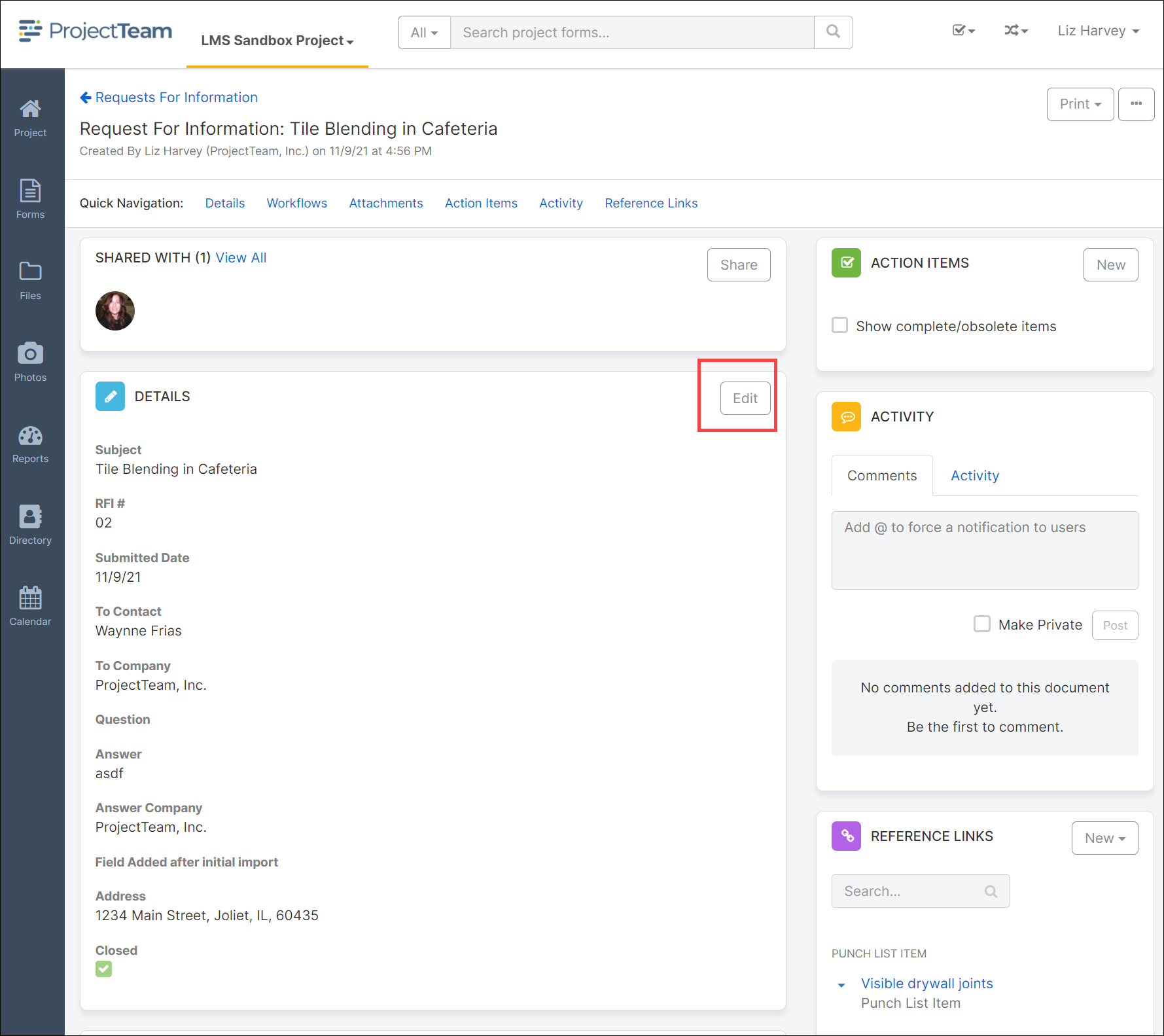
- Update all fields you wish to change.

- When all changes are complete, click the Save button.
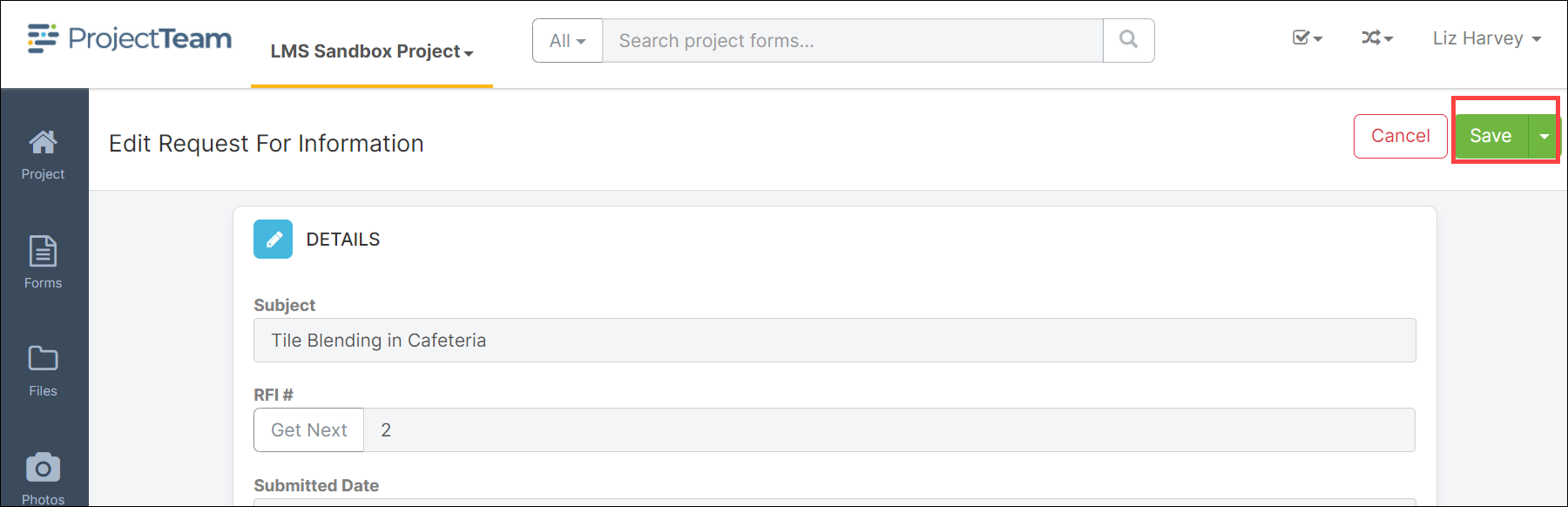
- Once the Request for Information has been finalized and reviewed by all parties the form can be locked by clicking the ellipsis button and selecting Lock Form Fields. This function locks all fields contained on the for from being edited. Only a Project Administrator or Company Administrator can unlock the form.