Remove Users from Share Group
If project roles have changed you may have the need to remove a team member from a share group.
Notes: Project Administrators can remove users from a share group individually or remove users in bulk.
Remove Users from a Share Group
-
Navigate to the Share Group you want to remove users from
-
In the Group Membership panel, click the Remove button
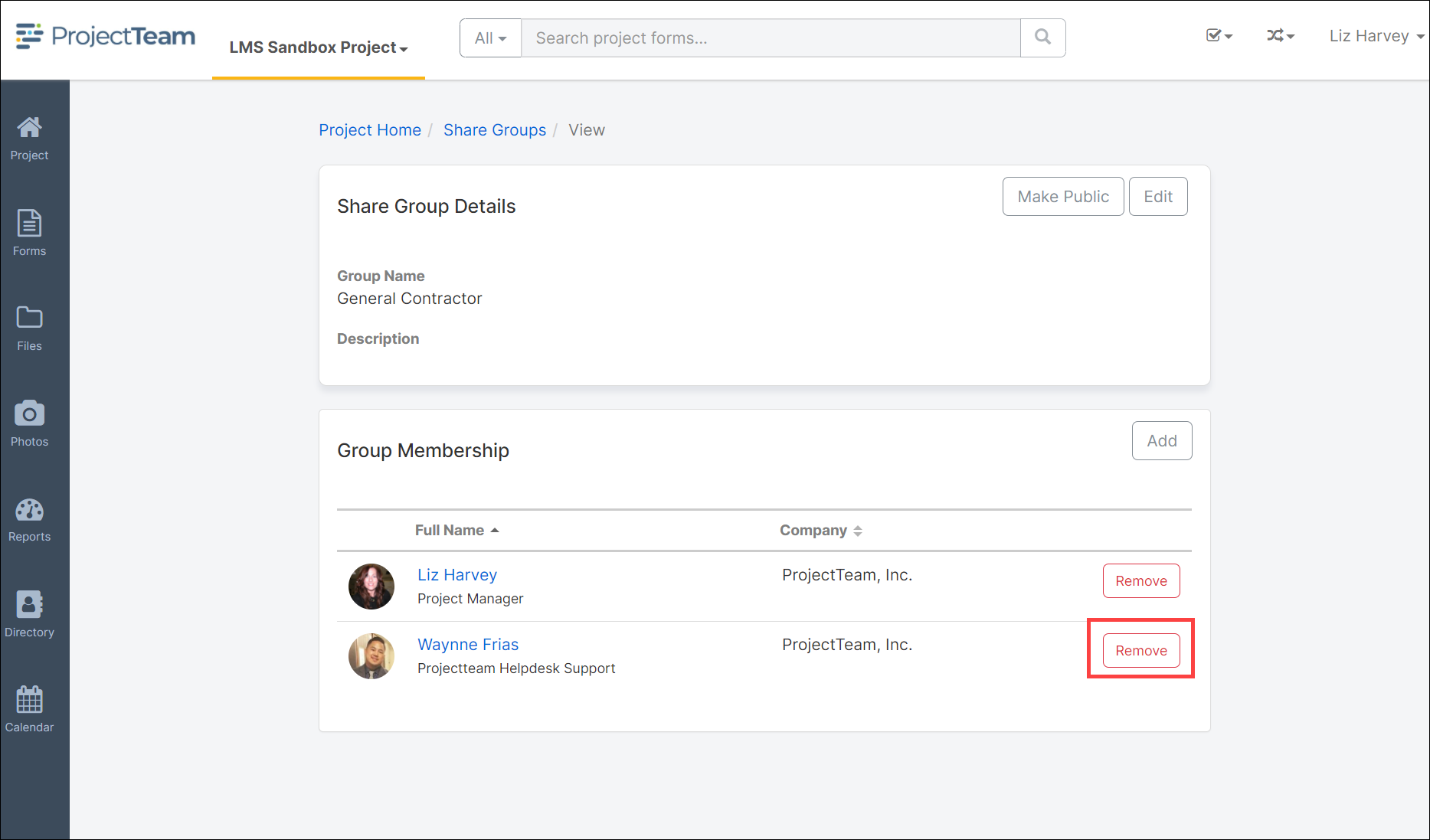
-
A confirmation modal will appear, click the Yes button
Once a user has been removed from a share group, the following rules are applied:
-
Record Access - If the record was shared with the group and not specifically to the user, the user will lose access when they are removed from the Share Group.
-
Workflows - No effect unless the removed user was the only user in the group. If that was the case, the workflow will be failed back one step.
Remove Users in Bulk
- Navigate to the Share group you want to remove users from
- In the Group membership panel, you will see a list of all users within that share group.
- Select the check box next to all users you would like to remove.

- Select Remove Selected.

- A pop up will appear asking if you are sure you would like to remove the selected users, select Yes.

Once these users have been removed, they will lose all access that they previously had from that share group. If you would like to re-add them back to that share group later, Admins still have the ability to do so.