Remove a Business from the Project Directory
In the event you need to remove a company from your project directory, this guide will walk you through those steps.
Removing a Business from your Project Directory
- Navigate to the Project Directory area by clicking the Directory icon inside your project.
-
Search and find the Business you want to edit. Click the Caret Dropdown next to the Business Name and choose Remove.
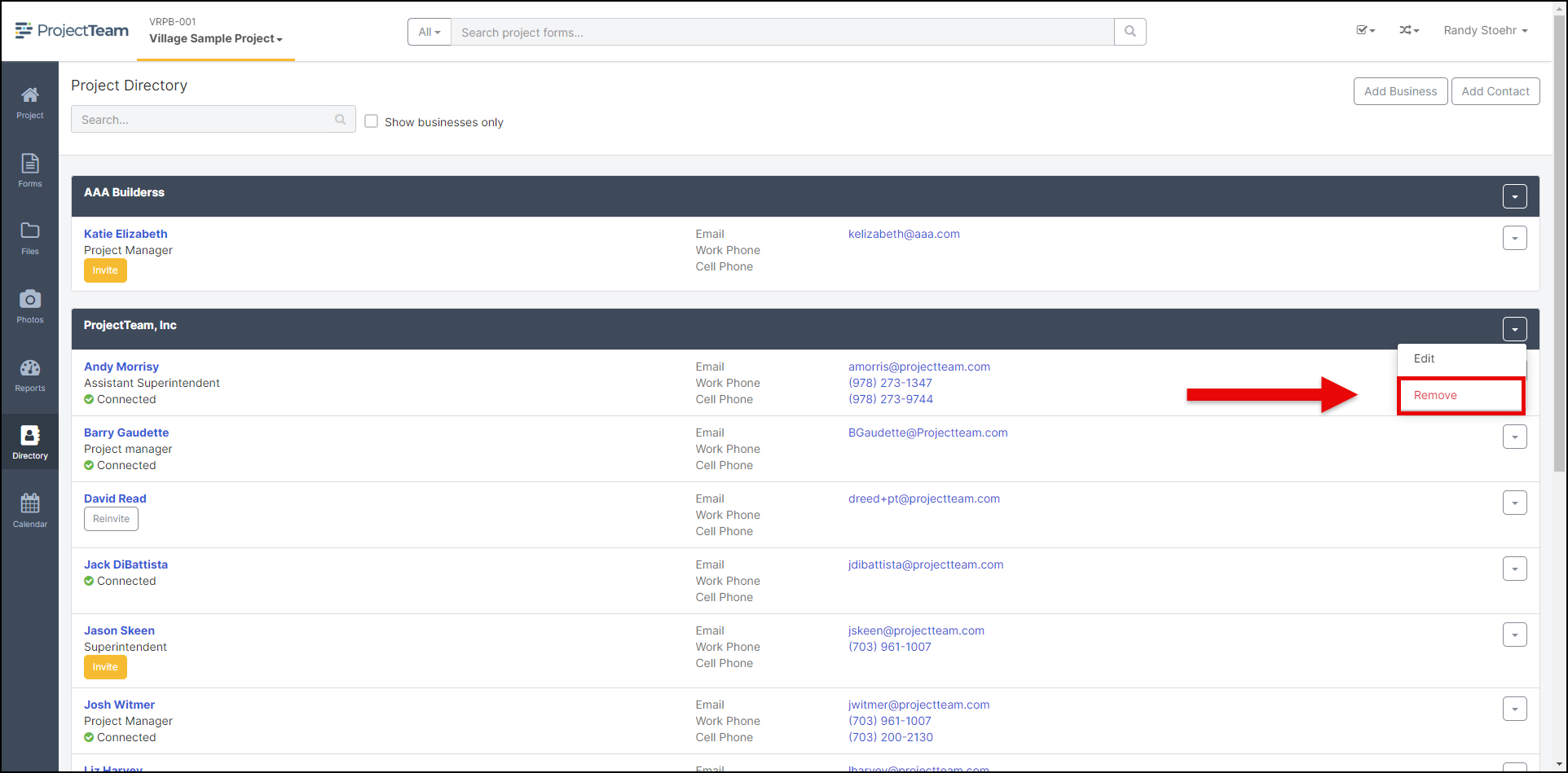
-
In the "Remove Business" confirmation modal, click the Yes button.
Note: Removing a business from the project does not remove them from any other projects. The business still exists in your company's Business Directory and can be added back to the project at any time.