Release Notes: June 27, 2021
On any form type, users now have the ability to lock fields so they can no longer be edited. For example, if you have a Request for Information that completes its workflow and has a verified answer, you might want to lock the fields and prevent them from being edited anymore.
To lock form fields you can click the ellipsis (...) dropdown on the top of any form and choose the "Lock Form Fields" option. You will be asked to confirm the lock, and once confirmed you will notice the Edit button on the form fields panel is replaced by a lock icon.
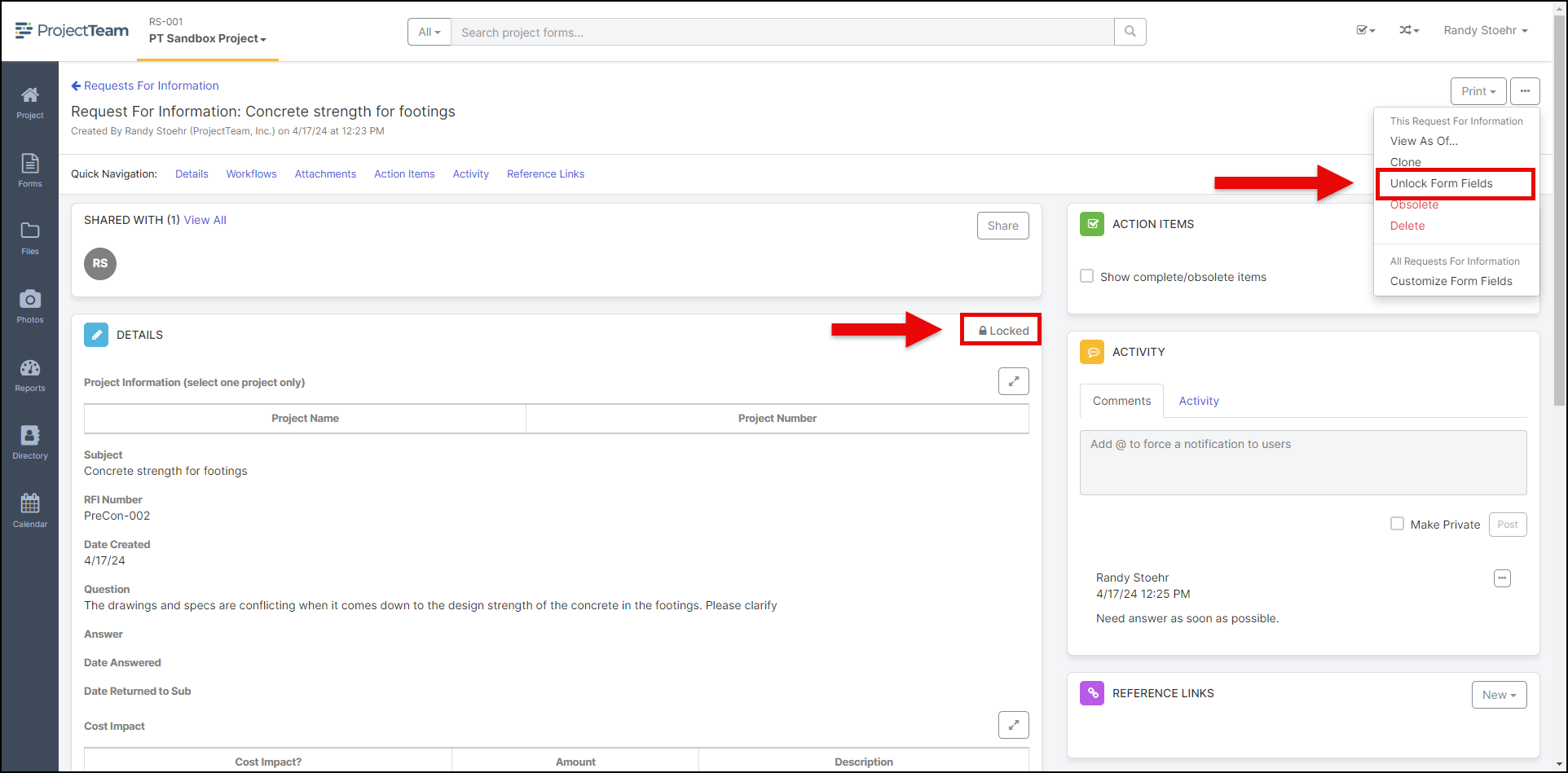
Note: If a mistake has been made a form is locked prematurely, you must contact your project administrator and they have the ability to unlock it. All locking and unlocking activity is recorded in the Activity panel of the form.
After creating a Drawing Package, you will see a list of all associated Drawings in the collection on the Drawing Package form. On top of the collection, you will notice an ellipsis (...) with an option to "Download Drawings". Clicking this option downloads the main file from each Drawing into a zip folder with the name of your Drawing Package.
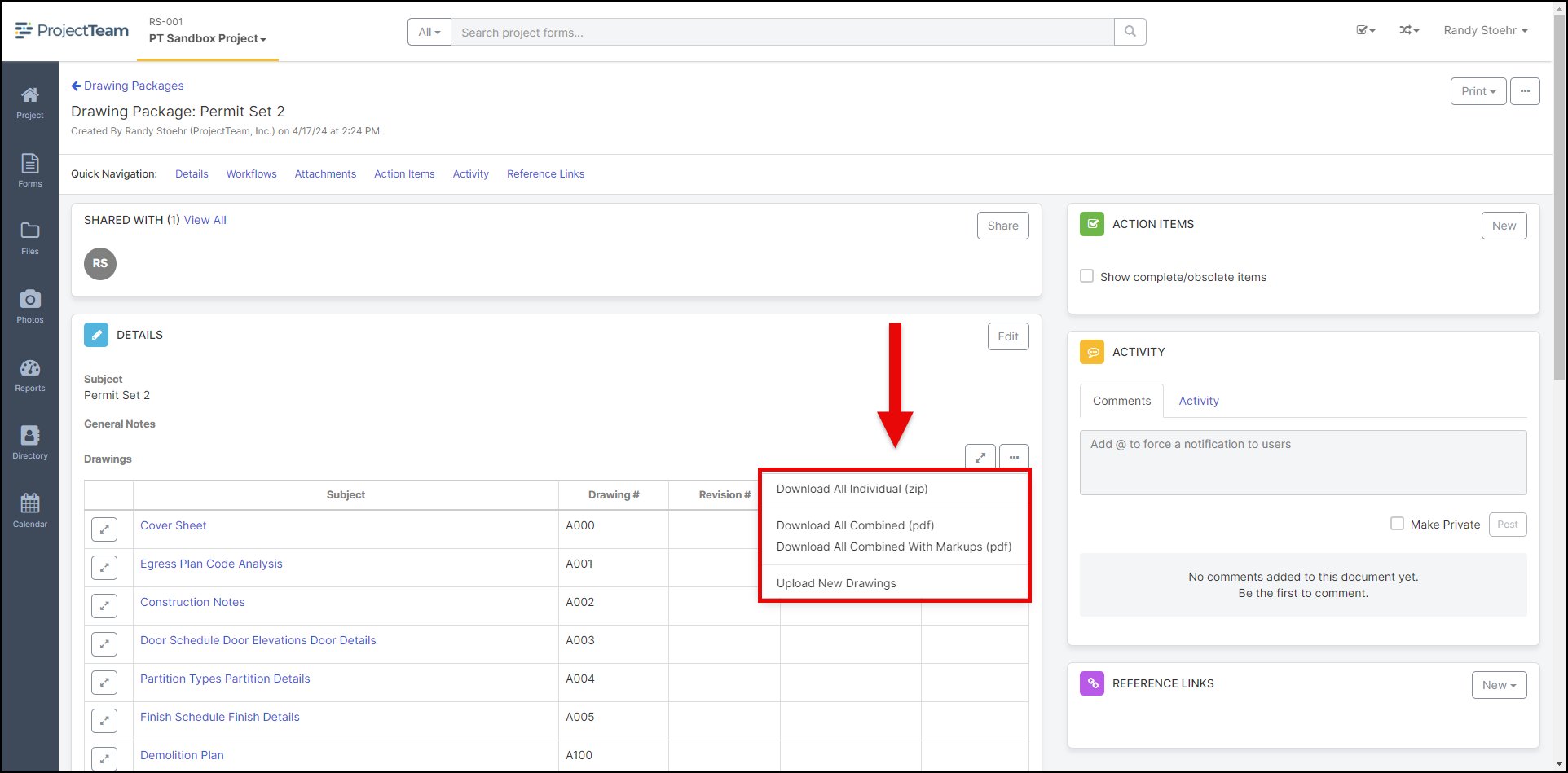
Note: The animation above is from the Google Chrome browser. Downloading a file from a different browser might show the download in a different spot (not necessarily the bottom left as shown).
Sage 300 CRE - Connect your Sage 300 CRE system with ProjectTeam to sync items such as Projects, Budgets, Contracts, Change Orders, and more. Read more about Sage 300 CRE here.
WalkMe - Guide your end-users through important tasks with a WalkMe integration. Read more about WalkMe here.
Contact Name added to Share By Email - When sharing a document via email, you can now search for contacts using their first or last name instead of just their email address.
Unapproving Cost Documents - We've added a security enhancement that only Project Administrators are able to unapproved approved cost-related documents (Budgets, Contracts, Change Orders, Payment Applications, etc).
Project Directory Contacts in Company Reports - There is a new data field for Project ID related to Project Directory Contacts in the Company Reporting area. This allows company administrators to report on Contacts outside of each project.