Release Notes: April 14, 2024
New features included in this release:
- Advanced file viewer with new markup abilities
- Ability to edit "Days to Take Action" during a workflow instance
- Users sending invites from the Project Directory must choose a Share Group
- Increase single file upload limit to 20GB
- Other updates and bug fixes
Advanced file viewer with new markup abilities
The file viewer included with ProjectTeam.com got a significant upgrade, including a new look and several new features. When viewing files, you notice a darker theme resembling popular industry tools such as Bluebeam. When markups are toggled "on," markup comments are shown immediately, helping you understand annotations that have already been added. The viewer also includes new abilities like filtering, sorting, and applying statuses to each markup comment.
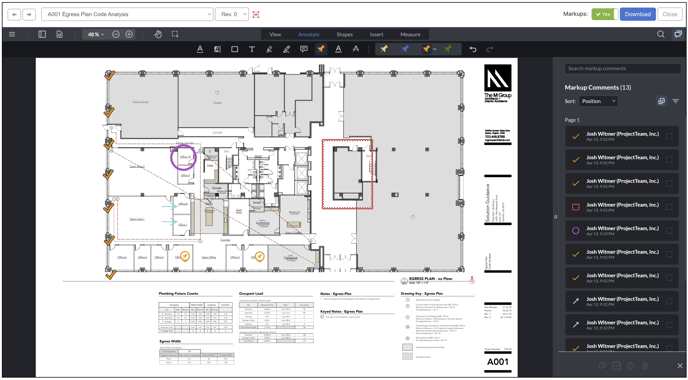
Ability to edit "Days to Take Action" during a workflow instance
Project administrators can now allow users to edit the "Days to Take Action" within each workflow step. This option is unchecked by default, but toggling it on will open up an input field when users take action, and the workflow is assigned to the next step. In the related workflow modal windows, you will see additional data about the workflow's next step, including "Days to Take Action" and "Due Date." This new functionality is available on single workflow step actions and starting workflows from the log view.
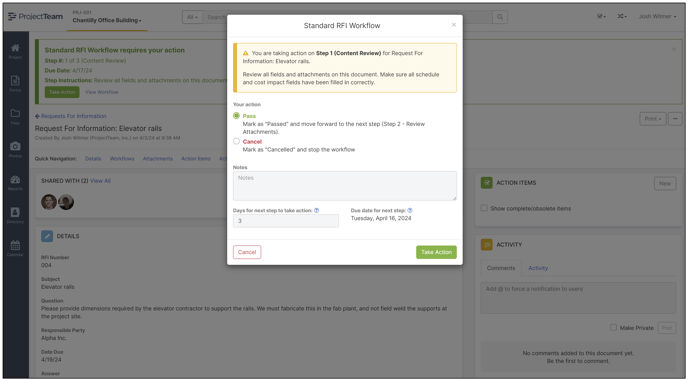
Users sending invites from the Project Directory must choose a Share Group
When inviting a user from the Project Directory to your project, you must choose whether to include the user in a Share Group. The "Send Invite" button is disabled until a selection is made. Share Groups are a critical part of ProjectTeam.com's collaborative model, and failing to include the new user in a Share Group can result in the new user not having access to the intended information.
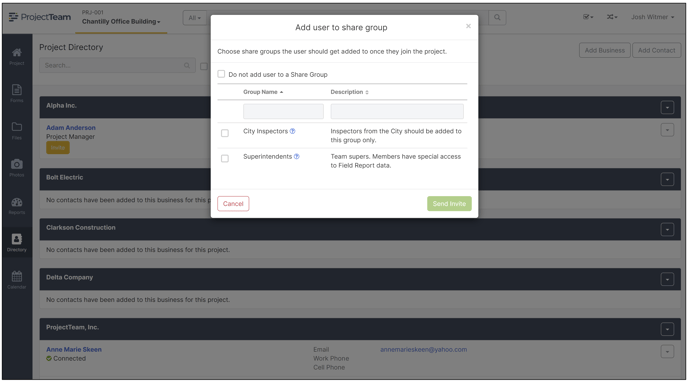
Increase single file upload limit to 20GB
The standard single file upload limit within ProjectTeam.com is 2 GB. However, organizations can upgrade to increase the limit to 20GB for an extra fee. The new limit allows companies sharing more significant file types, such as videos, GIS files, etc., to transfer those files through ProjectTeam.com instead of being forced into a separate application. If you want to use the increased single file limits, please get in touch with your ProjectTeam Account Manager or email sales@projectteam.com.
Other updates and bug fixes 🐛
NEW: Workflow notifications now include additional workflow information, including "Previous Step Action" and "Previous Action Notes."
NEW: Information about the next step in a workflow is shown in the "Pass" option when taking action on a workflow.
NEW: A workflow reporting category for "current" workflow flow has been added, making it easier to isolate current workflow instances.
NEW: When a workflow is completed ("Done"), an email notification is sent to all members.
FIXED: Picklist Option Set names are no longer case sensitive, eliminating the duplication error that sometimes occurs when editing.
FIXED: Incorrectly formatted PNG files no longer present errors. The PNG thumbnail is correctly showing in the Photos area.
FIXED: Users no longer receive an error message when deleting a markup comment that includes replies from other users.
FIXED: The "No Discipline defined" system group in the Drawings log now correctly shows at the top of the log view instead of randomly mixed with other groups.