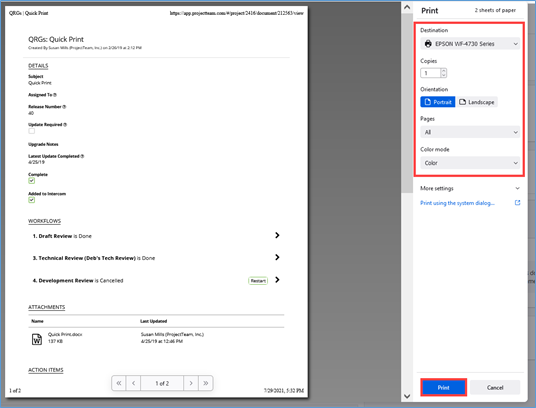How to Quick Print a Record
In ProjectTeam.com you can quickly print all the information in the details panel of a record.
- Within the document, click the dropdown arrow beside the Print Click Quick Print option.
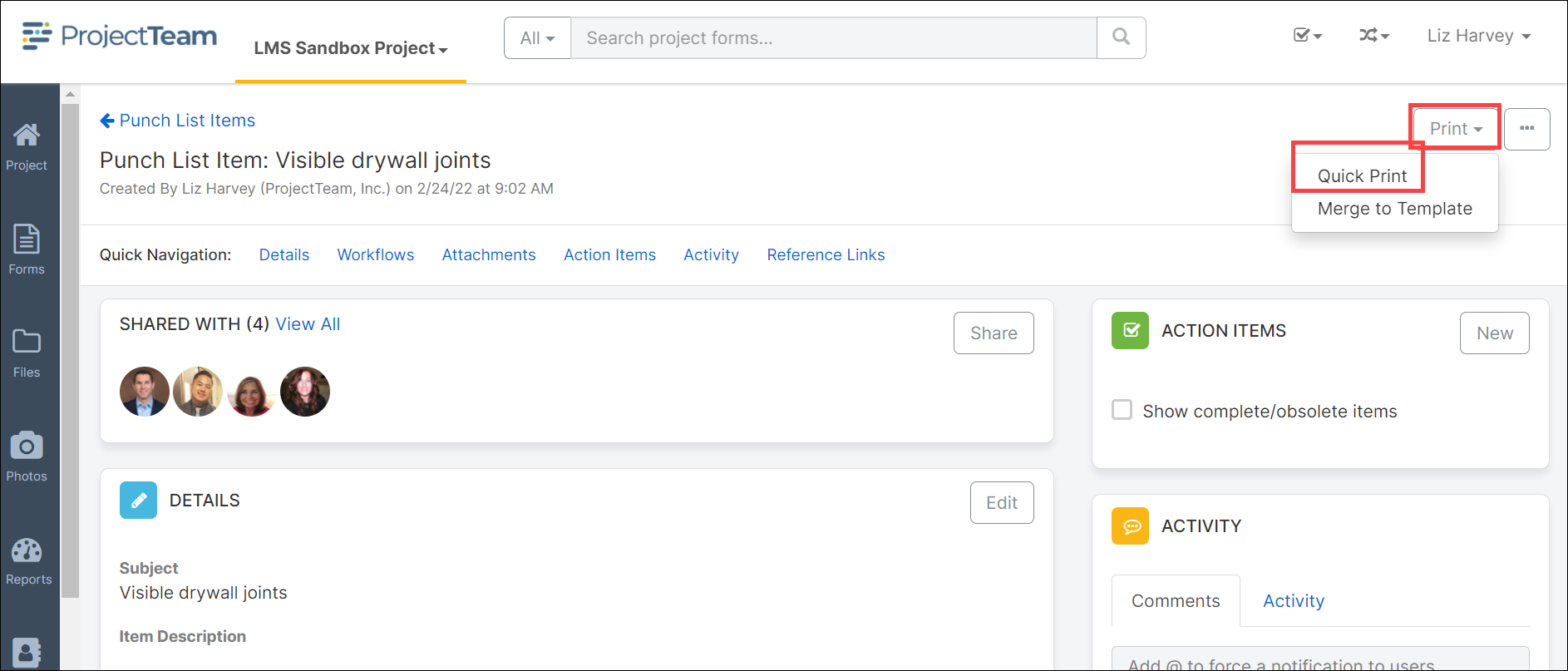
- The print window will open. On the right side of the print window a list of options are available. These options include print destination, pages to print, print layout and color. Use the dropdown arrows beside each option to make your selections. Once all selections are made, click the Print button.