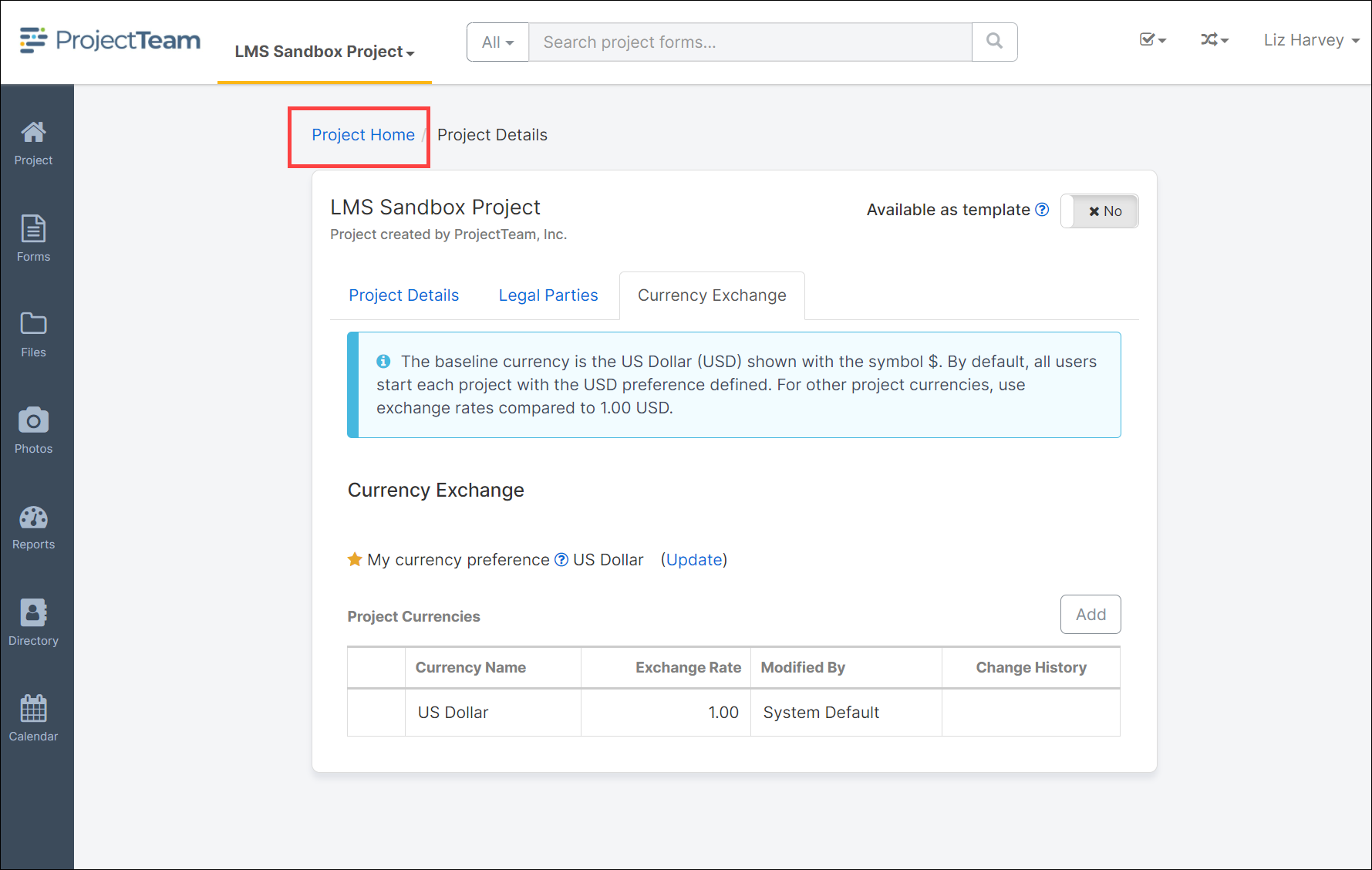Setup Project Currency
Each project can have multiple currencies. To add or edit the project currencies, follow the steps below.
- Click the Project icon on the left navigation pane.
- Scroll down to the Project Administration pane under Project Setup and click the Project Details icon:
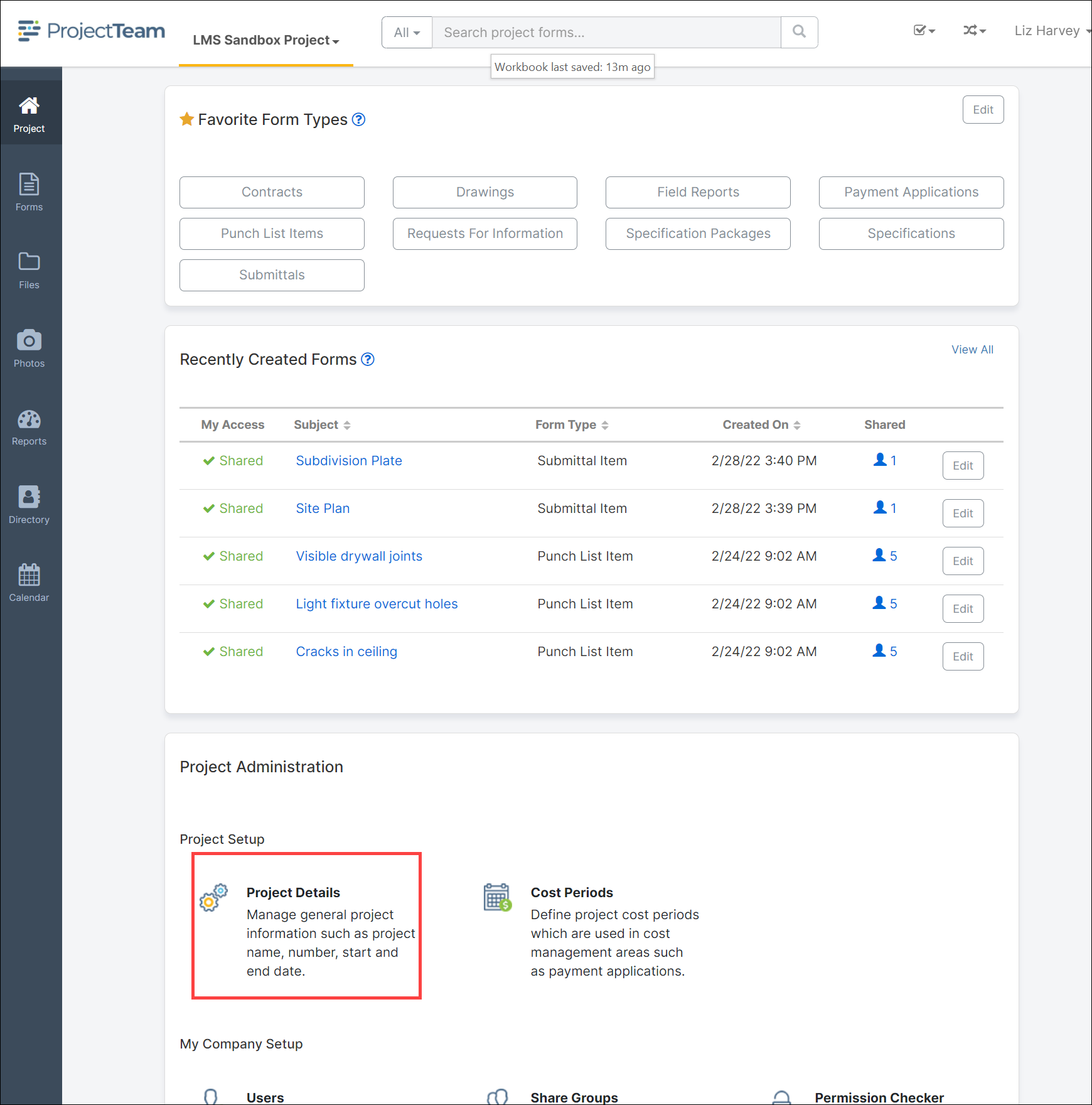
- The Project Details modal window will open. Click the Currency Exchange The currency preference selected will automatically apply to all project currency fields. This is a personal preference and will not affect other users.
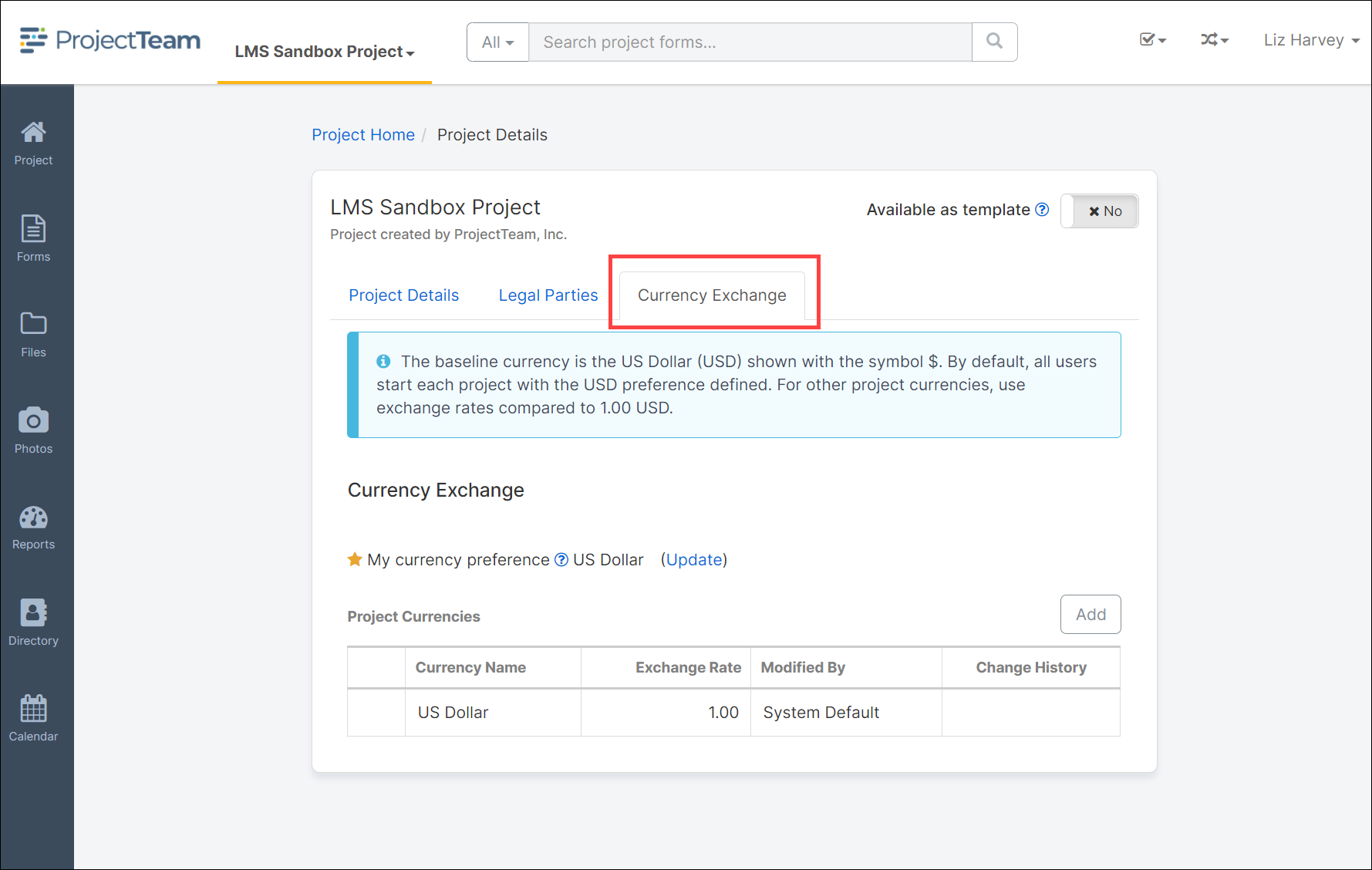
- Click the Add button to add additional currency exchange information.
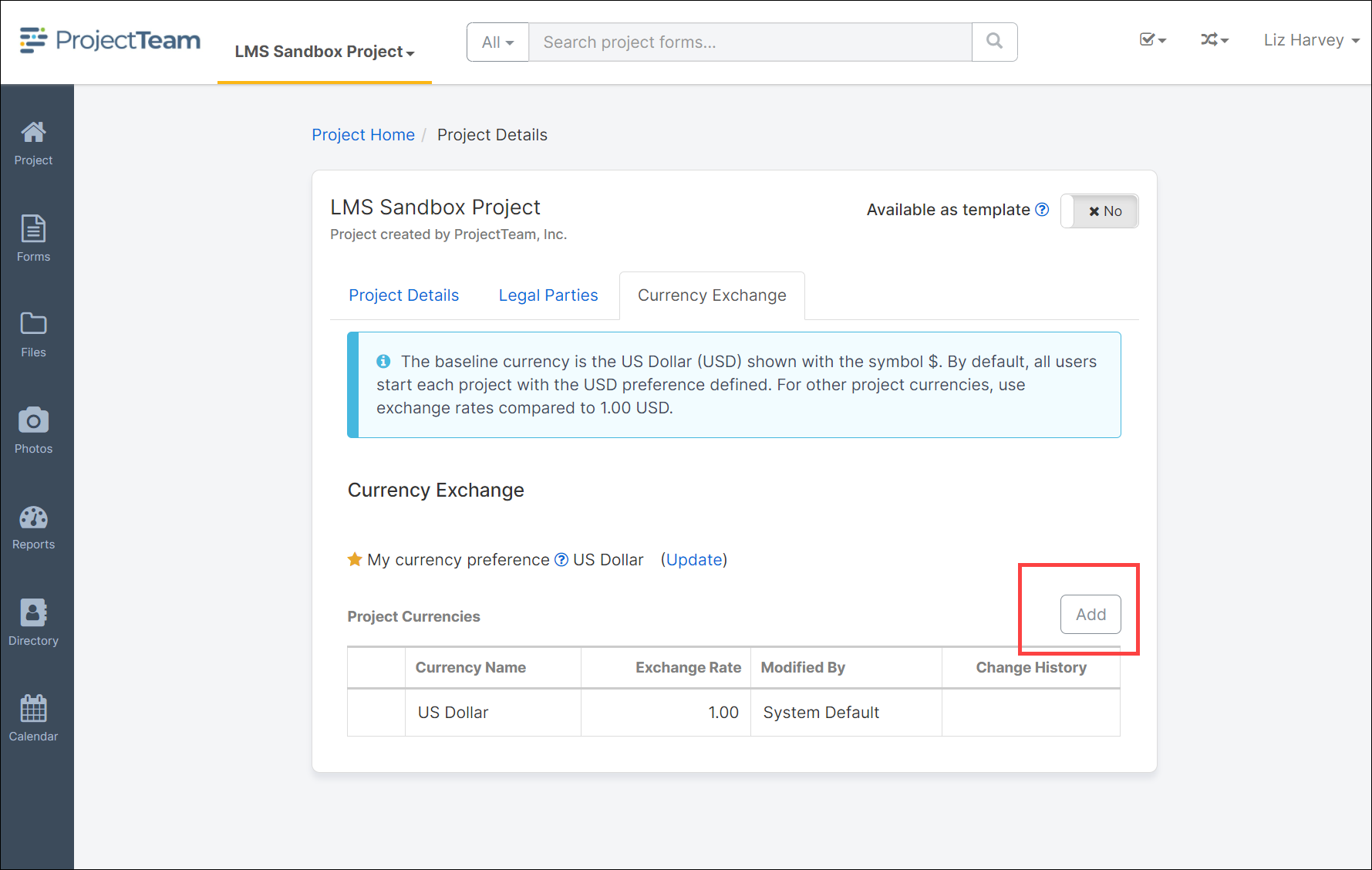
- The New project currency modal window will open. Click a Currency Name to select one of the following currency types (Australian Dollar, British Pound, Canadian Dollar, Chinese Yuan, Euro, Mexican Peso, Swedish Krona, or Swiss Franc). Enter the Exchange Rate and then select Save & New to add an additional Currency Name or Save to save the entry.
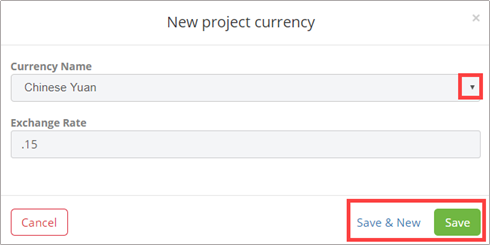
- To change the currency to a newly added exchange rate, click the Update link.
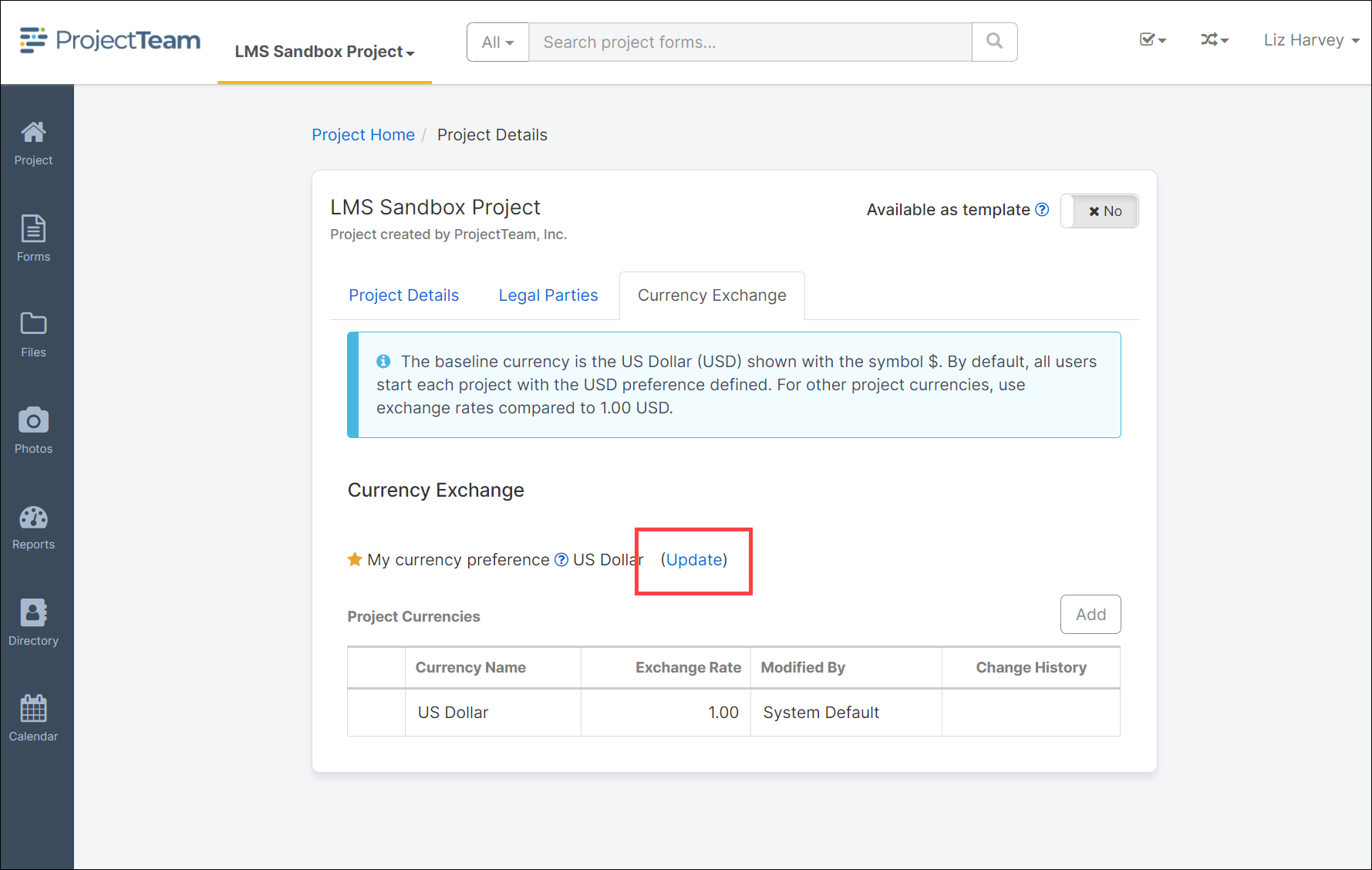
- The Update my currency preference modal window will open. Select the appropriate Currency Name to be utilized on the project. All currency records will be updated to that currency type.
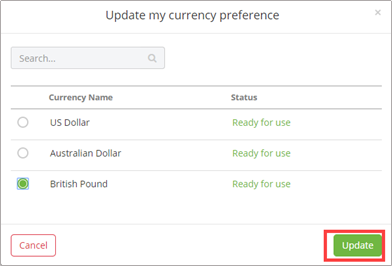
- Click the Project Home link to return to the project home screen.