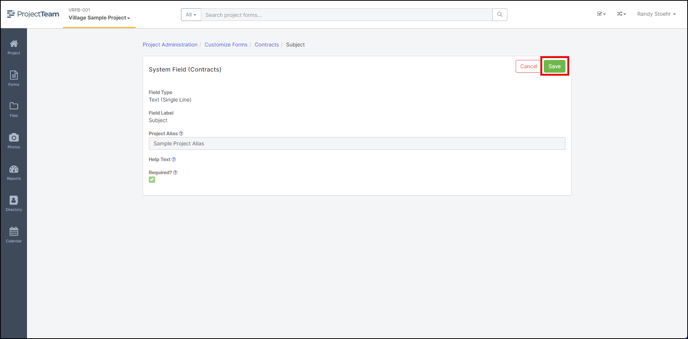Project Alias for System Fields
System fields in ProjectTeam.com can be easily renamed or given what is called a project alias name.
Note: Only users from the company that created the project can add a Project Alias for system fields.
All projects in ProjectTeam.com come with a set of out-of-the-box form types. These are called system forms. Each of the system forms come with a number of fields, called system fields.
In the form properties area of your system form types, you have many options when customizing to fit your business needs. One of those options is assigning a Project Alias to system fields.
When you assign a Project Alias to a system field, all users on the project will now see that new name instead of the default name.
For example, by default there is a system field called "Subject" on the Request for Information form type. If you decide you don't like that name, and would rather call that field something like "RFI Title" you can add that project alias. Now, everyone on the project will see "RFI Title" instead of "Subject" when looking at RFI forms on that project only.
Adding Project Alias
-
From the project homepage, scroll down to the Customize Forms option in the Project Administration area
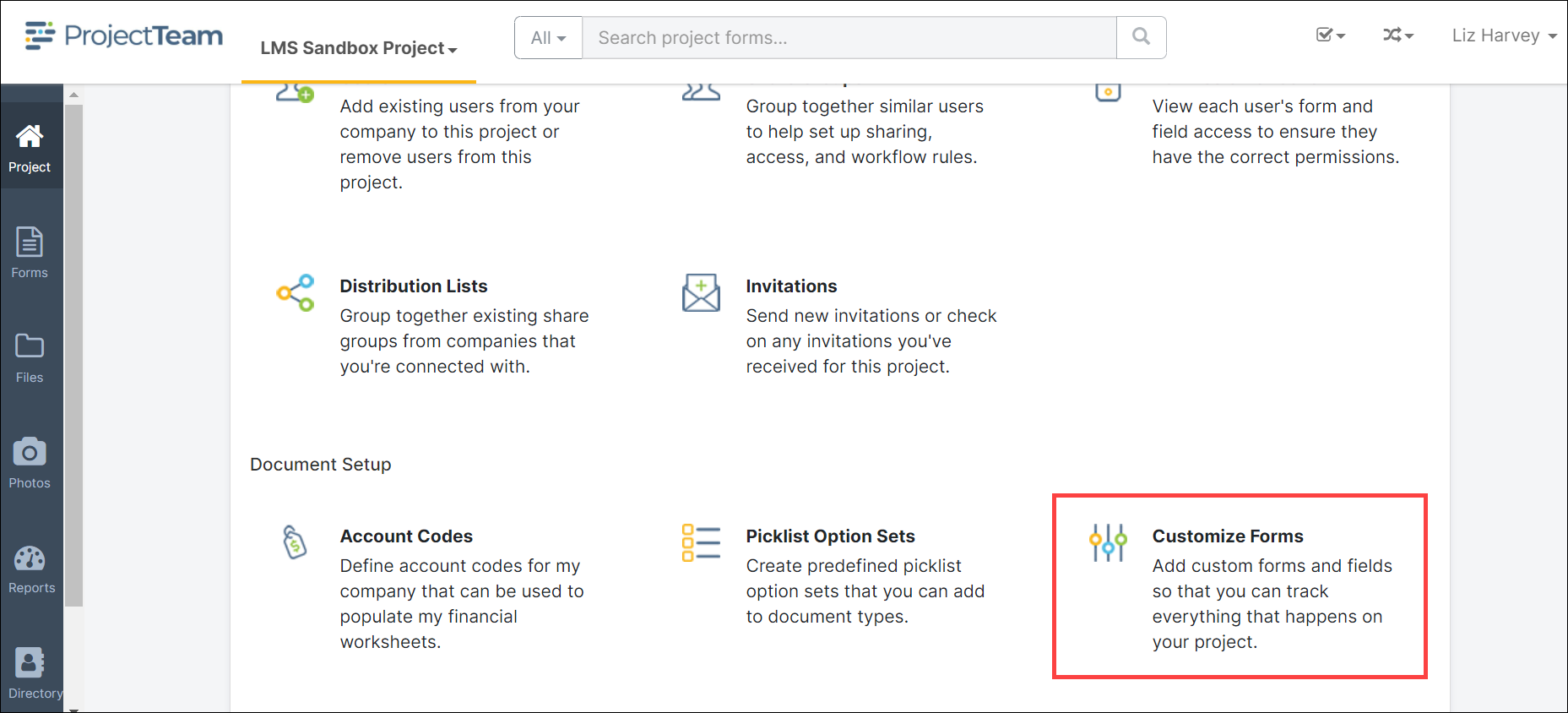
-
Search System to filter just the system form types
-
Choose the system form type you'd like to customize
-
Next to the appropriate system field, click the dropdown
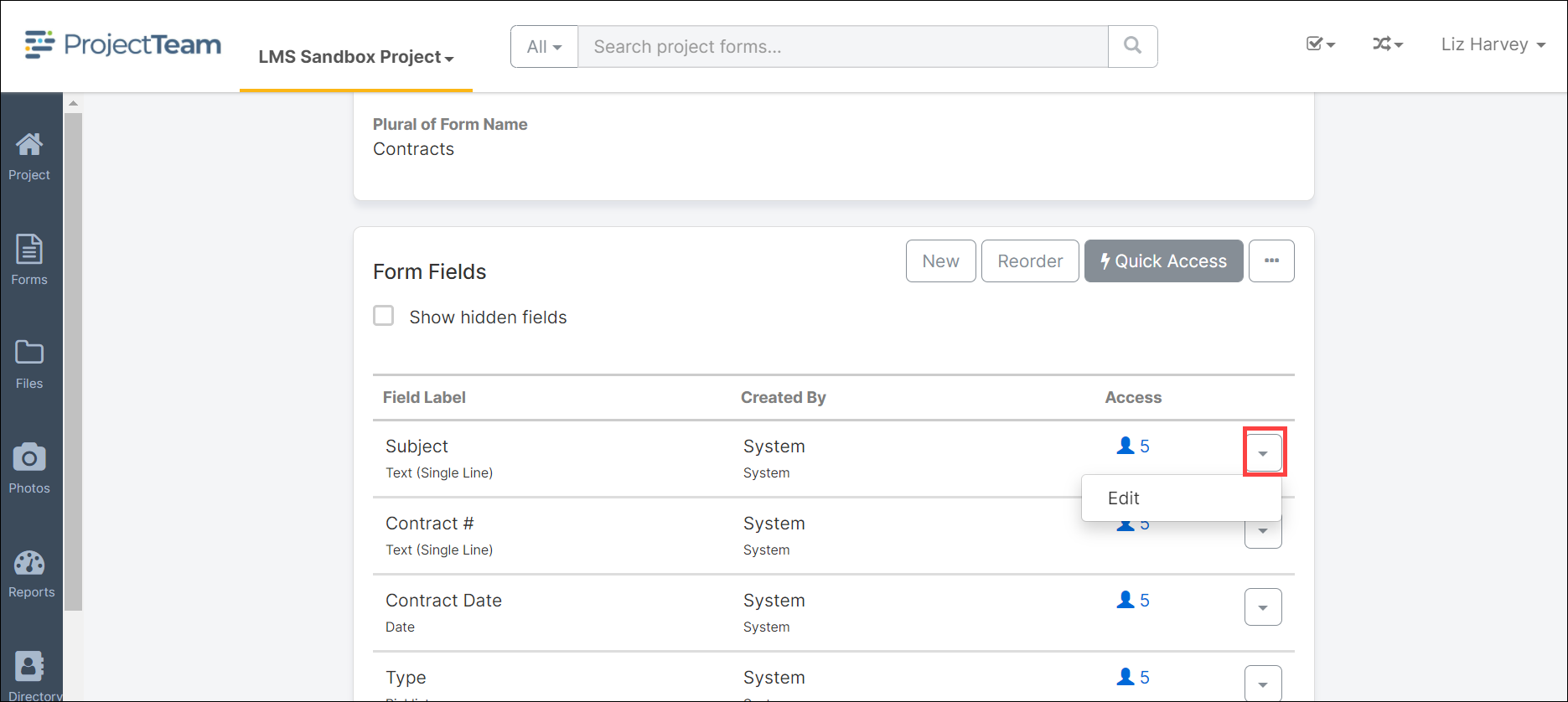
-
Click the Edit option in the dropdown list
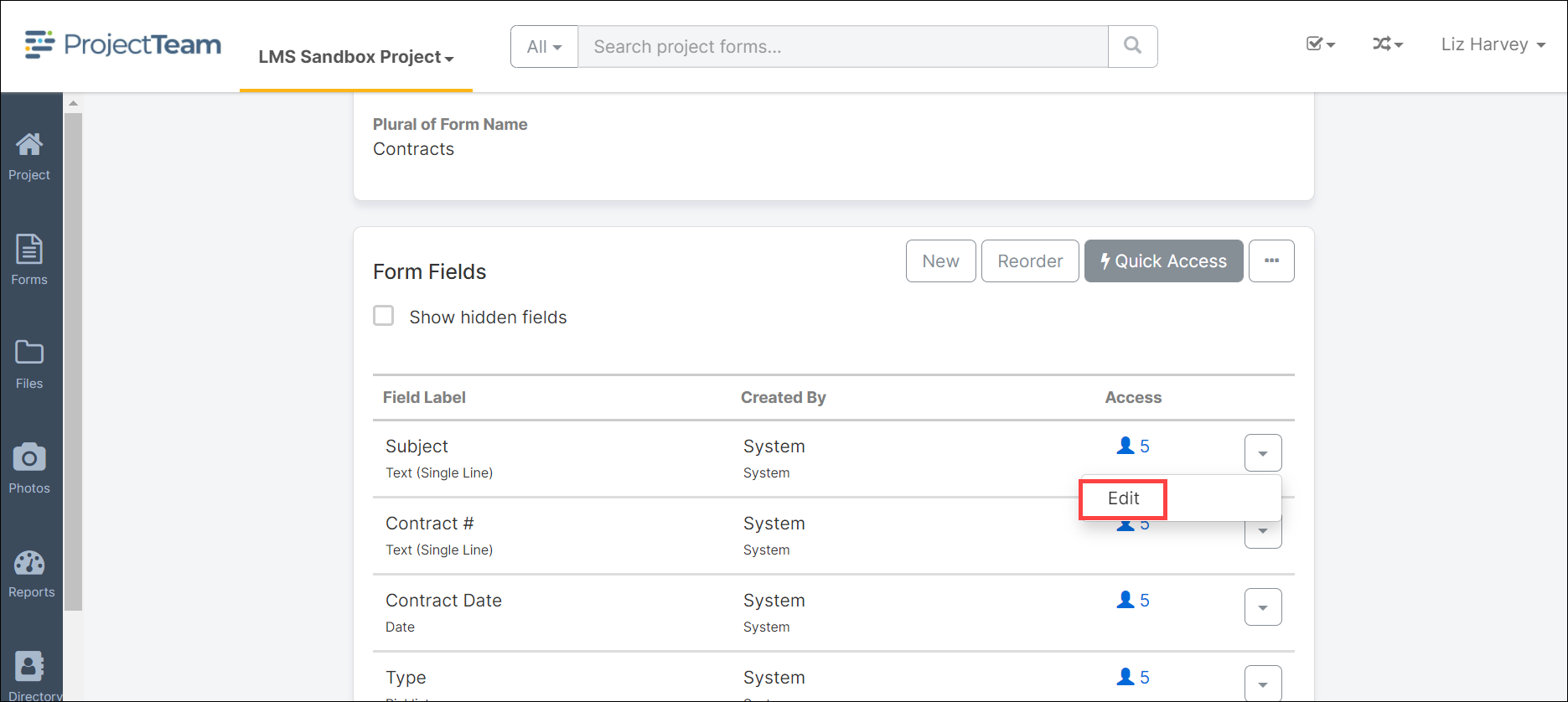
-
Fill in a Project Alias and then Save