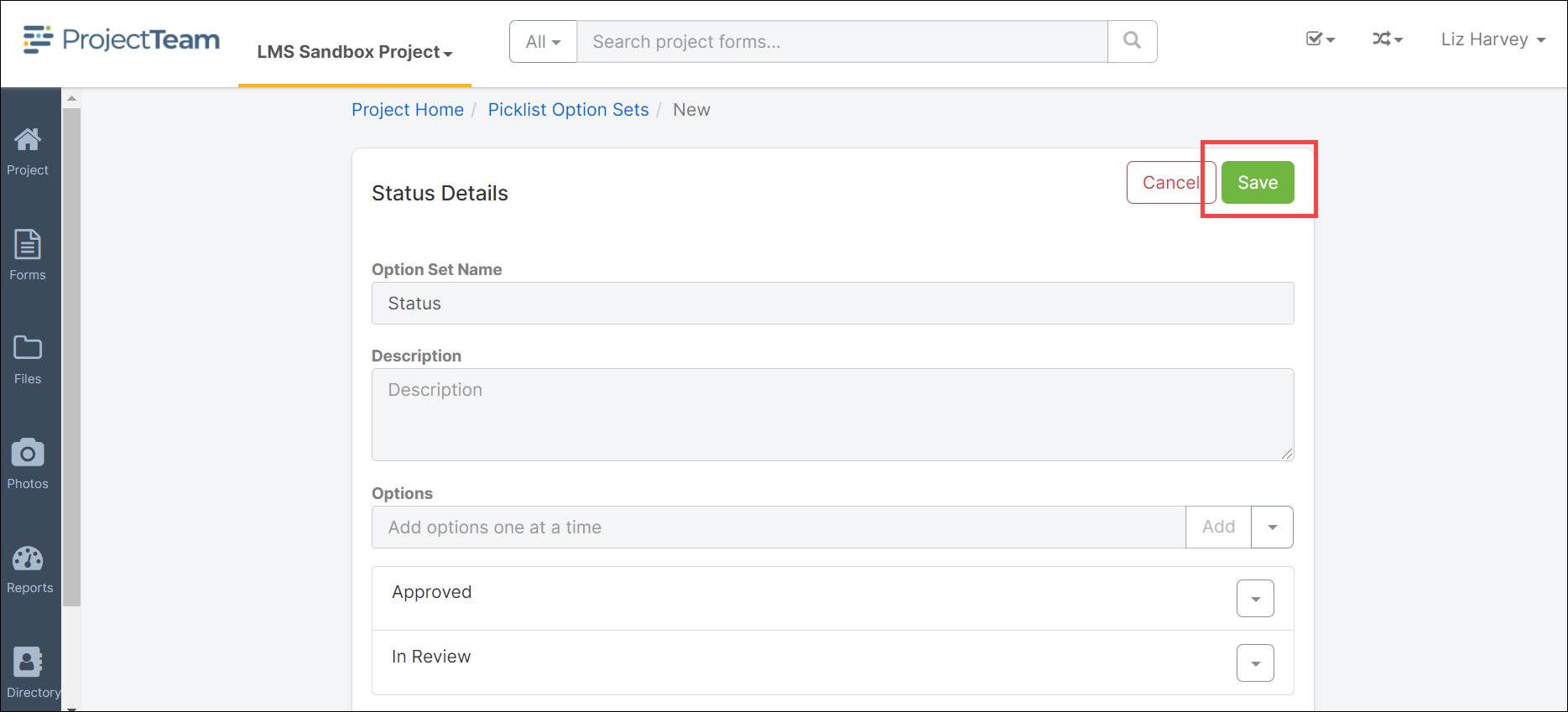Picklist Option Set Overview
Picklist Option Sets are setup in the Project Administration area and can be used as a standard when creating picklist custom fields.
Overview
Picklist Option Sets setup on the project level can be used on multiple forms throughout the project. Picklist Option Sets are company specific and are editable by any user of the company that has Project Administrator access to the project.
Create a Picklist Option Set
Note: Only Project Administrators can manage Picklist Option Sets on each project.
- Inside a project, click the Project Administration button
- Scroll down in the Project Administration panel and click the Picklist Option Sets button.
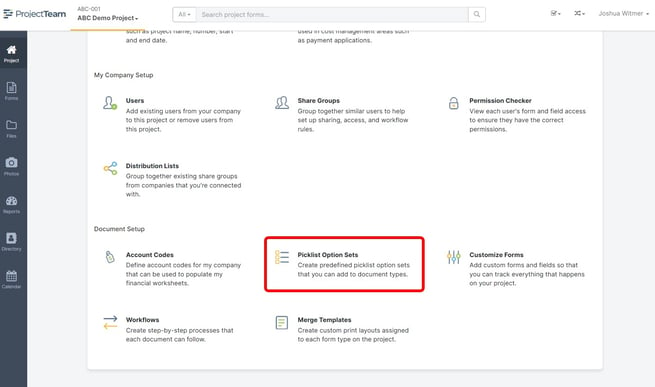
- In the Picklist Option Sets screen, click the New button.
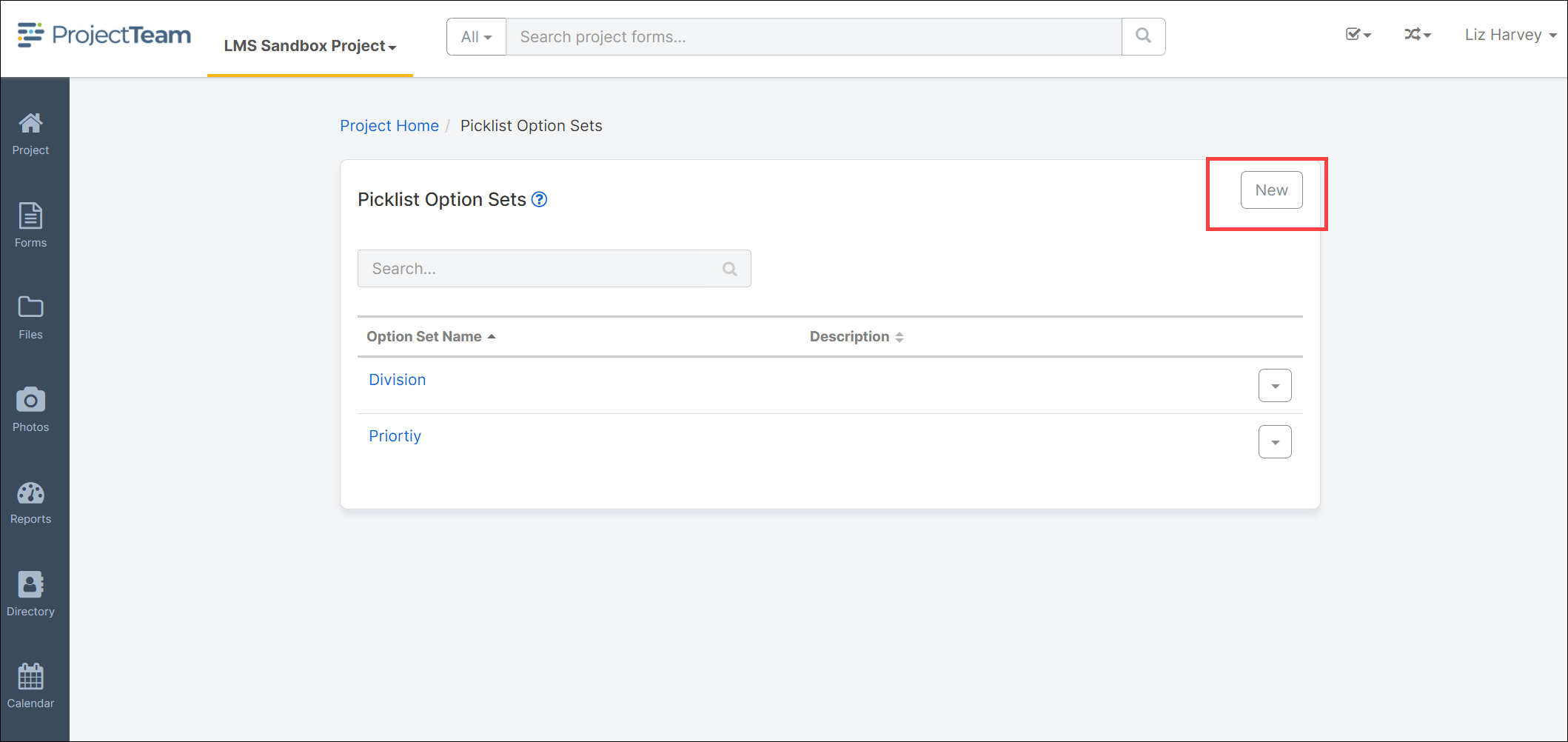
- The Details window will open. Add an Option Set Name and enter a Description. Then, add your new options.
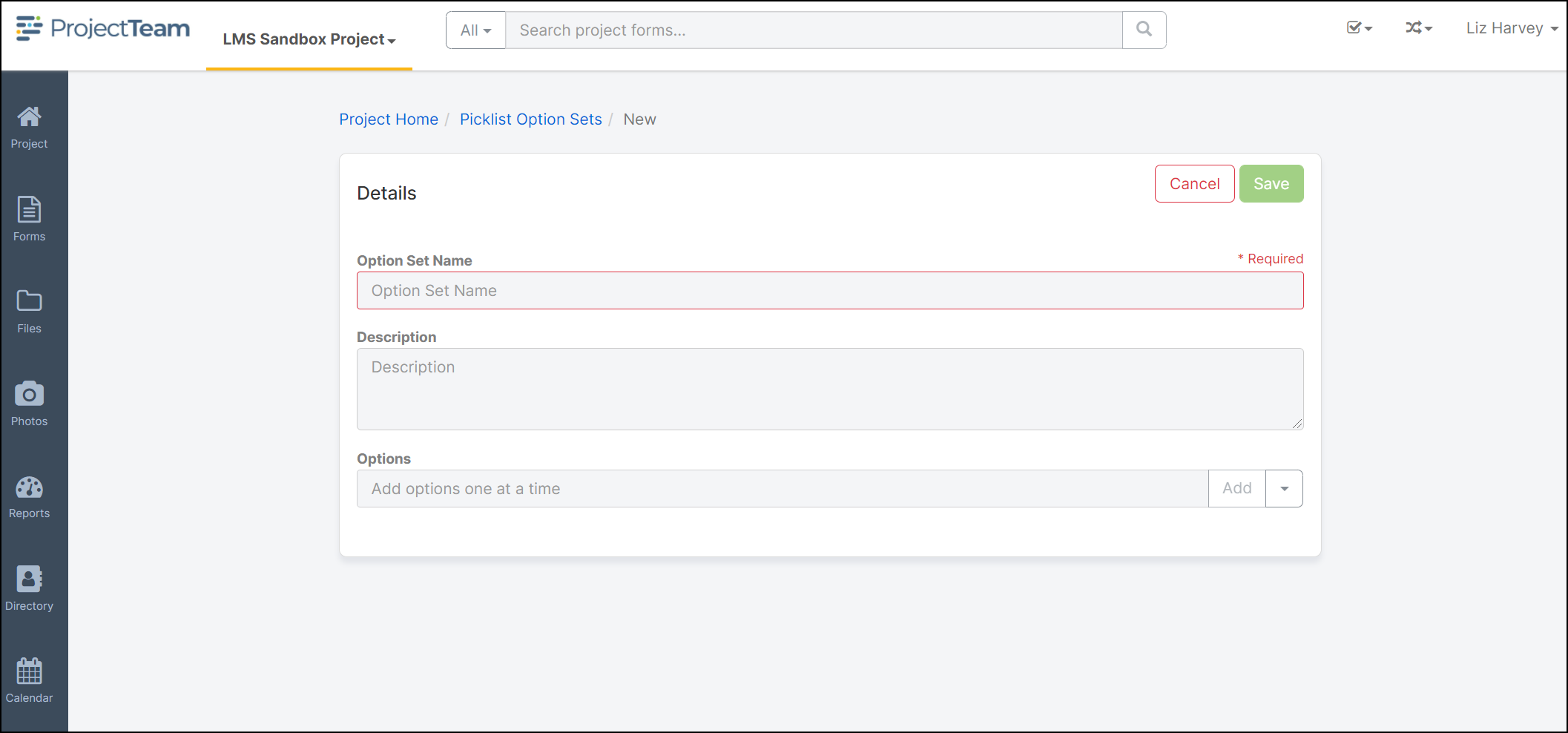
- To enter your options, add an option and then click Enter on your keyboard or click the Add button.
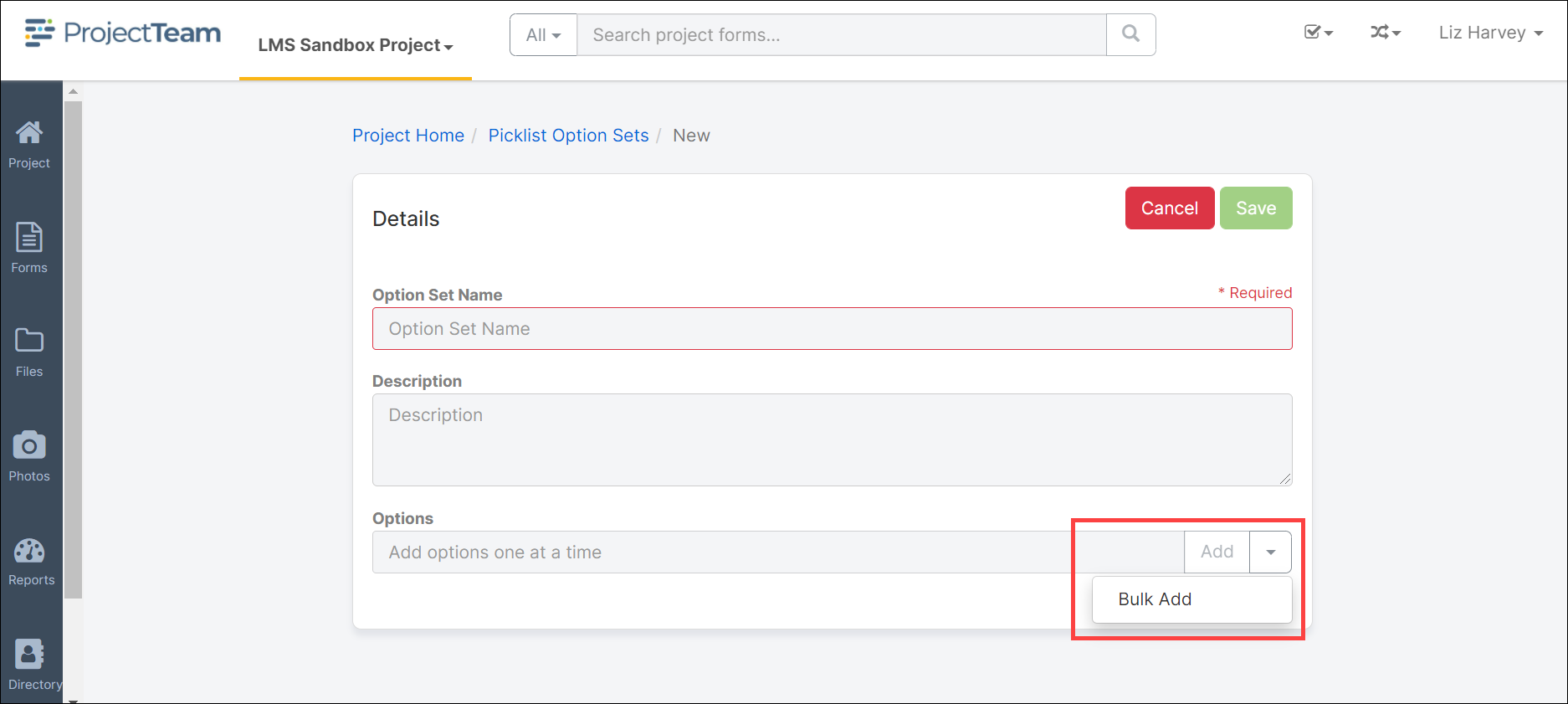
- For each option, you have the ability to add a color that will show on log views and forms.
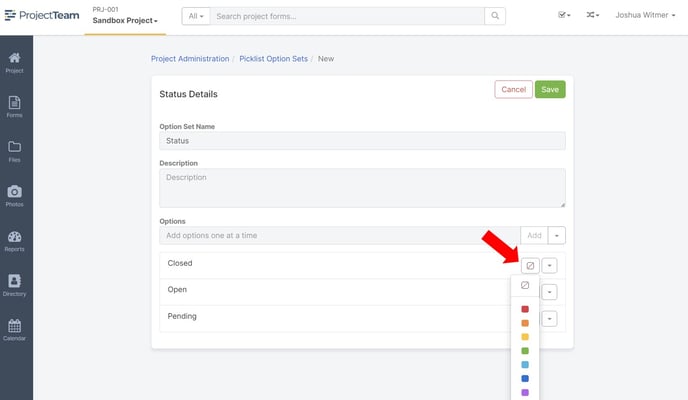
- Click Save to save your new Picklist Option Set.