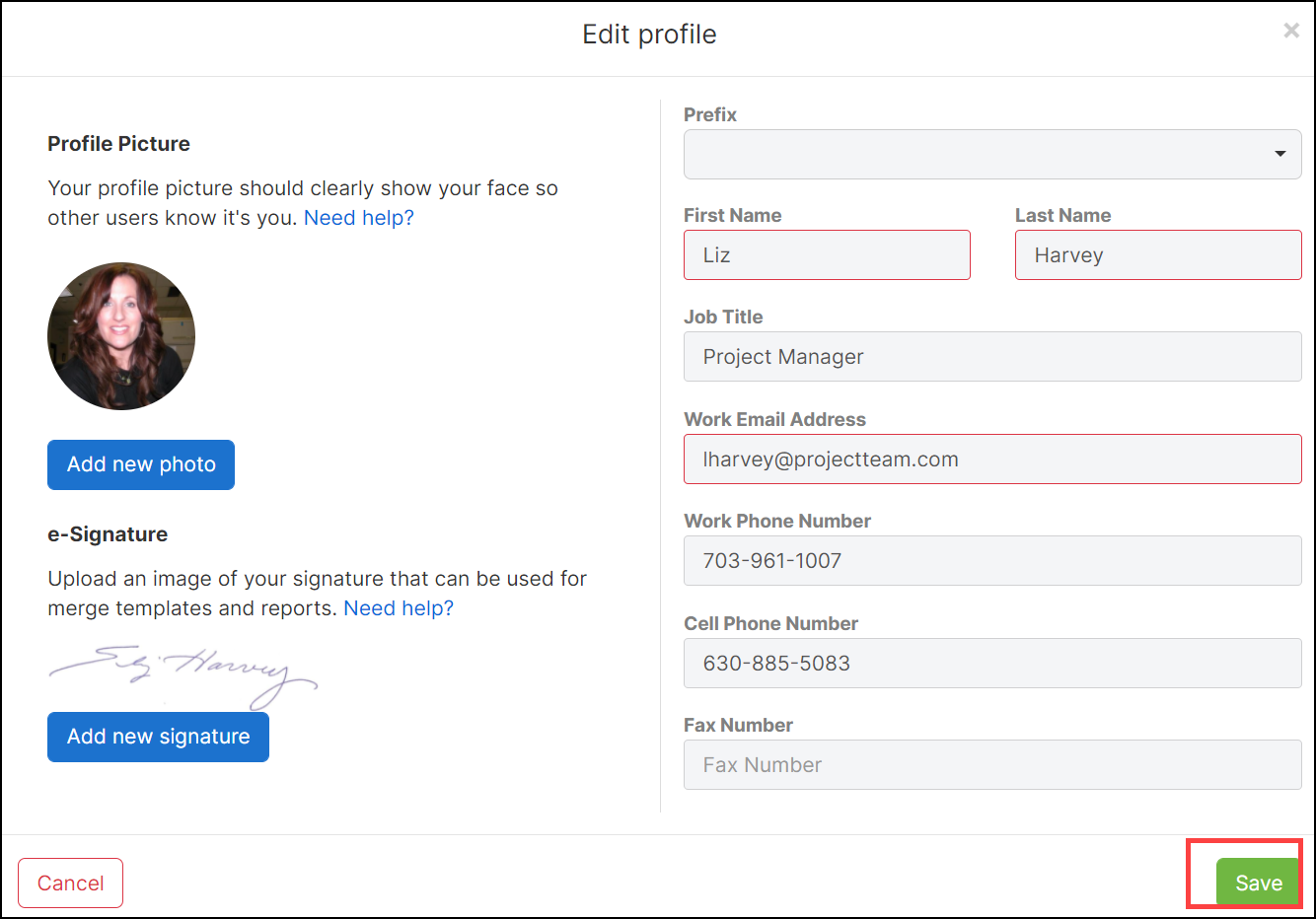Edit your Profile
In ProjectTeam, you can customize your profile which helps populate various directories throughout the system. In addition to your name and contact information, you can include your profile picture and digital signature.
- Click your name dropdown on the main menu bar to open up the settings menu.
- Click the My Page link.
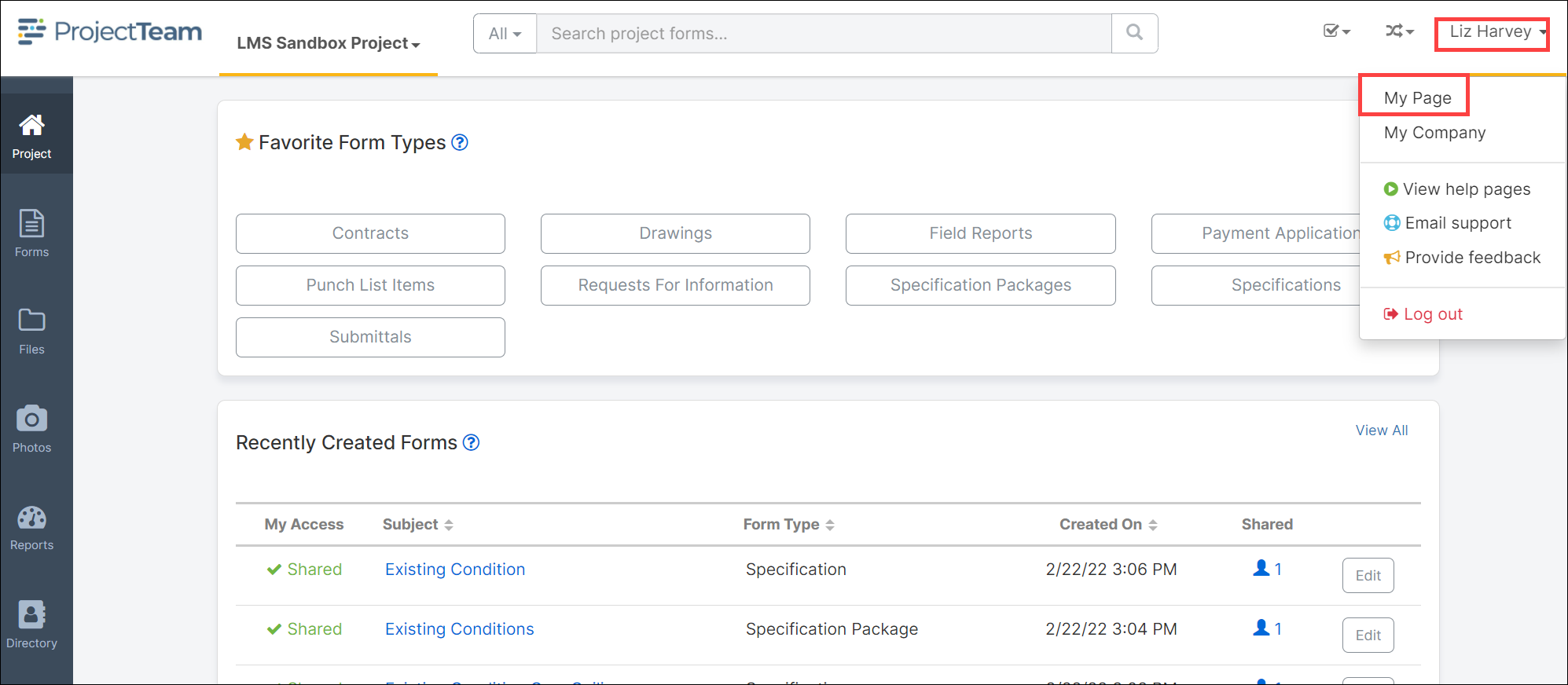
- Your “My Page” will open. Click the Edit Profile button to open the profile window.
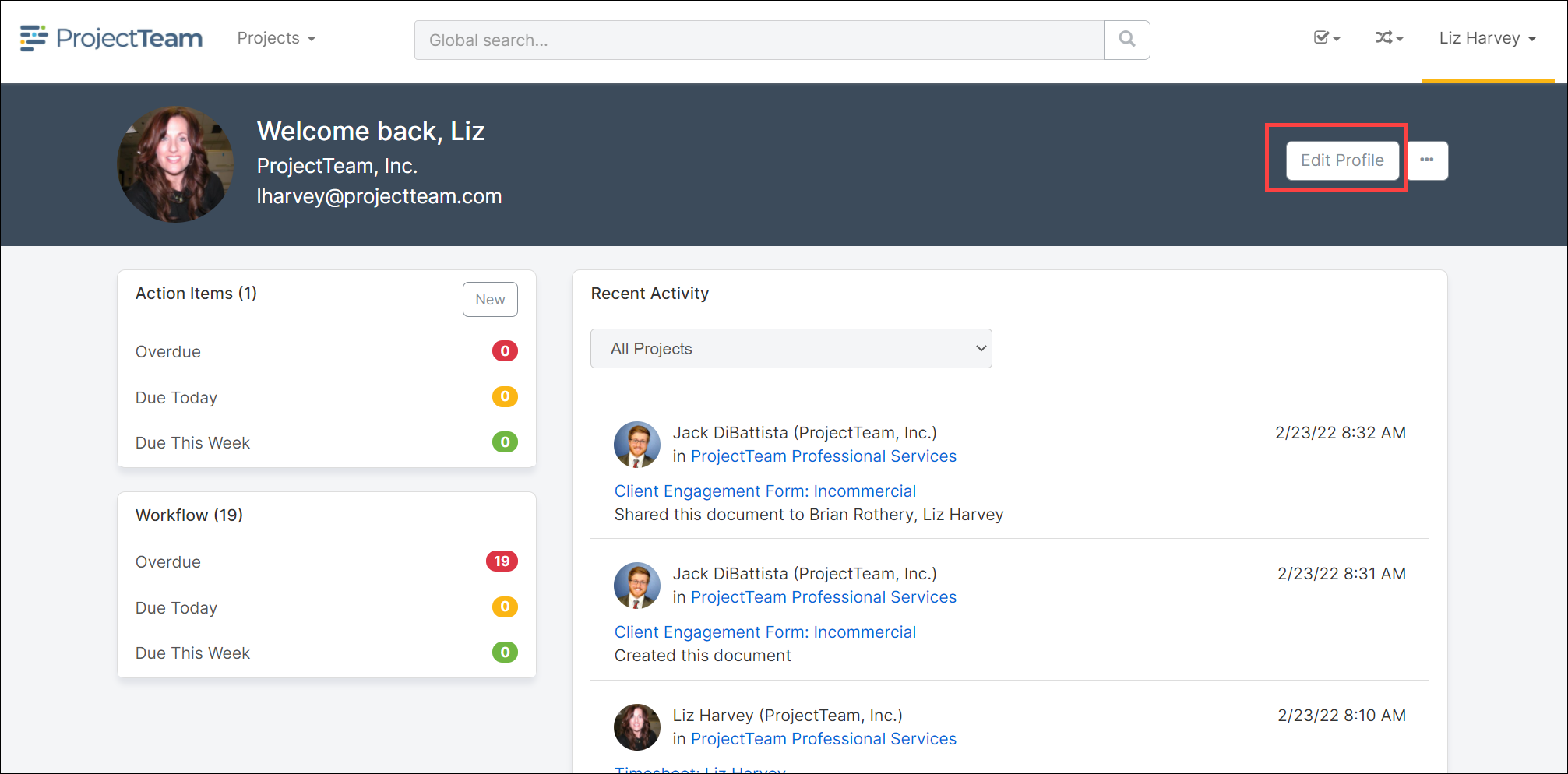
- Update all fields with the applicable information.
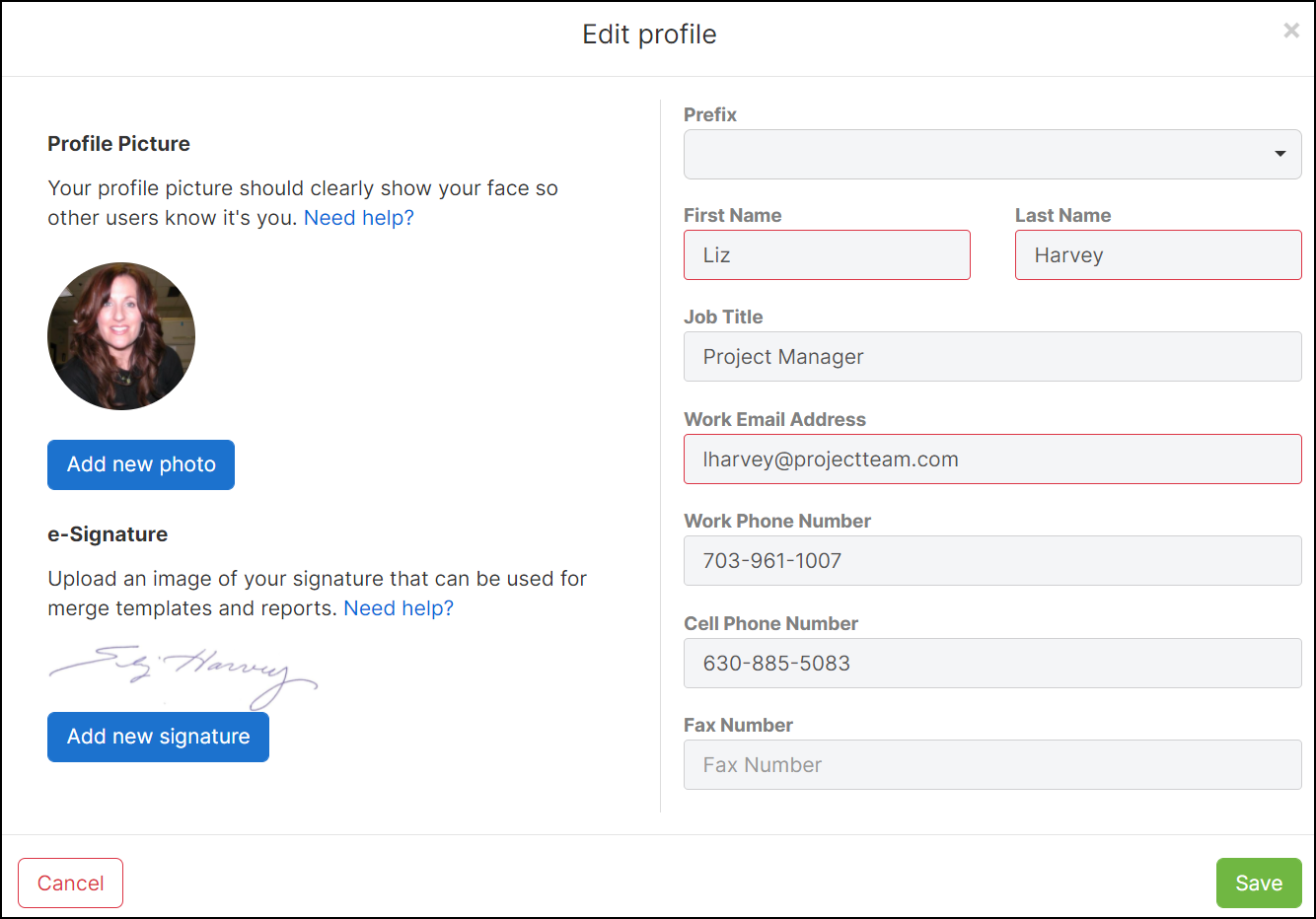
- Click the Add new photo button to add your profile picture.
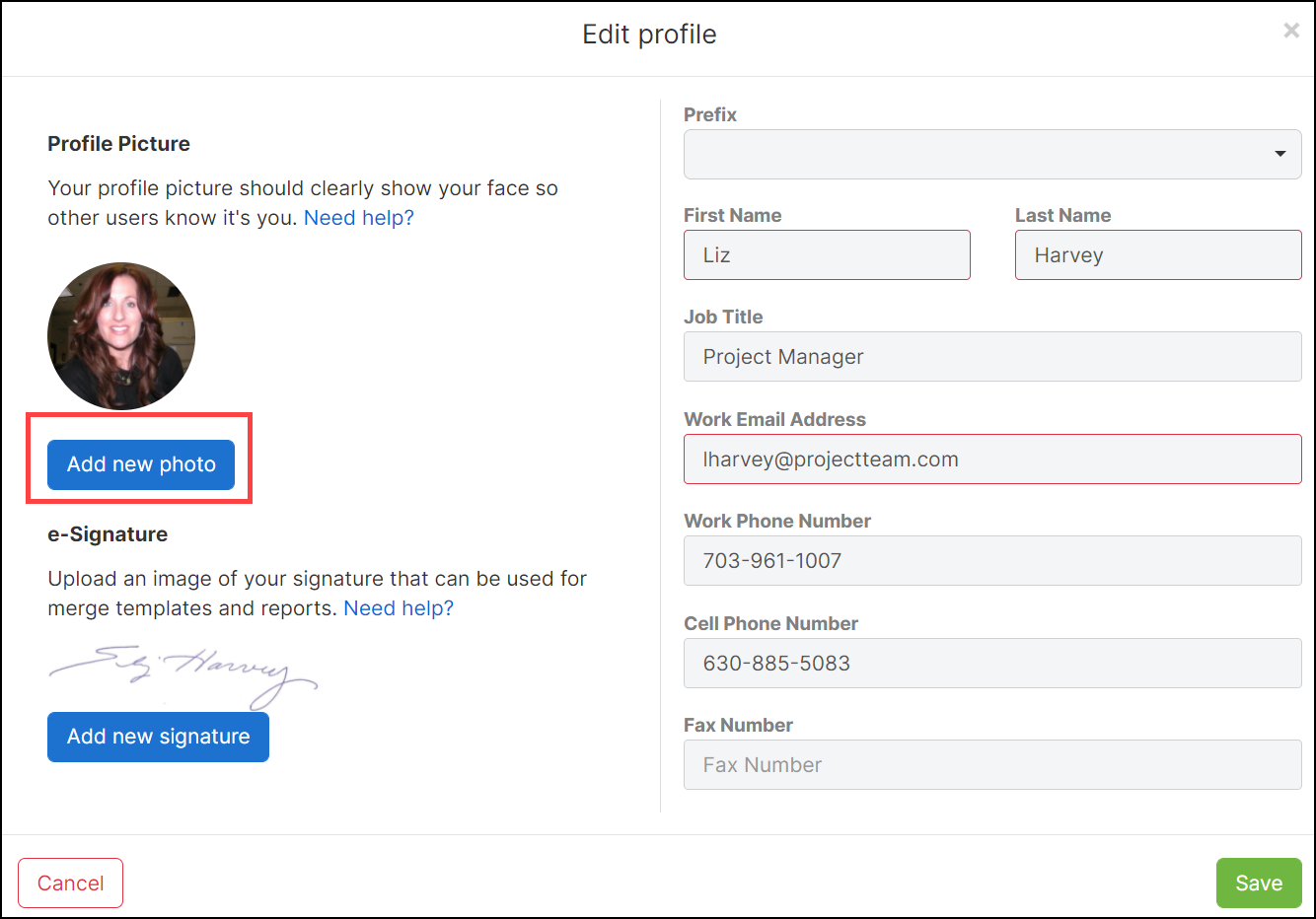
- Click the Add new signature button to add you signature to you profile.
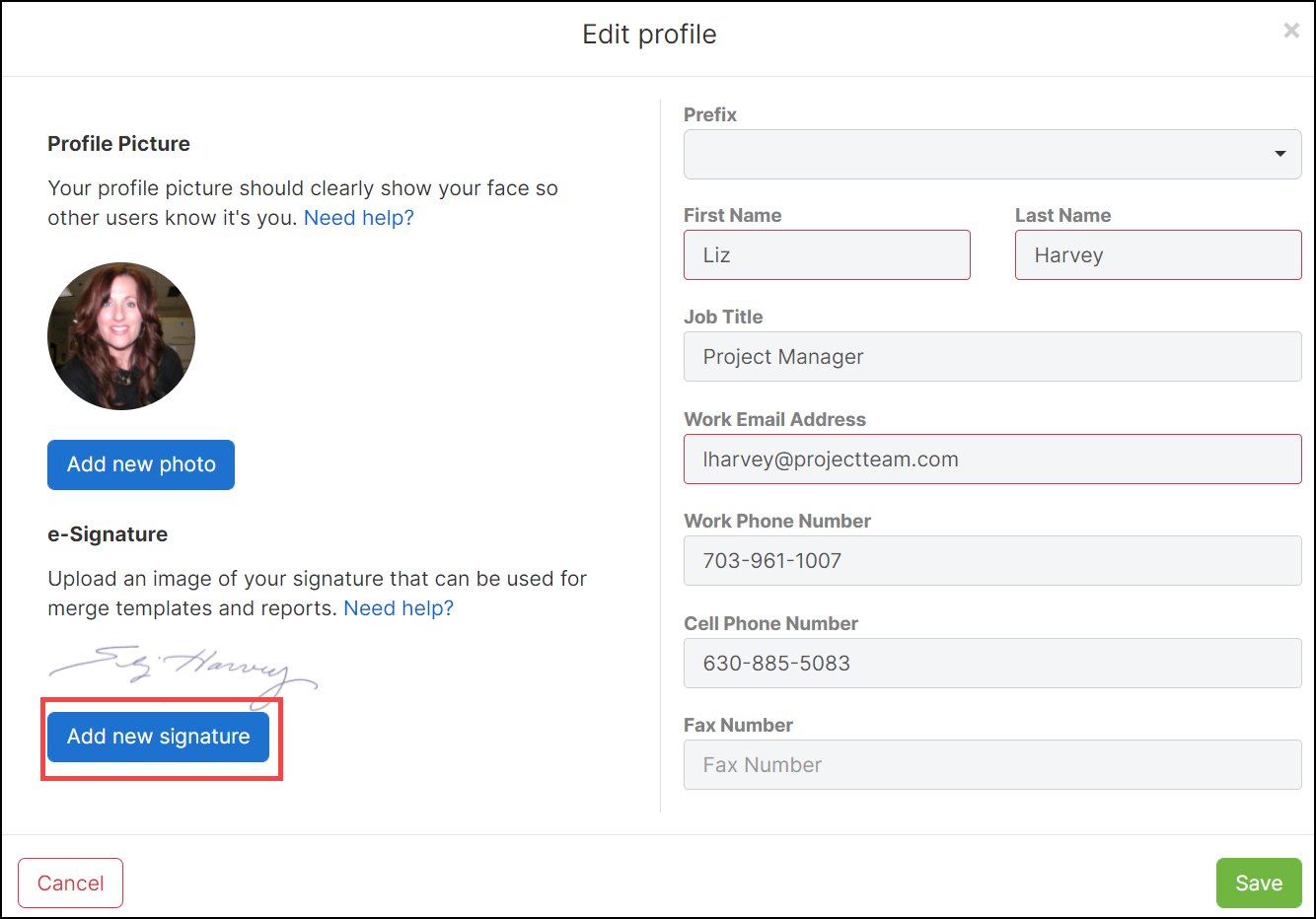
- Once all user profile updates are complete, click the Save button.