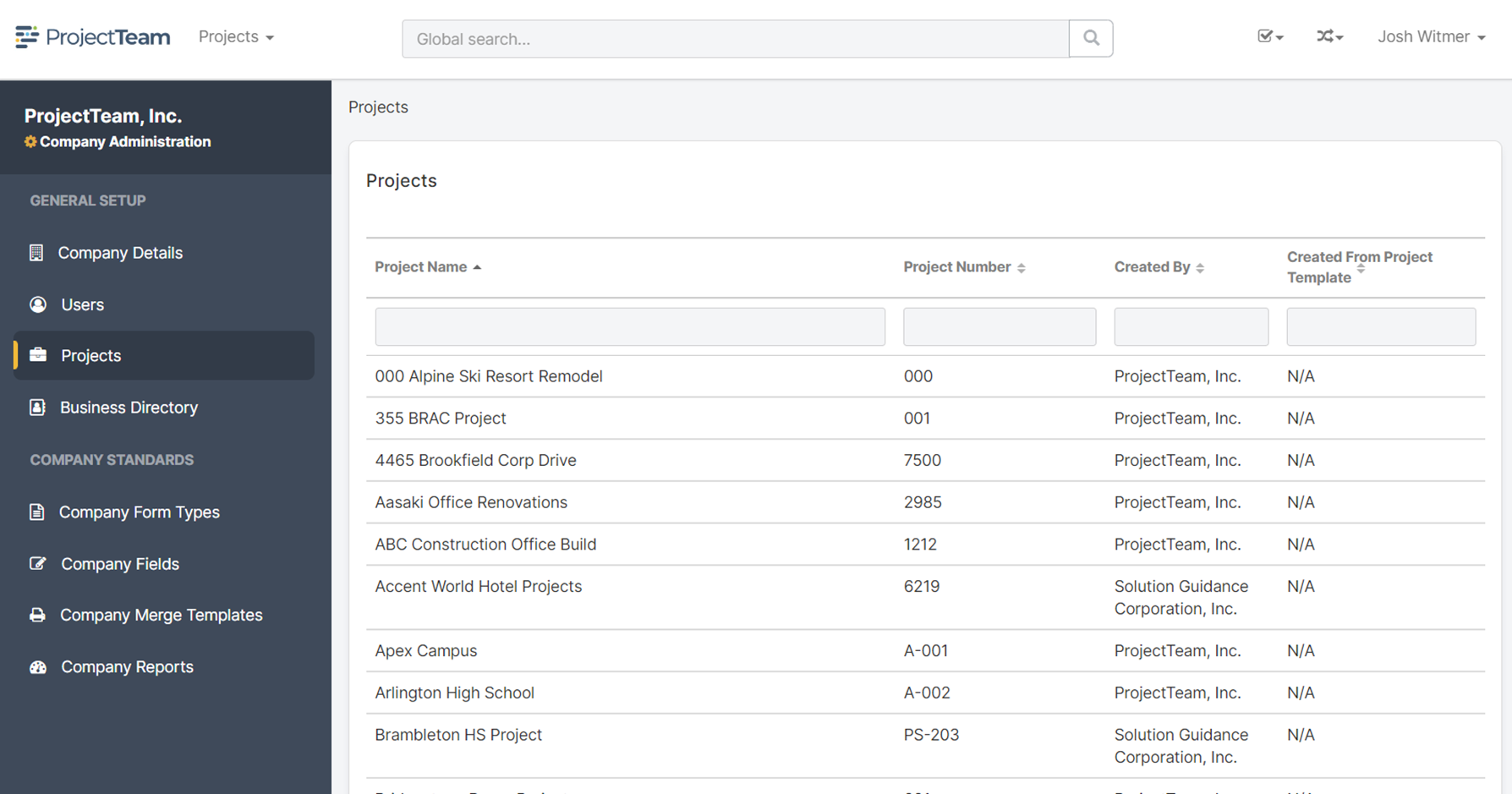View Company Projects
As a company administrator, you can view a list of all projects to which users from your company have access.
Note: You must be a Company Administrator to access the features in the My Company area, including the Projects list.
- Assuming you are logged into ProjectTeam.com, click on your name at the top right of the screen and then choose the My Company option.
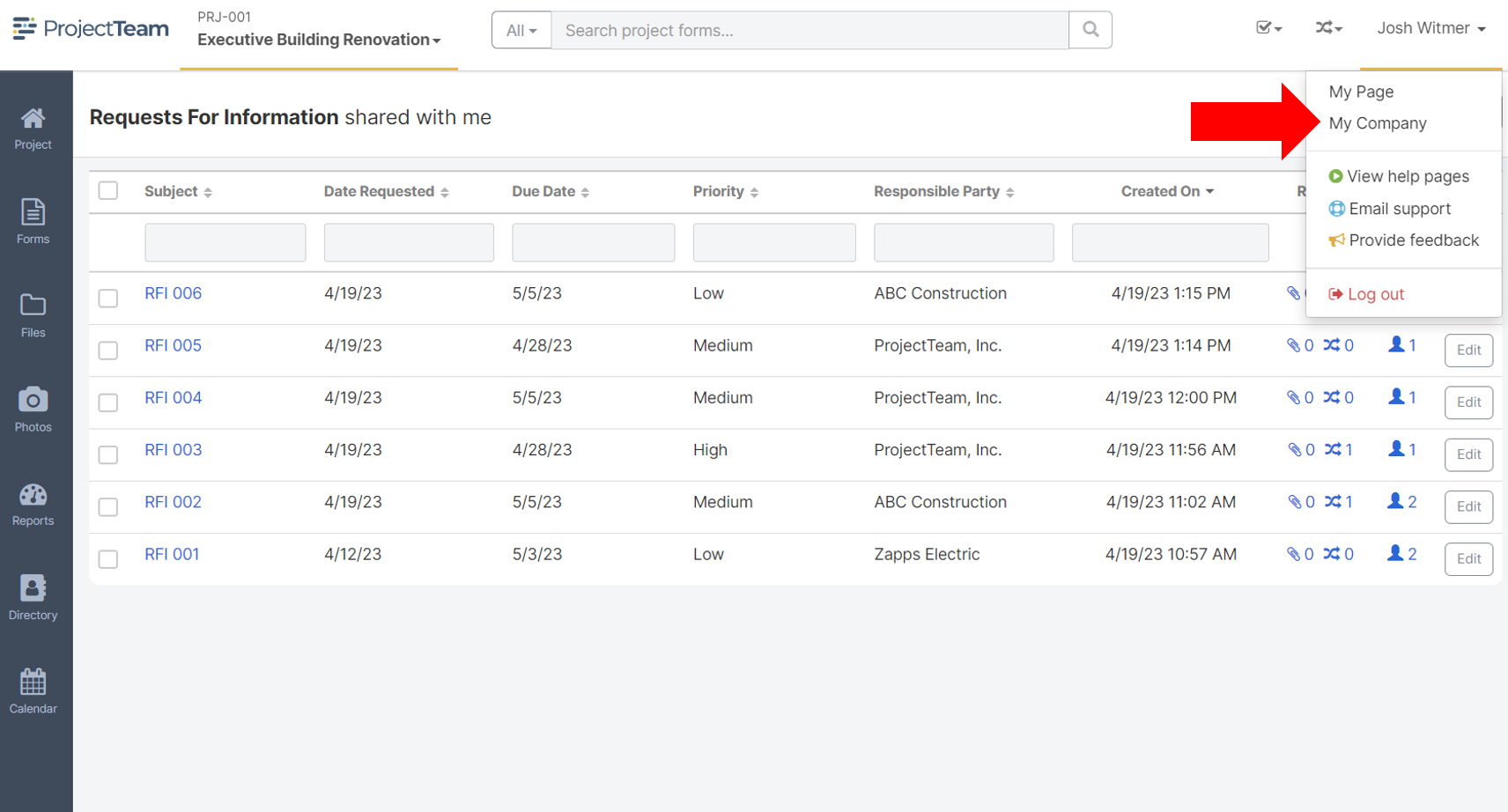
- In the My Company area, click the Projects link.
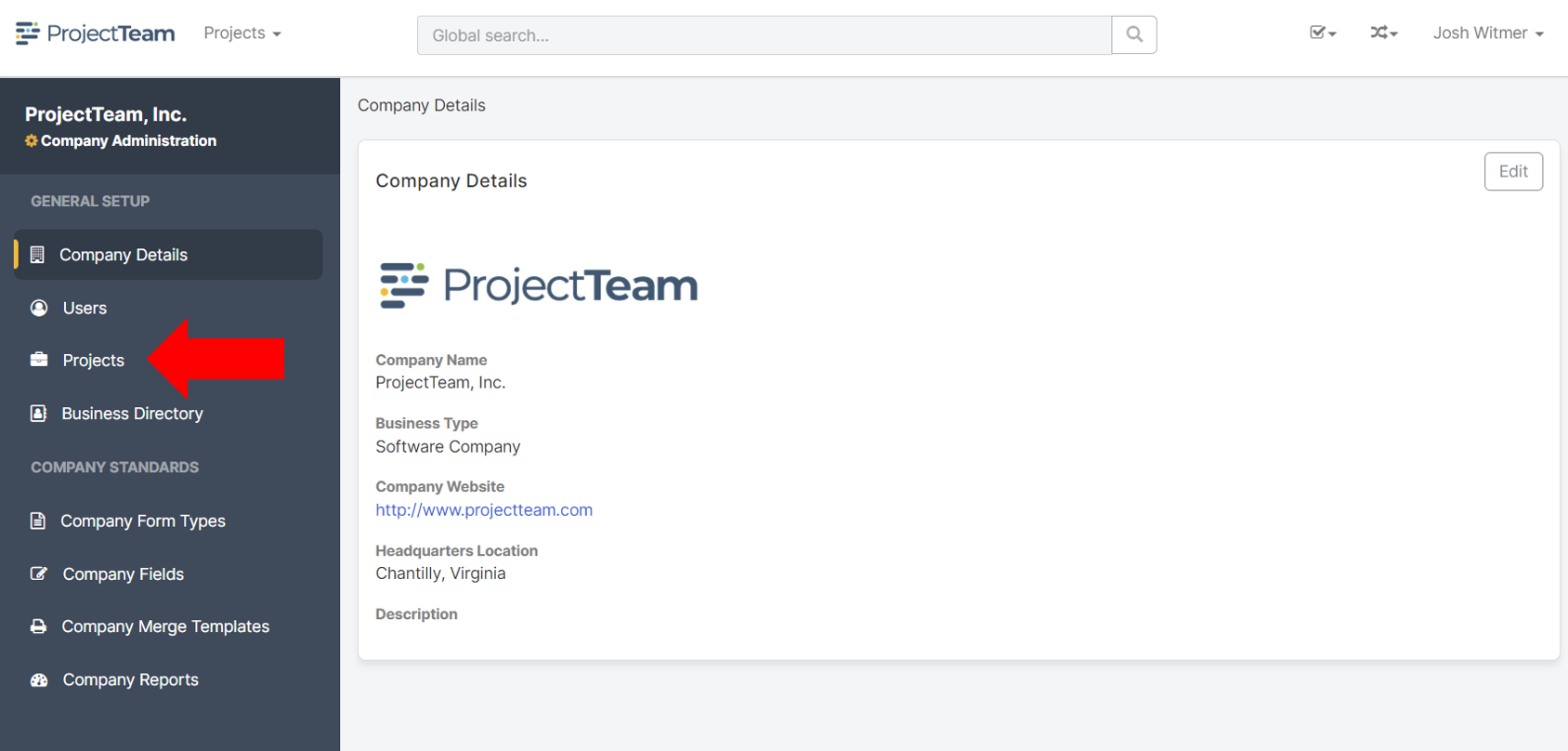
- View the list of all projects.