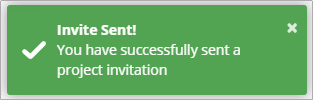Connect with another Company
In ProjectTeam.com, you can search, find, and connect with other companies on common projects. Once connected, your users will be able to share information such as forms, files, reports and more with users from other companies.
Search the list of other companies that are also using ProjectTeam.com Send invitations by clicking the "Connect" button and then choose the projects you'd like to invite the company to. Administrators from the other company will receive an email notifying them that they have been invited to the projects and will have the ability to accept or decline your invitation
- Click the dropdown arrow beside your user name on the top right corner.
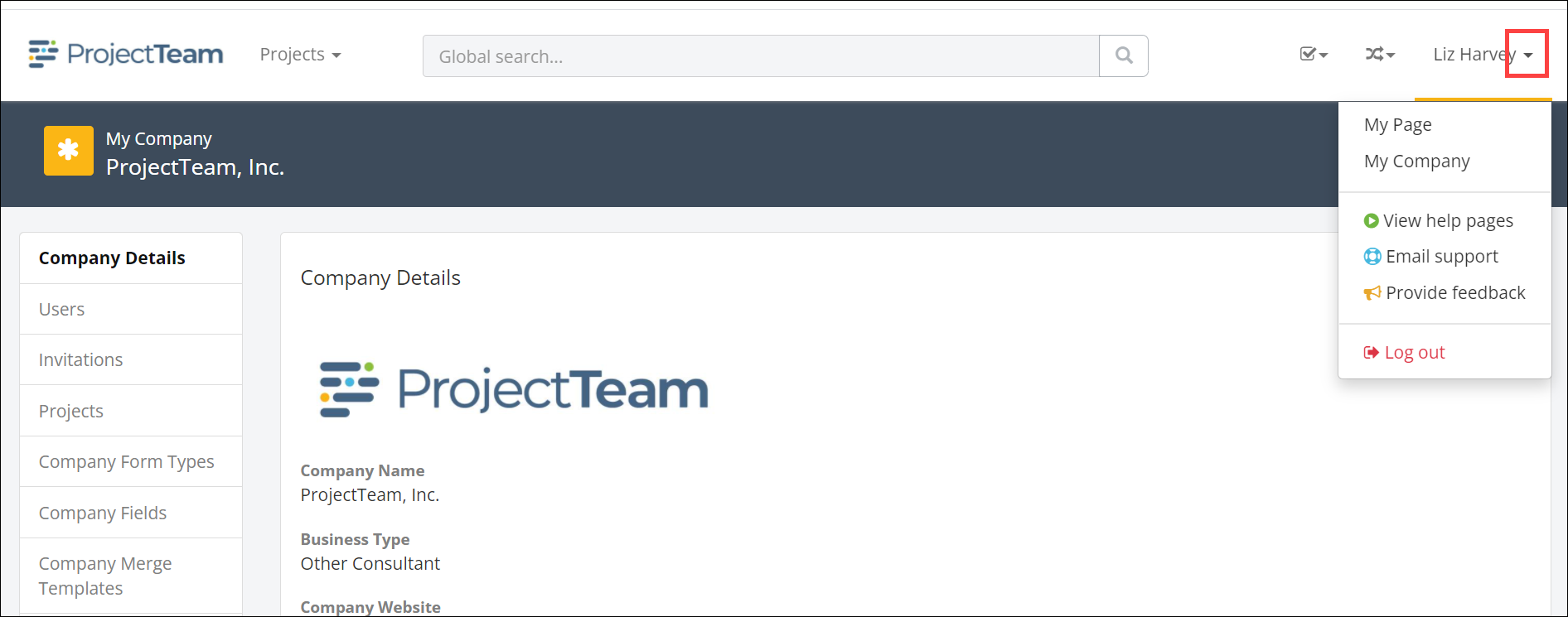
- Click the My Company link.
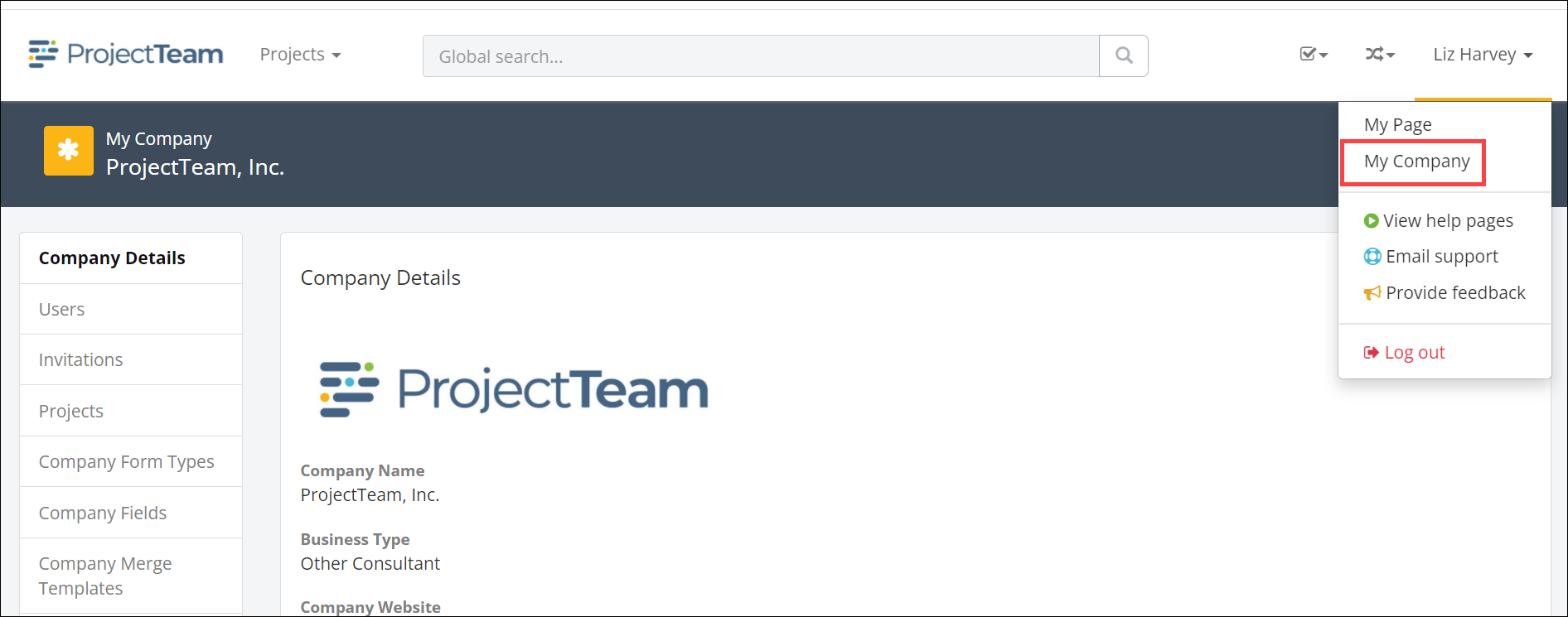
- The My Company page will open. On the left navigation pane, click Company Connect.
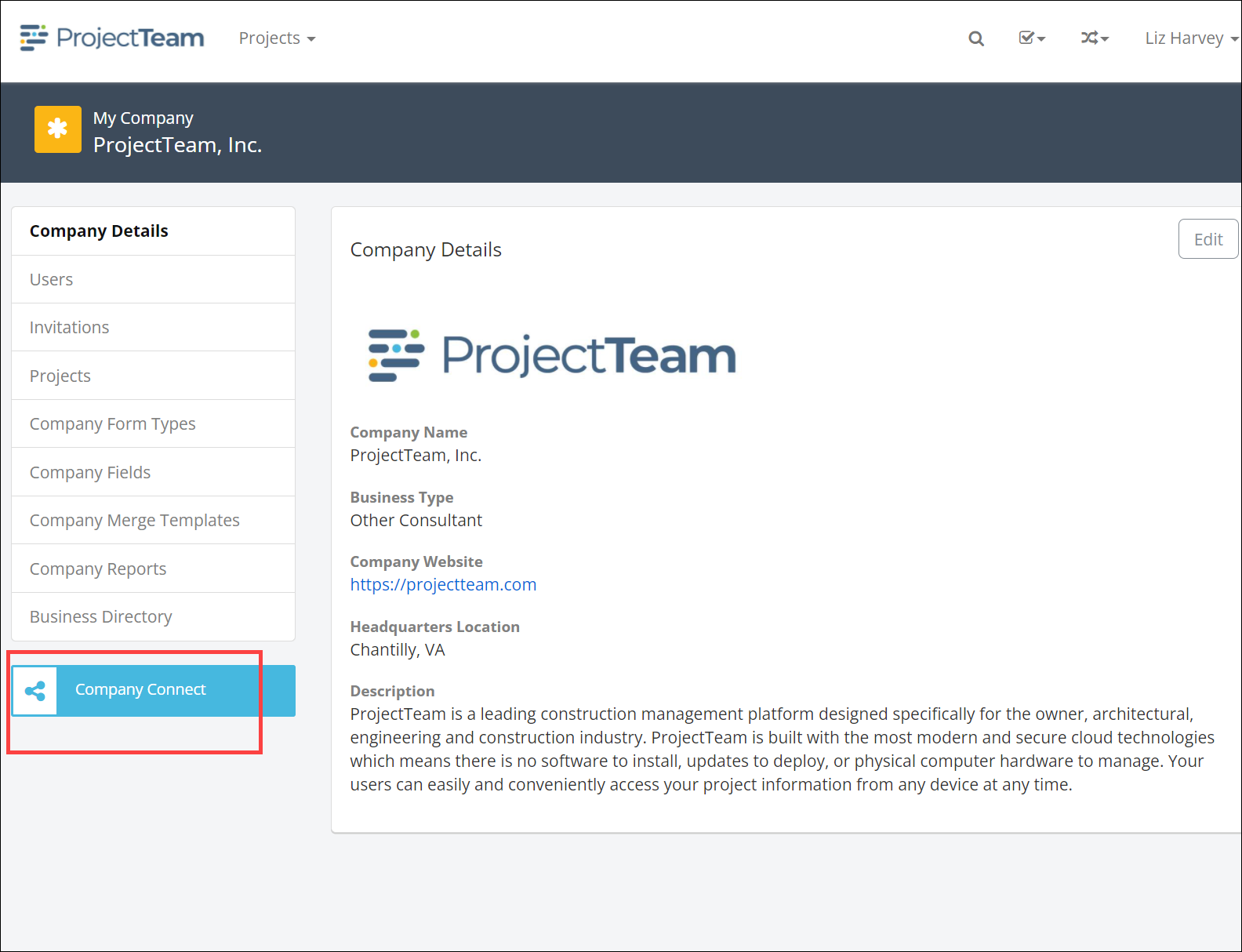
- The Company Connect page opens. Use the Search box to find a company.
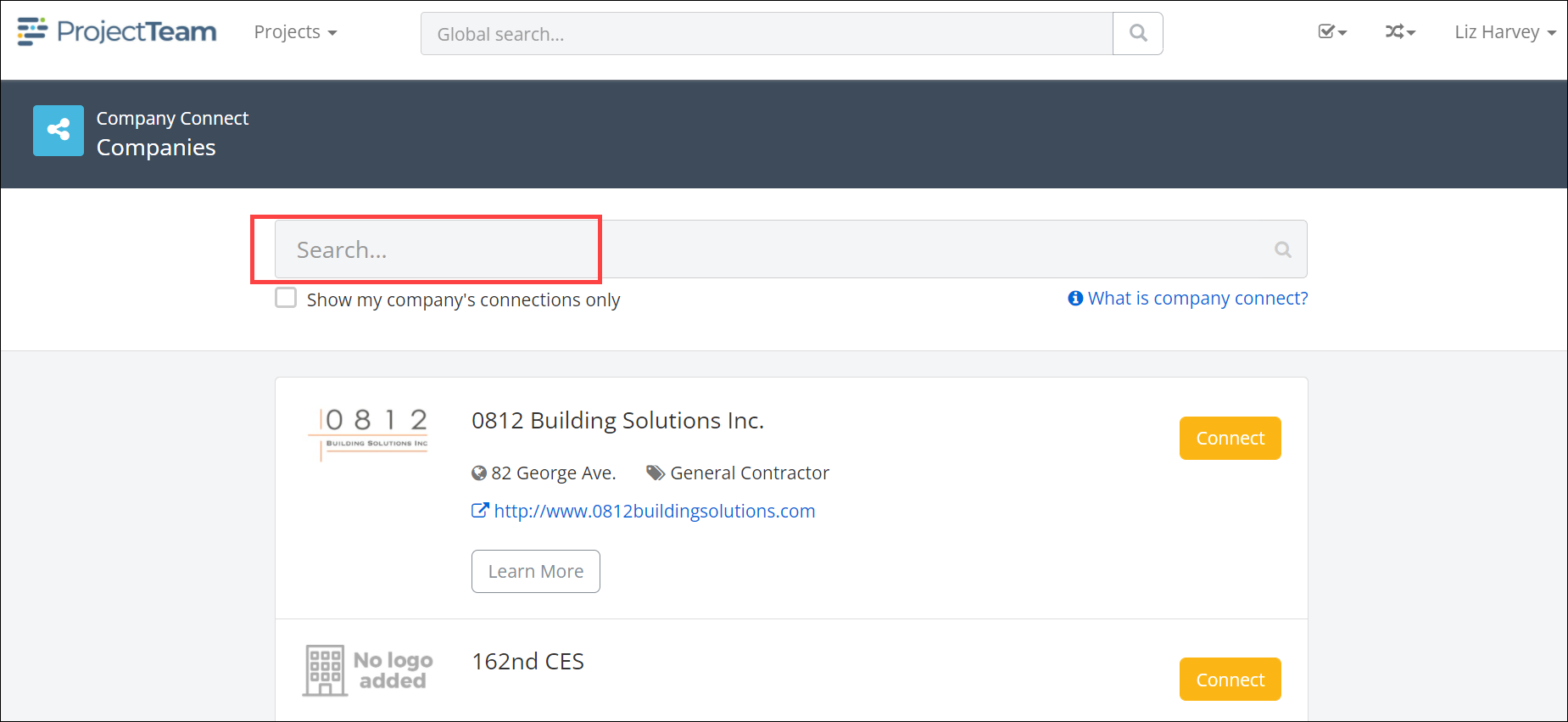
- Click the Connect button beside a company you wish to invite to a project.
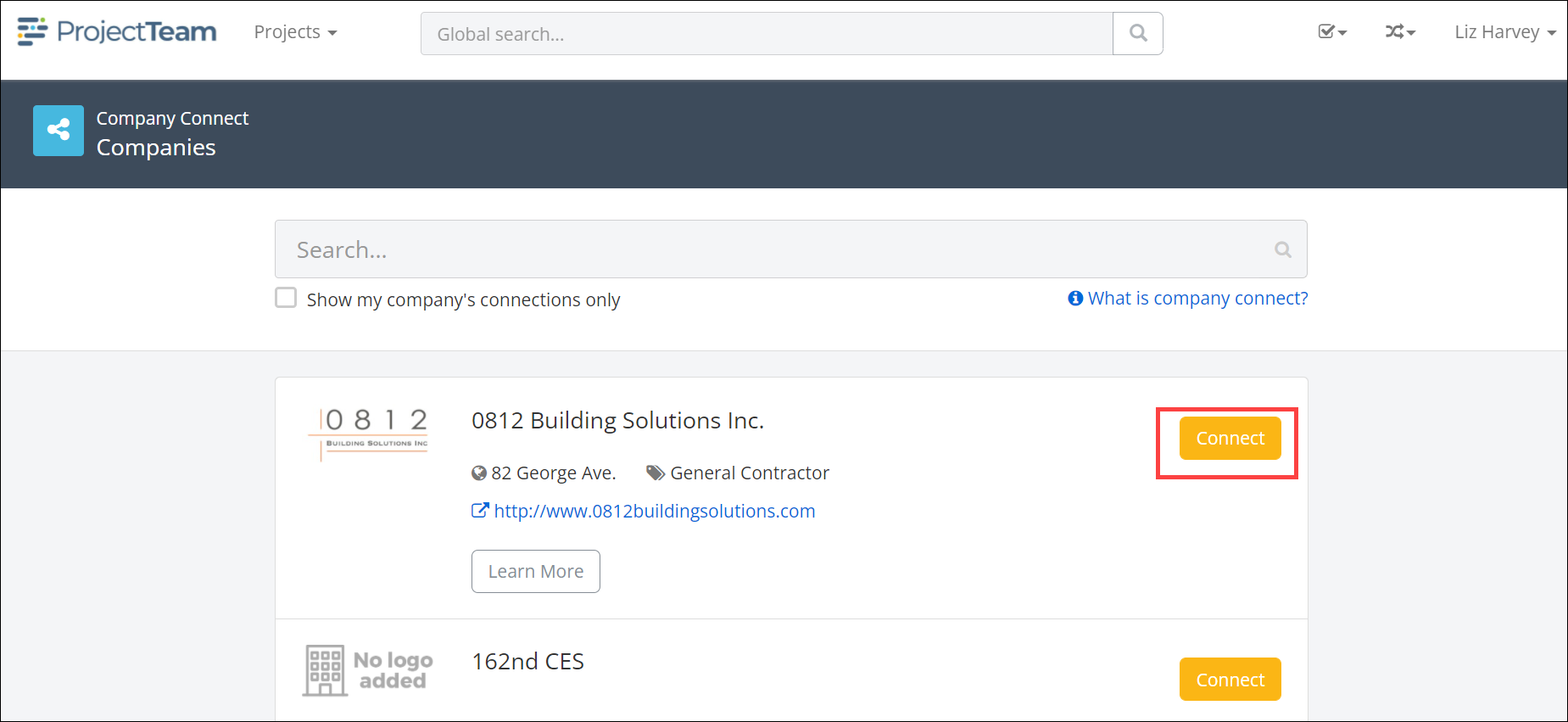
- Scroll or use the Search box to find the project(s). Click the checkbox beside each project and click the Invite button.
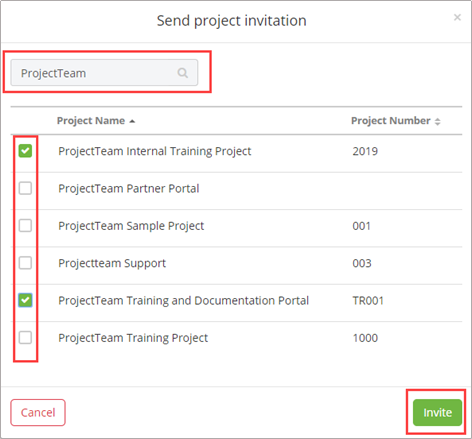
- An Invite Sent confirmation popup will appear and will automatically clear in a few seconds.