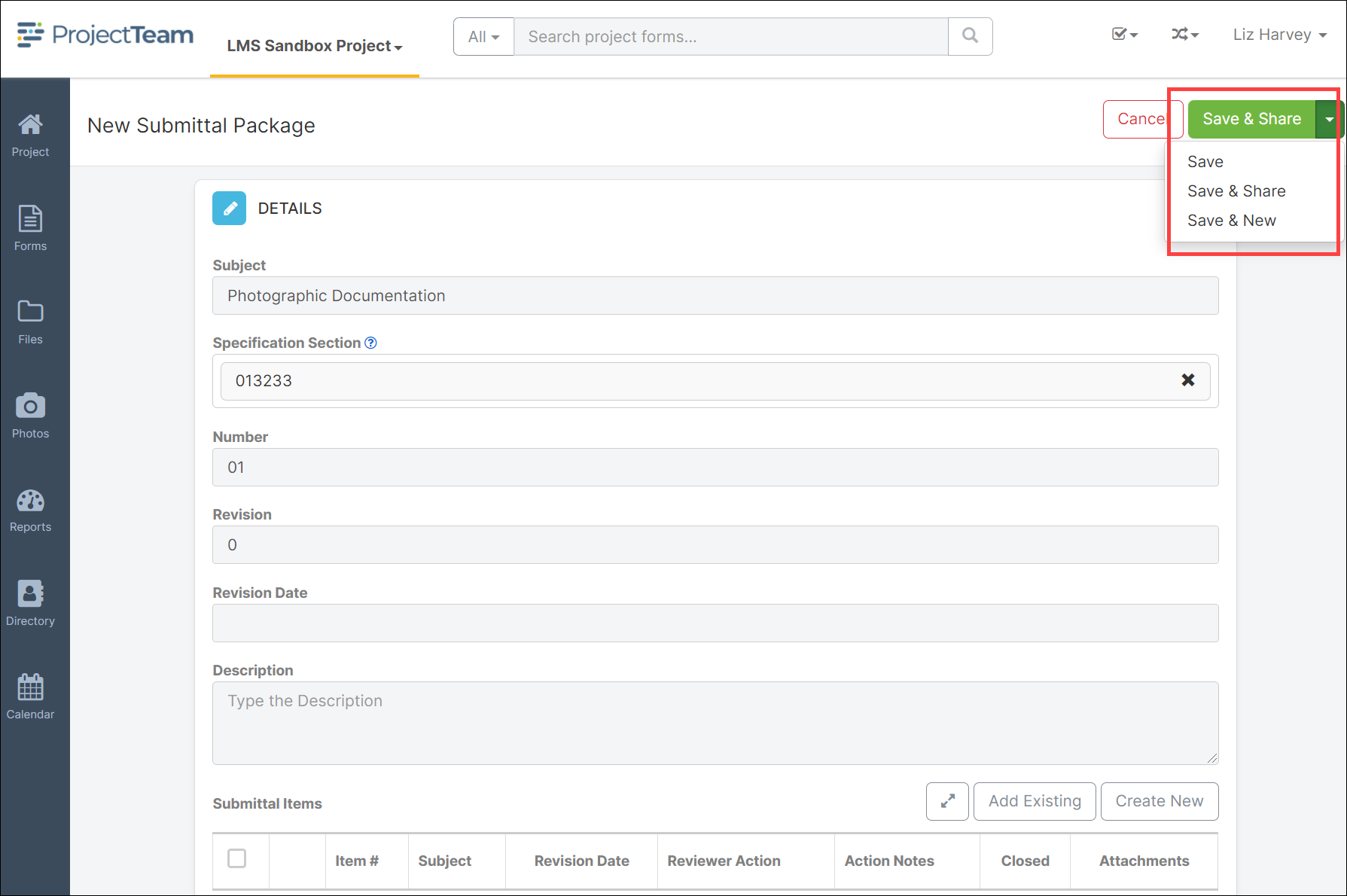Edit a Submittal Package
Once a submittal package has been created and shared, you may need to make some edits or respond to a review request. Below are instruction on how to edit and take action on a package.
Editing a Submittal Package
-
Navigate to the form and click the Edit button.
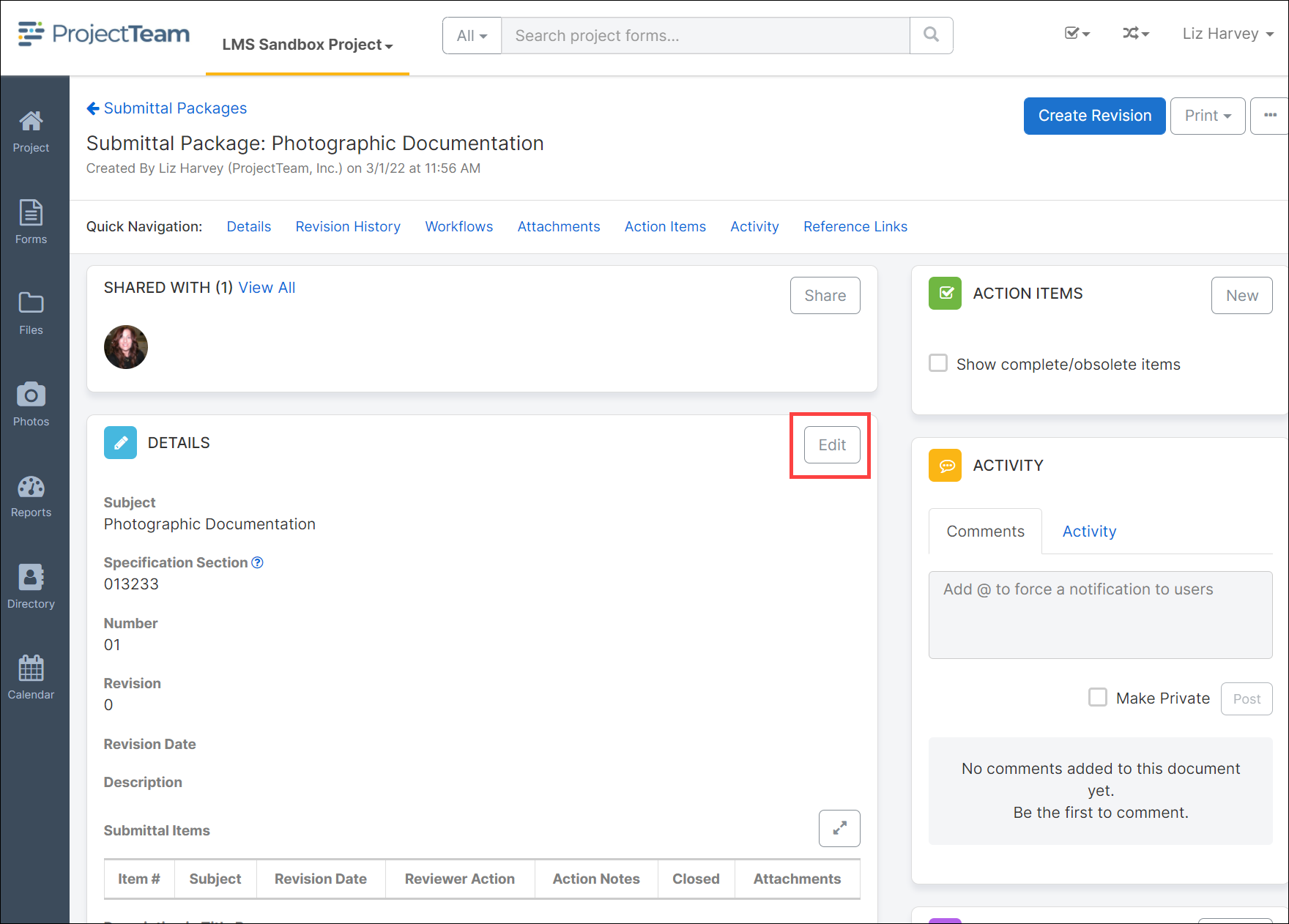
-
Update all fields that you'd like to change.
-
When you're done making all changes, click the Save button.
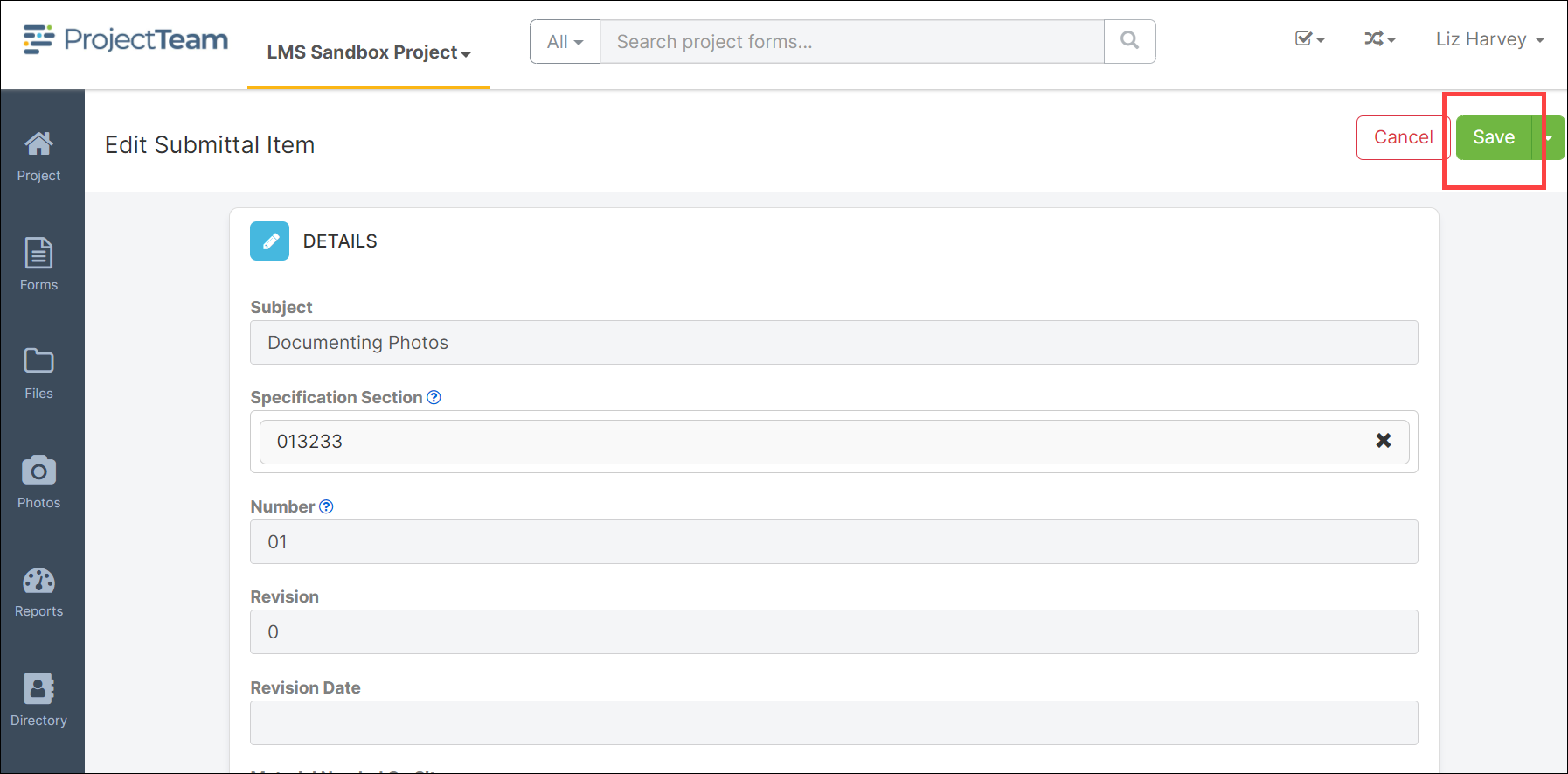
- If needed, you can add Existing Submittal Items to the package. Navigate to the Submittal Items collection. Then click Add Existing.
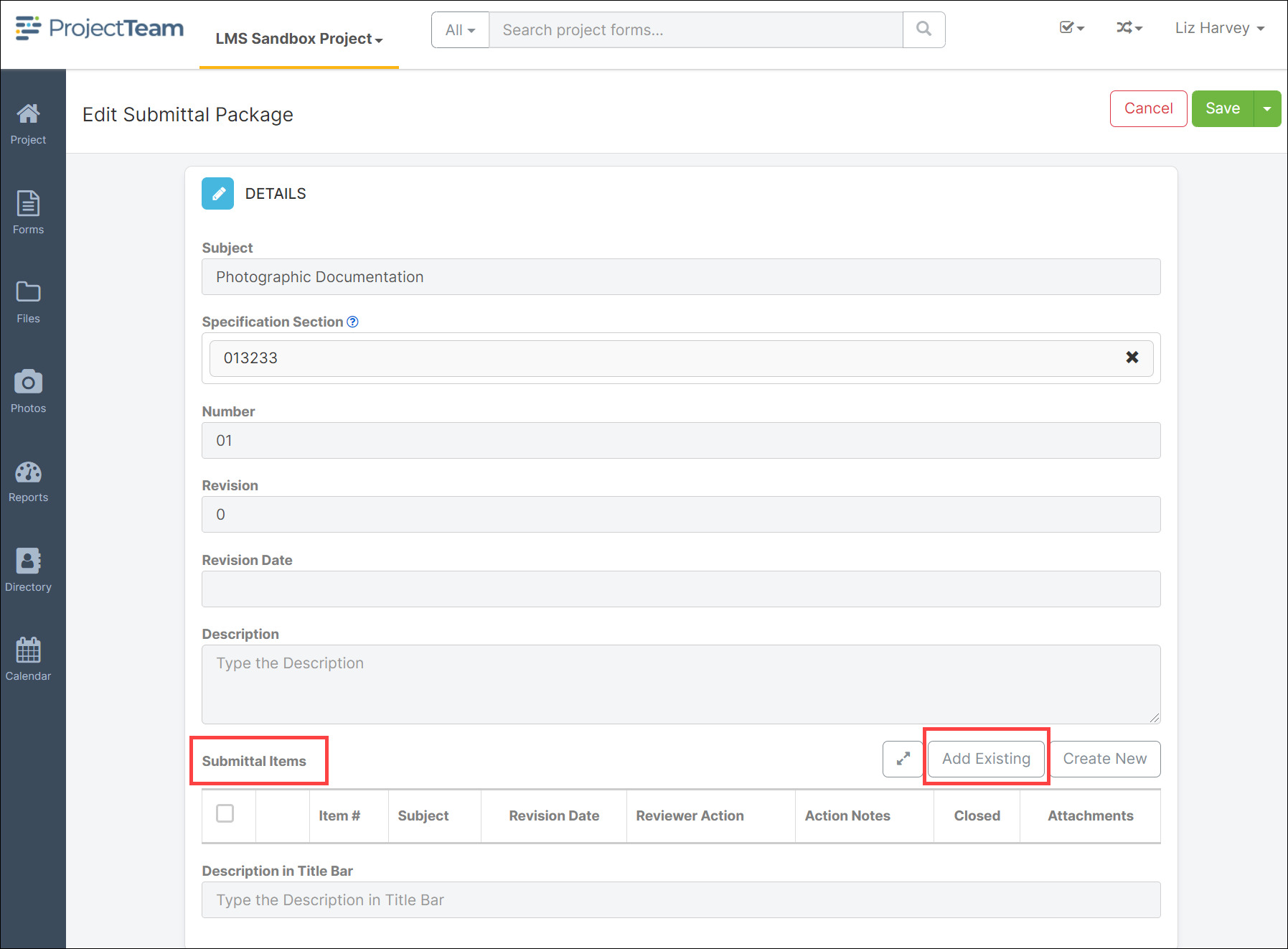
- A list of available Submittal Items will open. Click the checkbox on the items you want to include n the package, then click Add.
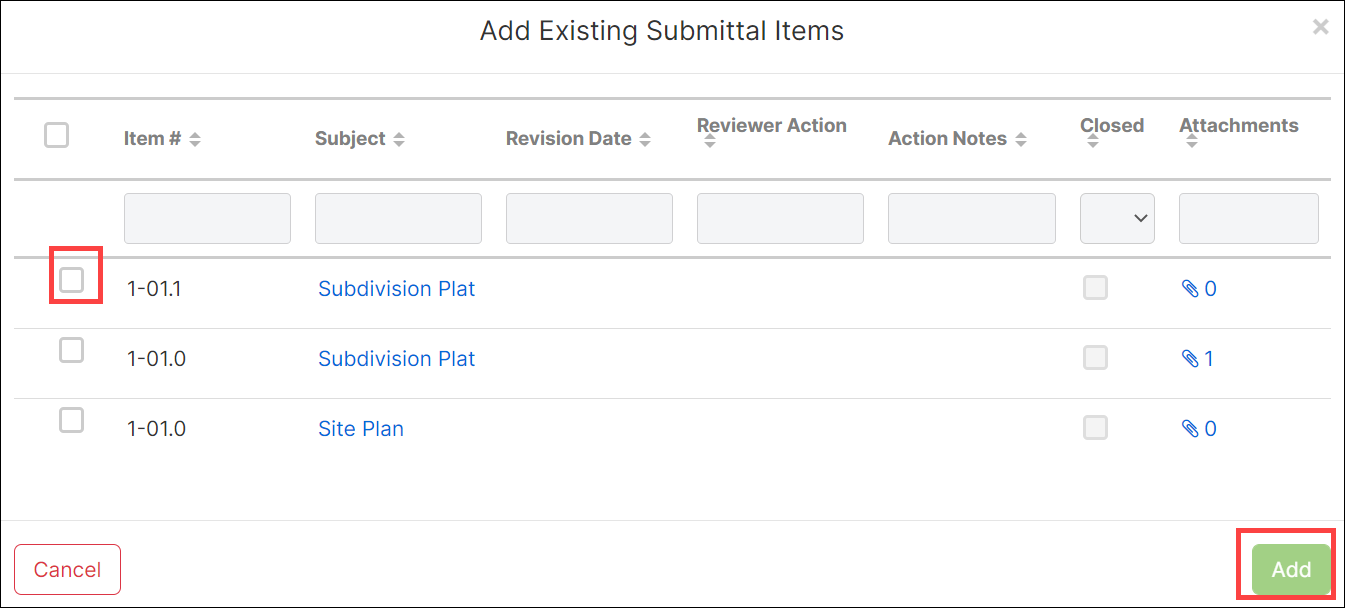
- When you're ready to save the submittal package, click the Save & Share button and you'll be able to share the package with other members of your project.