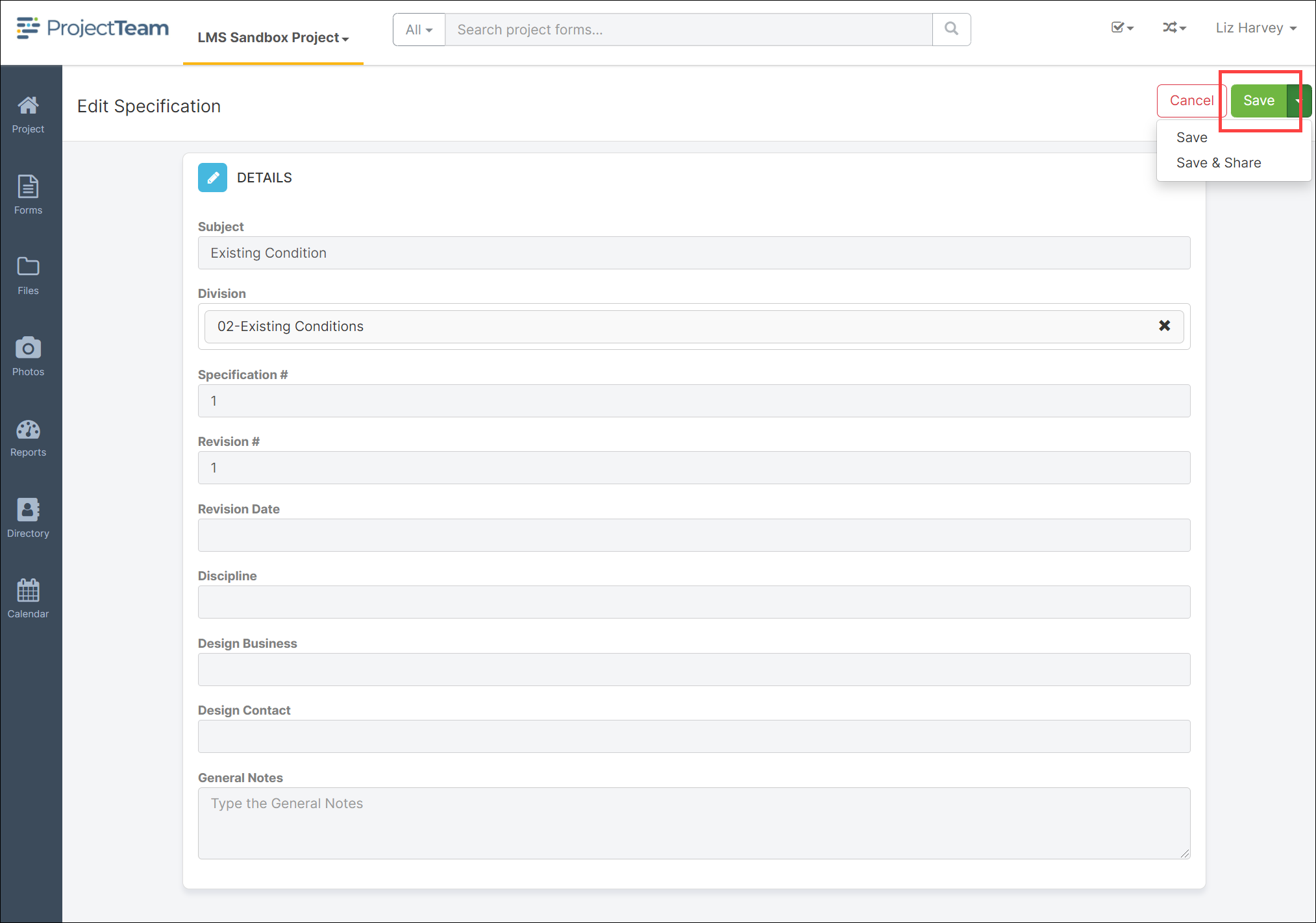Edit a Specification
Once you have created the specifications for you project, you may need to edit specific information. Here is how.
- Navigate to the Specification in the Specification log and click the subject to open the document.
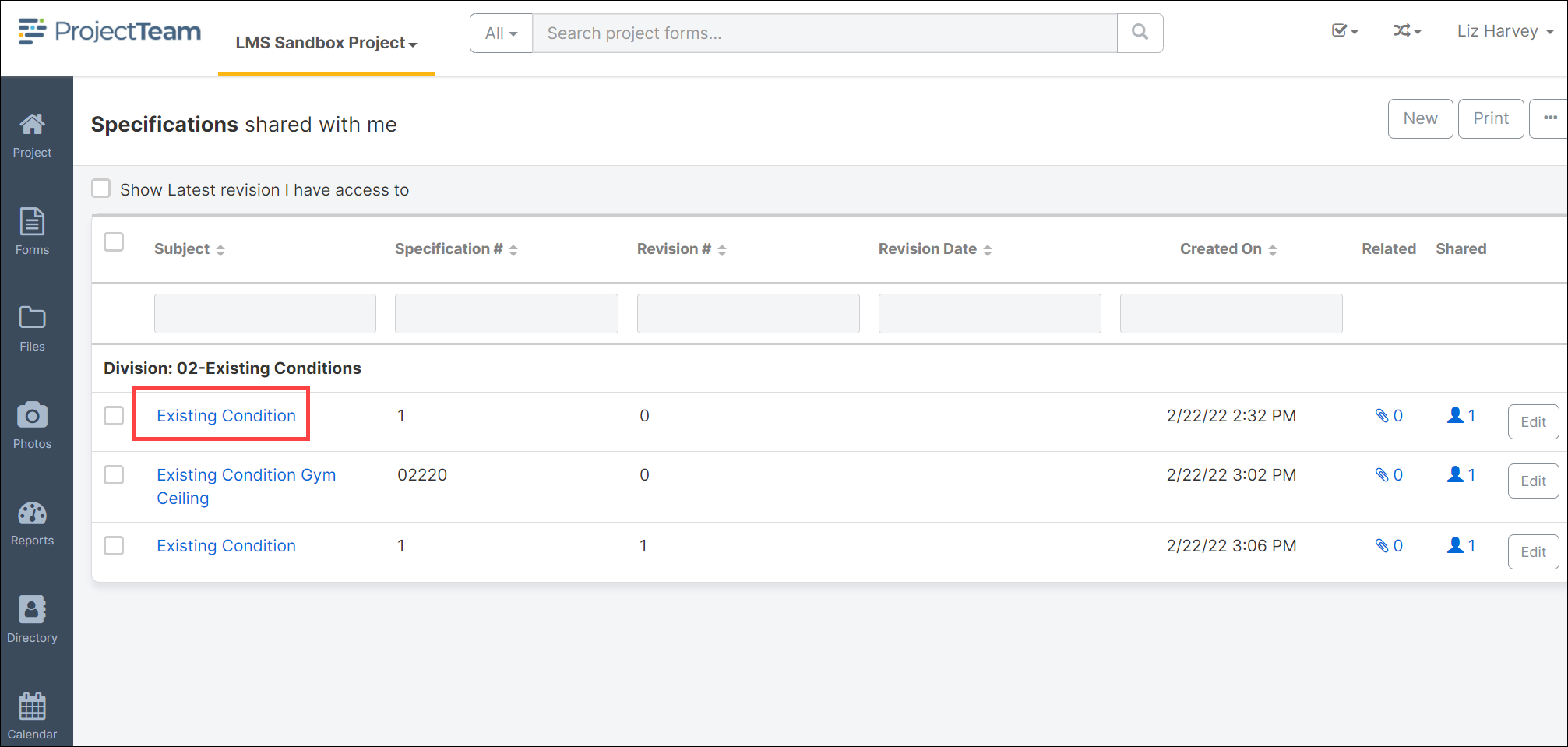
- Click the Edit button in the Details section.
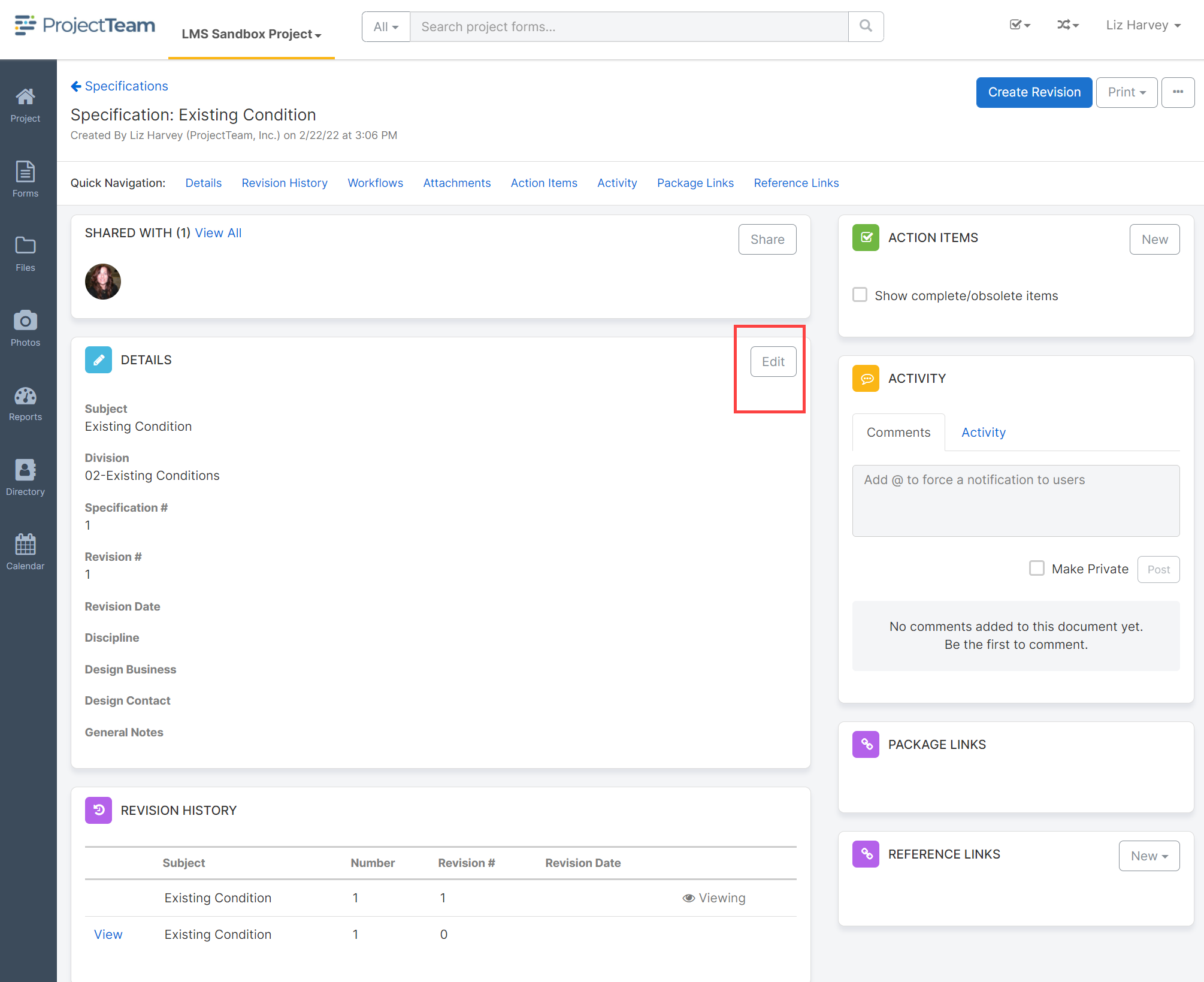
- Update all fields you wish to change.
- When all changes are complete, click the Save button.