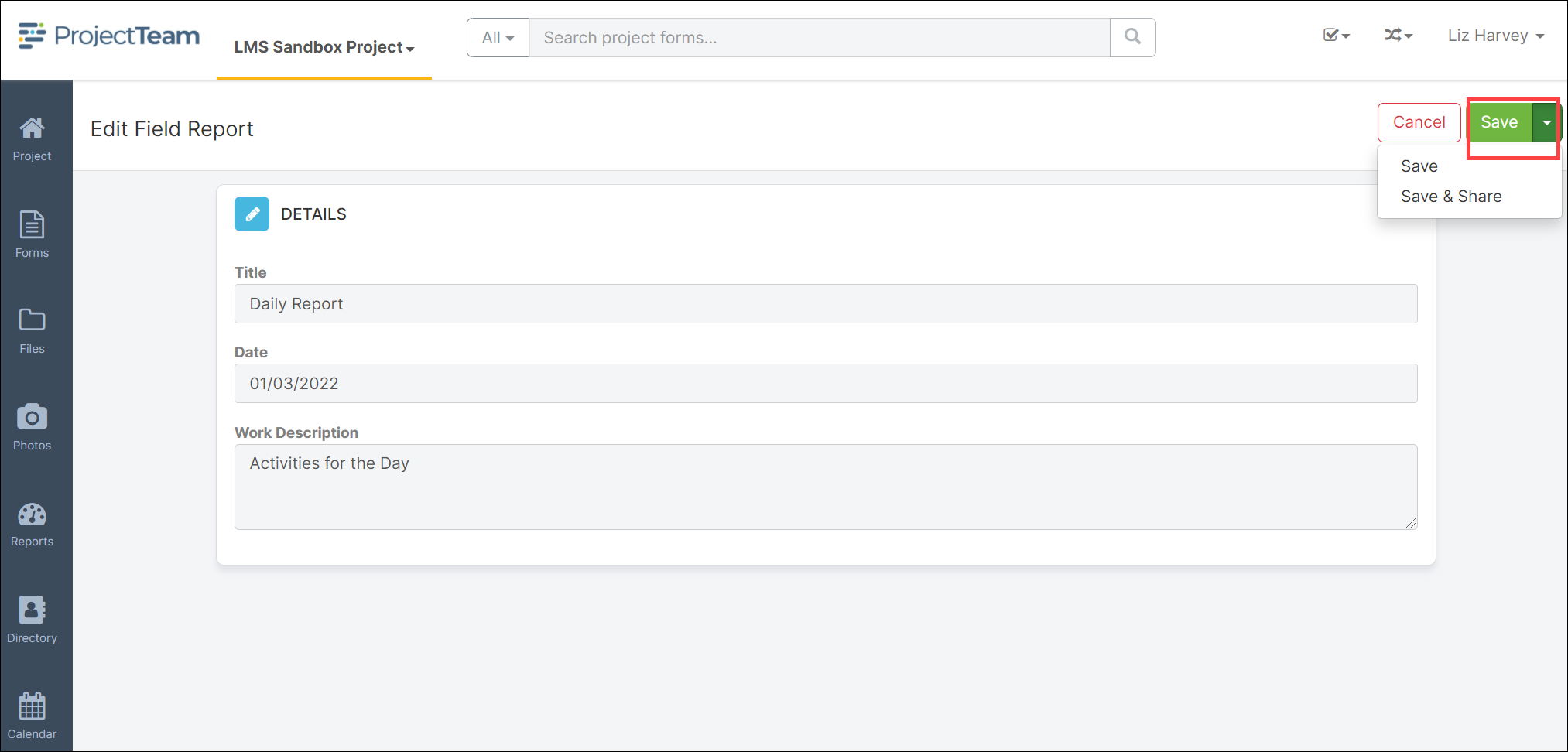Edit a Field Report
After a field report has been created, you may need to revisit the report and include more information. Here is how to edit the field report.
- Navigate to the Field Report in the Field Report log and click the subject to open the document.
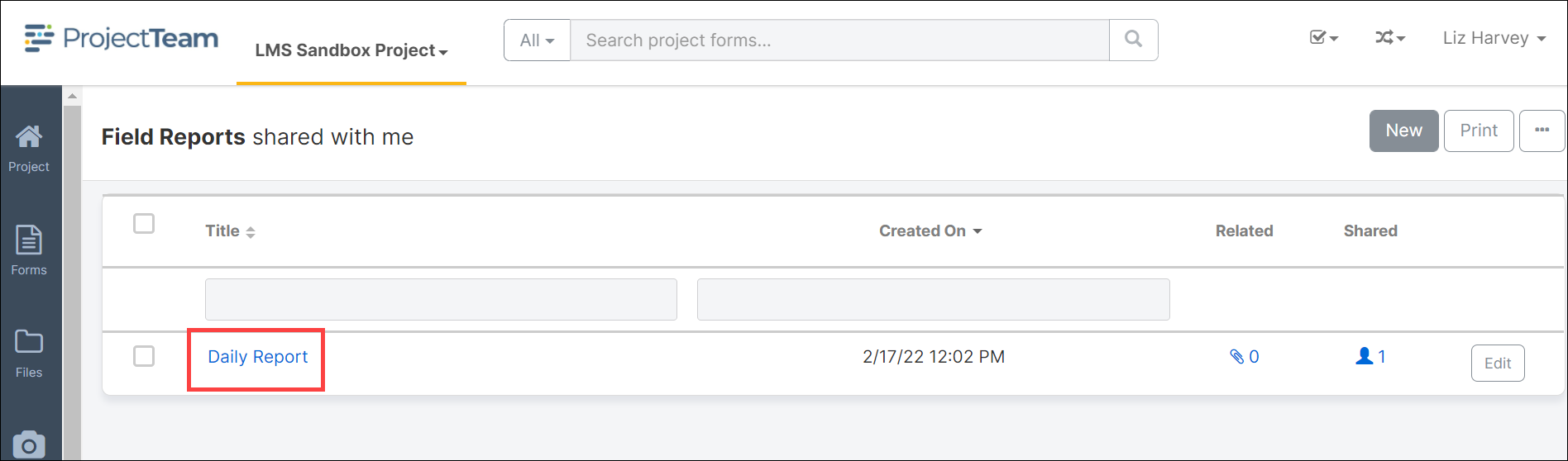
- Click the Edit button in the Details section.
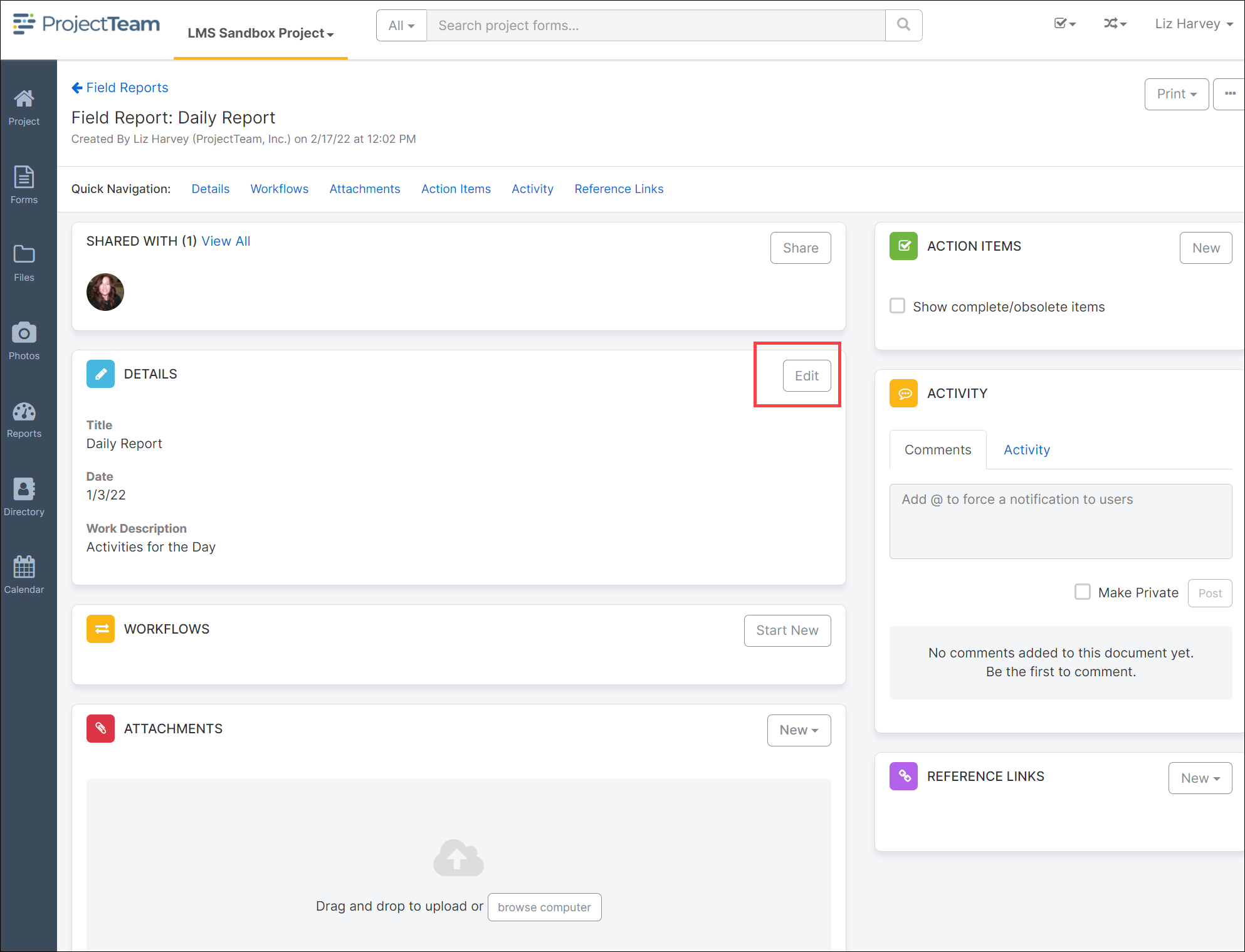
- Update all fields you wish to change.
- When all changes are complete, click the Save button.