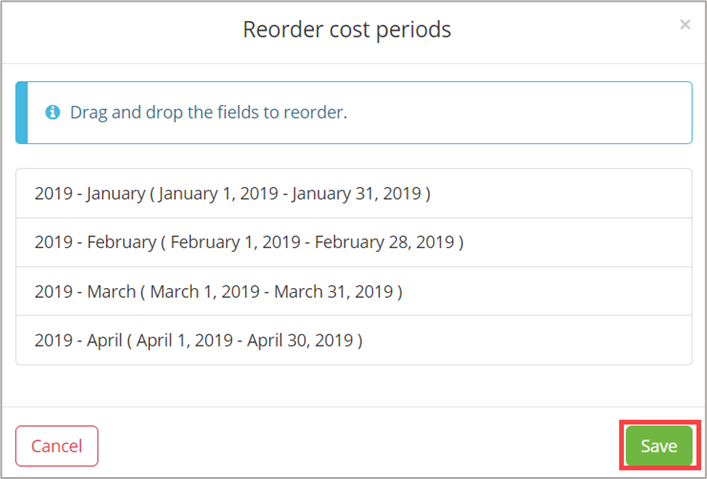Cost Periods
Cost Periods are used in cost management areas such as Payment Applications. They can be used as the billing period in a pay request.
Define project cost periods which are used in cost management areas such as Payment Applications.
- Scroll down to the Project Administration pane under Project Setup you can click on the Cost Periods icon:
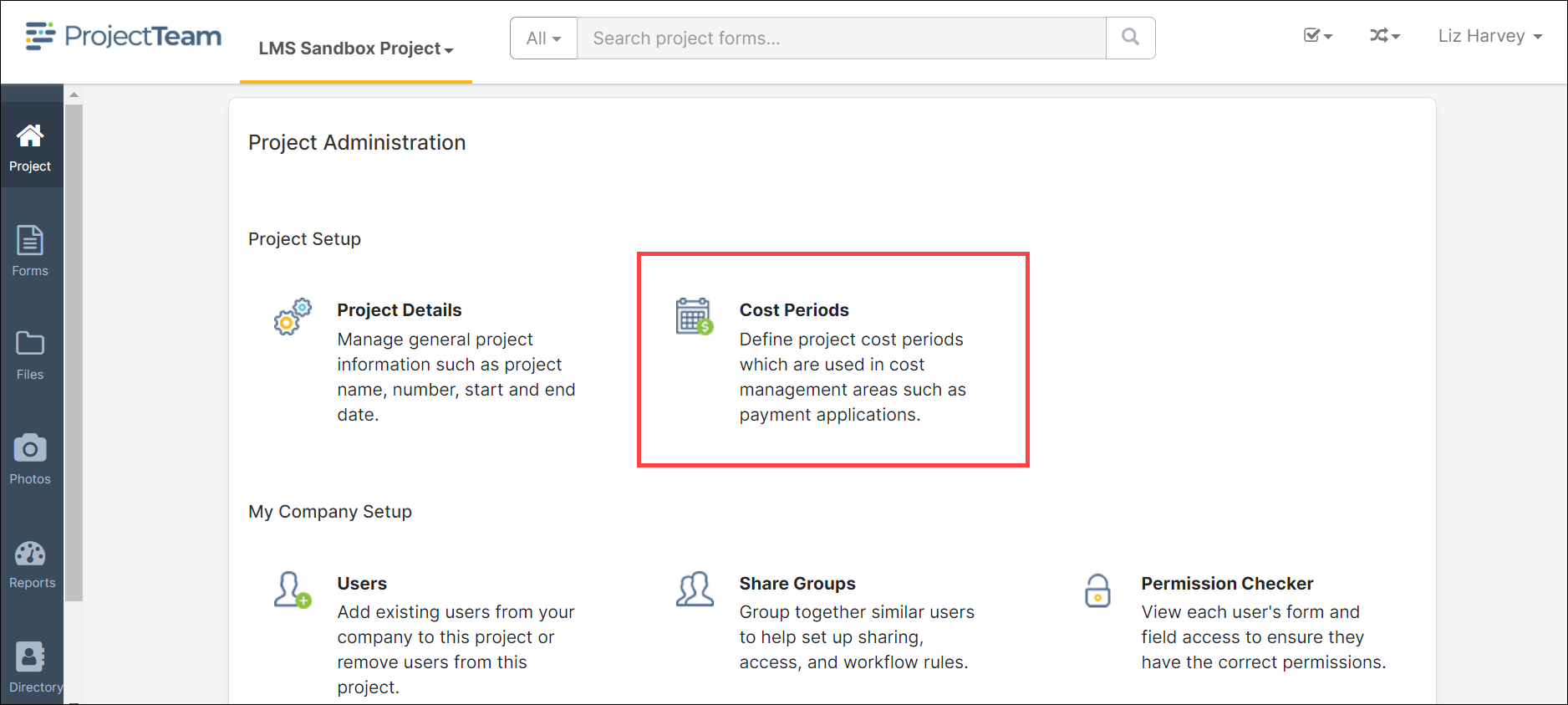
- The Cost Periods modal window will open. Click the New icon to create a new cost period for the project.
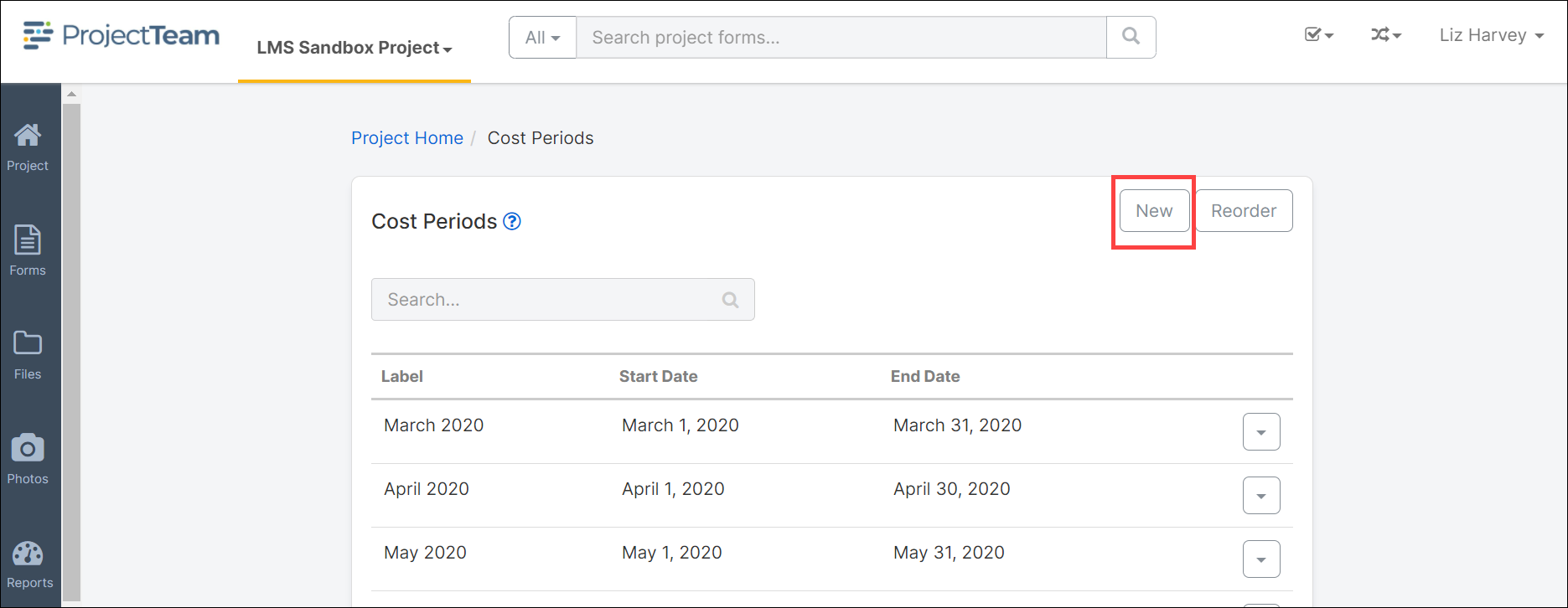
- The New Cost Period modal window will display. Enter Label, Start Date and End Date. Required fields are marked with *Required and must be completed to save the document.
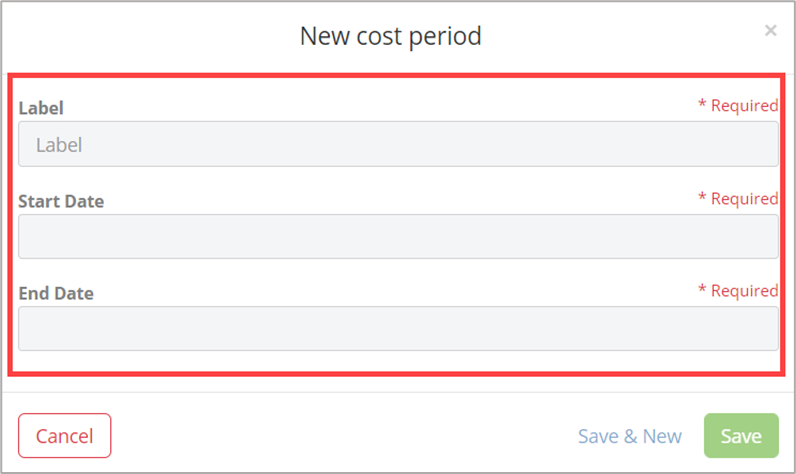
Note: Start and End Dates cannot overlap in Cost Periods. - Click Save to save a single record or click Save & New to add additional Cost Periods.
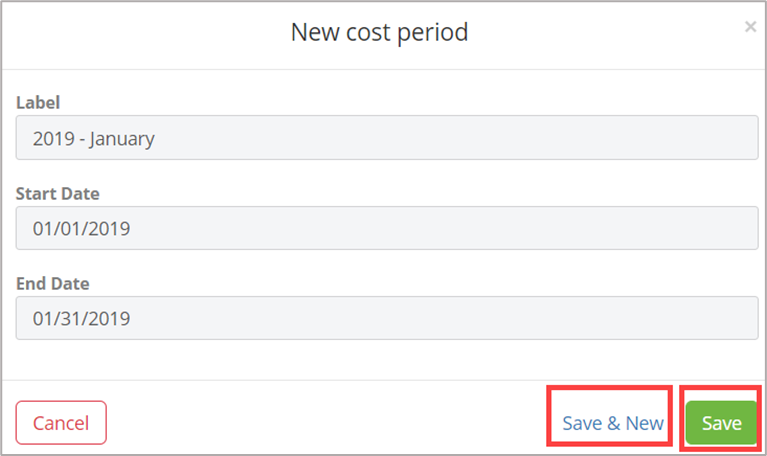
- Use the Reorder button to rearrange the cost periods if necessary.
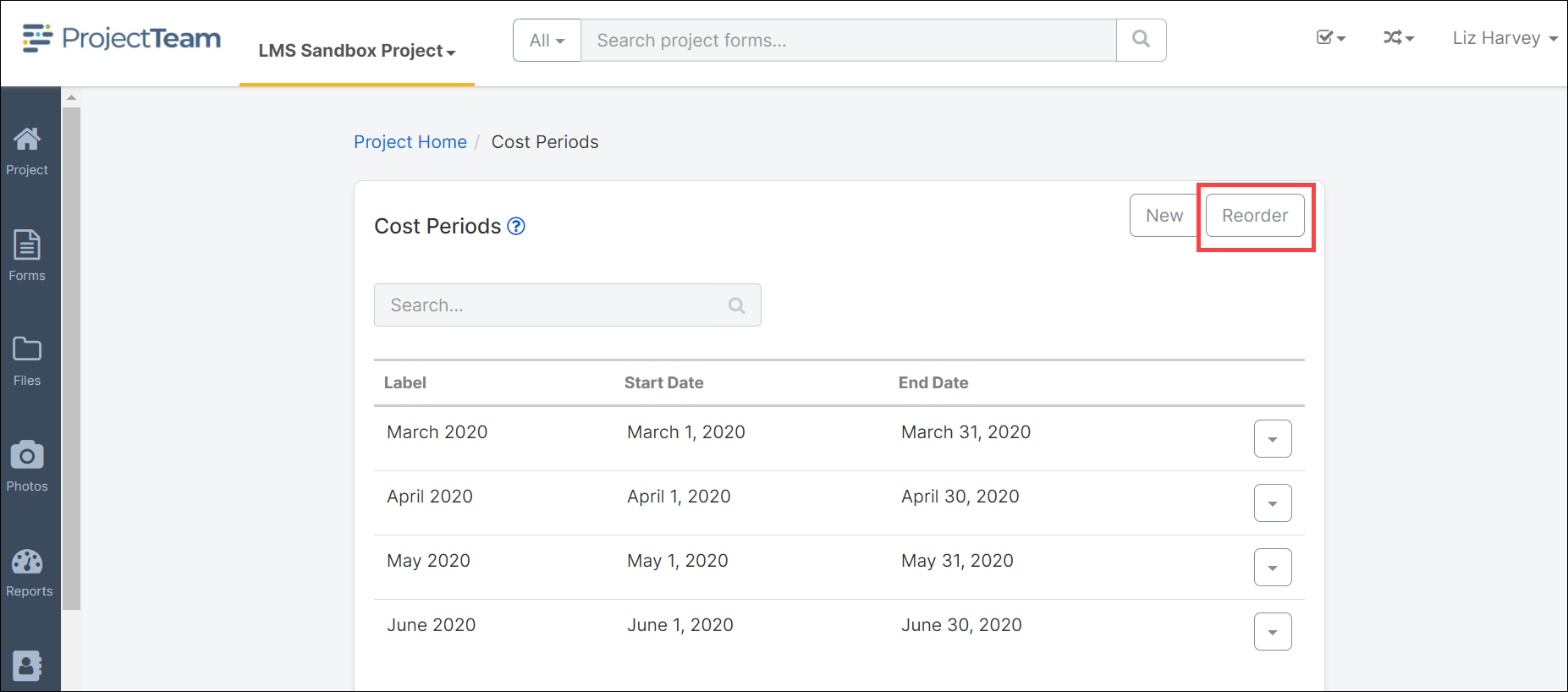
- Hover over the record you wish to move and a crosshair symbol will appear.
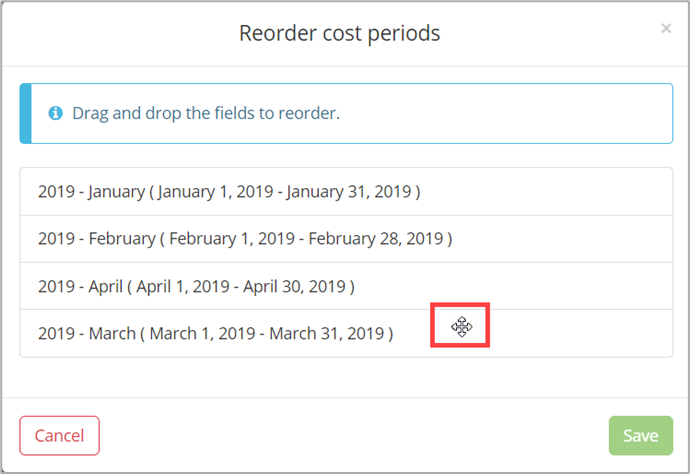
- Drag and Drop each record to place it in the correct order and click the Save button once the changes are complete.