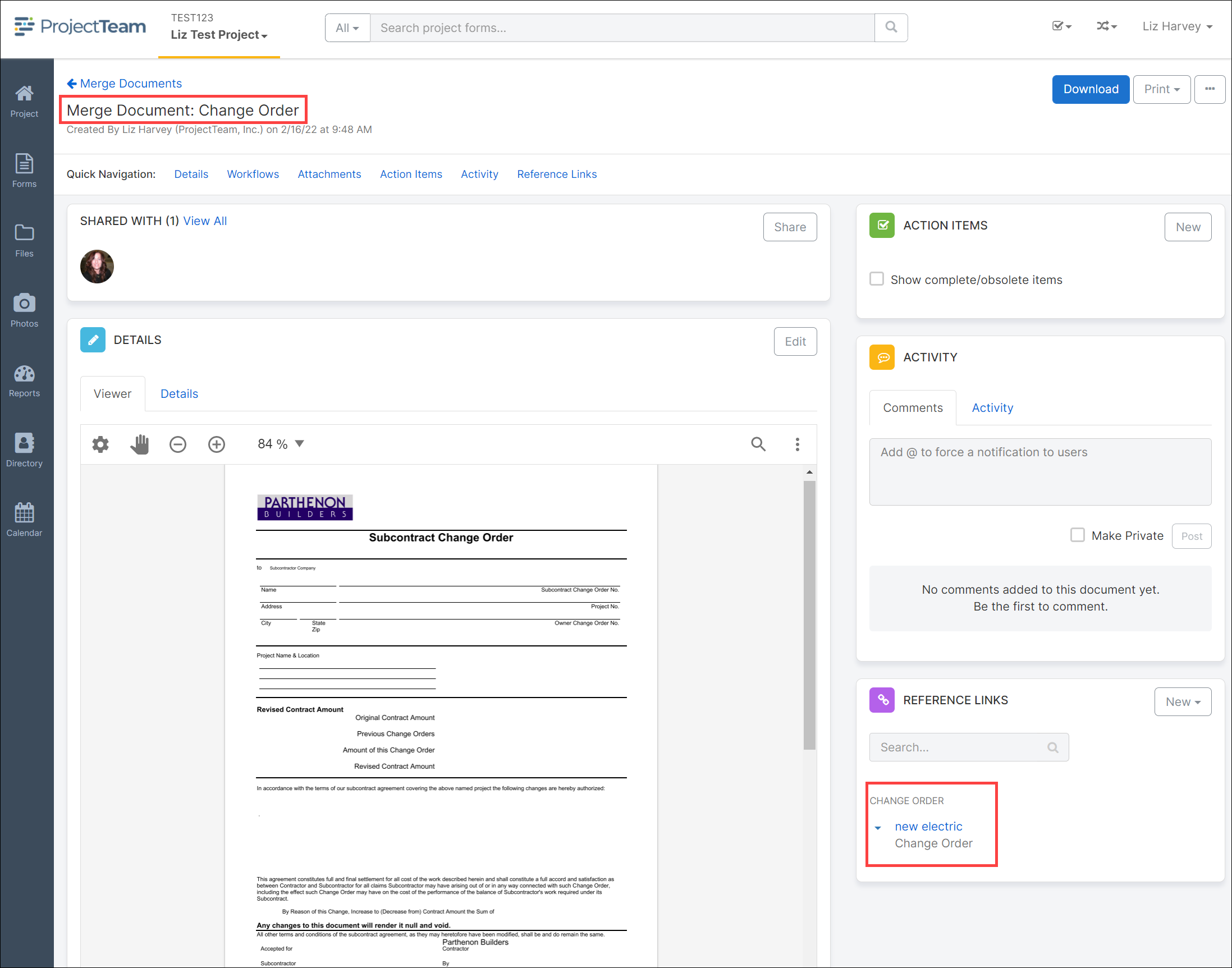How Merge Documents are Linked to Forms
Merged Documents are the result of printing to a merge template. Saving a merged document creates a two way link between the output and form from which it was created.
After creating a Merge Document by merging one of your form records to a Merge Template, you have the option to save. If you save, you will notice that when looking at the Merge Document view, there is a live link back to the originating form record. This link is only accessible to those that have access to both the form record and the Merge Document.
If you perform a "Save and Share" on the Merge Document, that DOES NOT automatically share the original form record. Therefore, the receiver of the Merge Document will be able to view the output but not the form record that was used to create that data. For example:
-
You fill out a Contract form in ProjectTeam.
-
You merge that Contract to a Merge Template.
-
The result is a PDF Merge Document.
-
You save and share the Merge Document to an external user.
-
That user now has access to the Merge Document but does not have access to the original Contract form record.