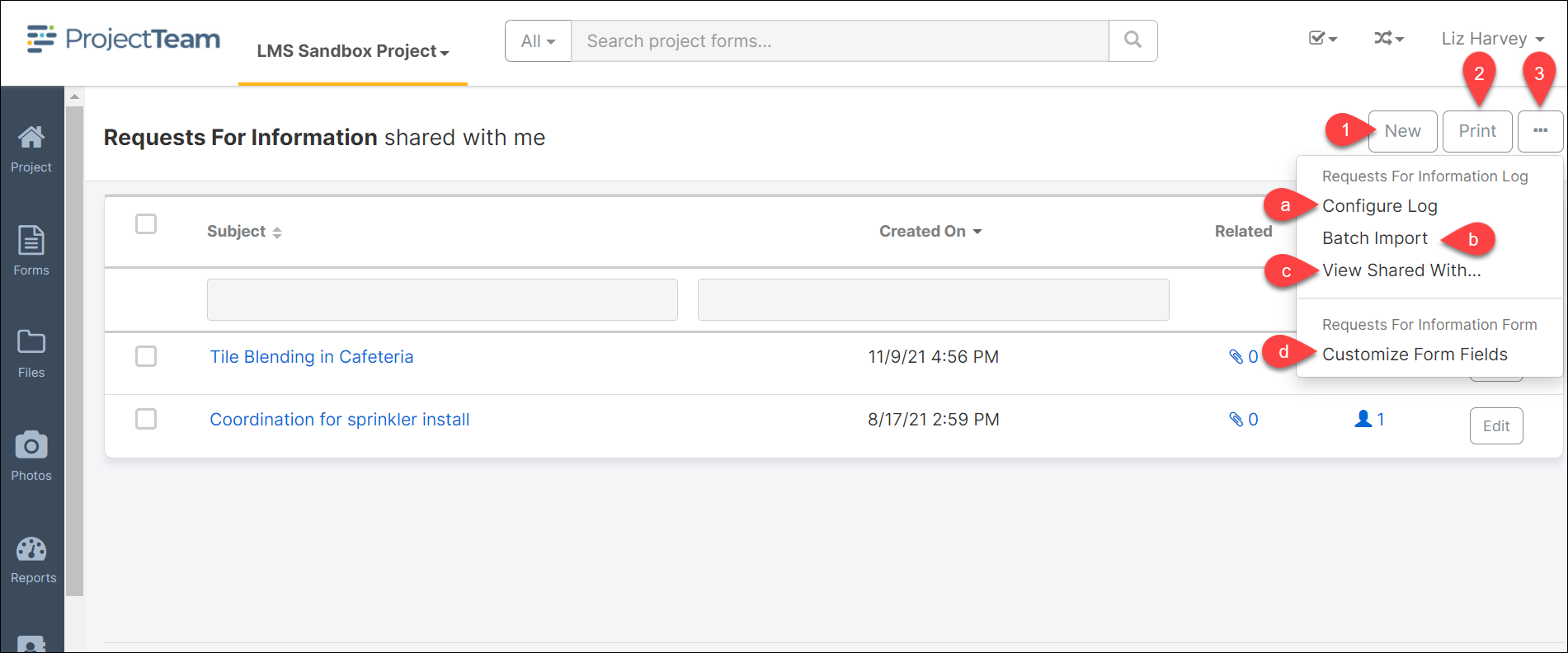Form Log Overview
Every form in ProjectTeam.com has a log view. This guide reviews the various commands and options.
- New button – adds a new record.
- Print button – allows the user to print a log as displayed on the view including any filters applied or sorts reflected.
- Ellipsis (...) button – allows access to Log and Form features.
- Configure Log – allows user to view what fields they wish to see in the log view.
- Batch Import – walks user through a 3 step import wizard for the form.
- View Shared With… allows the user to see what records have been shared with a specific user.
- Customize Form Fields – allows user to add or modify custom fields on the form.