Filter the drawing log by discipline
Filter both the list view and thumbnail view of drawings by custom disciplines set up on your project.
Filter by discipline on the list view
- Navigate to the appropriate project.
- Navigate to the Drawings form type.
- Click on the Drawing tab on the log.
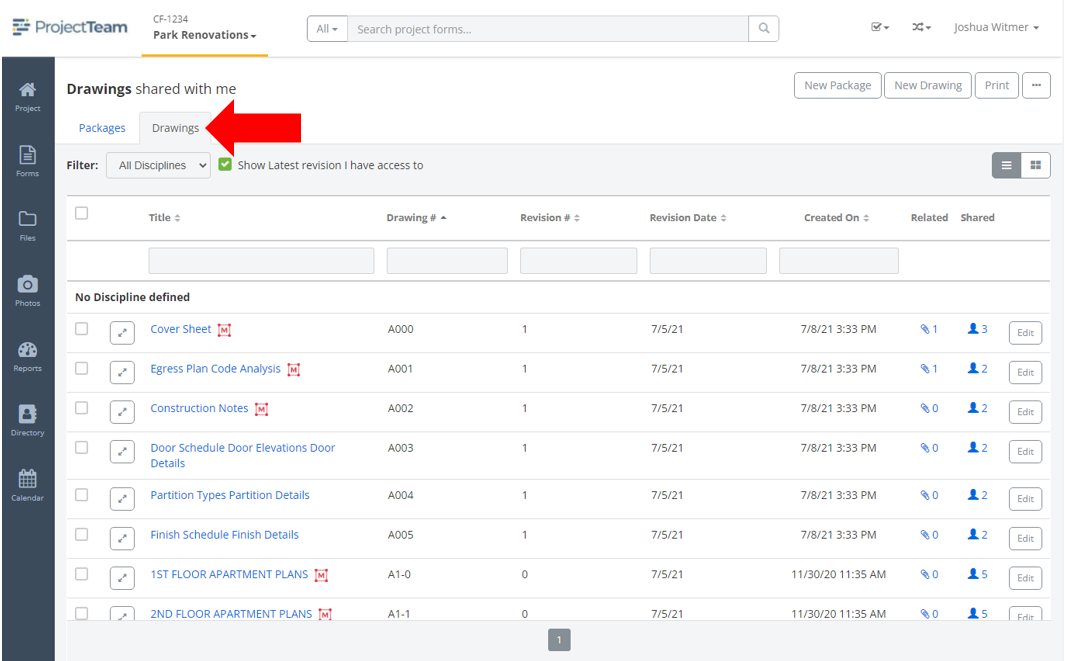
- Make sure the list view icon is highlighted.
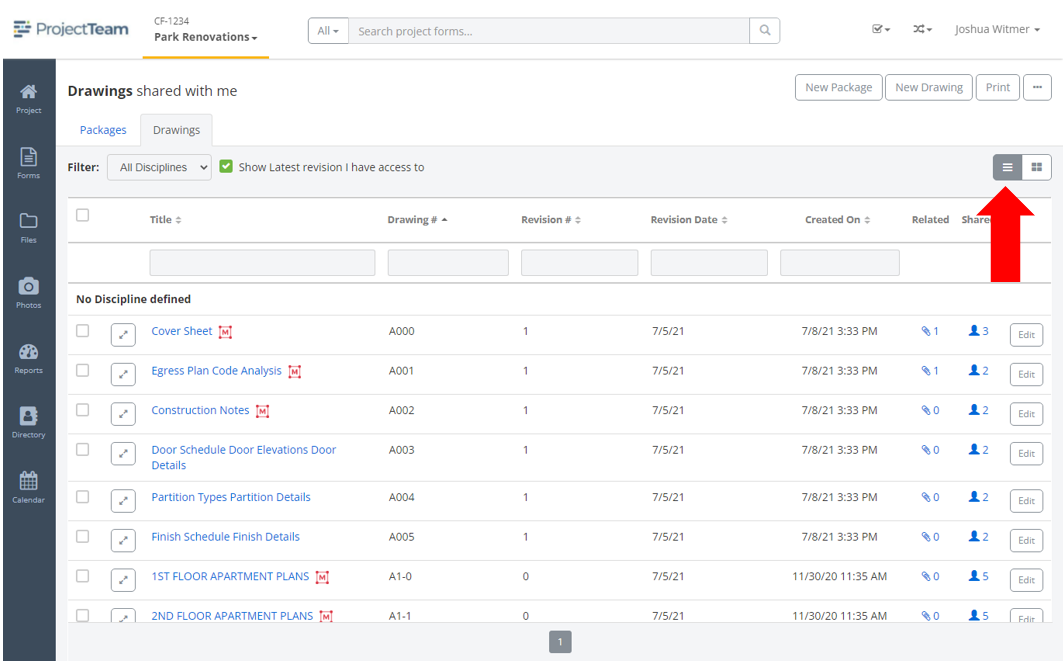
- View the Discipline dropdown above the list of all drawings (if you do not see the discipline dropdown, you need to configure your log to include the discipline field).
- Click the dropdown and select a discipline to filter by.
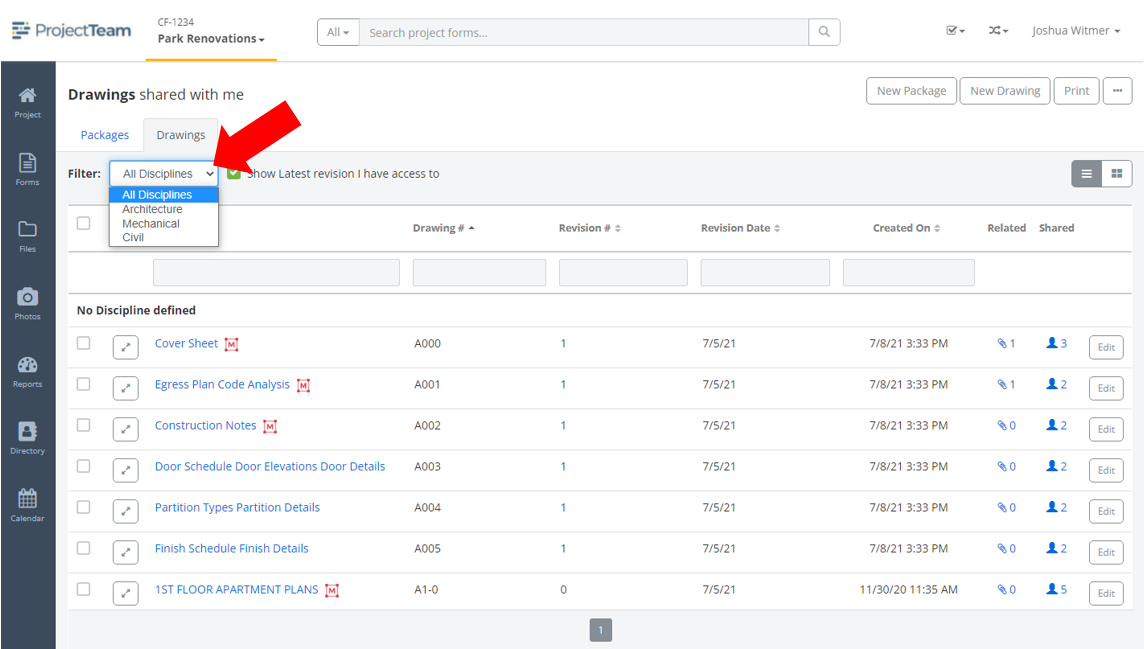
- View the drawings log filtered by the selected discipline.
Filter by discipline on the thumbnail view
- Navigate to the appropriate project.
- Navigate to the Drawings form type.
- Click on the Drawing tab on the log.
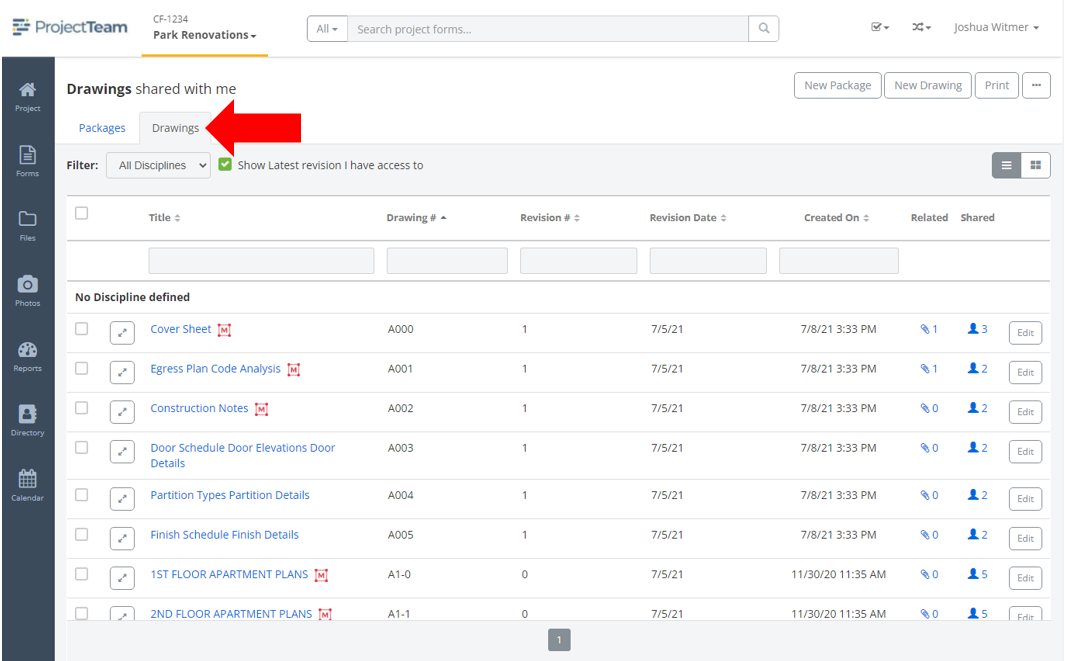
- Make sure the thumbnail view icon is highlighted.
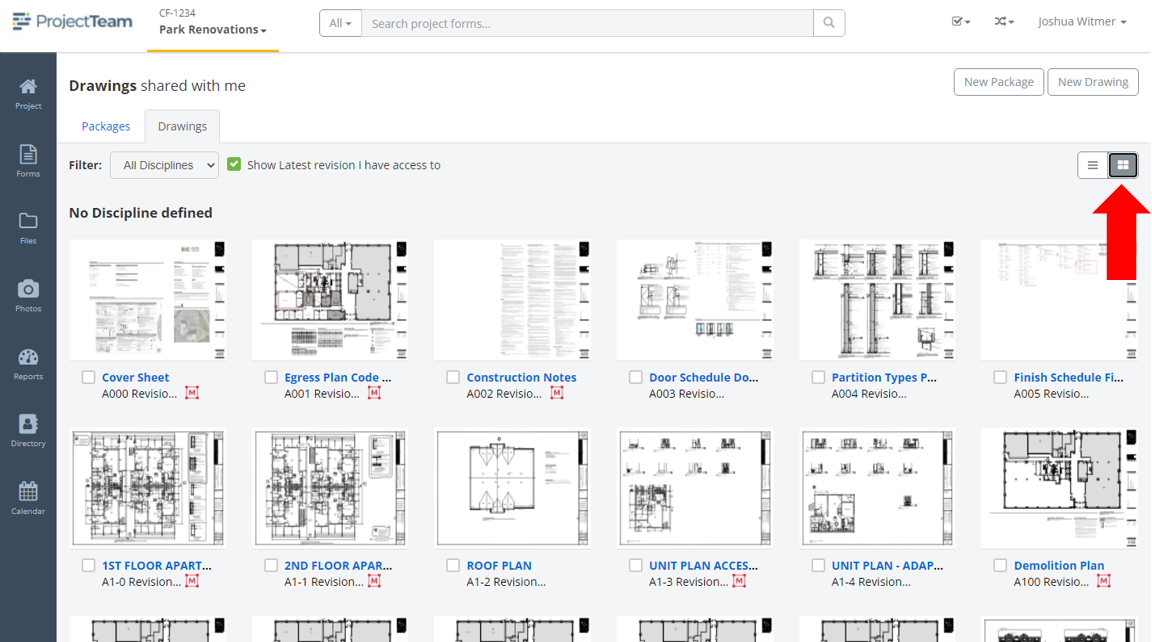
- View the Discipline dropdown above the list of all drawings (if you do not see the discipline dropdown, you need to configure your log to include the discipline field).
- Click the dropdown and select a discipline to filter by.
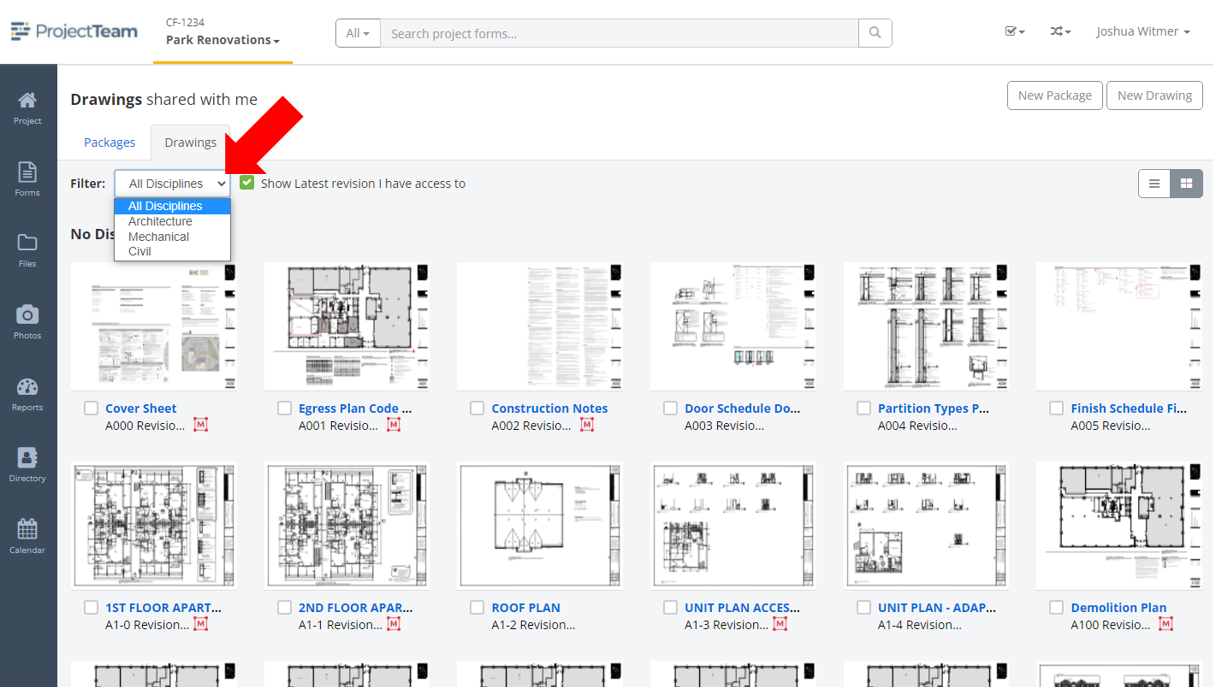
- View the drawings log filtered by the selected discipline.