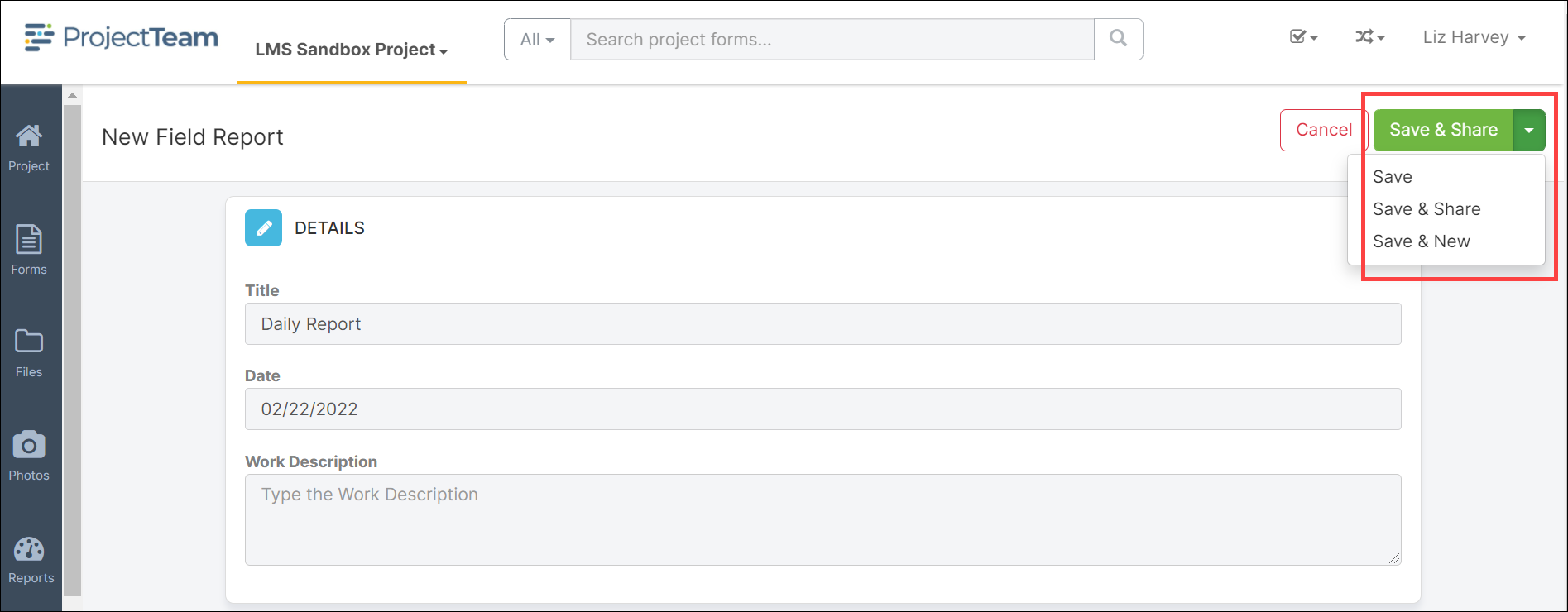Create a Field Report
Quickly create a Field Report in ProjectTeam.com.
- Navigate to the Field Report log within a project.
- Click the New button on top of the Field Report log. If this is the first Field Report for the project, you may click the Create New Field Report button located in the middle of the screen.
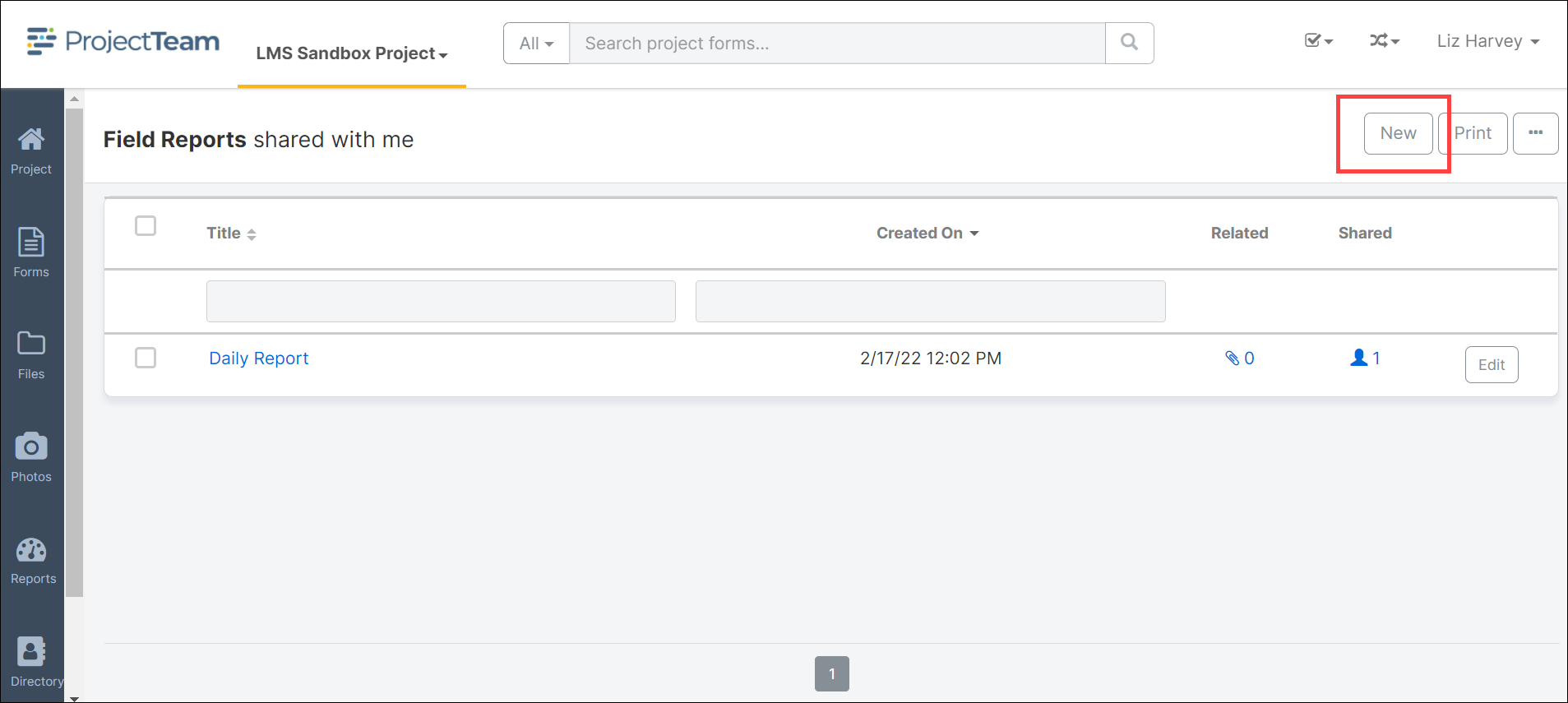
- Fill in the fields of the Field Report form. Typically, since you are creating a new Field Report, you will want to fill out the Subject, Date and Work Description If you have access to additional custom fields, you may want to fill these out as well.
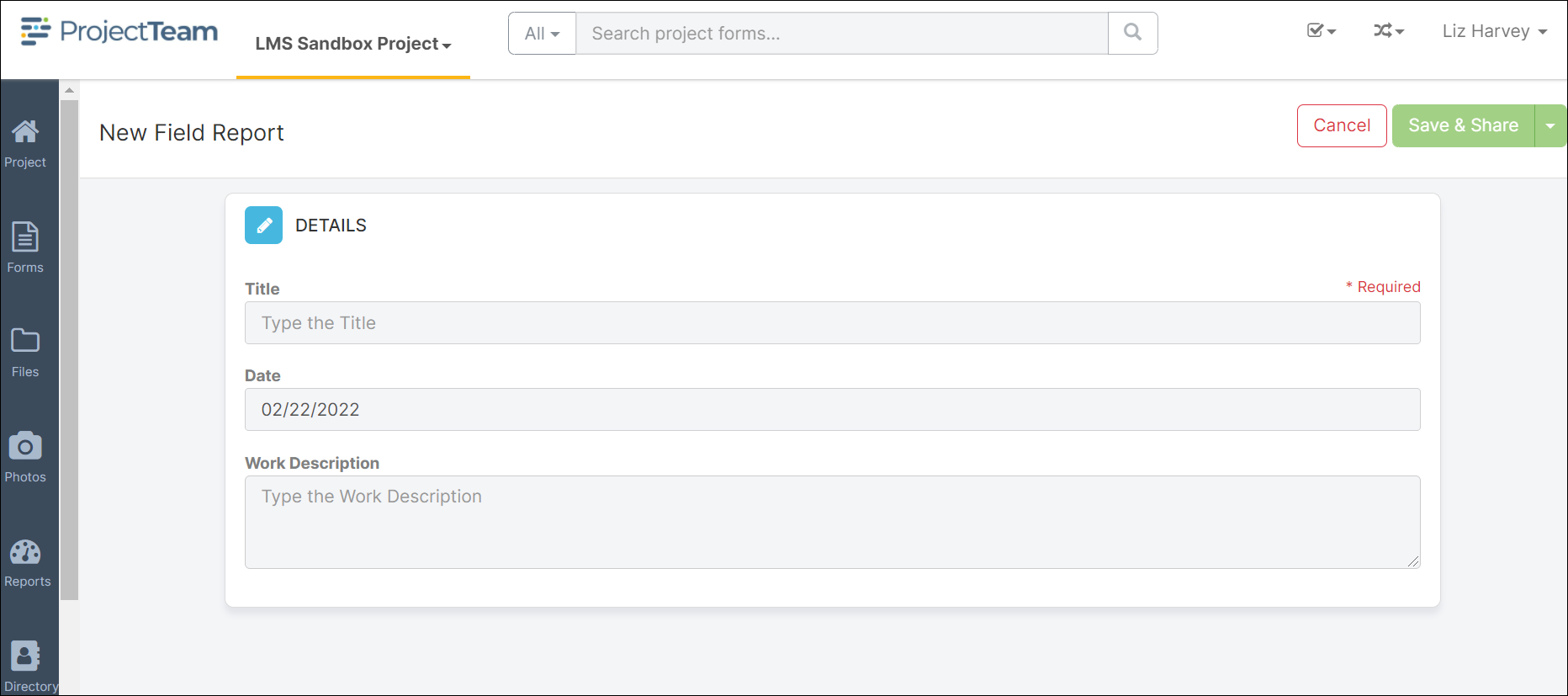
- When you are ready to save the Field Report, click the Save & Share This will allow you to save the document and send it to other members of your project.