Edit a Submittal Item
After a submittal item has been created, you can go back in and edit the information.
- Navigate to the form and click the Edit button.
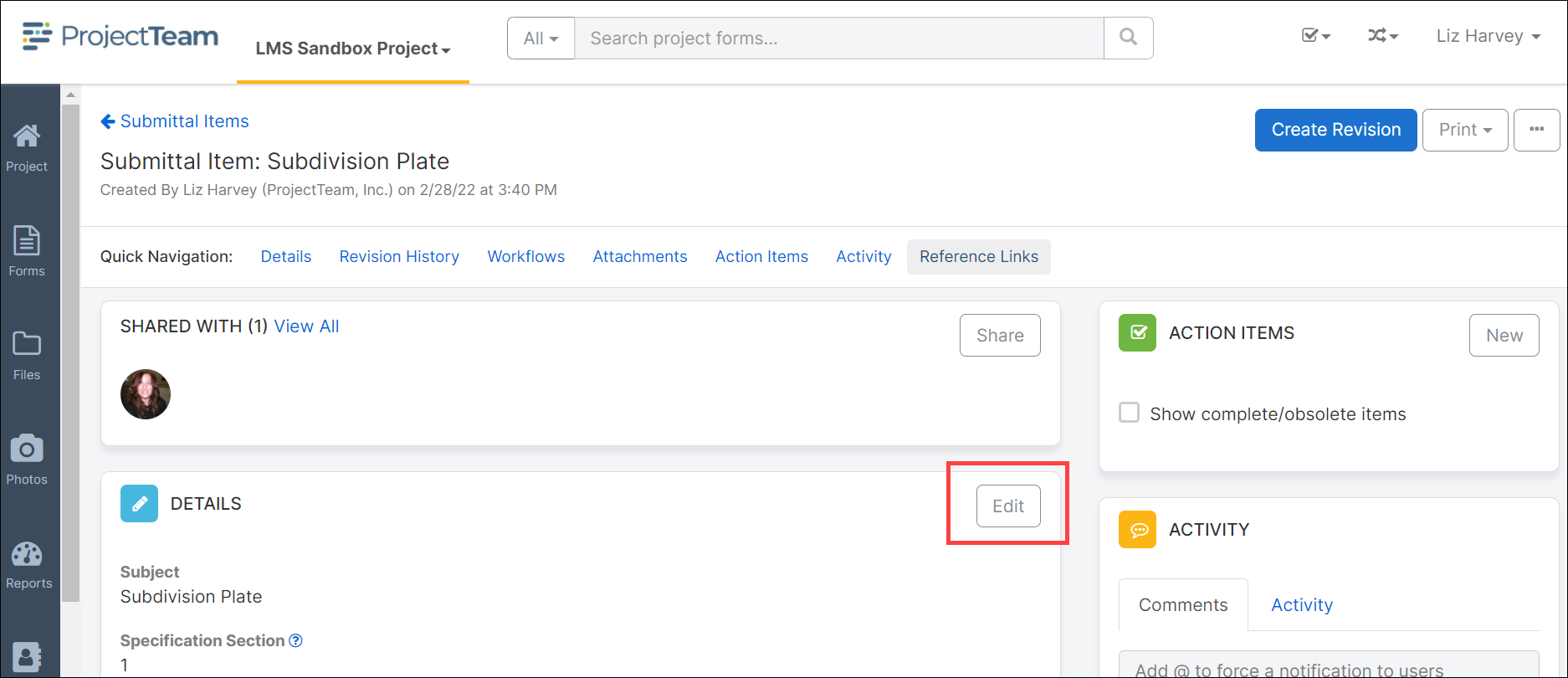
- Update all fields that you'd like to change in the Details panel.
- When you're done making all changes, click the Save button.
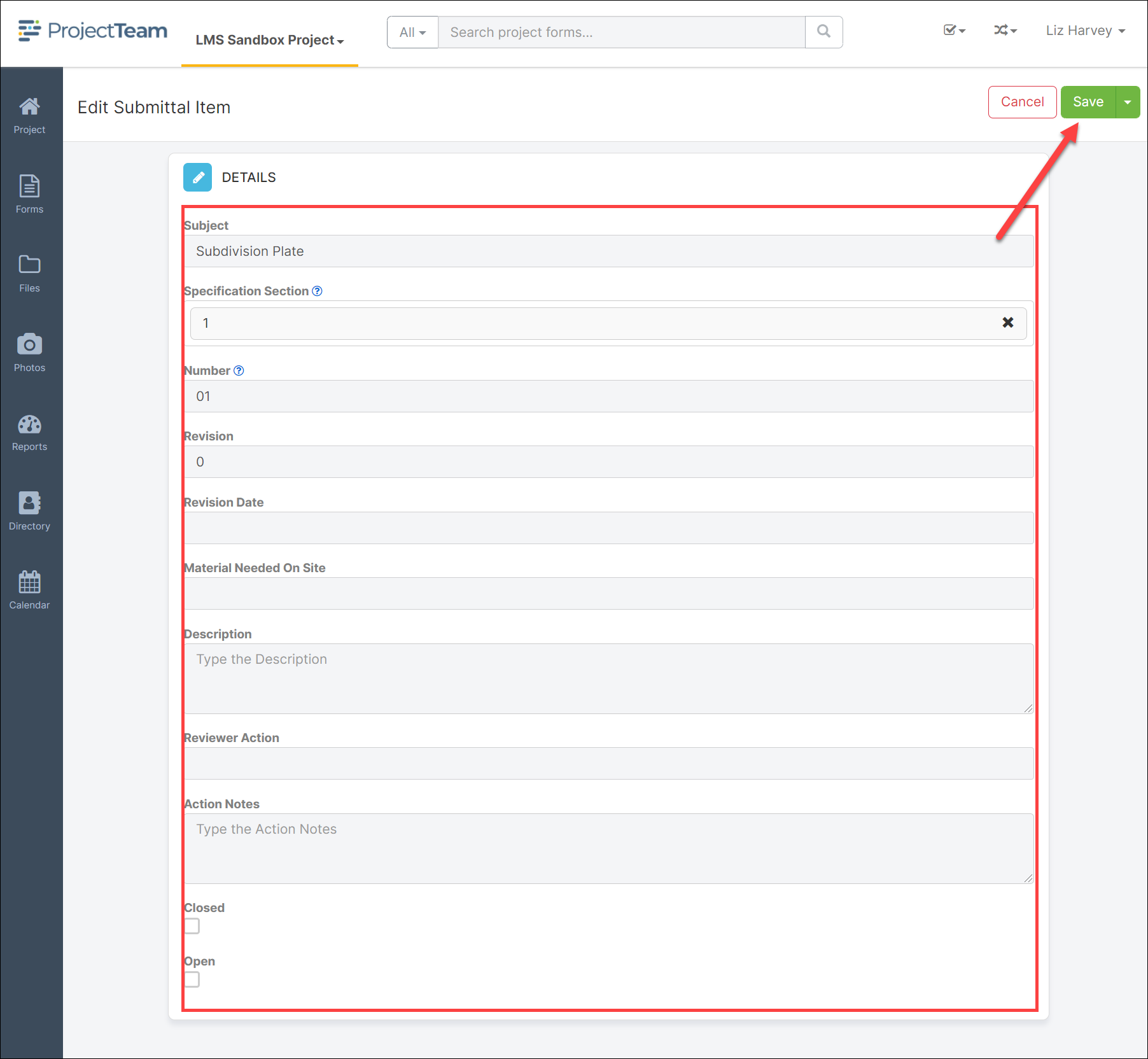
- Scroll down to the Attachments panel. Click the New button and add the necessary items.
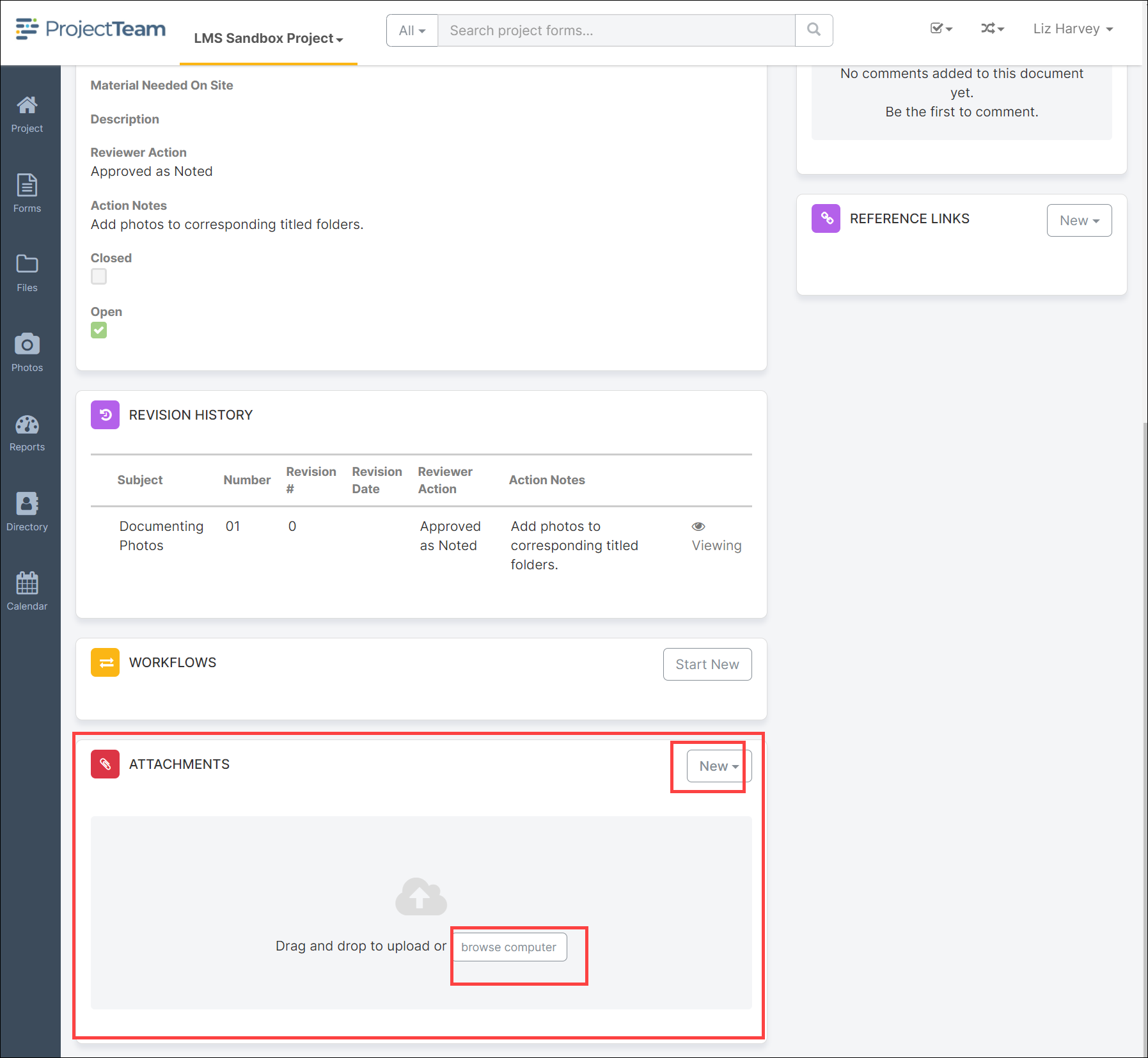
- Individual Submittal Items can be shared and workflowed but it is recommended that Submittal Items be grouped in a Submittal Package for workflow and distribution.