Edit Share Group Details
Once a share group is created, you can always go back to edit the details and users.
Edit Share Group Details
-
From the Share Group list, click the caret dropdown on the right side of the list
-
In the dropdown, choose the Edit option
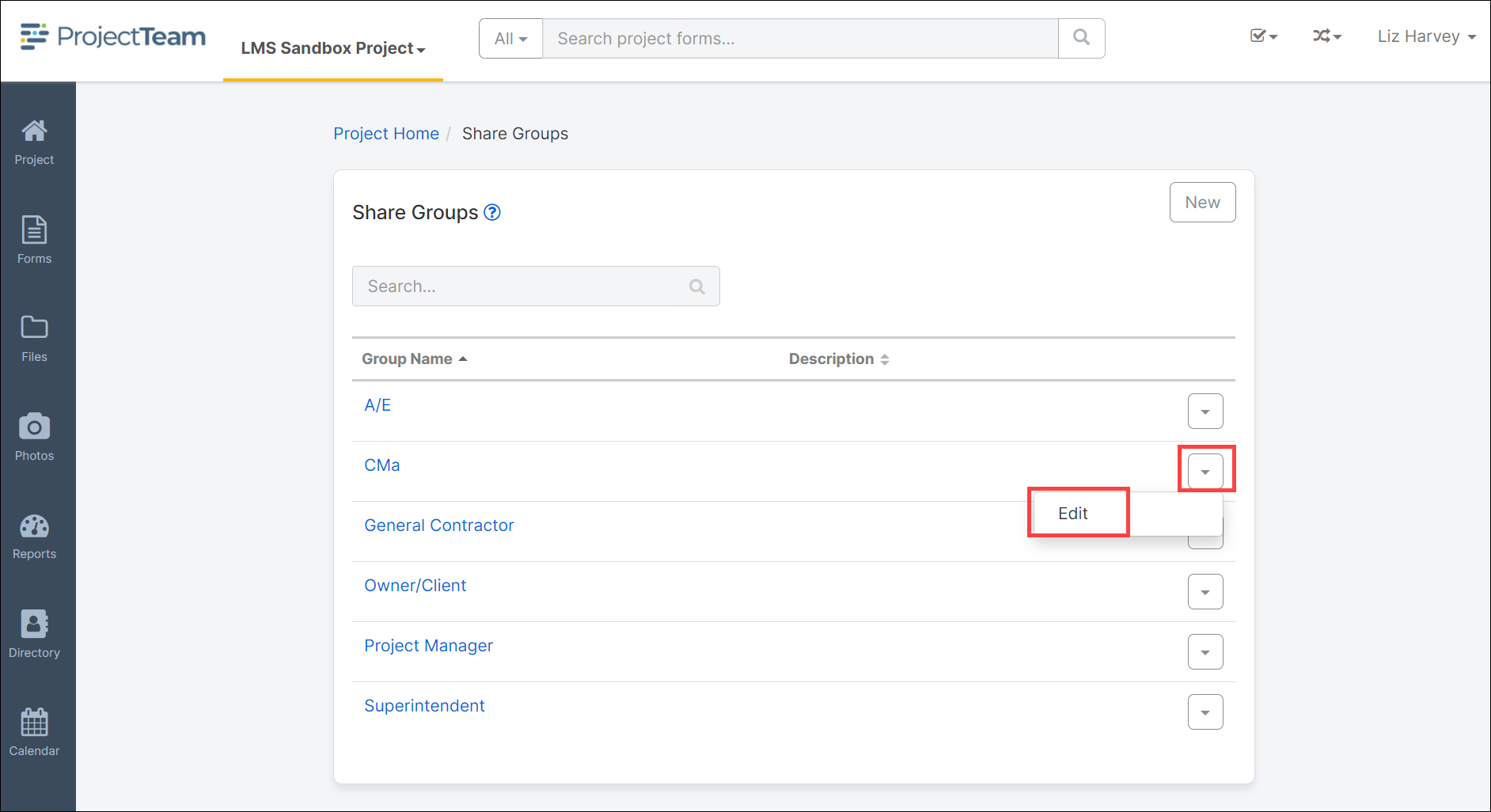
-
Edit the appropriate fields (The Group Name field is the only required field)
-
Click the Save button