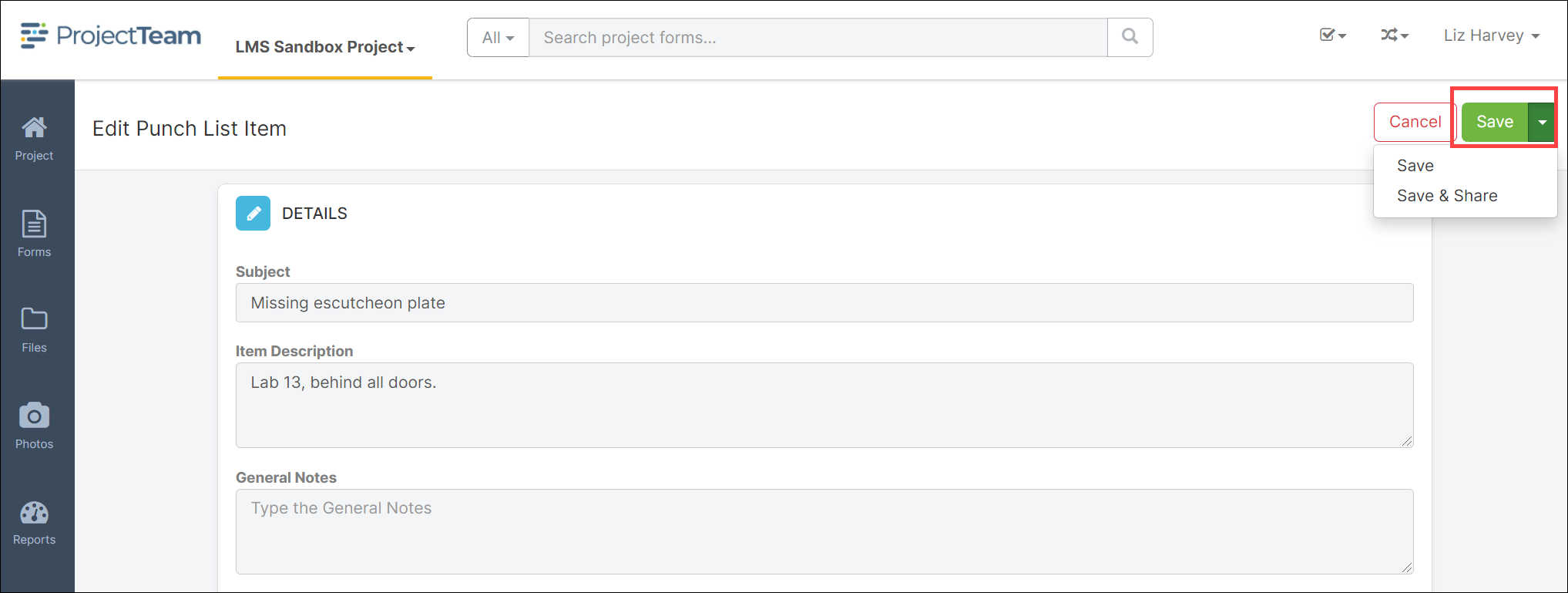Edit Punch List Items
If you have created a punch list and now need to edit some fields, this article will show you how.
- In the Punch List Items log, click a punch list Items subject hyperlink to open the document.
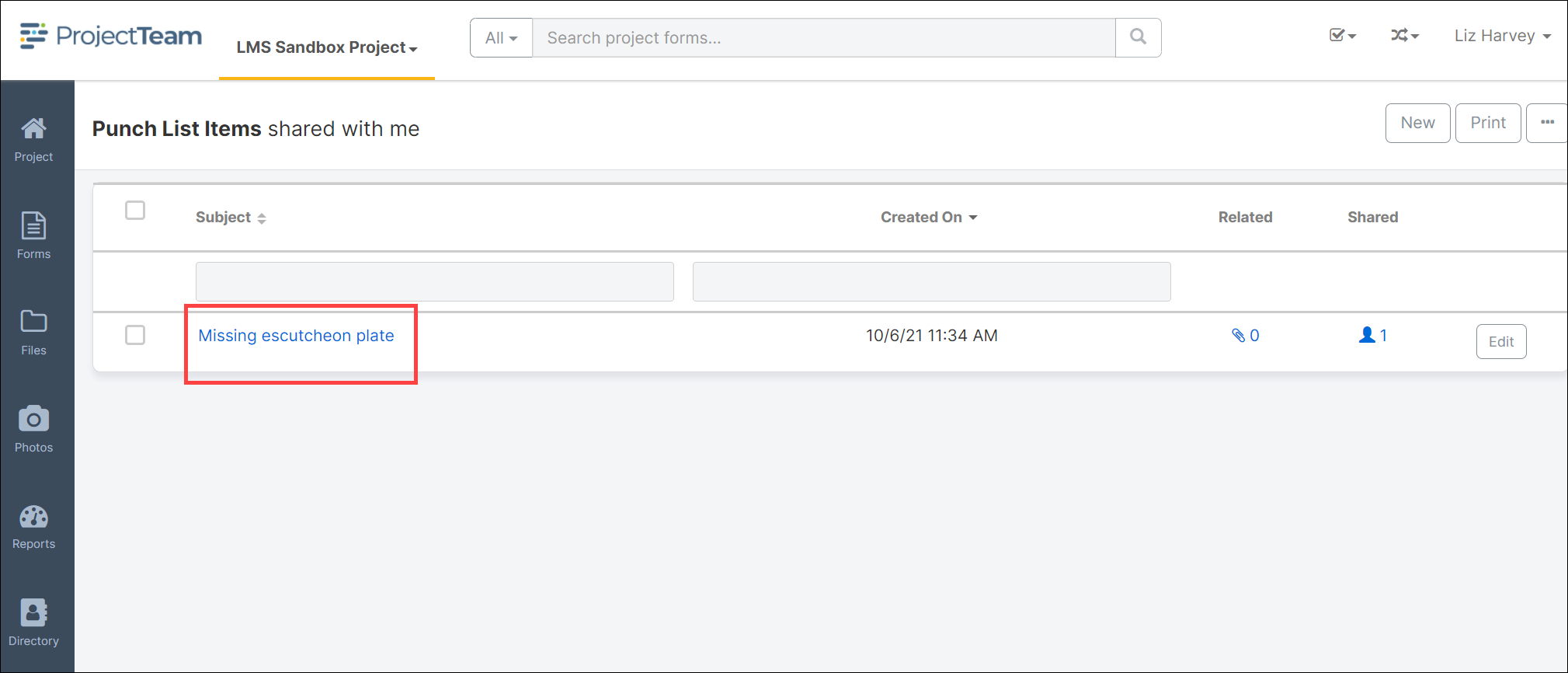
- The Punch List Items document will open. To add additional information about the Punch List Items, click the Edit button in the Details section.
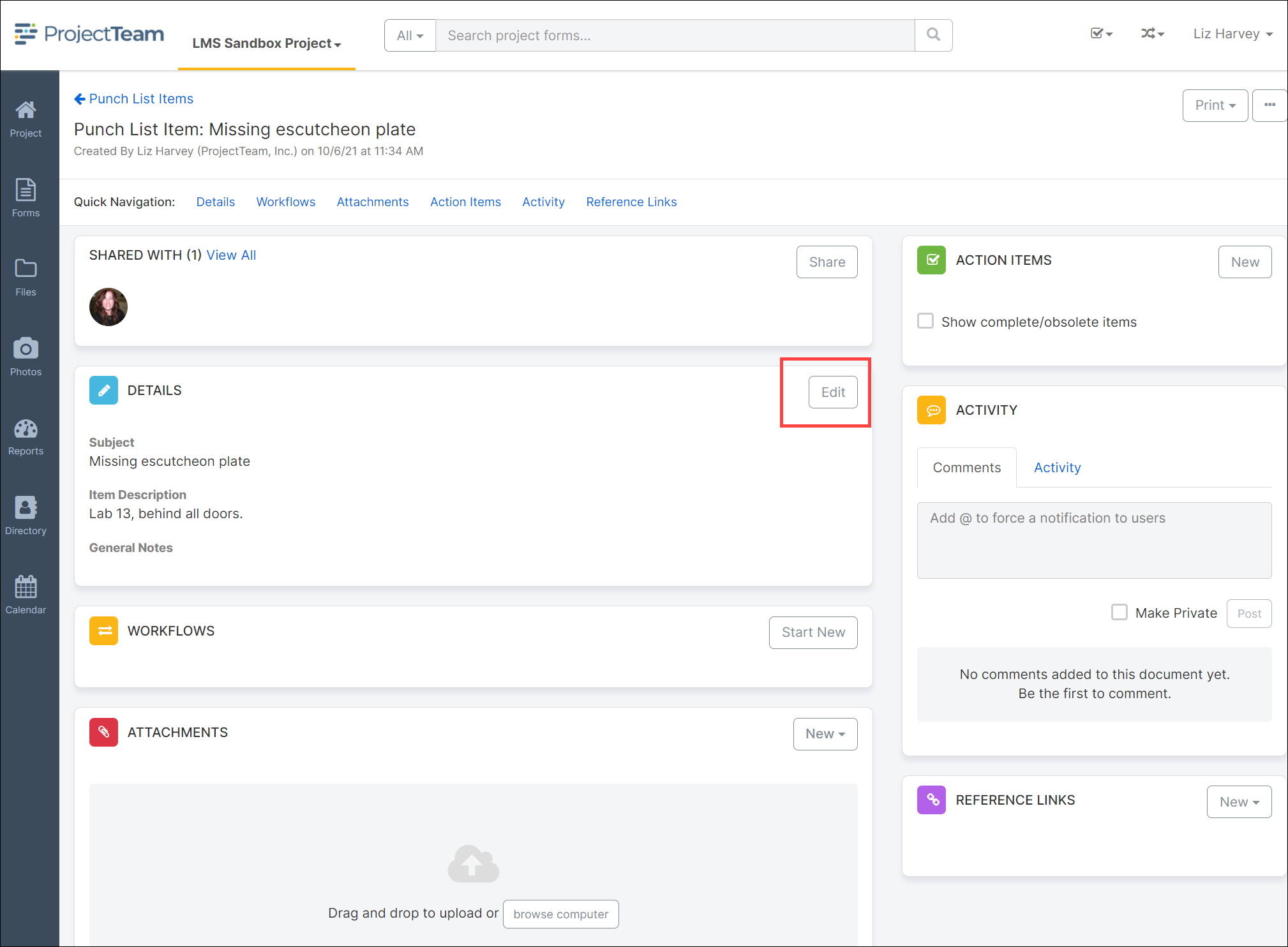
- Click the dropdown arrow beside the Save & Share button located in the top right corner. Click Save & Share to save the document and share with other team members or click the Save button to save without granting access to the Punch List Items.