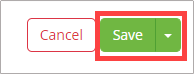Edit a Specification Package
- Navigate to the Specification Package in the Specification Package log and click the Specification Package title to open the document.

- Click the Edit button in the Details section.
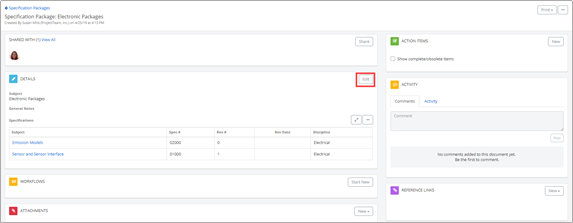
- Update all fields you wish to change.
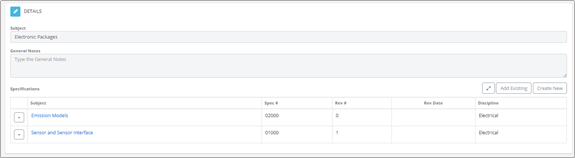
- When all changes are complete, click the Save button.