Edit/Rename a project Merge Template
Edit a Merge Template to change the basic details of the template and make it easier for users to find what they need when printing.
Note: Editing a Merge Template on a project is restricted to project administrators.
- Inside of a project, make sure you are on the Home option of the secondary navigation.
- Scroll down to the Project Administration panel.
- Click the Merge Templates option inside of the Project Administration panel.
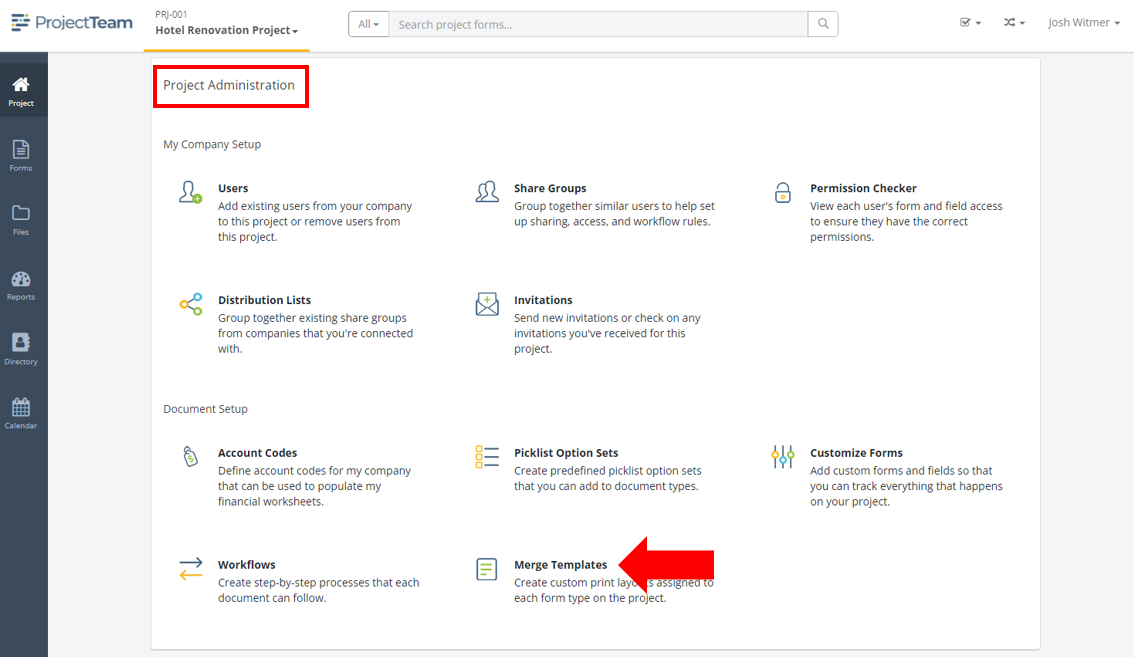
- View the list of existing Merge Templates created on your project.
- Find the Merge Template that you want to edit and click the ellipsis button on the right side of the list view. In the dropdown, click the Edit option.
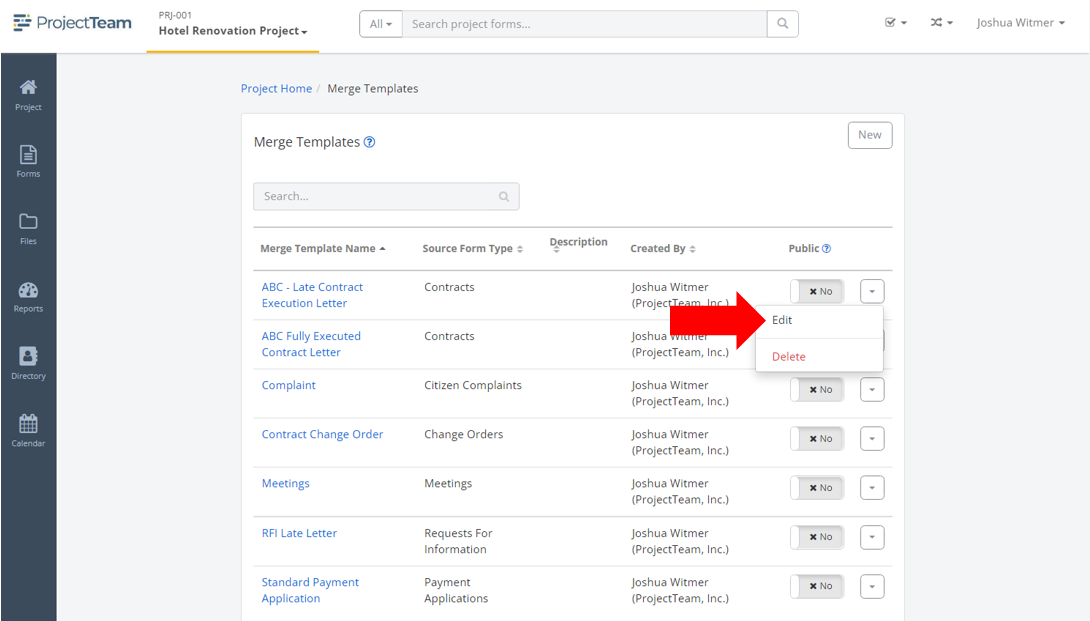
- Update the Merge Template Name and Description fields.
- Click the Save button to save your changes.
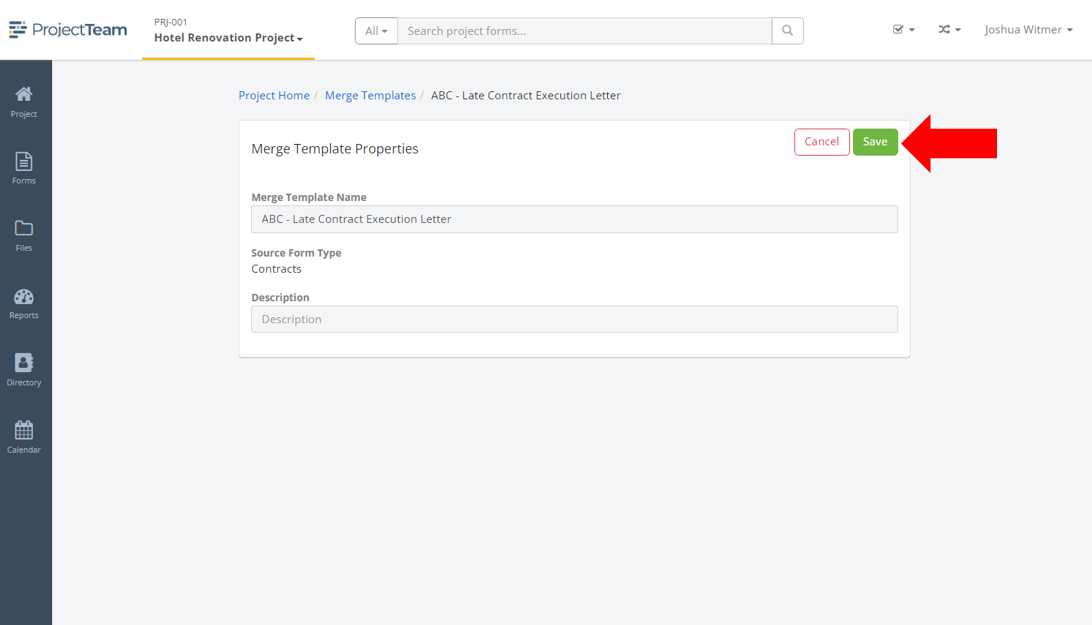
Your Merge Template has been updated. Users should see your changes when printing to the Merge Template in forms.