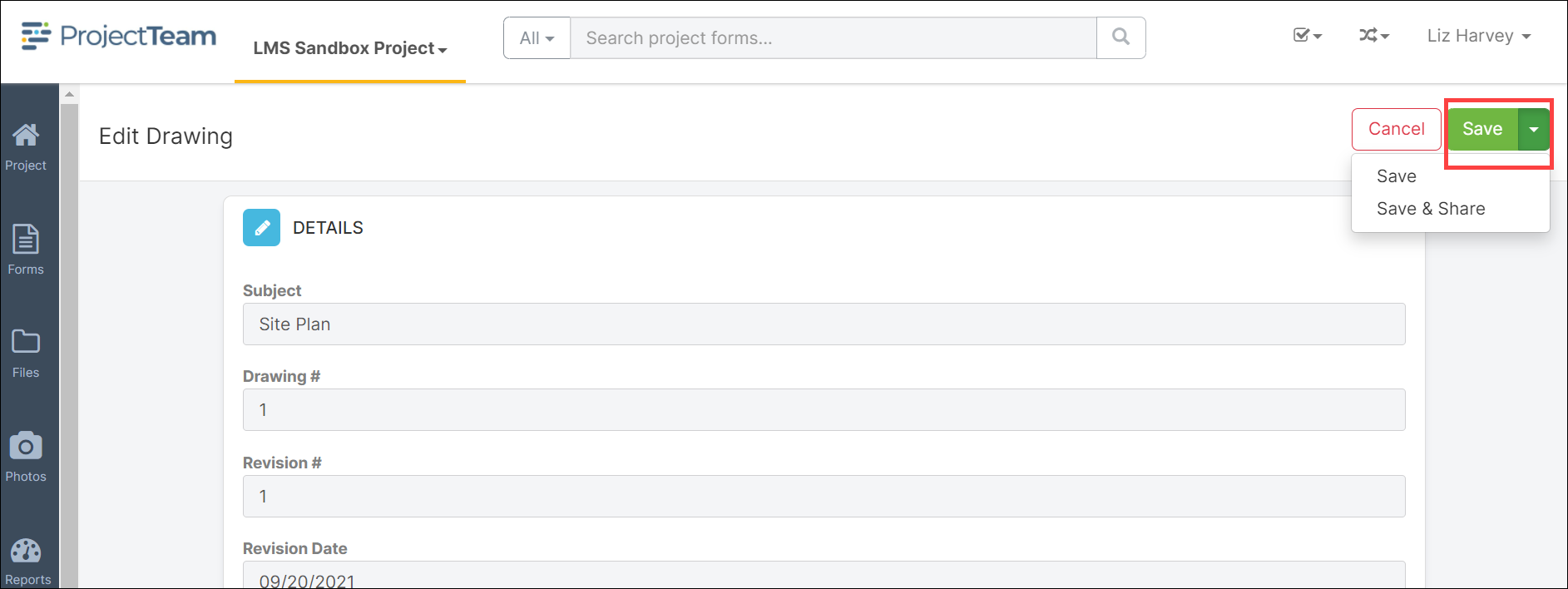Edit a Drawing
After drawings are uploaded to you project, you may need to edit details about the drawings. Here is how.
- In the Drawing log List View option, click a drawing title hyperlink to open the document.
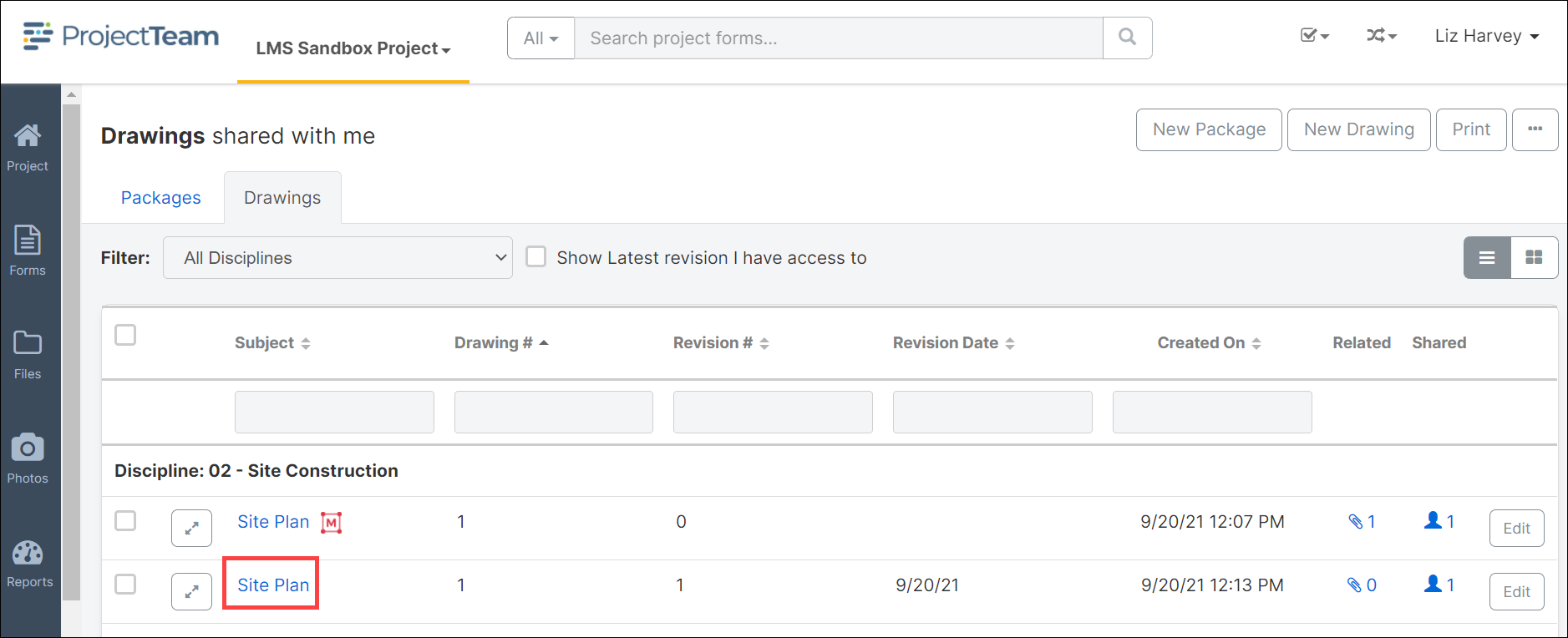
To open a document via the Thumbnail view, click the image of the drawing you wish to open.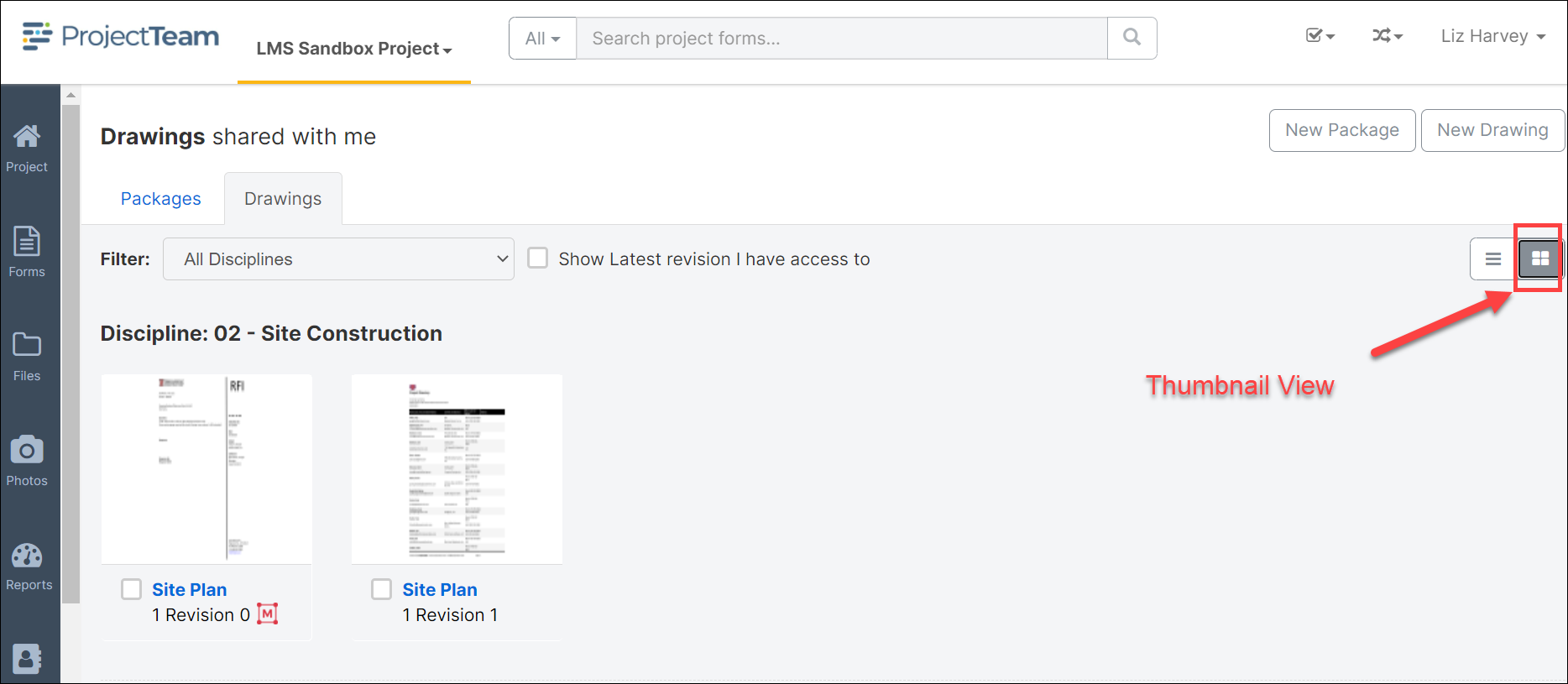
- The drawing document will open. To add additional information about the drawing, click the Edit button in the Details section.
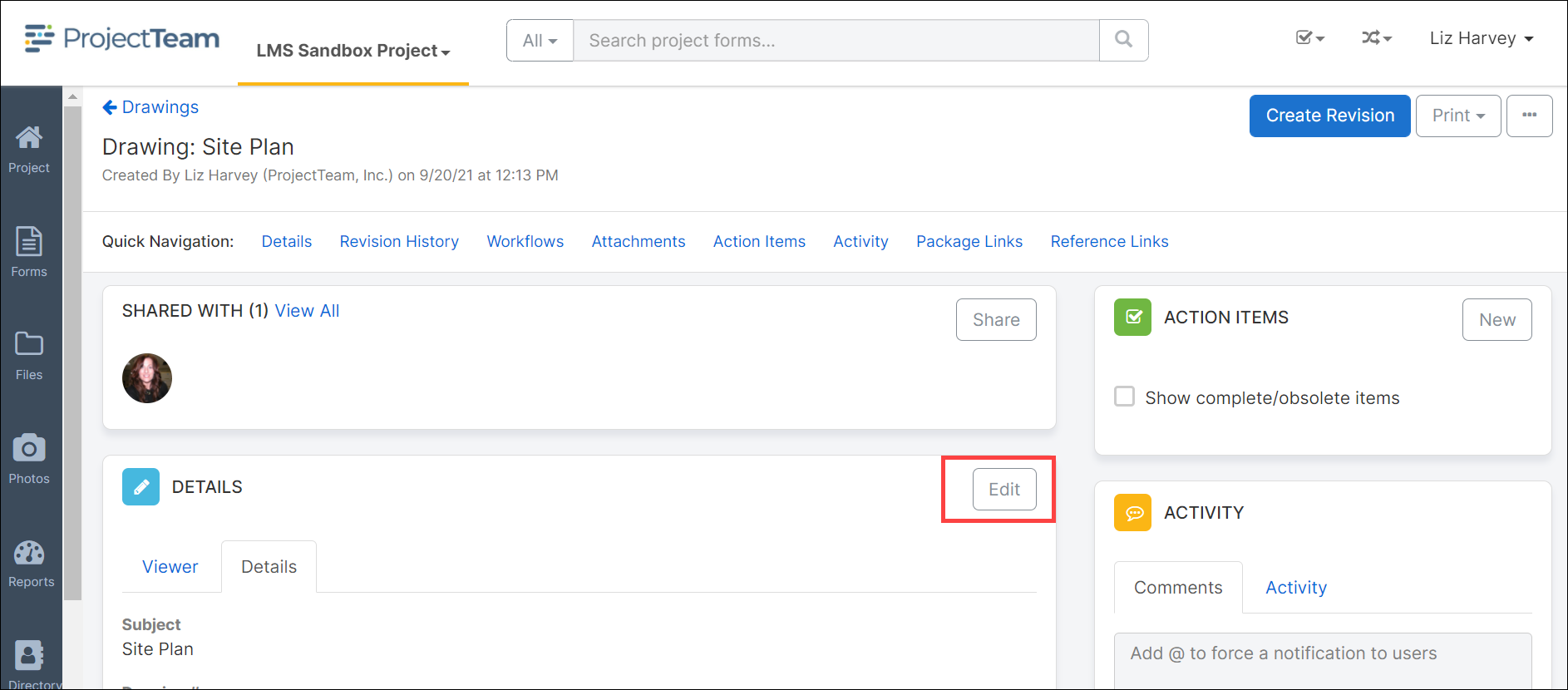
- Click the dropdown arrow beside the Save & Share button located in the top right corner. Click Save & Share to save the document and share with other team members or click the Save button to save without granting access to the drawing.