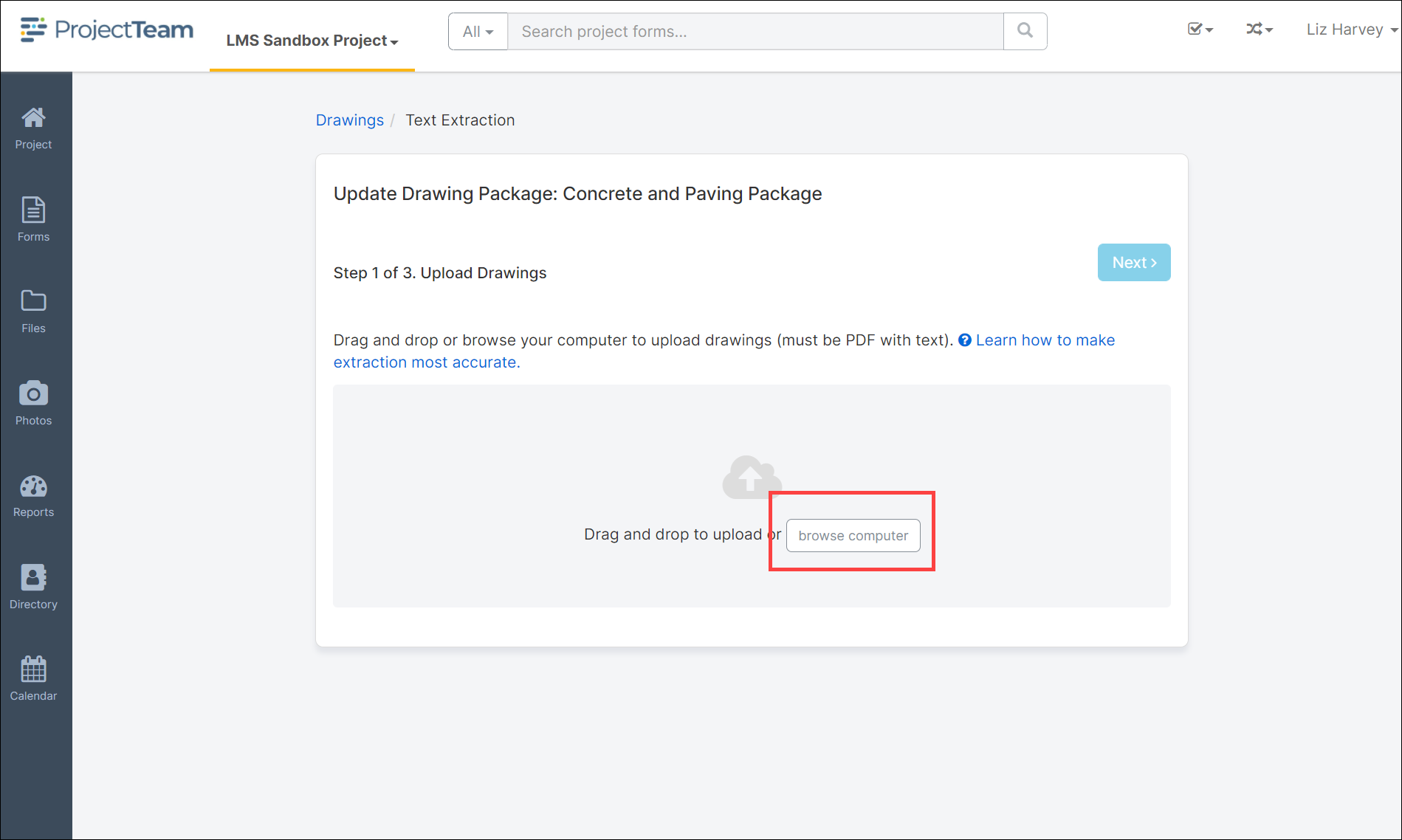Download and Upload Drawings from a Drawing Package
Quickly download or upload a set of drawings in ProjectTeam.com.
- Open the drawing package. In the Details section of the package, click the ellipsis (three dot) button above the drawings section and click Download Drawings or Upload New Drawings.
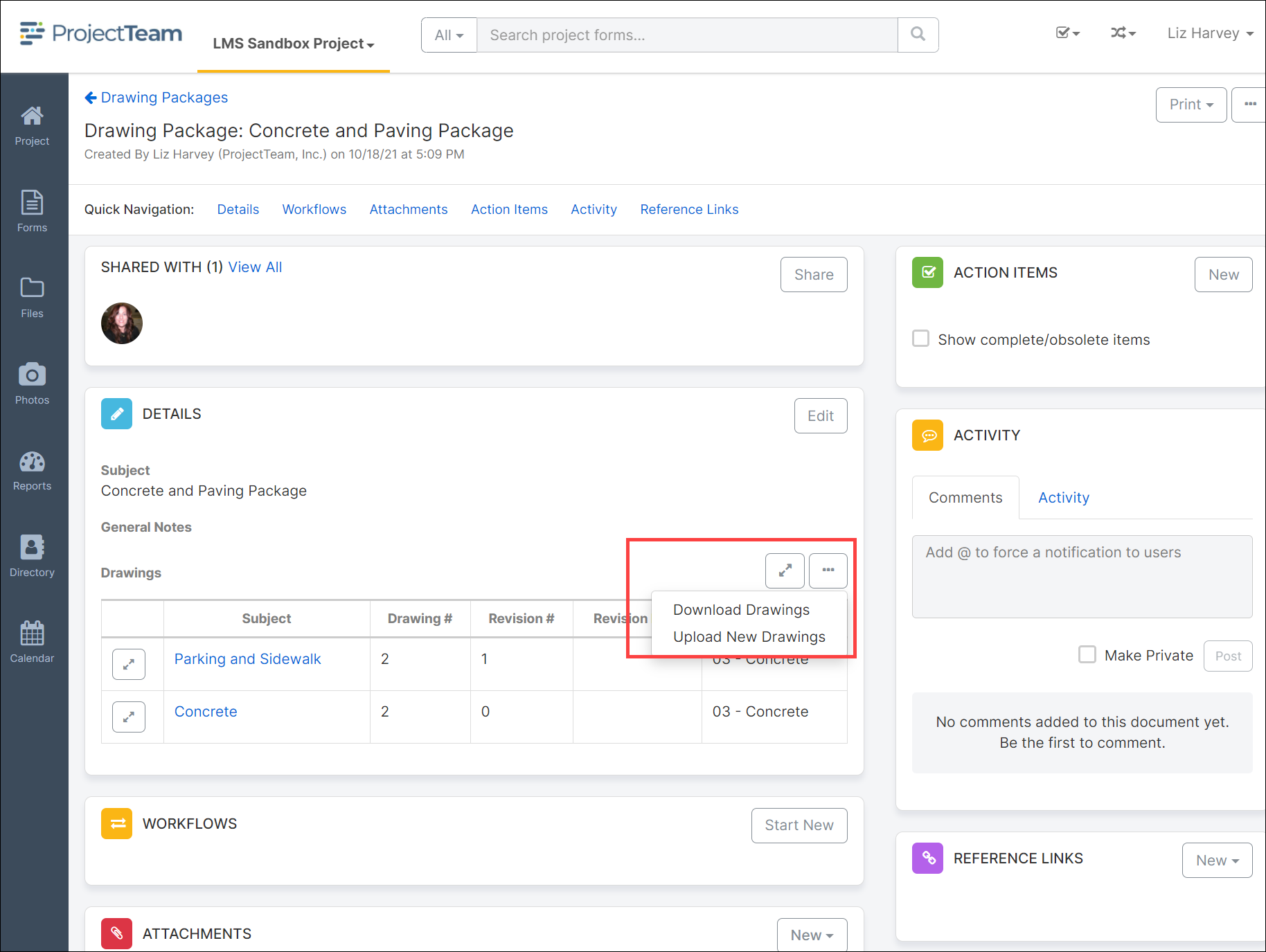
- When downloading, the drawing documents will download in a zip file to your computer.
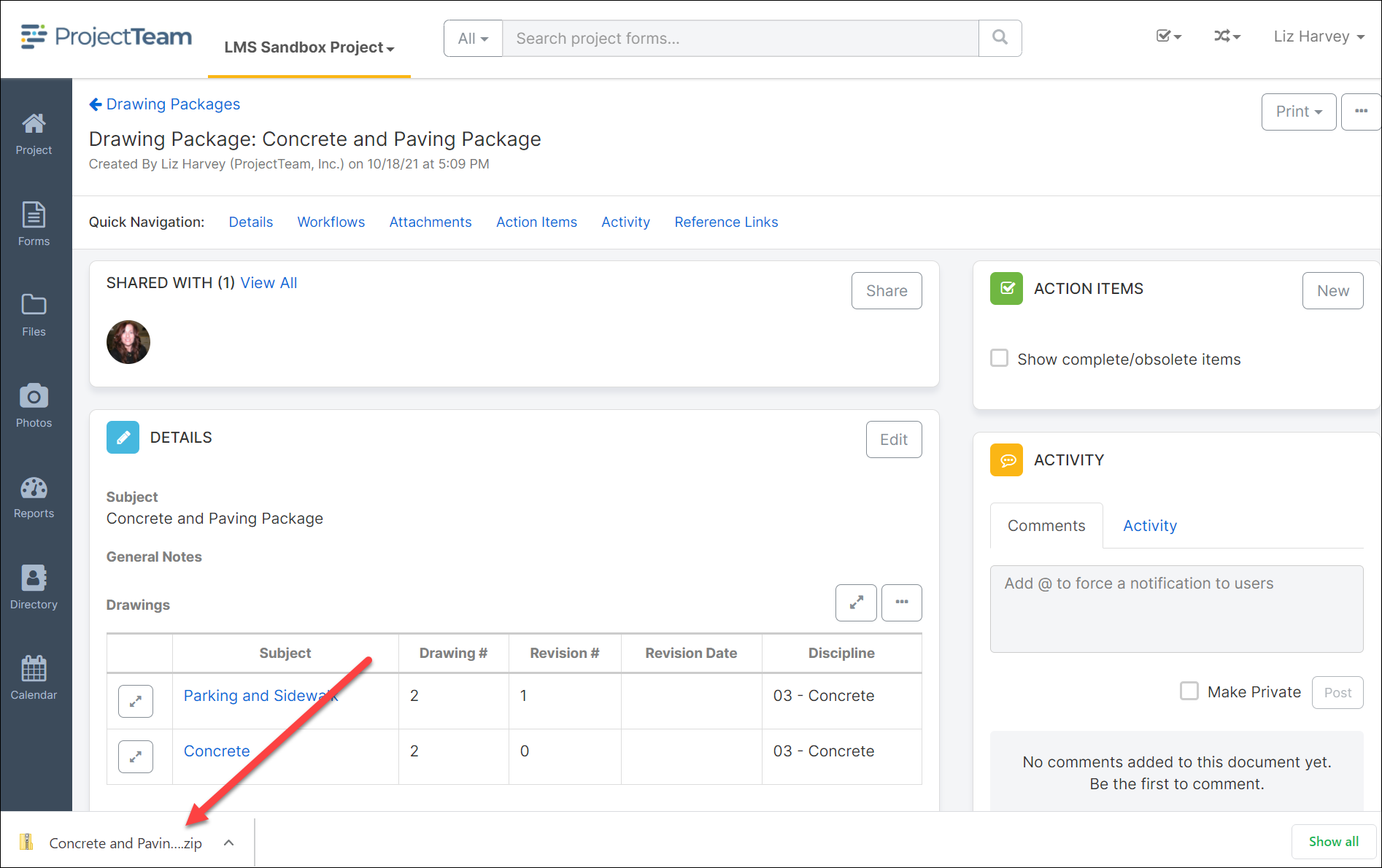
- When uploading, you can drag and drop your new drawings or click browse computer.