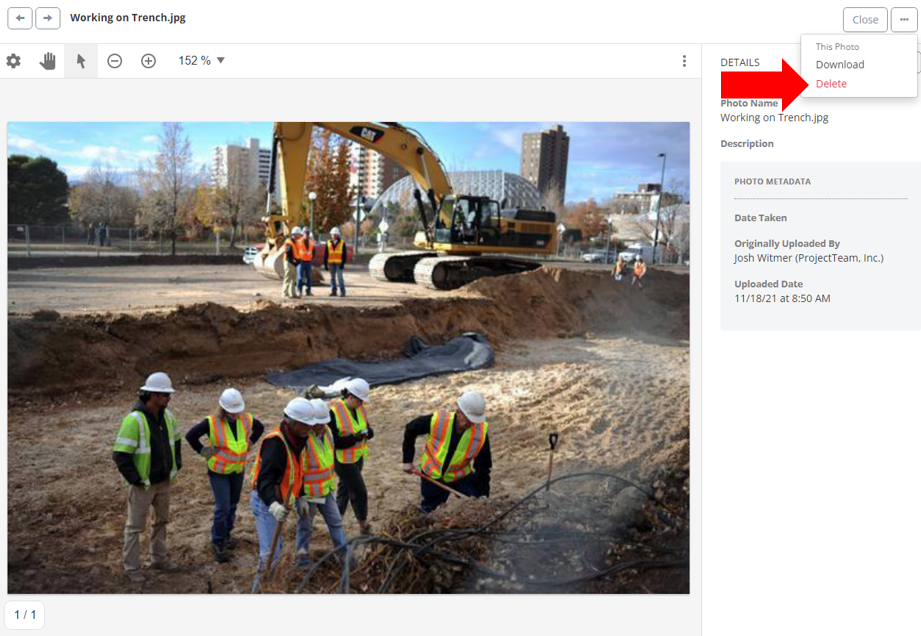Delete a photo
You can delete photos that are uploaded by you at any time.
If you are the one that uploaded the photo, you can delete the photo.
Deleting photos must be done in the My Photos area, even if the photo is included in photo albums. A deleted photo that is included in photo albums will automatically be removed from those albums.
Delete a photo
- Inside of a project, click the Photos option in the secondary navigation.
- Click on the thumbnail of the photo you want to delete.
- In the fullscreen viewer, click the ellipsis button, and choose the Delete option.
- Review the text in the confirmation window.
- If you are ready to delete, click the Yes button inside the confirmation window.
- Your photo is deleted. You will no longer see that photo in your My Photos area or in any albums where that photo was previously added.