Delete a company Merge Template
Delete a company Merge Template if you have made a mistake or you don't need it anymore. Deleted templates will be removed from all associated projects.
Warning: Deleting a company Merge Template is restricted to company administrators only and is a permanent action that cannot be undone.
- Click on your name in the top right of the screen and choose the My Company option.
- Click the Company Merge Templates option in the secondary navigation.
- View the list of existing Merge Templates created by your company administrators.
- Find the Merge Template that you want to delete and click the dropdown button on the right side of the list view. In the dropdown, click the Delete option.
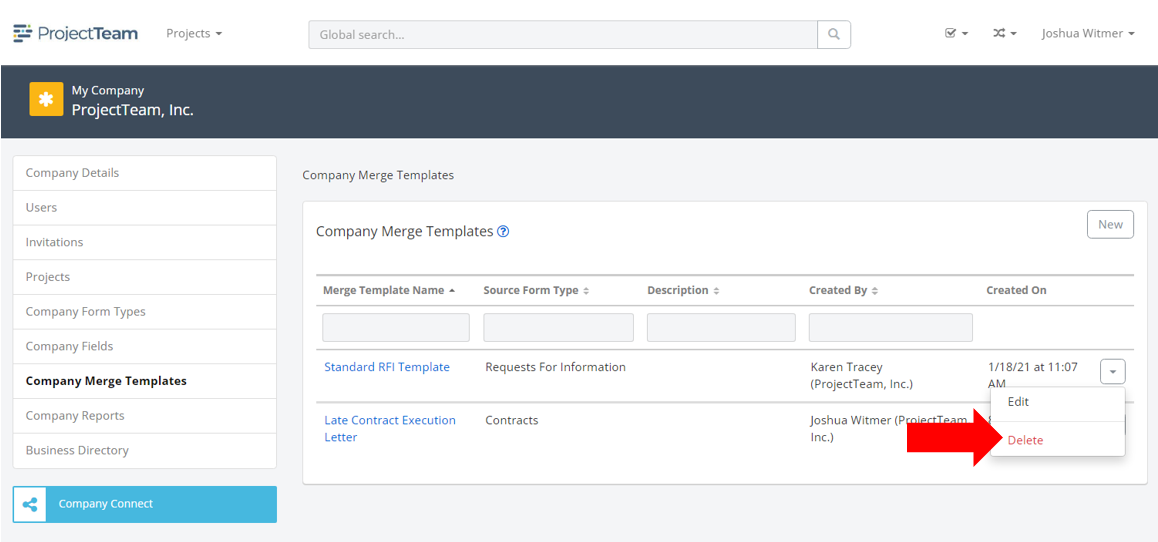
- A confirmation modal window will appear. Read the information in the modal and click the Yes button to confirm the delete.
The Merge Template will be removed from the list of company Merge Templates and is no longer available to any users on any projects.